Ecosyste.ms: Awesome
An open API service indexing awesome lists of open source software.
https://github.com/sws-5007/travel-advisor_react.js
A React JS Travel Companion App using Rapid API.
https://github.com/sws-5007/travel-advisor_react.js
mui5 react
Last synced: 5 days ago
JSON representation
A React JS Travel Companion App using Rapid API.
- Host: GitHub
- URL: https://github.com/sws-5007/travel-advisor_react.js
- Owner: SWS-5007
- License: mit
- Created: 2024-02-01T23:57:38.000Z (11 months ago)
- Default Branch: main
- Last Pushed: 2024-02-01T23:58:22.000Z (11 months ago)
- Last Synced: 2024-11-08T13:08:00.483Z (about 2 months ago)
- Topics: mui5, react
- Language: JavaScript
- Homepage: https://travel-advisor-reactjs.netlify.app/
- Size: 180 KB
- Stars: 1
- Watchers: 1
- Forks: 3
- Open Issues: 0
-
Metadata Files:
- Readme: README.md
- Contributing: CONTRIBUTING.md
- License: LICENSE.md
- Code of conduct: CODE_OF_CONDUCT.md
Awesome Lists containing this project
README
# Travel Advisor - React JS Travel Companion App

[](https://github.com/Technical-Shubham-tech)
[](https://github.com/Technical-Shubham-tech/travel-advisor/blob/main/LICENSE.md)
[](https://github.com/Technical-Shubham-tech/travel-advisor/commits/main)
[](https://github.com/Technical-Shubham-tech/travel-advisor/branches)
[](https://github.com/Technical-Shubham-tech/travel-advisor/commits)
[](https://travel-advisor-reactjs.netlify.app/)
[](https://github.com/Technical-Shubham-tech/travel-advisor/issues)
## ⚠️ Before you start
1. Make sure **Git** and **NodeJS** is installed
2. **Yarn** is faster than Npm. So use [Yarn](https://classic.yarnpkg.com/lang/en/docs/install/).
3. Create .env.local file in root folder.
4. Contents of **.env.local**
```
REACT_APP_GOOGLE_MAP_API_KEY="XXXXXXXXXXXXXXXXXX"
REACT_APP_RAPID_API_KEY="XXXXXXXXXXXXXXXXXXXXX"
```
5. Go, to [Google Cloud Developers Console](https://console.cloud.google.com/projectcreate) and create a project.

6. Once you created the project, make sure to select it from Header section.

7. From Sidebar, Go to APIs & Services > Credentials > Create Credentials > **API Key**

8. Now click on **SHOW KEY** to get your `REACT_APP_GOOGLE_MAP_API_KEY`.
9. Now, to setup Travel Advisor and Weather API, go to [Rapid API Website](https://rapidapi.com/) and create an account.
10. Enable these two APIs for travel and weather data: [API 1: Travel Advisor](https://rapidapi.com/apidojo/api/travel-advisor/) and [API 2: Open Weather Map](https://rapidapi.com/community/api/open-weather-map/).

11. After enabling you can get your API Keys and paste them in `.env.local` file in `REACT_APP_RAPID_API_KEY`.
**NOTE:** Make sure you don't share these keys publicaly.
## 📌 How to use this App?
1. Clone this **repository** to your local computer.
2. Open **terminal** in root directory.
3. Type and Run `yarn install`.
4. Once packages are installed, type and run `yarn start`
5. Now app is fully configured and you can start using this app :+1:
## 📃 Built with
[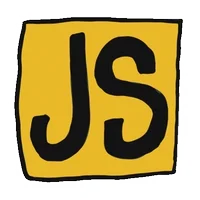 ](https://www.javascript.com/)
](https://www.javascript.com/)
[ ](https://reactjs.org/)
](https://reactjs.org/)
[ ](https://developers.google.com/maps)
](https://developers.google.com/maps)
[ ](https://rapidapi.com/)
](https://rapidapi.com/)
[ ](https://github.com/Technical-Shubham-tech)
](https://github.com/Technical-Shubham-tech)
## 🔧 Stats

## 🙌🏼 Contribute
You might encounter some bugs while using this app. You are more than welcome to contribute. Just submit changes via pull request and I will review them before merging. Make sure you follow community guidelines.
## Buy Me a Coffee 🍺
[ ](https://www.buymeacoffee.com/sanidhy "Buy me a Coffee")
](https://www.buymeacoffee.com/sanidhy "Buy me a Coffee")
## 🚀 Follow Me
[](https://github.com/Technical-Shubham-tech)
[](https://twitter.com/intent/tweet?text=Wow:&url=https%3A%2F%2Fgithub.com%2FTechnical-Shubham-tech%2Fmedical-chat-app)
[](https://www.youtube.com/channel/UCNAz_hUVBG2ZUN8TVm0bmYw)
## ⭐ Give A Star
You can also give this repository a star to show more people and they can use this repository.