https://github.com/syfxlin/origami
:art: Origami | 一个拥有许多强大功能,简洁,轻快的WordPress主题
https://github.com/syfxlin/origami
origami php wordpress wordpress-theme
Last synced: 4 months ago
JSON representation
:art: Origami | 一个拥有许多强大功能,简洁,轻快的WordPress主题
- Host: GitHub
- URL: https://github.com/syfxlin/origami
- Owner: syfxlin
- License: gpl-3.0
- Created: 2019-02-04T16:58:21.000Z (almost 7 years ago)
- Default Branch: master
- Last Pushed: 2020-08-05T04:05:42.000Z (over 5 years ago)
- Last Synced: 2025-05-26T06:11:13.711Z (8 months ago)
- Topics: origami, php, wordpress, wordpress-theme
- Language: JavaScript
- Homepage: https://blog.ixk.me/theme-origami.html
- Size: 5.6 MB
- Stars: 395
- Watchers: 12
- Forks: 55
- Open Issues: 5
-
Metadata Files:
- Readme: README.md
- License: LICENSE
Awesome Lists containing this project
README
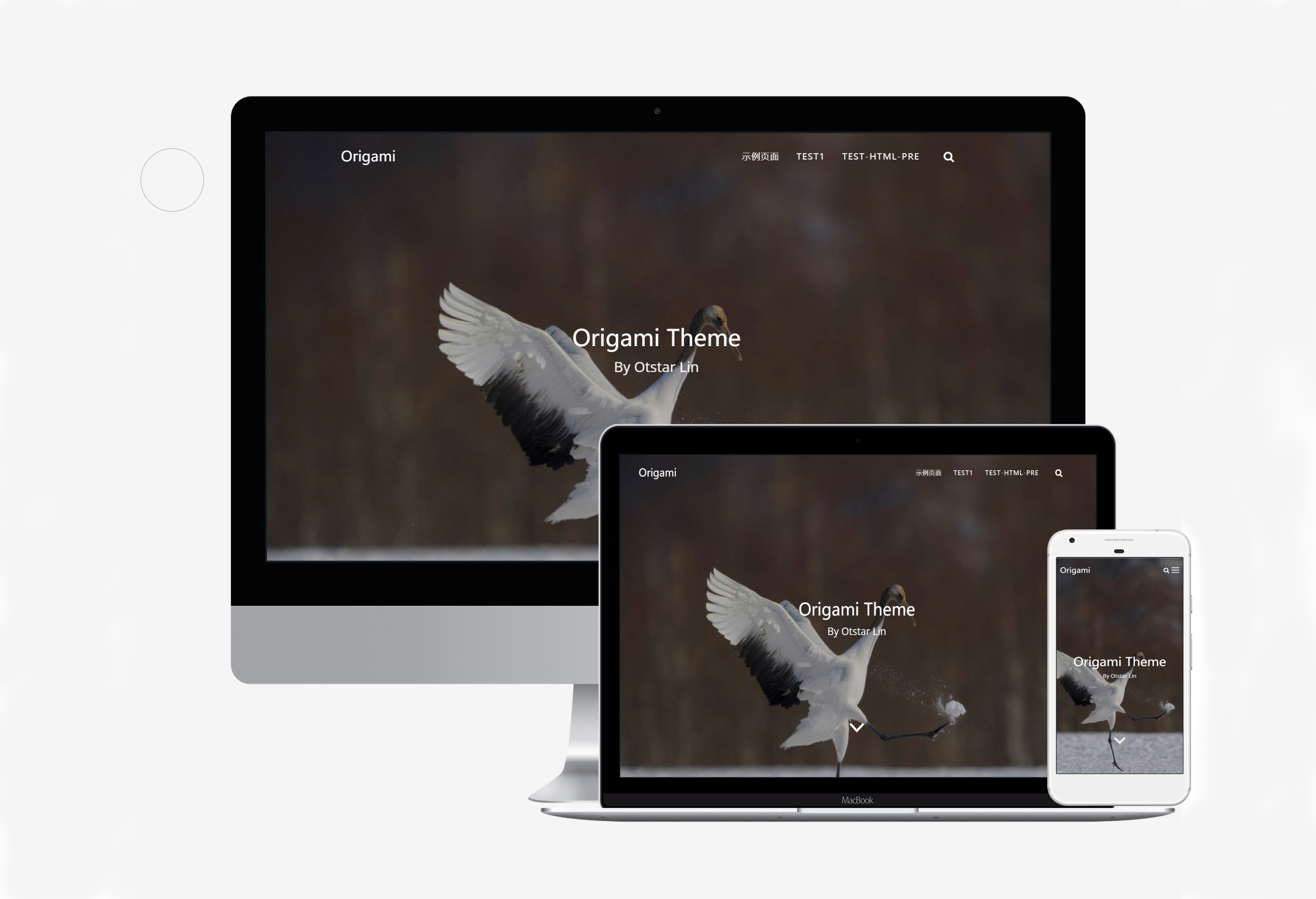
> 简洁,轻快
    
------
## 目录 Contents
- [目录 Contents](#%e7%9b%ae%e5%bd%95-contents)
- [简介 Introduction](#%e7%ae%80%e4%bb%8b-introduction)
- [Feature 特性](#feature-%e7%89%b9%e6%80%a7)
- [Loading speed 加载速度](#loading-speed-%e5%8a%a0%e8%bd%bd%e9%80%9f%e5%ba%a6)
- [演示 Demo](#%e6%bc%94%e7%a4%ba-demo)
- [安装 Install](#%e5%ae%89%e8%a3%85-install)
- [文档 Docs](#%e6%96%87%e6%a1%a3-docs)
- [维护者 Maintainer](#%e7%bb%b4%e6%8a%a4%e8%80%85-maintainer)
- [许可证 License](#%e8%ae%b8%e5%8f%af%e8%af%81-license)
## 简介 Introduction
Origami - 一个拥有许多强大功能,简洁,轻快的WordPress主题
## Feature 特性
- [**独家**] REST API加载,发布评论
- [**独家**] 评论者可在设置的时间内修改或删除评论,不必担心评论错误
- [**独家**] Origami Markdown区块(支持补全高亮,Gutenberg区块)
- [**独家**] Origami 代码区块(支持补全高亮,Gutenberg区块)
- Live Chat实时聊天
- REST API实时搜索
- 前端修改主题
- 3种布局风格
- 侧栏右置/左置/不显示
- 灵感/时光轴/友链模板
- Markdown评论
- 流程图/时序图/甘特图/Katex支持
- Lazyload
- WorkBox注册和卸载
- OwO表情
- 页脚显示建站至今的时间
- 评论者标注(站长,友链认证)
- 6个短代码,多种页面模板
- 可视化编辑器和文本编辑器添加短代码
- 阅读转移
- 代码高亮
- 文章目录
- ImgBox
- 评论页面选单
- …
## Loading speed 加载速度
- Gtmetrix:100%(Pagespeed) 97%(YSlow) 0.6s(加载时间)
- Lighthouse:100%(Desktop) 100%(Mobile)
- web.dev:99%
- Loading time:946ms(第一次加载) 187ms(第二次加载,即有缓存情况)
## 演示 Demo
- [青空之蓝](https://blog.ixk.me)
- [Origami Demo](https://origami.ixk.me)
## 安装 Install
前往 [Releases](https://github.com/syfxlin/origami/releases) 下载,然后上传到WordPress中,确保主题文件夹名称为Origami
**首次安装请先将对主题进行设置,防止出现未知问题**
**从v1版本升级请在升级后重新对主题进行设置**
**设置目前已经移至主菜单,但暂时保留旧设置菜单(防止首次设置的数据丢失)**
若要启用WordBox,请先将主题文件夹下的js文件夹中的sw.js复制至WordPress根目录
> 已经修复了WorkBox的缓存规则,这里说明一下,启用WorkBox会使用户的浏览器的请求完全被WorkBox接管,一旦启用后,页面的加载速度将得到质的提升,但是若要删除就必须加载卸载WorkBox的js,否则用户访问的页面将不会更新
> 若站点使用https,同时又需要引用http的资源,请将功能设置中的阻止混合内容关闭
## 文档 Docs
[文档](https://doc.ixk.me/origami/)
## 维护者 Maintainer
Origami主题 由 [Otstar Lin](https://ixk.me)和下列[贡献者](https://github.com/syfxlin/origami/graphs/contributors)的帮助下撰写和维护。
> Otstar Lin - [Personal Website](https://ixk.me)· [Blog](https://blog.ixk.me)· [Github](https://github.com/syfxlin)
## 许可证 License

根据 GPL V3.0 许可证开源。