https://github.com/symentis/Corridor
A Coreader-like Dependency Injection μFramework
https://github.com/symentis/Corridor
coreader dependency-injection functional-programming ios swift swift-4 swift-framework
Last synced: 9 months ago
JSON representation
A Coreader-like Dependency Injection μFramework
- Host: GitHub
- URL: https://github.com/symentis/Corridor
- Owner: symentis
- License: mit
- Created: 2017-08-06T09:55:06.000Z (over 8 years ago)
- Default Branch: master
- Last Pushed: 2020-08-26T14:51:54.000Z (over 5 years ago)
- Last Synced: 2024-10-12T14:41:59.444Z (about 1 year ago)
- Topics: coreader, dependency-injection, functional-programming, ios, swift, swift-4, swift-framework
- Language: Swift
- Homepage:
- Size: 50.8 KB
- Stars: 61
- Watchers: 6
- Forks: 3
- Open Issues: 1
-
Metadata Files:
- Readme: README.md
- License: LICENSE
Awesome Lists containing this project
- fucking-awesome-swift - Corridor - A Coreader-like Dependency Injection μFramework. (Libs / Dependency Injection)
- awesome-swift - Corridor - A Coreader-like Dependency Injection μFramework. (Libs / Dependency Injection)
- awesome-swift - Corridor - A Coreader-like Dependency Injection μFramework (Dependency Injection [🔝](#readme))
- awesome-swift - Corridor - A Coreader-like Dependency Injection μFramework. (Libs / Dependency Injection)
README
# Corridor
_A Coreader-like Dependency Injection μFramework_
[](https://travis-ci.org/symentis/Corridor)

[](https://github.com/Carthage/Carthage)
[](http://twitter.com/elmkretzer)
# Table of Contents
Why |
Examples |
Usage |
Installation |
Credits & License |
# Why
In order to write tests we must substitute parts of our code that we do not have control over such as:
- Network
- File system
- Creating dates
- Keychain
__We need to substitute them in tests in order to verify assumptions.__
The purpose of Corridor is to:
- Provide a common interface for things that need to be replaced in TestCases
- Simplify setup in TestCases without manually providing mocks etc
- Transparently provide the current context to all your Types
- Separate any kind of test related logic from production code
In an ideal World a Coeffect is under control.
```swift
class Controller: UIViewController {
override func viewWillAppear(_ animated: Bool) {
print(Date())
}
}
```
The Date in the above example is _out of control_.
Running a test for that Controller will always result in a different Date.
In that case the _Date_ is just a placeholder for any Coeffect.
Corridor tries to solve this problem by taking the concept of a Coreader and turning it into a Swift friendly implementation via protocols and a single property.
_What will it look like?_
```swift
class Controller: UIViewController, HasInstanceContext {
var resolve = `default`
override func viewWillAppear(_ animated: Bool) {
print(now)
}
}
```
The idea behind Corridor was part of my talk at the [Functional Swift Conference 2017](http://2017-fall.funswiftconf.com) in Berlin.
[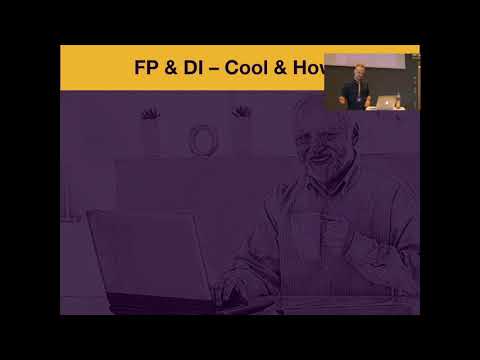](https://www.youtube.com/watch?v=oPyqKETp3ks)
# Usage
## Implement a Protocol
_Either_ one of the two protocols provided by Corridor: `HasInstanceContext` or `HasStaticContext`.
Or any convenience protocol that extends one of those.
## Add a Property
Any type that needs access to an injected value also needs to know how to resolve it. This is done by providing a property called _resolve_.
By default it should be set to ```var resolve = `default` ```.
**Why the backticks?**
_default_ is a swift keyword and by using the backticks the property looks
more _config-ish_.
## Setup Context
A base protocol that defines your dependencies:
```swift
protocol AppContext {
/// The current Date
var now: Date { get }
}
```
## Context Implementation
An implemention of a Context.
Usually we use two implementations.
One for the running application, one for the test cases.
```swift
struct DefaultContext: AppContext {
var now: Date {
// The real current Date
return Date()
}
}
struct MockContext: AppContext {
var now: Date {
// We assume way earlier
return Date.distantPast
}
}
```
## Resolver
In order to provide the default resolver you must extend the base protocol in Corridor. This will provide a static variable called `default` of Type Resolver to your Type in order to provide access.
This extension is done once in your app.
```swift
extension HasContext {
typealias Context = AppContext
static var `default`: Resolver {
return Resolver(context: DefaultContext())
}
}
```
The visibility of any property in the context is controlled by extending either `HasInstanceContext` or `HasStaticContext` or any derived protocol.
By using protocols we can constrain access in a granular way. Additionally it allows for the injection of functions.
_See example CorridorDemo.playground._
```swift
extension HasInstanceContext where Self.Context == AppContext {
/// Injected now property
var now: Date {
return resolve[\.now]
}
}
```
## Changing the Context
In your actual code everything resolves to the `DefaultContext`.
But in your Tests you need to make sure to switch to the mock context.
The simplest way is:
```swift
var myController = withContext(Controller(), MockContext())
```
Setting up the context in the Tests can easily be simplified by making the TestCase itself Context aware. Additionally you can build functions on top of that to make instantiation automagically have the correct Context.
```swift
extension HasContext {
static var mock: Resolver {
return Resolver(context: MockContext())
}
}
/// Extension for TestCase (e.g. subclass of XCTestCase)
/// to provide easy access to get controller with mock context
extension HasInstanceAppContext where Self: TestCase {
func withController() -> V?
where V: UIViewController, V: ManagedByStoryboard, V: HasInstanceAppContext {
/// A simplified function that will make sure your context is set
return self.controller()
}
}
```
# Examples from Playground
See the provided Playground in the workspace.
## Intro
```swift
import Foundation
import UIKit
import PlaygroundSupport
import Corridor
// 1. Protocol for Context
// e.g. AppContext.swift
public protocol AppContext {
var now: Date { get }
}
// 2. Context Implementation for Running App
// e.g. DefaultContext.swift
struct DefaultContext: AppContext {
var now: Date { return Date() }
}
// 3. HasContext is Corridor base protocol
// e.g. Resolver.swift
extension HasContext {
typealias Context = AppContext
// provide default resolver
static var `default`: Resolver {
return Resolver(context: DefaultContext())
}
}
// 4. Add resolvable values
// e.g. Resolver.swift
extension HasInstanceContext
where Self.Context == AppContext {
var now: Date {
return resolve[\.now]
}
}
// 5. Usage
final class Controller: LabelController, HasInstanceContext {
var resolve = `default`
override func viewWillAppear(_ animated: Bool) {
label.text = "Now is \(now)"
}
}
PlaygroundPage.current.liveView = Controller()
```
## Test
```swift
import Foundation
import PlaygroundSupport
import Corridor
// 1. Context Implementation for Testing App
struct MockContext: AppContext {
var now: Date { return Date.distantPast }
}
// 2. Usage
let test = withContext(Controller(), MockContext())
PlaygroundPage.current.liveView = test
```
## Api
This example combines a `Reader` composition for chained REST calls.
Defining the `Api` in `AppContext` and by implementing `ContextAware` it
will have access to the current context.
Therefore we don't need to pass additional params to the network calls, and
it is ensured that all injected valus are correctly resolved.
```swift
import Foundation
import UIKit
import PlaygroundSupport
import Corridor
// 1. Protocol for Context
protocol AppContext {
var now: Date { get }
var api: Api { get }
}
// 2. Context Implementation for Running App
struct DefaultContext: AppContext {
var now: Date { return Date() }
var api: Api { return Api(connection: ServerConnection()) }
}
// 3. Context Implementation for Test App
struct MockContext: AppContext {
var now: Date { return Date.distantPast }
var api: Api { return Api(connection: MockConnection()) }
}
// 4. Extend Corridor
extension HasContext {
typealias Context = AppContext
static var `default`: Resolver {
return Resolver(context: DefaultContext())
}
}
// 5. Convenience protocol
protocol ContextAware: HasInstanceContext
where Self.Context == AppContext {}
// 6. Define API for (String) -> Future
struct Api: ContextAware {
var resolve = `default`
let connection: Connection
init(connection: Connection) {
self.connection = connection
}
var endpoint: Endpoint {
return connection.endpoint
}
func getResponse(_ s: String) -> Future {
return connection.getResponse(s)
}
}
// 7. Fake ReSwift Store
var dispatched: Set = Set()
// 8. Extend Corridor
extension ContextAware {
// Extract
var now: Date {
return resolve[\.now]
}
// Extend
var api: Api {
return resolve[\.api]
}
var dispatch: Dispatch {
return { dispatched.insert($0) }
}
var messages: String {
return dispatched.sorted().joined(separator: "\n")
}
}
// 9. Define API Operations
typealias ApiAware = Reader
typealias ApiFuture = ApiAware>
typealias ApiBind = (Future) -> ApiFuture
func bind(_ urlFrom: @escaping (I) -> String) -> ApiBind
where O: Codable {
return { future in
ApiAware { api in
future.flatMap { input in
api.dispatch("\(api.now.formatted) \n -\(input)")
return api.getResponse(urlFrom(input))
}
}
}
}
let apiEntrypoint: ApiFuture = ApiAware { api in
Future(value: api.endpoint)
}
let usersEndpoint: ApiBind = bind {
$0.usersEndpoint
}
let firstUserEndpoint: ApiBind = bind {
$0.firstUserEndpoint
}
let addressEndpoint: ApiBind = bind {
$0.addressEndpoint
}
let apiCall = usersEndpoint >=> firstUserEndpoint >=> addressEndpoint
// 10. Controller
final class Controller: LabelController, ContextAware {
var resolve = `default`
override func viewWillAppear(_ animated: Bool) {
let address = apiEntrypoint
.flatMap(apiCall)
.run(api)
address.onSuccess { (s: Address) in
label.text = messages + "\n" + s
}
}
}
// 11. Run
let app = Controller()
let test = withContext(Controller(), MockContext())
PlaygroundPage.current.liveView = app
```
# FAQ
### What if a property needs to be resolved to the context?
You can use `lazy var` to resolve properties directly.
_See Tests._
```swift
final class MyClass: HasInstanceContext {
var resolve = `default`
lazy var contextAwareProperty = resolve[AnotherContextAwareClass()]
}
```
# Installation
## Carthage
To integrate Corridor into your project using Carthage, add to your `Cartfile`:
```ogdl
github "symentis/Corridor"
```
See [Carthage](https://github.com/Carthage/Carthage) for further inststructions.
# Requirements
Swift 4
# Credits & License
Corridor is owned and maintained by [Symentis GmbH](http://symentis.com).
Developed by: Elmar Kretzer
[](http://twitter.com/elmkretzer)
All modules are released under the MIT license. See LICENSE for details.