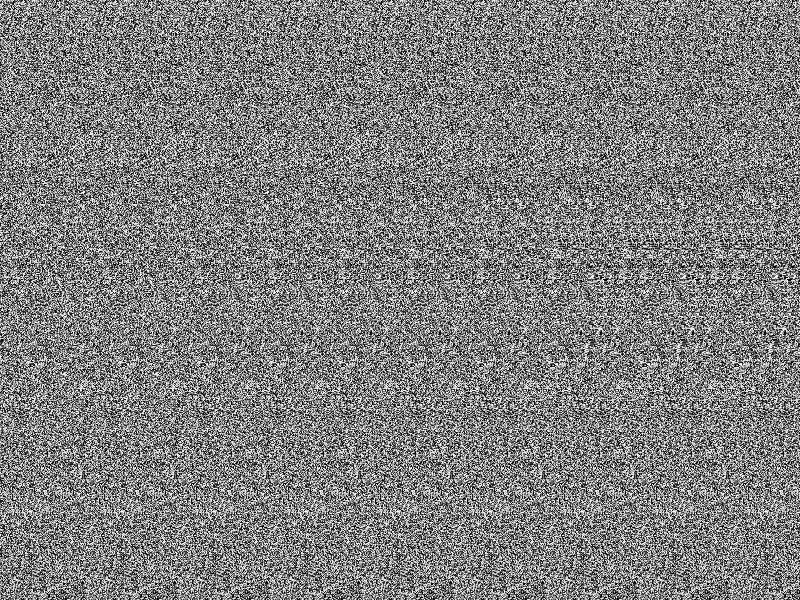Ecosyste.ms: Awesome
An open API service indexing awesome lists of open source software.
https://github.com/synesthesiam/magicpy
An autostereogram (MagicEye) image generator written in Python
https://github.com/synesthesiam/magicpy
Last synced: about 2 months ago
JSON representation
An autostereogram (MagicEye) image generator written in Python
- Host: GitHub
- URL: https://github.com/synesthesiam/magicpy
- Owner: synesthesiam
- Created: 2012-11-17T21:19:57.000Z (about 12 years ago)
- Default Branch: master
- Last Pushed: 2013-04-26T22:16:56.000Z (over 11 years ago)
- Last Synced: 2024-09-04T00:05:09.904Z (3 months ago)
- Language: Python
- Size: 27.5 MB
- Stars: 70
- Watchers: 7
- Forks: 18
- Open Issues: 3
-
Metadata Files:
- Readme: README.md
Awesome Lists containing this project
README
magicpy
=======
An autostereogram (MagicEye) image generator written in Python.
Description
-----------
Takes a grayscale depthmap (where white is closest, black is farthest), and generates a [random dot autostereogram](http://en.wikipedia.org/wiki/Autostereogram) (MagicEye) image of the same size.
By default, a random pattern 1/8 the size of the depthmap is repeated and offset to create the effect. There seems to be an art to choosing the right pattern size.
If you string together multiple stereograms, you can make [cool "MagicEye" movies!](http://synesthesiam.com/code.php#stereograms)
Examples
--------
# Use default settings (1/8 sized pattern)
$ python magicpy.py shark.png -o magic-shark.png
# Make random pattern 1/10 of the depthmap size
$ python magicpy.py -p 10 shark.png -o magic-shark.png
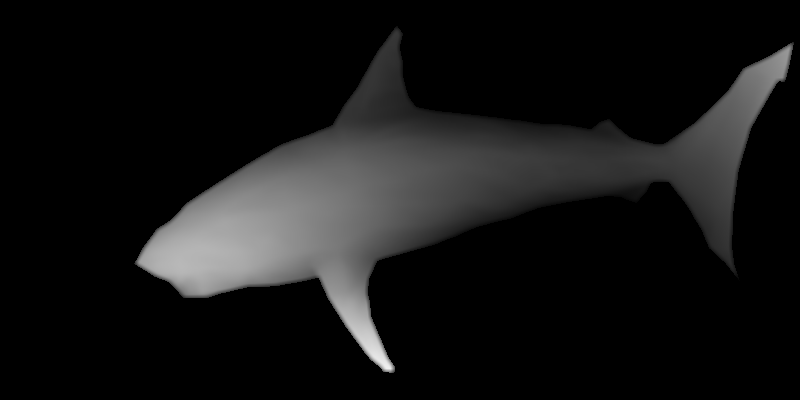
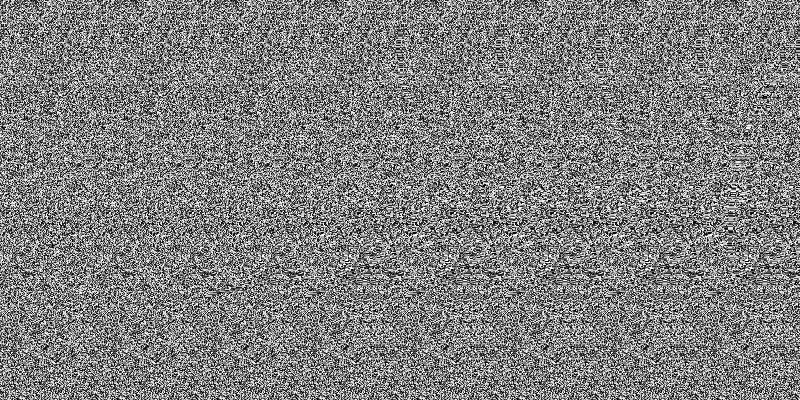
glmagic
=======
An OpenGL-based depth map generator (used to make frames for a stereogram movie).
Description
-----------
Renders frames from an OpenGL scene to a series of depthmaps that can be converted and combined into a stereogram movie.
You can make your own movies by modifying the **render** function inside glmagic.py.
Examples
--------
# Make depthmap frames with the GLUT teapot
$ python glmagic.py
# Generate an animated GIF of the teapot
$ ./make-movie.sh