https://github.com/synw/sqlite-speed
Test Sqlite write speed with various sql abstraction tools in Go and Python
https://github.com/synw/sqlite-speed
Last synced: 2 months ago
JSON representation
Test Sqlite write speed with various sql abstraction tools in Go and Python
- Host: GitHub
- URL: https://github.com/synw/sqlite-speed
- Owner: synw
- License: mit
- Created: 2018-05-02T14:04:07.000Z (about 7 years ago)
- Default Branch: master
- Last Pushed: 2018-05-08T15:10:28.000Z (about 7 years ago)
- Last Synced: 2025-02-19T12:51:13.385Z (3 months ago)
- Language: Python
- Size: 737 KB
- Stars: 4
- Watchers: 3
- Forks: 0
- Open Issues: 0
-
Metadata Files:
- Readme: README.md
- License: LICENSE
Awesome Lists containing this project
README
# Sqlite write speed tests
Test Sqlite write speed with various sql abstraction tools in Go and Python
## Tested tools
### Go
- [Gorm](https://github.com/jinzhu/gorm) : an orm
- [Goqu](https://github.com/doug-martin/goqu): a sql query builder
- [Xorm](https://github.com/go-xorm/xorm): an orm
### Python
- [Sql Alchemy](http://sqlalchemy.org/): an orm
- [Django orm](https://www.djangoproject.com/): the Django orm
- [Dataset](https://github.com/pudo/dataset): an easy way to handle database operations
in Python (uses [SqlAlchemy](http://www.sqlalchemy.org/) under the hood)
## Test design
### Disclaimer
This test does not pretend to be a serious benchmark at all. It is a test made
on a small i7 4G ram laptop to figure out the orders of magnitude and the ease of use of the
tools.
### Data structure
The test inserts records with 13 columns of short text, one of integer, one float and
one boolean (because this is the kind of data I needed to test for).
All the tests wrap the insert statements into one single transaction.
## Results
Inserting 1000 records (500 runs):
**Goqu**: average of 195 ms. Best run: 152 ms. Worst run: 561 ms
**Xorm**: average of 214 ms. Best run: 188 ms. Worst run: 487 ms
**Gorm**: average of 239 ms. Best run: 177 ms. Worst run: 513 ms
**Sql Alchemy**: average of 291 ms. Best run: 252 ms. Worst run: 982 ms
**Django**: average of 314 ms. Best run: 259 ms. Worst run: 641 ms
**Dataset**: average of 741 ms. Best run: 684 ms. Worst run: 1,49 s
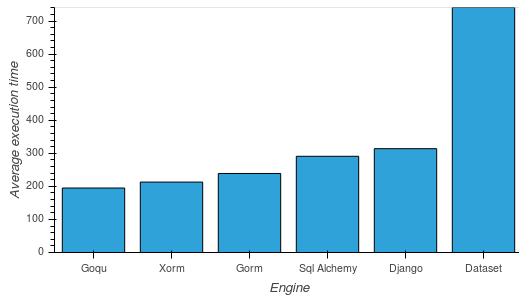
#### Go
Blue: Gorm, Yellow: Xorm, Green: Goqu
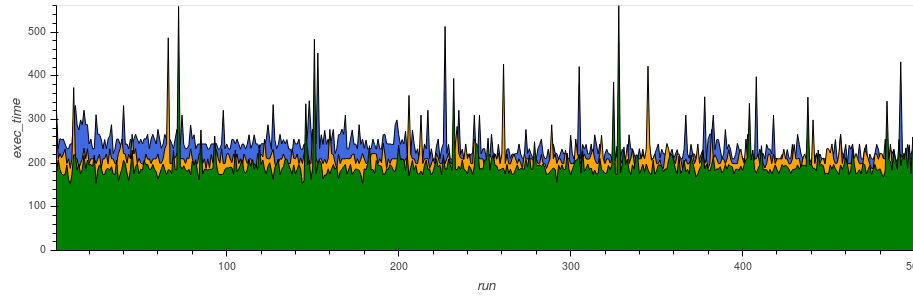
#### Python
Red: Sql Alchemy, Orange: Django, Green: Dataset
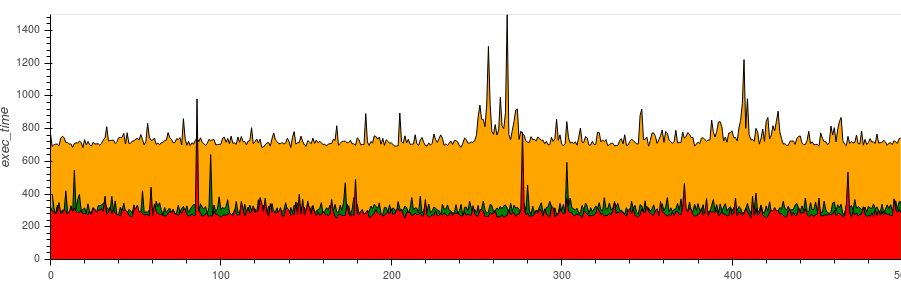
### Execution time
#### Gorm
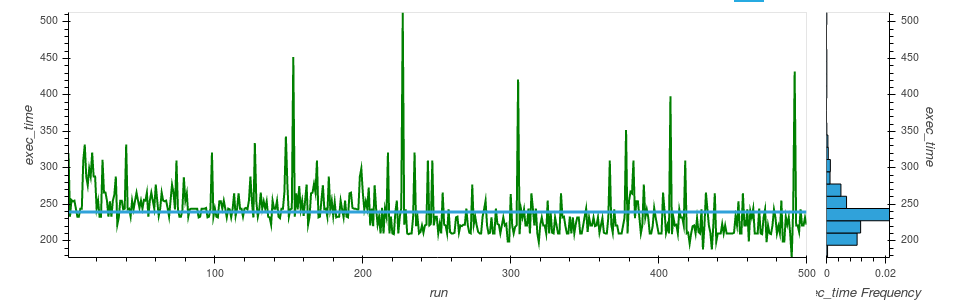
#### Goqu
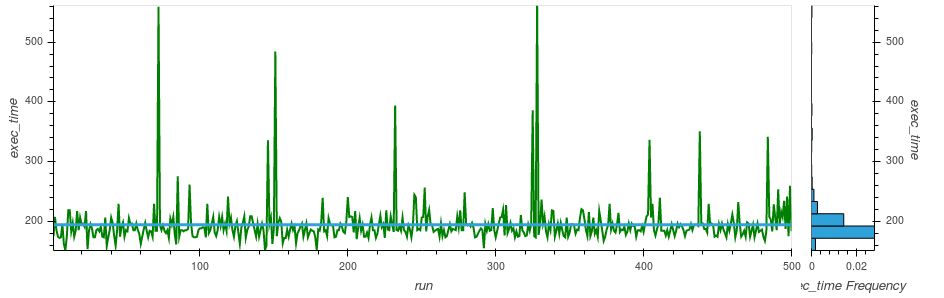
#### Xorm
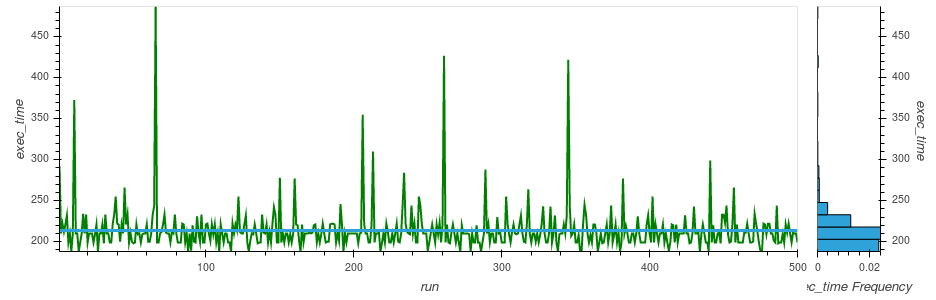
#### Sql Alchemy
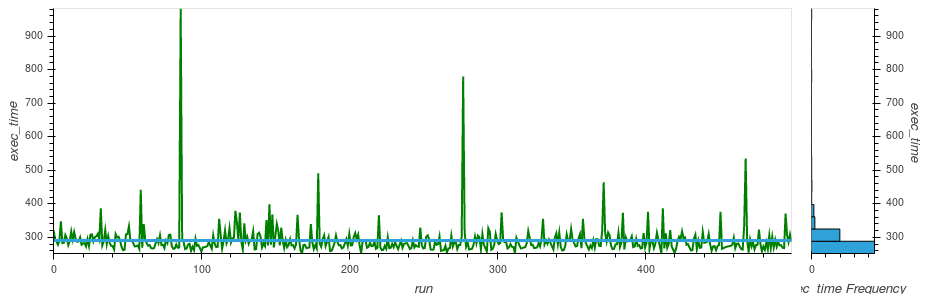
#### Django
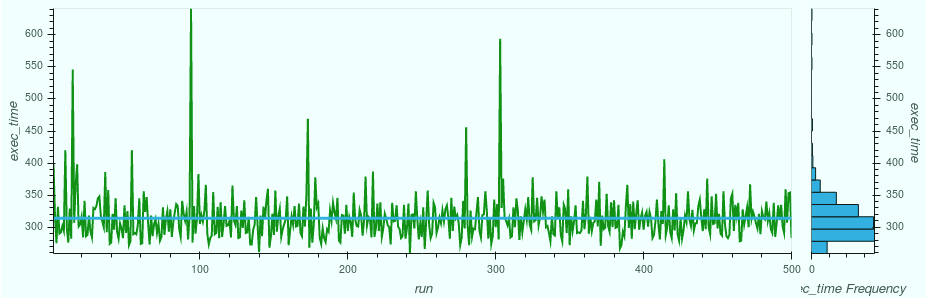
#### Dataset
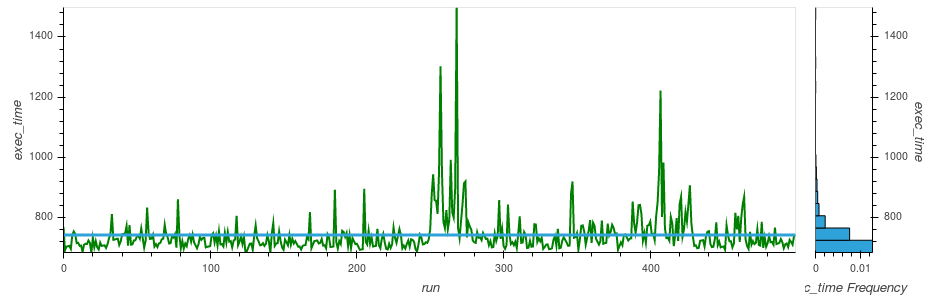
### Regularity
This uses normalized data with the extreme values removed to compare the most common cases.
#### Normalized execution speed comparison
##### Go
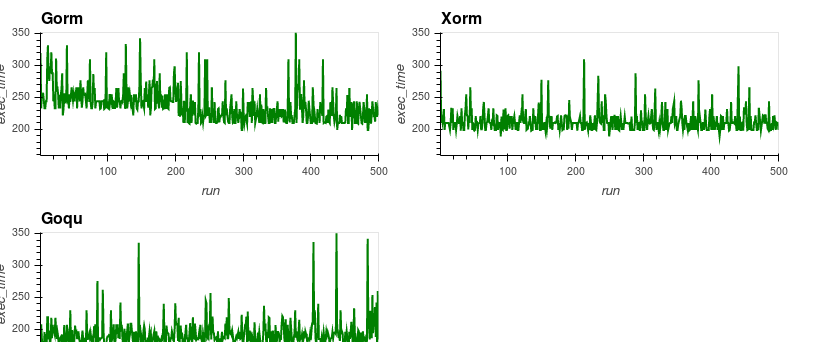
##### Python
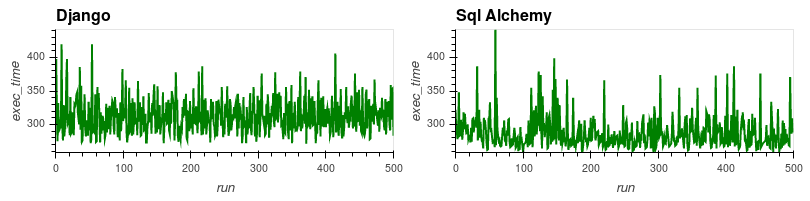
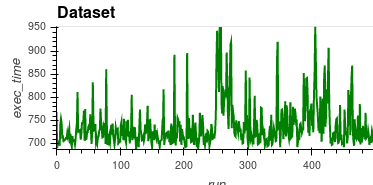
#### Distribution of the values
#### Gorm
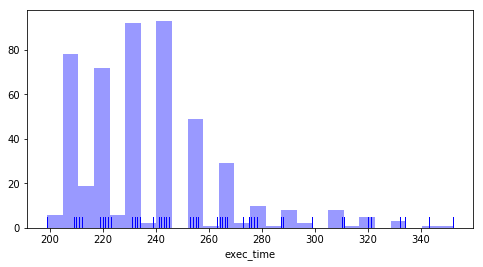
#### Goqu
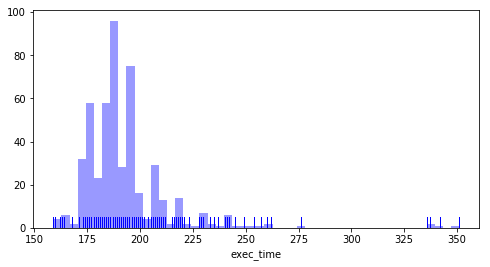
#### Xorm
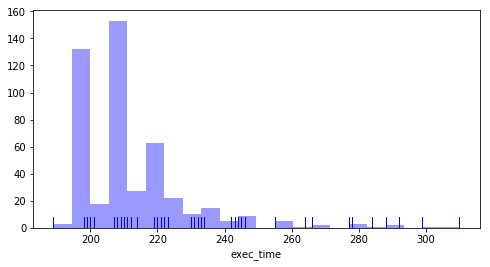
#### Sql Alchemy
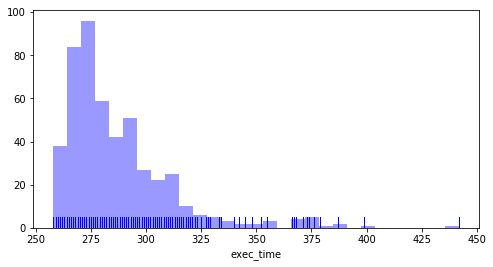
#### Django
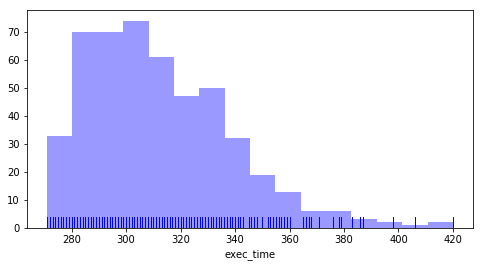
#### Dataset
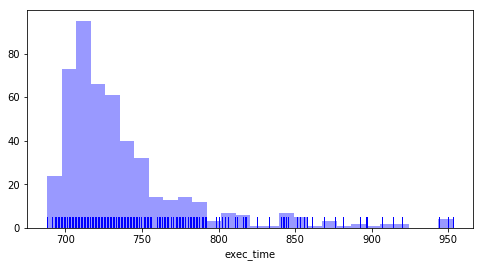
#### Coefficient of variation
This measures the level of dispersion of the values around the mean
**Django**: 8,4 %
**Dataset**: 9 %
**Xorm**: 12,3 %
**Gorm**: 14 %
**Sql Alchemy**: 16,6 %
**Goqu**: 18,6 %
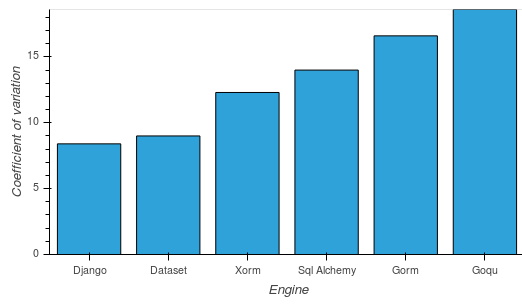
### Summary
Note: this is a totally subjective estimation
Engine | Speed | Ease of use | Regularity
--- | --- | --- | ---
Gorm | ++++ | ++++ | ++
Goqu | +++++ | +++ | +
Xorm | ++++ | ++++ | +++
Sql Alchemy | +++ | +++ | ++
Django | +++ | ++++ | +++++
Dataset | + | +++++ | ++++
Some keypoints:
- Gorm is easy and fast but irregular
- Goqu is the fastest irregular
- Xorm is doing good in all fields
- Django is very regular, easy and pretty fast
- Sql Alchemy is quite fast and easy but not very regular
- Dataset is the easiest to use, at the cost of speed
## Run the tests
```
pip install dataset sqlalchemy
```
Get the stuff:
```
go get github.com/synw/sqlite-speed
```
Go to `$GOPATH/src/github.com/synw/sqlite-speed`
Create the test database:
```
python3 dataset -c
```
Start testing:
- Gorm: `go run main.go`
- Goqu: `go run main.go -e goqu`
- Xorm: `go run main.go -e xorm`
- Sql Alchemy: `python3 sqla`
- Dataset: `python3 dataset`
- Django: see
[the instuctions](https://github.com/synw/sqlite-speed/tree/master/django)
Optional command line arguments:
`-n`: sets the number of records to insert per run. Default is 1000.
Ex: `go run main.go -n 10000`
`-r`: sets the number of runs. Default is 10.
Ex: `go run main.go -r 100`
## Stats
Use the `-s` flag to log the execution times per run
The datapoints are collected in a database to be able to
process analytics on it. The default database is `stats.sqlite`.
To change the database location use the `-sdb` flag: ex:
`python3 pydb -s -sbd /home/me/somewhere/stats.sqlite`
To run the analytics on the generated data
some [notebooks](https://github.com/synw/sqlite-speed-notebooks) are available
## Todo
- [x] Automate multiple runs and stats
- [x] Test with Xorm
- [x] Test with Django orm
- [x] Test with SqlAlchemy
- [x] Publish the notebooks that build the charts from the collected data