https://github.com/szieke/ScriptCommunicator_serial-terminal
Scriptable cross-platform data terminal which supports: serial port, UDP, TCP, SPI, I2C and CAN.
https://github.com/szieke/ScriptCommunicator_serial-terminal
can-bus qt scripting serial serialport spi-master tcp terminal udp
Last synced: 11 months ago
JSON representation
Scriptable cross-platform data terminal which supports: serial port, UDP, TCP, SPI, I2C and CAN.
- Host: GitHub
- URL: https://github.com/szieke/ScriptCommunicator_serial-terminal
- Owner: szieke
- Created: 2016-03-26T12:29:10.000Z (almost 10 years ago)
- Default Branch: master
- Last Pushed: 2025-02-21T13:24:43.000Z (about 1 year ago)
- Last Synced: 2025-02-21T13:30:30.159Z (about 1 year ago)
- Topics: can-bus, qt, scripting, serial, serialport, spi-master, tcp, terminal, udp
- Language: C++
- Homepage: https://sourceforge.net/projects/scriptcommunicator/
- Size: 99.6 MB
- Stars: 724
- Watchers: 50
- Forks: 188
- Open Issues: 0
-
Metadata Files:
- Readme: README.md
Awesome Lists containing this project
README
# ScriptCommunicator
ScriptCommunicator is a scriptable cross-platform data terminal that supports serial port (RS232, USB to serial), UDP, TCP client/server, SPI, I2C, and CAN.
All sent and received data can be shown in a console and can be logged in an html and a text log.
In addition to the simple sending and receiving of data, ScriptCommunicator has a JavaScript interface.
This script interface has the following features:
* Scripts can send and receive data with the main interface.
* In addition to the main interface scripts can create and use their own interfaces (serial port (RS232, USB to serial), UDP, TCP client, TCP server, PCAN, and SPI/I2C).
* Scripts can use their own GUI (GUI files which have been created with QtDesigner (is included) or QtCreator).
* Multiple plot windows can be created by scripts (QCustomPlot developed by Emanuel Eichhammer is used)
**Features**
* seriel port (RS232, USB to serial)
* TCP client/server (network proxy support for TCP clients)
* UDP
* SPI (Aardvark I2C/SPI)
* I2C (Aardvark I2C/SPI)
* CAN (PCAN-USB, only on windows)
* utf8, hexadecimal, decimal, binary and mixed console
* html and text log
* script interface (JavaScript)->run automated test jobs, automatic device configuration scripts...
* use ui files (user interface created with QtDesigner (is included) or QtCreator) from script->building test GUIs, control GUIs...
* plotting data via script and export the generated graphs to file (png, jpg, bmp, pdf and csv)->e.g. to visualize a PID controller or a heater
* multi user and multi workspace support
**main window**
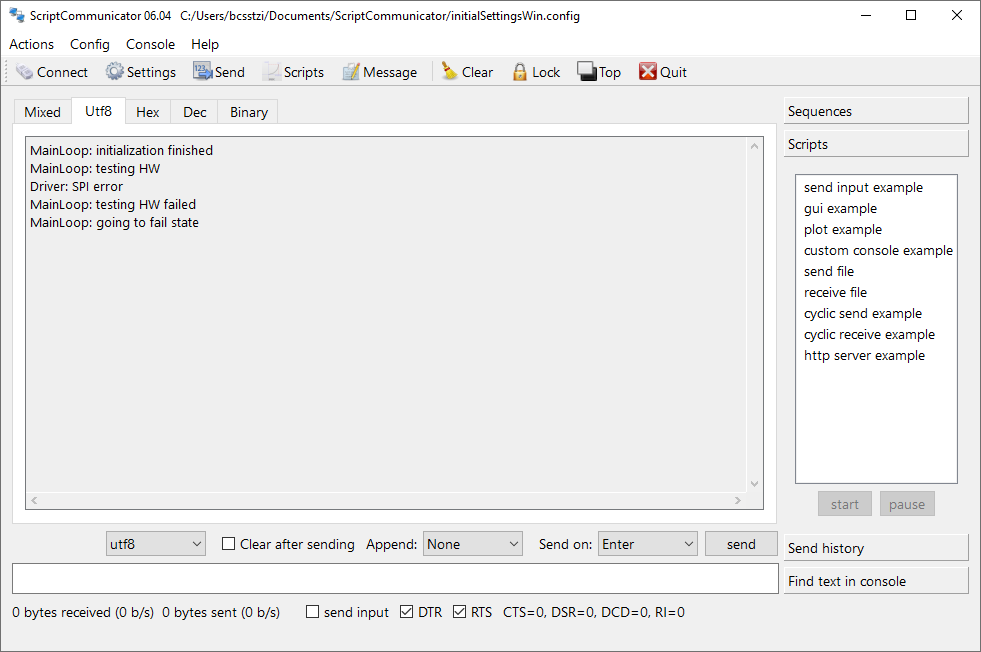
**dark mode**
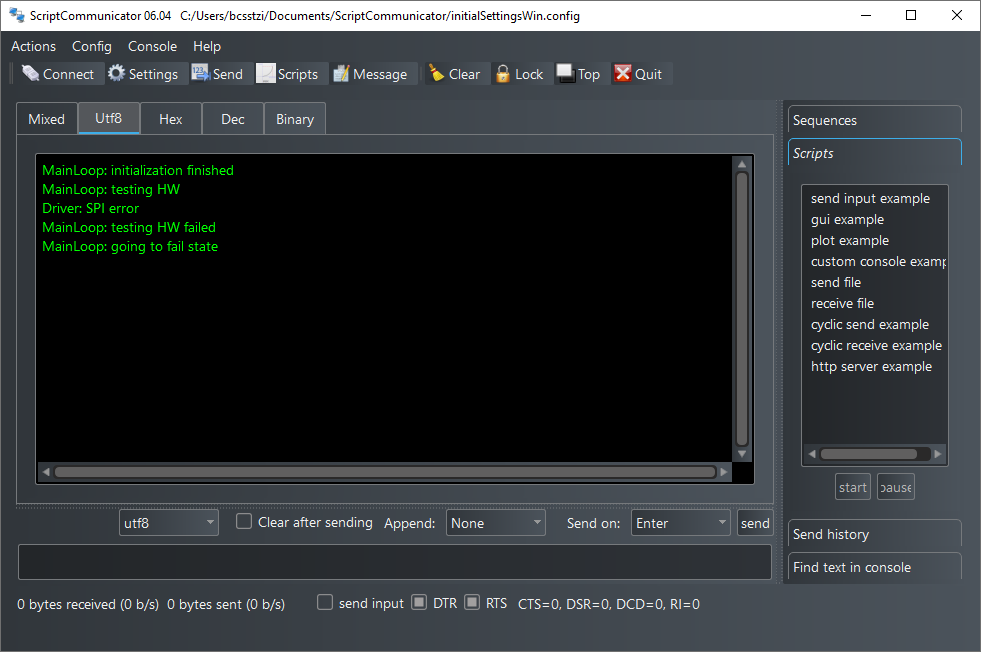
**example script GUI**

# Homepage
[https://sourceforge.net/projects/scriptcommunicator/](https://sourceforge.net/projects/scriptcommunicator/)
# Downloads (release 06.06)
- [Windows](http://sourceforge.net/projects/scriptcommunicator/files/Windows/ScriptCommunicator_06_06_windows.zip/download)
- [Linux 64 bit](http://sourceforge.net/projects/scriptcommunicator/files/Linux_64Bit/ScriptCommunicator_06_06_1_linux_64_bit.zip/download)
- [MacOS](http://sourceforge.net/projects/scriptcommunicator/files/MacOS/ScriptCommunicator_06_03_macos.zip/download)
- [Source](http://sourceforge.net/projects/scriptcommunicator/files/Source/ScriptCommunicator_06_06_source.zip/download)