https://github.com/t-kuni/notion-database-exporter
This tool exports Notion's database in csv format.
https://github.com/t-kuni/notion-database-exporter
database export notion
Last synced: 8 months ago
JSON representation
This tool exports Notion's database in csv format.
- Host: GitHub
- URL: https://github.com/t-kuni/notion-database-exporter
- Owner: t-kuni
- License: mit
- Created: 2022-05-02T18:36:22.000Z (over 3 years ago)
- Default Branch: master
- Last Pushed: 2022-08-05T15:02:45.000Z (over 3 years ago)
- Last Synced: 2025-04-22T19:19:25.924Z (8 months ago)
- Topics: database, export, notion
- Language: TypeScript
- Homepage:
- Size: 973 KB
- Stars: 4
- Watchers: 1
- Forks: 1
- Open Issues: 0
-
Metadata Files:
- Readme: readme.md
- License: LICENSE
Awesome Lists containing this project
README
# notion-database-exporter
This tool exports Notion's database in csv format.
# Usage (node/npm)
The supported node version is **16.15**. Other versions have not been tested.
1. Install command.
```
npm i -g notion-database-exporter
```
2. Add Notion Integration from the following page.
https://www.notion.so/my-integrations
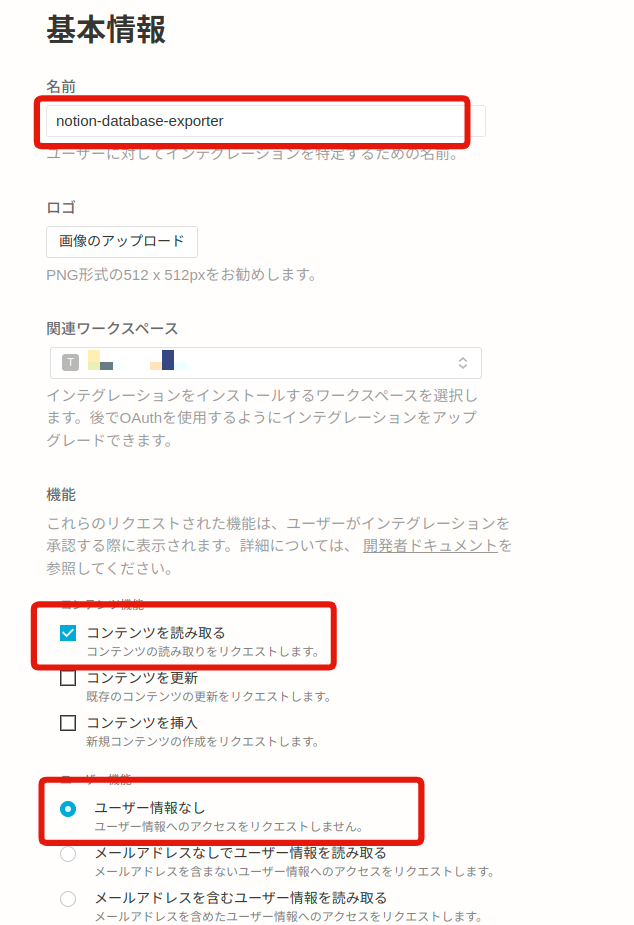
3. Copy the token
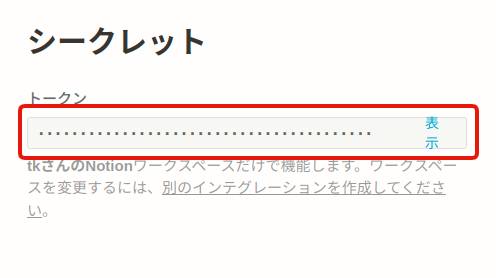
4. Open the page containing the database (even the parent page), click the Share button in the upper right corner, and then click the Invite button.
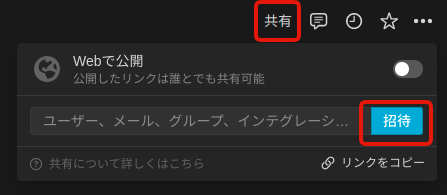
5. Select the integration you just created.
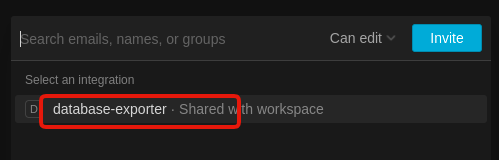
6. Create `notion-db-exporter-secret.yml` in the folder where you run the command and write the token you just copied.
```yaml
notionToken: XXXX
```
7. The following command will output CSV to the `notion-db-csv` folder.
```bash
notion-database-exporter --export
```
You can also only display a list of databases.
```bash
notion-database-exporter --list
```
# Command Options
| option | description | default |
| --- | --- | --- |
| `-c`, `--config` | Specify the path to the configuration file | `./notion-db-exporter.yml` |
| `-s`, `--secret` | Specify the path to the secret file | `./notion-db-exporter-secret.yml` |
| `-l`, `--list` | display a list of databases | true |
| `-e`, `--export` | export databases | false |
# Configuration
You can change the settings by placing `notion-db-exporter.yml` in the folder where you run the command.
```yaml
# Output directory.
outDir: './notion-db-csv'
# if want to filter database by title or id so enable below
#includes:
# - title: "Your Database Title1"
# - title: "Your Database Title2"
# - id: "Your Database id1"
# - id: "Your Database id2"
#excludes:
# - title: "Your Database Title1"
# - id: "Your Database id1"
```
# For development
## Build
```
npm run build
# or
npm run watch
```
## Run
```
dist/main.js
```
## Run tests
```
npm run test
```
## Build container
```
docker build --tag example-container .
```
## Run container
```
docker run example-container example
```
## Release new version
[Document](https://gist.github.com/t-kuni/3d0a5cc86ab63cab3188160f5535afc0#%E6%96%B0%E3%81%97%E3%81%84%E3%83%90%E3%83%BC%E3%82%B8%E3%83%A7%E3%83%B3%E3%82%92%E6%8E%A1%E7%95%AA%E3%81%99%E3%82%8B)
# Update all packages
```
npm install -g npm-check-updates
ncu -u
npm install
# Check
npm run test
npm run build
node dist/main.js
```