Ecosyste.ms: Awesome
An open API service indexing awesome lists of open source software.
https://github.com/t9md/atom-cursor-history
Cursor position history manager
https://github.com/t9md/atom-cursor-history
atom cursor-history
Last synced: 3 months ago
JSON representation
Cursor position history manager
- Host: GitHub
- URL: https://github.com/t9md/atom-cursor-history
- Owner: t9md
- License: mit
- Created: 2015-05-05T16:25:29.000Z (over 9 years ago)
- Default Branch: master
- Last Pushed: 2019-09-08T13:30:42.000Z (over 5 years ago)
- Last Synced: 2024-05-01T20:00:57.296Z (9 months ago)
- Topics: atom, cursor-history
- Language: JavaScript
- Homepage: https://atom.io/packages/cursor-history
- Size: 253 KB
- Stars: 59
- Watchers: 6
- Forks: 7
- Open Issues: 9
-
Metadata Files:
- Readme: README.md
- Changelog: CHANGELOG.md
- License: LICENSE.md
Awesome Lists containing this project
README
# cursor-history [](https://travis-ci.org/t9md/atom-cursor-history)
Like browser's Go and Back button, like `ctrl-i`, `ctrl-o` in Vim.
You can go/back to cursor position history.
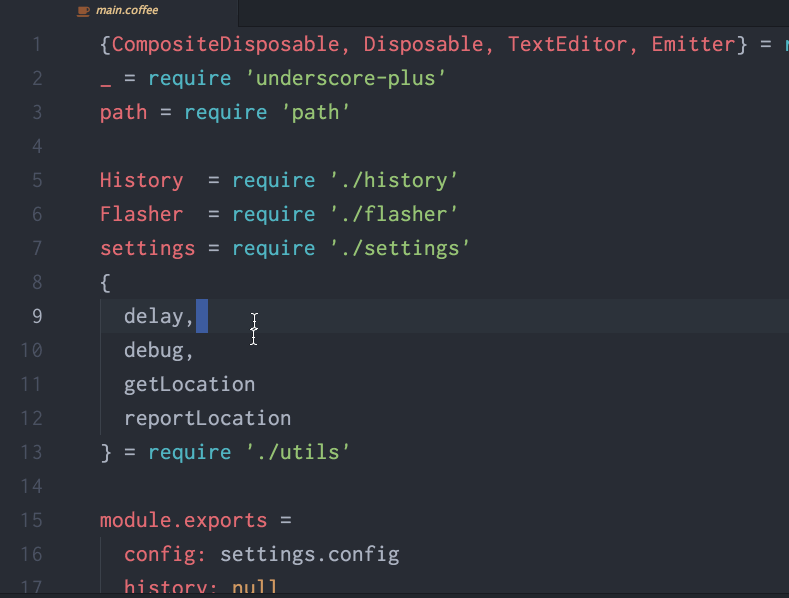
# Keymap
No default keymap. You need to set by yourself.
* e.g.
```coffeescript
'atom-workspace':
'ctrl-i': 'cursor-history:next'
'ctrl-o': 'cursor-history:prev'
'ctrl-cmd-i': 'cursor-history:next-within-editor'
'ctrl-cmd-o': 'cursor-history:prev-within-editor'
```
# Commands
- `cursor-history:next`: Go to next point in history.
- `cursor-history:prev`: Go to previous point in history.
- `cursor-history:next-within-editor`: Go to next point in history within current editor.
- `cursor-history:prev-within-editor`: Go to previous point in history within current editor.
- `cursor-history:clear`: Clear history.
# Features
- Go and Back to previous/next position of cursor history including closed buffer(can exclude closed buffer with config option).
- Flash cursor line on land.
- Vim like history concatenation (Never save same line per file. This allow you to jump specific line only once).
# When cursor history saved?
- When editor lost focus.
- When cursor moved and row delta exceeds `rowDeltaToRemember`(default 4).
- When cursor moved within same row and column delta exceeds `columnDeltaToRemember`(default 9999).
# Customize flashing effects.
When you enabled `flashOnLand`(default `false`), it flashes cursor line when move around history position.
You can customize flashing effect in your `style.less` based on following example.
```less
@keyframes cursor-history-flash {
from { background-color: red; }
}
atom-text-editor.editor .line.cursor-history-flash-line {
animation-duration: 1s;
}
```