https://github.com/takayama-lily/vscode-qq
vscode qq extension based on android qq protocol
https://github.com/takayama-lily/vscode-qq
android chatroom client-side im instant-messaging oicq plugin qq vscode-extension
Last synced: 2 months ago
JSON representation
vscode qq extension based on android qq protocol
- Host: GitHub
- URL: https://github.com/takayama-lily/vscode-qq
- Owner: takayama-lily
- License: mpl-2.0
- Created: 2021-02-06T15:38:51.000Z (over 4 years ago)
- Default Branch: master
- Last Pushed: 2022-08-25T07:24:38.000Z (almost 3 years ago)
- Last Synced: 2025-03-28T11:08:40.838Z (3 months ago)
- Topics: android, chatroom, client-side, im, instant-messaging, oicq, plugin, qq, vscode-extension
- Language: TypeScript
- Homepage: https://marketplace.visualstudio.com/items?itemName=takayama.vscode-qq
- Size: 6.21 MB
- Stars: 743
- Watchers: 5
- Forks: 80
- Open Issues: 56
-
Metadata Files:
- Readme: README.md
- Changelog: CHANGELOG.md
- License: LICENSE
Awesome Lists containing this project
README
# VS Code QQ Extension
[](https://discord.gg/gKnU7BARzv) | **[Repository](https://github.com/takayama-lily/vscode-qq)** | **[Offline Installers](https://github.com/takayama-lily/vscode-qq/releases)** | vscode >= 1.53.0 | 摸鱼工具
> 本程序不在本地保存任何消息记录和图片。暂不支持临时会话。
> `@设置` 里的 `platform` 是登录协议,1:手机 3:手表(功能不完整) 4:PC 5:pad(默认)
## 切换UI主题
* 当前支持两种主题 `default`(默认) 、`console`(控制台风格)
* 可在`@设置`中修改 `"theme": "console"` 来切换
* 上级玩家可以 [修改/自定义UI主题](https://github.com/takayama-lily/vscode-qq/wiki/%E8%87%AA%E5%AE%9A%E4%B9%89%E8%81%8A%E5%A4%A9UI%E7%95%8C%E9%9D%A2)
## 可用命令
> Ctrl+Shift+P 打开命令面板
* QQ Explorer: Login
* QQ Explorer: 搜索好友
* QQ Explorer: 搜索群
## 其他
* 如何清除登录信息
1. 登录状态下点击 `@切换账号`
2. 关闭或重启vscode即可完全清除
* [外网被限制无法登录的解决方法](https://github.com/takayama-lily/vscode-qq/wiki/%E6%88%91%E7%9A%84%E6%9C%BA%E5%99%A8%E6%B2%A1%E6%9C%89%E5%A4%96%E7%BD%91%E6%80%8E%E4%B9%88%E5%8A%9E)
----
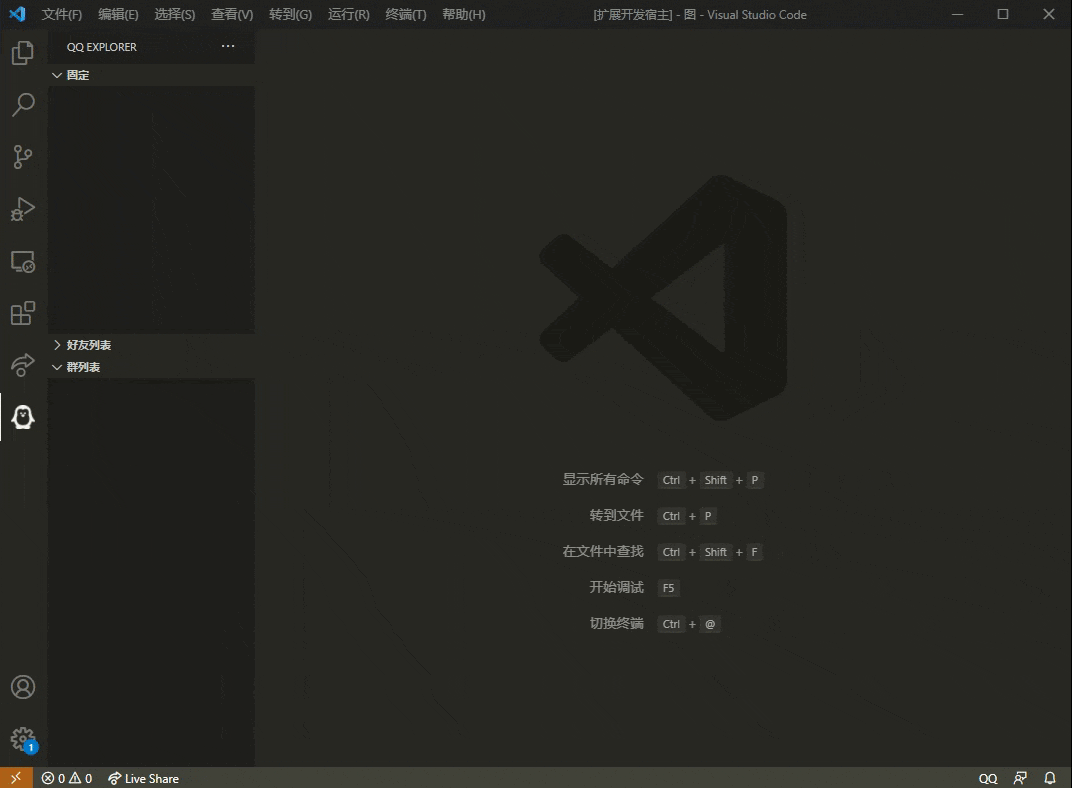
> 使用的UI库:[https://github.com/MorFansLab/LiteWebChat_Frame](https://github.com/MorFansLab/LiteWebChat_Frame)
> QQ协议库:[https://github.com/takayama-lily/oicq](https://github.com/takayama-lily/oicq)
----
## 自行编译此扩展
```bash
# Node.js版本需高于12.16
# clone此项目
> npm i
> npm i typescript -g
> npm i vsce -g
> vsce package
```