https://github.com/takemaru/dnet
DNET - Power Distribution Network Evaluation Tool
https://github.com/takemaru/dnet
Last synced: about 1 month ago
JSON representation
DNET - Power Distribution Network Evaluation Tool
- Host: GitHub
- URL: https://github.com/takemaru/dnet
- Owner: takemaru
- Created: 2012-11-01T01:52:40.000Z (over 12 years ago)
- Default Branch: master
- Last Pushed: 2018-10-03T13:28:21.000Z (over 6 years ago)
- Last Synced: 2024-11-05T07:35:09.376Z (6 months ago)
- Language: Python
- Homepage:
- Size: 3.99 MB
- Stars: 35
- Watchers: 1
- Forks: 13
- Open Issues: 0
-
Metadata Files:
- Readme: README.md
Awesome Lists containing this project
- awesome-smartgrid - DNET
README
DNET - Distribution Network Evaluation Tool
=====================================================================
* [Features](#features "Features")
* [Overview](#overview "Overview")
* [Installing](#installing "Installing")
* [Network data](#network-data "Network data")
* [Tutorial](#tutorial "Tutorial")
* [Additional notes](#additional-notes "Additional notes")
* [References](#references "References")
Features
--------------------------------------------------------------------------------
* Highly efficient analysis tool for power distribution networks
* Power loss minimization (nonconvex optimization over several
hundreds of variables!)
* Distribution network verification to guarantee secure restoration
* Featuring [Graphillion], an efficient graphset operation library
* Open source MIT license
* Additional benefits from Python: fast prototyping, easy to teach,
and multi-platform
Overview
---------------------------------------------------------------------
DNET (Distribution Network Evaluation Tool) is an analysis tool that
works with power distribution networks for efficient and stable
operation such as loss minimization and verification.
Power distribution networks consist of several switches. The
structure, or *configuration*, can be reconfigured by changing the
open/closed status of the switches depending on the operational
requirements. However, networks of practical size have hundreds of
switches, which makes network analysis a quite tough problem due to
the huge size of search space. Moreover, power distribution networks
are generally operated in a radial structure under the complicated
operational constraints such as line capacity and voltage profiles.
The loss minimization and verification in a distribution network is a
hard nonconvex optimization problem.
DNET finds the best configuration you want with a great efficiency.
All feasible configurations are examined without stuck in local
minima. DNET handles complicated electrical constraints with
realistic unbalanced three-phase loads. We've optimized and verified
a large distribution network with 468 switches using DNET; please see
papers listed in [references] in detail. We believe that DNET takes
you to the next stage of power distribution network analysis.
DNET can be used freely under the MIT license. It is mainly developed
by [JST ERATO Minato project]. We would really appreciate if you
would refer to our paper and address our contribution on the use of
DNET in your paper.
> Takeru Inoue, Keiji Takano, Takayuki Watanabe, Jun Kawahara, Ryo
Yoshinaka, Akihiro Kishimoto, Koji Tsuda, Shin-ichi Minato, and
Yasuhiro Hayashi, "Distribution Loss Minimization with Guaranteed
Error Bound," IEEE Transactions on Smart Grid, vol.5, issue.1,
pp.102-111, January 2014.
([pdf](http://ieeexplore.ieee.org/stamp/stamp.jsp?arnumber=6693788))
> Takeru Inoue, Norihito Yasuda, Shunsuke Kawano, Yuji Takenobu,
Shin-ichi Minato, and Yasuhiro Hayashi, "Distribution Network
Verification for Secure Restoration by Enumerating All Critical
Failures," IEEE Transactions on Smart Grid, October 2014. ([pdf](http://dx.doi.org/10.1109/TSG.2014.2359114))
DNET is still under the development. The current version supports
power loss minimization, configuration search, and verification. We
are thinking of service restoration for future releases.
We really appreciate any pull request and patch if you add some
changes that benefit a wide variety of people.
Installing
---------------------------------------------------------------------
### Requirements
#### Python
To use DNET, you need [Python](http://www.python.org/) version 2.7 or
Python 3.4.
### Quick install
Just type:
```bash
$ sudo pip install pydnet # not "dnet", but "pydnet"
```
and an attempt will be made to find and install an appropriate version
that matches your operating system and Python version.
All the required modules should be automatically installed along with
DNET; if not, please install them by manual, as follows:
```bash
$ sudo pip install graphillion
$ sudo pip install networkx
$ sudo pip install pyyaml
```
[Graphillion] and [NetworkX] are Python modules for graphs, while
PyYAML is another Python module for a compact syntax called [YAML].
### Installing from source
You can install from source by downloading a source archive file
(tar.gz or zip) or by checking out the source files from the GitHub
source code repository.
#### Source archive file
1. Download the source (tar.gz or zip file) from
https://github.com/takemaru/dnet
2. Unpack and change directory to the source directory (it should have
the file setup.py)
3. Run `python setup.py build` to build
4. (optional) Run `python setup.py test -q` to execute the tests
5. Run `sudo python setup.py install` to install
#### GitHub repository
1. Clone the Dnet repository
`git clone https://github.com/takemaru/dnet.git`
2. Change directory to "dnet"
3. Run `python setup.py build` to build
4. (optional) Run `python setup.py test -q` to execute the tests
5. Run `sudo python setup.py install` to install
If you don't have permission to install software on your system, you
can install into another directory using the `-user`, `-prefix`, or
`-home` flags to setup.py. For example:
```bash
$ python setup.py install --prefix=/home/username/python
or
$ python setup.py install --home=~
or
$ python setup.py install --user
```
If you didn't install in the standard Python site-packages directory
you will need to set your `PYTHONPATH` variable to the alternate
location. See http://docs.python.org/inst/search-path.html for
further details.
Network data
---------------------------------------------------------------------
DNET requires network data, which includes network topology (line
connectivity and switch positions), loads, and impedance. The data
must be formatted by YAML syntax. We explain the formatting rules
using an example, [data/test.yaml] in the DNET package. This example
network consists of three feeders and 16 switches, as shown in the
figure.
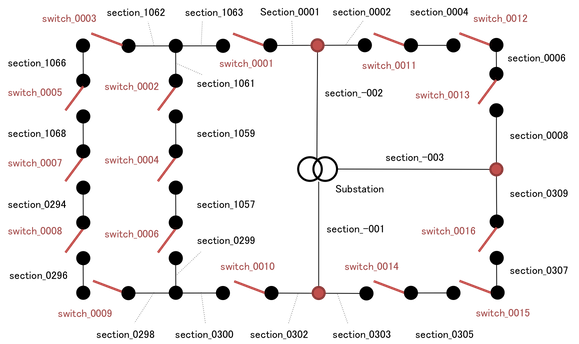
The data file is divided into three parts; nodes, sections, and
switches. Since YAML rules are quite simple, we believe it is not so
difficult to understand it.
### Nodes
The "nodes" part describes nodes, at which a switch and/or section(s)
are connected. In the above example network, nodes are indicated by
black or red circles. The following YAML data shows some nodes in the
example network; three sections are connected at the first node (i.e.,
section_-001, section_0302, and section_0303), while a section and a
switch is connected at the fourth node (i.e., section_0302 and
switch_0010).
```yaml
nodes:
- [section_-001, section_0302, section_0303]
- [section_-002, section_0001, section_0002]
- [section_-003, section_0008, section_0309]
- [section_0302, switch_0010]
:
```
### Sections
The "sections" part describes section information including load and
impedance. In DNET, loads are assumed to be unbalanced three-phase
and be connected in delta. Loads are also assumed to be uniformly
distributed along a line section, and are modeled as constant
*current*, not as power (see Section 2 in [theory.pdf] for more
detail).
In the data file, load and impedance are specified by six values,
which are real and imaginary parts of the three phases; for
section_-001 in the following YAML, load current is 16.3225894 + 0j in
the 0-th phase, and impedance is 0.0684 + 0.3678805j in the all
phases. Substation attribute indicates whether the line section is
directly connected to a feeding point in the substation.
```yaml
sections:
section_-001:
impedance: [0.0864, 0.3678805, 0.0864, 0.3678805, 0.0864, 0.3678805]
load: [16.3225894, 0, 16.3225894, 0, 1.29105e-11, 0]
substation: true
:
```
### Switches
The "switches" part specifies the switch order in a list. We have to
be careful to assign the order. Switches should be ordered based on
the proximity in the network as shown in the figure, because DNET's
efficiency highly depends on the order. For the loss minimization,
switches must be ordered so as not to step over junctions connected to
a substation as few as possible (such junctions are indicated by red
circles in the figure); see Sections 4.1 and 5.1 in [theory.pdf] for
more detail.
```yaml
switches:
- switch_0001
- switch_0002
- switch_0003
:
```
### Fukui-TEPCO format
Network data in the [Fukui-TEPCO format] can be also accepted in DNET.
Since Fukui-TEPCO format lacks switch indicators, you have to add file
`sw_list.dat` that includes switch names; see examples in
[data/test-fukui-tepco/] in detail.
Tutorial
---------------------------------------------------------------------
We assume network data used in this tutorial is stored in a directory
`data/`. Download file [data/test.yaml] or all files in
[data/test-fukui-tepco/] and put it into the directory before
beginning the tutorial.
Start the Python interpreter and import DNET.
```python
$ python
>>> from dnet import Network
```
You might need to change the maximum current and voltage range for
your own data. The default values are given as follows.
```python
>>> from math import sqrt
>>> Network.MAX_CURRENT = 300
>>> Network.SENDING_VOLTAGE = 6600 / sqrt(3)
>>> Network.VOLTAGE_RANGE = (6300 / sqrt(3), 6900 / sqrt(3))
```
Load the network data as follows.
```python
>>> nw = Network('data/test.yaml')
```
If your data is in the Fukui-TEPCO format, specify data directory with
the format type (this is just for the explanation, don't do this line
for this tutorial).
```python
>>> nw = Network('data/test-fukui-tepco', format='fukui-tepco')
```
We can access to the loaded network data (if you've loaded the
Fukui-TEPCO format data, the switch numbers are different).
```python
>>> nw.nodes
[['section_-001', 'section_0302', 'section_0303'], ['section_-002', 'section_0001', 'section_0002'], ['section_-003', 'section_0008', 'section_0309'], ['section_0302', 'switch_0010'], ['section_0300', 'switch_0010'], ...
>>> nw.sections
{'section_1068': {'load': [(23.87780659+4.33926456j), (23.1904931+4.214360495j), (2.2606e-12+4.10814e-13j)], 'impedance': [(0.1539+0.4512584j), (0.1539+0.4512584j), (0.1539+0.4512584j)], 'substation': False}, ...
>>> nw.switches
['switch_0001', 'switch_0002', 'switch_0003', 'switch_0004', 'switch_0005', 'switch_0006', 'switch_0007', 'switch_0008', 'switch_0009', 'switch_0010', 'switch_0011', 'switch_0012', 'switch_0013', 'switch_0014', 'switch_0015', 'switch_0016']
```
Then, enumerate all feasible configurations as follows.
```python
>>> configs = nw.enumerate() # all feasible configurations
```
Object `configs` is an instance of class `ConfigSet`, which supports
similar interface with `graphillion.GraphSet` (a configuration can be
regarded as a forest of graph). We can utilize the rich functions
provided by [Graphillion], such as counting, search, and iteration for
configurations in the object.
Count the number of all the feasible configurations.
```python
>>> configs.len()
111L
```
This shows that the network has 111 feasible configurations.
Search for configurations by a query; e.g., switch 2 is closed while
switch 3 is open, but statuses of the other switches are not cared.
```python
>>> configs_w2_wo3 = configs.including('switch_0002').excluding('switch_0003')
>>> configs_w2_wo3.len()
15L
```
These configurations can be visited one by one using an iterator as
follows.
```python
>>> for config in configs_w2_wo3:
... config
...
['switch_0001', 'switch_0011', 'switch_0002', 'switch_0005', 'switch_0004', 'switch_0007', 'switch_0008', 'switch_0009', 'switch_0010', 'switch_0014', 'switch_0012', 'switch_0015']
['switch_0001', 'switch_0011', 'switch_0002', 'switch_0005', 'switch_0004', 'switch_0007', 'switch_0008', 'switch_0009', 'switch_0010', 'switch_0014', 'switch_0012', 'switch_0016']
['switch_0001', 'switch_0011', 'switch_0002', 'switch_0005', 'switch_0004', 'switch_0007', 'switch_0008', 'switch_0009', 'switch_0010', 'switch_0012', 'switch_0016', 'switch_0015']
:
```
Each line shows a configuration, which is represented by a set of
*closed* switches.
We select 5 configurations uniformly randomly with a random iterator
returned by `rand_iter()`, and calculate the average loss over them
(i.e., random sampling).
```python
>>> i = 1
>>> sum = 0.0
>>> for config in configs_w2_wo3.rand_iter():
... sum += nw.loss(config)
... if i == 5:
... break
... i += 1
...
>>> sum / 5
85848.080193479094
```
We search for the minimum loss configuration from all feasible
configurations enumerated above.
```python
>>> optimal_config = nw.optimize(configs)
>>> optimal_config # closed switches in the optimal configuration
['switch_0001', 'switch_0002', 'switch_0003', 'switch_0005', 'switch_0006', 'switch_0008', 'switch_0009', 'switch_0010', 'switch_0011', 'switch_0013', 'switch_0014', 'switch_0016']
```
We can obtain switches that are open in the optimal configuration, by
subtracting all the switches from the closed switches.
```python
>>> set(nw.switches) - set(optimal_config)
set(['switch_0004', 'switch_0007', 'switch_0012', 'switch_0015'])
```
The loss value at the optimal configuration is calculated as follows.
```python
>>> nw.loss(optimal_config, is_optimal=True)
(72055.704210858064, 69238.43315354317)
```
With `is_optimal` option, `loss()` returns the loss at the optimal
configuration as well as the lower bound, which means a theoretical
bound under which loss never be (see Section 3.3 in [theory.pdf] in
detail). In this example, the minimum loss is 69734 while the lower
bound is 67029.
Finally, we enumerate all the line cuts, under which the distribution
network cannot be restored. The following enumerate such
"unrestorable cuts" with size of two or less.
```python
>>> unrestorable_cuts = nw.unrestorable_cuts(2)
>>> len(unrestorable_cuts)
25
>>> unrestorable_cuts[0]
(('section_0299', 'section_0298', 'section_0300'), ('section_0006',)))
```
This network has 25 unrestorable cuts with size of two or less. One
of them includes a cut either of section 299, 298, or 300, and another
cut of section 6. If the two cuts are placed at the same time, the
network is still physically connected but cannot be restored due to
the violation of electrical constraints.
In this tutorial, we examined small network with 16 switches. DNET,
however, can work with a much larger network with hundreds of
switches, as demostrated in our papers in [references].
Additional notes
---------------------------------------------------------------------
* DNET has been modified from our paper's version. The current
version is much faster than the paper version. Some loss values
presented in the paper are inconsistent with those by the current
version since implementation bugs have been fixed, though they have
no impact on conclusions of the paper.
* DNET assumes that just switches are controllable in a distribution
network while other components like capacitors are ignored; we
consider the distribution network analysis as a combinatorial
problem, in which the variable is open/closed status of the
switches.
* In DNET, section loads must be given as constant *current*. Line
current is calculated by sweeping backward to sum up downstream
section loads. This is because our loss minimization method depends
on this backward sweeping; see Section 3.1 in [theory.pdf] in
detail. However, if you are interested in only the configuration
search, line current can be calculated in another way with section
loads of constant *power*; fix `_calc_current()` and
`_satisfies_electric_constraints()` in `dnet/network.py`.
* DNET assumes that all section loads are non-negative. This can be
an issue if introducing distributed generators; see Sections 4.1 and
8 in [theory.pdf] for more detail.
* DNET can select configurations feasible for multiple load profiles
by the intersection operation provided by [Graphillion]. You must
use the same network topology and the same switch order for all load
profiles.
```python
>>> day_nw = Network('data/day.yaml')
>>> night_nw = Network('data/night.yaml')
>>> day_configs = day_nw.enumerate() # feasible configurations just for day load profile
>>> night_configs = night_nw.enumerate() # feasible configurations just for night load profile
>>> day_and_night_configs = day_configs & night_configs # feasible for both profiles
```
* In the loss minimization, switches between a substation and a
junction are assumed to be closed. This is because such junctions
(i.e., red circles in the figure) must be energized in any
configurations in our loss minimization method; see Section 4.1 in
[theory.pdf] for more detail.
* The search space used in the optimization process is a directed
acyclic graph. The shortest path on the graph indicates the optimal
solution, and the path weight corresponds to the minimum loss. We
can retrieve the graph with their weights and configuration (vertex
numbers in the following example may be different in your
environment). The starting and ending vertices are also shown.
```python
>>> optimal_config = nw.optimize(configs)
>>> graph = nw.search_space.graph
>>> for u, v in graph.edges():
... u, v, graph[u][v]['weight'], graph[u][v]['config'] # an edge with its weight and config
...
('4082', 'T', 236.19071155693283, set(['switch_0016', 'switch_0014']))
('38', 'T', 236.19071155693283, set(['switch_0016', 'switch_0014']))
('46', '38', 196.46357613253261, set(['switch_0013', 'switch_0012']))
:
>>> nw.search_space.start, nw.search_space.end # starting and ending vertices
('4114', 'T')
```
References
---------------------------------------------------------------------
- Yuji Takenobu, Norihito Yasuda, Shunsuke Kawano, Yasuhiro Hayashi,
and Shin-ichi Minato, "Evaluation of Annual Energy Loss Reduction
Based on Reconfiguration Scheduling," IEEE Transactions on Smart
Grid, September 2016.
([doi](https://doi.org/10.1109/TSG.2016.2604922))
- Y. Takenobu, S. Kawano, Y. Hayashi, N. Yasuda and S. Minato,
"Maximizing hosting capacity of distributed generation by network
reconfiguration in distribution system," Proc. of Power Systems
Computation Conference (PSCC), pp.1-7, June 2016.
([doi](https://doi.org/10.1109/PSCC.2016.7540965))
- Takeru Inoue, Norihito Yasuda, Shunsuke Kawano, Yuji Takenobu,
Shin-ichi Minato, and Yasuhiro Hayashi, "Distribution Network
Verification for Secure Restoration by Enumerating All Critical
Failures," IEEE Transactions on Smart Grid, October 2014.
([doi](http://dx.doi.org/10.1109/TSG.2014.2359114))
- Takeru Inoue, Keiji Takano, Takayuki Watanabe, Jun Kawahara, Ryo
Yoshinaka, Akihiro Kishimoto, Koji Tsuda, Shin-ichi Minato, and
Yasuhiro Hayashi, "Distribution Loss Minimization with Guaranteed
Error Bound," IEEE Transactions on Smart Grid, vol.5, issue.1,
pp.102-111, January 2014.
([pdf](http://ieeexplore.ieee.org/stamp/stamp.jsp?arnumber=6693788))
- Takeru Inoue, "Theory of Distribution Network Evaluation Tool."
[theory.pdf]
- [Graphillion - Fast, lightweight graphset operation library][Graphillion]
[JST ERATO Minato project]: http://www-erato.ist.hokudai.ac.jp/?language=en
[Graphillion]: https://github.com/takemaru/graphillion#graphillion---fast-lightweight-library-for-a-huge-number-of-graphs
[NetworkX]: http://networkx.github.io/
[YAML]: http://en.wikipedia.org/wiki/YAML
[Fukui-TEPCO format]: http://www.hayashilab.sci.waseda.ac.jp/RIANT/riant_test_feeder.html
[data/test.yaml]: http://github.com/takemaru/dnet/blob/master/data/test.yaml
[data/test-fukui-tepco/]: https://github.com/takemaru/dnet/tree/master/data/test-fukui-tepco
[theory.pdf]: http://github.com/takemaru/dnet/blob/master/doc/theory.pdf?raw=true
[references]: #references