https://github.com/tamimehsan/baby_db
A database built from scratch using C
https://github.com/tamimehsan/baby_db
Last synced: 2 months ago
JSON representation
A database built from scratch using C
- Host: GitHub
- URL: https://github.com/tamimehsan/baby_db
- Owner: TamimEhsan
- Created: 2023-11-12T14:21:59.000Z (almost 2 years ago)
- Default Branch: master
- Last Pushed: 2023-12-04T07:49:18.000Z (almost 2 years ago)
- Last Synced: 2025-07-19T03:33:26.263Z (3 months ago)
- Language: C
- Size: 411 KB
- Stars: 0
- Watchers: 1
- Forks: 0
- Open Issues: 0
-
Metadata Files:
- Readme: README.md
Awesome Lists containing this project
README
# Baby_DB
Original Repository I am following is : https://github.com/cstack/db_tutorial
## Step 1: Introduction
### Components
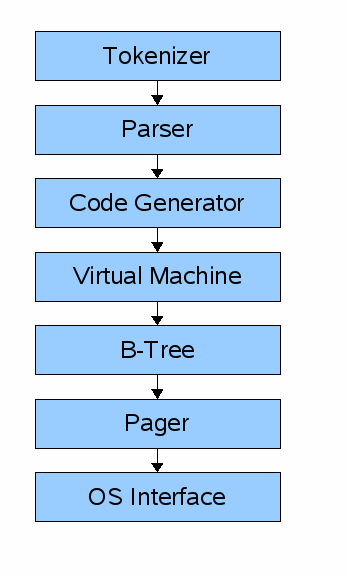
- Frontend
- Tokenizer
- Parser
- Code generator
- Backend
- Virtual Machine
- B-tree
- Pager
- OS Interface
Now for some definitions
**Byte Code:** Bytecode is computer object code that an interpreter converts into binary machine code so it can be read by a computer's hardware processor
**Virtual Machine:** A Virtual Machine (VM) is a compute resource that uses software instead of a physical computer to run programs and deploy apps.
**B-Tree:** a B-tree is a self-balancing tree data structure that maintains sorted data and allows searches, sequential access, insertions, and deletions in logarithmic time.
**Page:** Paging is a memory management technique in which process address space is broken into blocks of the same size called pages (size is power of 2, between 512 bytes and 8192 bytes).
We will take input from front end as simple SQL queries and compile them into bytecode for backend. The VM will take those bytecode as instruction and operate on multiple tables.
Pager is responsible for reading and writing. We will write data in memory in pages.
The B-tree nodes are the pages. It can retrieve and save pages from and to disks by issuing commands to pager.
The os interface as the name suggests works on operating system.
## Step 2: Making a REPL
Here we will create a simple c code to take an input from user, then compare it with some string to print or exit
## Step 3: Adding simple SQL
In this stage we will identify and validate different SQL and parse them
## Step 4: Creating a very basic in memory table
In this stage we will create a very simple DB with one table. It will only support select and insert and the data will be in memory.