https://github.com/tamoziit/sastagit
codecrafters Git clone
https://github.com/tamoziit/sastagit
git git-commands git-commit git-config
Last synced: 8 months ago
JSON representation
codecrafters Git clone
- Host: GitHub
- URL: https://github.com/tamoziit/sastagit
- Owner: Tamoziit
- License: mit
- Created: 2024-08-25T12:42:28.000Z (about 1 year ago)
- Default Branch: main
- Last Pushed: 2024-08-26T13:07:59.000Z (about 1 year ago)
- Last Synced: 2025-01-10T05:39:51.494Z (9 months ago)
- Topics: git, git-commands, git-commit, git-config
- Language: JavaScript
- Homepage:
- Size: 14.6 KB
- Stars: 0
- Watchers: 1
- Forks: 0
- Open Issues: 0
-
Metadata Files:
- Readme: README.md
- License: LICENSE
Awesome Lists containing this project
README
[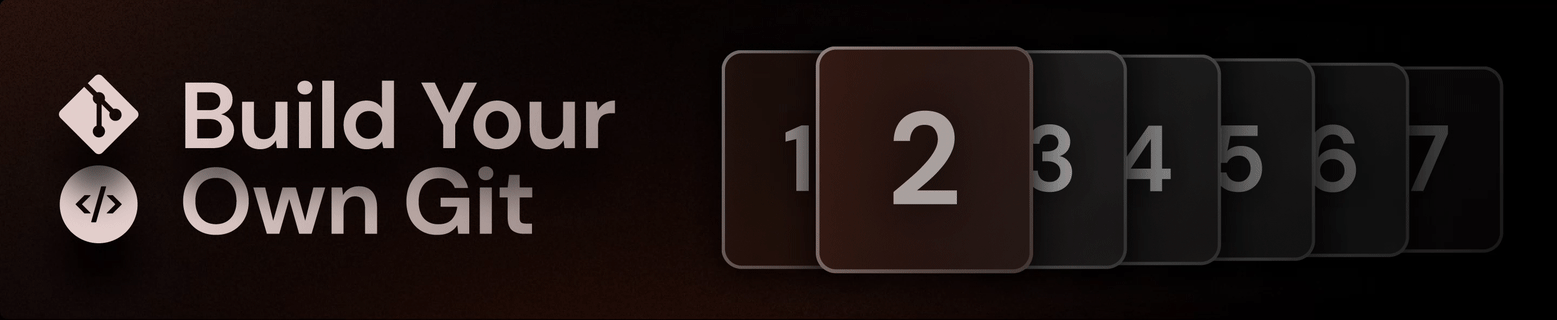](https://app.codecrafters.io/users/codecrafters-bot?r=2qF)
This is a starting point for JavaScript solutions to the
["Build Your Own Git" Challenge](https://codecrafters.io/challenges/git).
In this challenge, you'll build a small Git implementation that's capable of
initializing a repository, creating commits and cloning a public repository.
Along the way we'll learn about the `.git` directory, Git objects (blobs,
commits, trees etc.), Git's transfer protocols and more.
**Note**: If you're viewing this repo on GitHub, head over to
[codecrafters.io](https://codecrafters.io) to try the challenge.
# Passing the first stage
The entry point for your Git implementation is in `app/main.js`. Study and
uncomment the relevant code, and push your changes to pass the first stage:
```sh
git add .
git commit -m "pass 1st stage" # any msg
git push origin master
```
That's all!
# Stage 2 & beyond
Note: This section is for stages 2 and beyond.
1. Ensure you have `node (21)` installed locally
1. Run `./your_program.sh` to run your Git implementation, which is implemented
in `app/main.js`.
1. Commit your changes and run `git push origin master` to submit your solution
to CodeCrafters. Test output will be streamed to your terminal.
# Testing locally
The `your_program.sh` script is expected to operate on the `.git` folder inside
the current working directory. If you're running this inside the root of this
repository, you might end up accidentally damaging your repository's `.git`
folder.
We suggest executing `your_program.sh` in a different folder when testing
locally. For example:
```sh
mkdir -p /tmp/testing && cd /tmp/testing
/path/to/your/repo/your_program.sh init
```
To make this easier to type out, you could add a
[shell alias](https://shapeshed.com/unix-alias/):
```sh
alias mygit=/path/to/your/repo/your_program.sh
mkdir -p /tmp/testing && cd /tmp/testing
mygit init
```