https://github.com/tannerhelland/photodemon
A free portable photo editor focused on pro-grade features, high performance, and maximum usability.
https://github.com/tannerhelland/photodemon
computer-vision image-editor image-filters image-processing paint photo-editor vb6 win32
Last synced: 5 months ago
JSON representation
A free portable photo editor focused on pro-grade features, high performance, and maximum usability.
- Host: GitHub
- URL: https://github.com/tannerhelland/photodemon
- Owner: tannerhelland
- License: other
- Created: 2012-07-05T23:43:00.000Z (about 13 years ago)
- Default Branch: main
- Last Pushed: 2025-05-08T17:33:22.000Z (5 months ago)
- Last Synced: 2025-05-08T18:27:56.895Z (5 months ago)
- Topics: computer-vision, image-editor, image-filters, image-processing, paint, photo-editor, vb6, win32
- Language: Visual Basic 6.0
- Homepage: https://photodemon.org
- Size: 196 MB
- Stars: 1,675
- Watchers: 56
- Forks: 214
- Open Issues: 45
-
Metadata Files:
- Readme: README.md
- Funding: .github/FUNDING.yml
- License: LICENSE.md
- Code of conduct: CODE_OF_CONDUCT.md
- Support: Support/CI/.gitattributes
- Authors: AUTHORS.md
Awesome Lists containing this project
README
## Download
| Stable (2025.4) | Nightly | Source code |
| :----------: | :-------------: | :---------: |
| [Download ZIP (20 MB)](https://github.com/tannerhelland/PhotoDemon/releases/download/v2025.4/PhotoDemon-2025.4.zip) | [Download ZIP (20 MB)](https://github.com/tannerhelland/PhotoDemon/releases/download/PhotoDemon-nightly/PhotoDemon-nightly.zip) | [Download ZIP (24 MB)](https://github.com/tannerhelland/PhotoDemon/archive/main.zip) |
## About PhotoDemon
PhotoDemon is a portable photo editor. It is 100% free and [100% open-source](https://github.com/tannerhelland/PhotoDemon/blob/main/README.md#licensing).
1. [Overview](#overview)
2. [What makes PhotoDemon unique?](#what-makes-photodemon-unique)
3. [What's new in nightly builds](#whats-new-in-nightly-builds)
4. [Contributing](#contributing)
5. [Licensing](#licensing)
## Overview
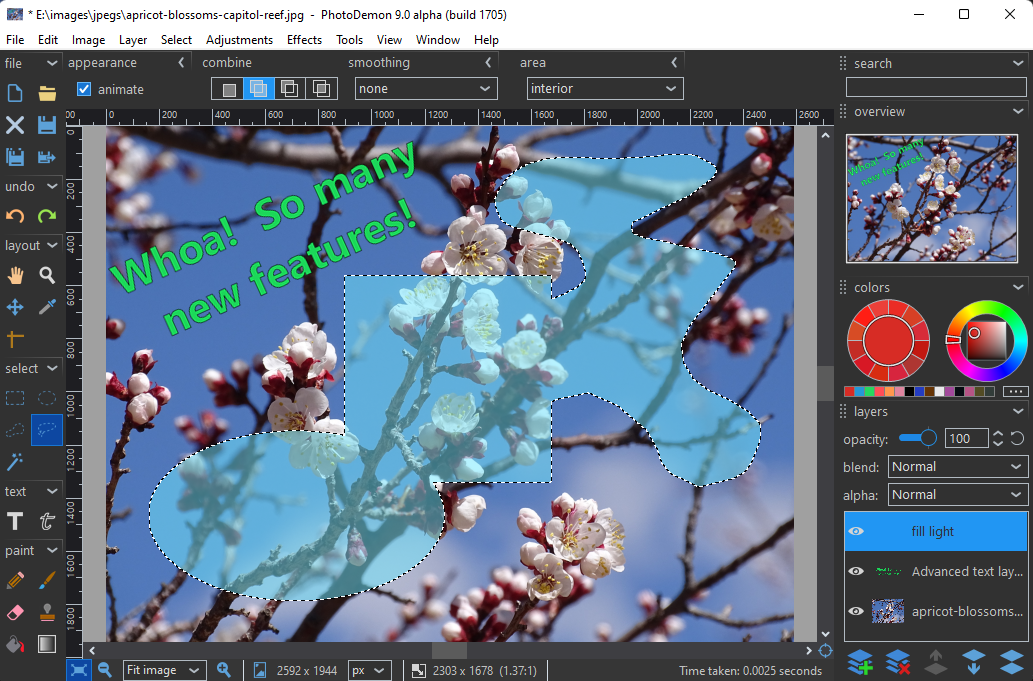
PhotoDemon provides a comprehensive photo editor in an 20 MB download. It runs on any Windows PC (XP through Win 11) and it *does not* require installation. You can run it from a USB stick, SD card, or portable drive.
PhotoDemon is open-source and available under a permissive [BSD license](#licensing). Contributors have translated the program into more than a dozen languages.
You can support PhotoDemon's ongoing development [through Patreon](https://www.patreon.com/photodemon) or [with a one-time donation](https://photodemon.org/donate/).
New contributions from translators, coders, designers, and enthusiasts are always welcome.
* For information on the latest stable release, visit https://photodemon.org
* To download a nightly build (built from the latest source code), visit https://photodemon.org/download/
* To download PhotoDemon's source code, visit https://github.com/tannerhelland/PhotoDemon
## What makes PhotoDemon unique?
### Lightweight and completely portable
No installer is provided or required. Aside from a temporary folder – which you can specify in the `Tools > Options` menu – PhotoDemon leaves no trace on your hard drive. Many users run PhotoDemon from a USB stick or microSD card.
### Integrated macro recording and batch processing
Complex editing actions can be recorded as macros (similar to Office software). A built-in batch processor lets you apply macros to entire folders of images.
### Usability is paramount
Many open-source photo editors are usability nightmares. PhotoDemon tries not to be. Small touches like real-time effect previews, save/load presets on all tools, unlimited Undo/Redo, customizable hotkeys, mouse wheel and X-button support, and descriptive icons make it fast and easy to use.
### Pro-grade features and tools
* Extensive file format support, including Adobe Photoshop (PSD), Corel PaintShop Pro (PSP), GIMP (XCF), and major camera RAW formats
* Advanced multi-layer support, including editable text layers and non-destructive layer modifications
* Color-managed workflow, including support for embedded ICC profiles
* On-canvas tools: digital paintbrushes, clone and pattern brushes, advanced selection tools, interactive gradients, and more
* Adjustment tools: levels, curves, HDR, shadow/highlight recovery, white balance, and many more
* Filters and effects: perspective correction, edge enhancement, noise removal, content-aware fill and resize, unsharp masking, gradient and palette mapping, and many more
* More than 200 tools are provided in the current build.
### Limitations
* PhotoDemon isn't designed for operating systems other than Microsoft Windows. A compatibility layer like [Wine](http://www.winehq.org/) may allow it to work on macOS, Linux, or BSD systems, but these configurations are not officially supported.
* Due to its portable nature, PhotoDemon is only available as a 32-bit application. (This means it cannot load or save images larger than ~2 GB in size.)
## Recent changes
 
For a full list of recent improvements, [visit the project's commit log](https://github.com/tannerhelland/PhotoDemon/commits/main).
## Contributing
Ongoing PhotoDemon development is made possible by donations from users.
My [Patreon campaign](https://www.patreon.com/photodemon) is one way to donate. I am also extremely grateful for one-time donations. A secure donation page is available at [photodemon.org/donate](https://photodemon.org/donate/). **Thank you!**
If you can contribute in other ways (language translations, bug reports, pull requests, etc), please [create a new issue at GitHub](https://github.com/tannerhelland/PhotoDemon/issues). A full list of (wonderful!) contributors is available in [AUTHORS.md](https://github.com/tannerhelland/PhotoDemon/blob/main/AUTHORS.md).
## Licensing
PhotoDemon is BSD-licensed. This allows you to use its source code in any application, commercial or otherwise, if you supply proper attribution. Proper attribution includes a **notice of copyright** and **disclaimer of warranty**.
PhotoDemon uses some 3rd-party libraries. These libraries are found in the `/App/PhotoDemon/Plugins` folder. These libraries have their own licenses, separate from PhotoDemon.
Full licensing details are available in [LICENSE.md](https://github.com/tannerhelland/PhotoDemon/blob/main/LICENSE.md).