https://github.com/tapehq/tape-cli
CLI tool to collaborate better during mobile development, for iOS & tvOS simulators and Android emulators and devices. Share screenshots, screen recordings as video or GIFs. Use with https://tape.sh or bring your own bucket!
https://github.com/tapehq/tape-cli
android emulator ios mobile-development recorder recording screen-capture screen-recorder screencast screenrecord screenshot simulator
Last synced: 6 months ago
JSON representation
CLI tool to collaborate better during mobile development, for iOS & tvOS simulators and Android emulators and devices. Share screenshots, screen recordings as video or GIFs. Use with https://tape.sh or bring your own bucket!
- Host: GitHub
- URL: https://github.com/tapehq/tape-cli
- Owner: tapehq
- License: mit
- Created: 2020-04-27T18:59:53.000Z (over 5 years ago)
- Default Branch: master
- Last Pushed: 2022-04-28T22:02:03.000Z (over 3 years ago)
- Last Synced: 2024-04-26T14:21:44.783Z (over 1 year ago)
- Topics: android, emulator, ios, mobile-development, recorder, recording, screen-capture, screen-recorder, screencast, screenrecord, screenshot, simulator
- Language: TypeScript
- Homepage: https://tape.sh
- Size: 514 KB
- Stars: 85
- Watchers: 3
- Forks: 3
- Open Issues: 21
-
Metadata Files:
- Readme: README.md
- Funding: .github/FUNDING.yml
- License: LICENSE
Awesome Lists containing this project
README
# tape-cli
> Collaborate better during mobile development, for iOS & tvOS simulators and Android emulators and devices. Share screenshots, screen recordings as video or GIFs. Use with [https://www.tape.sh/](https://www.tape.sh/) or bring your own bucket!
---
[](https://oclif.io)
[](https://npmjs.org/package/tape-cli)
[](https://npmjs.org/package/tape-cli)
[](https://github.com/edamameldn/tape-cli/blob/master/package.json)
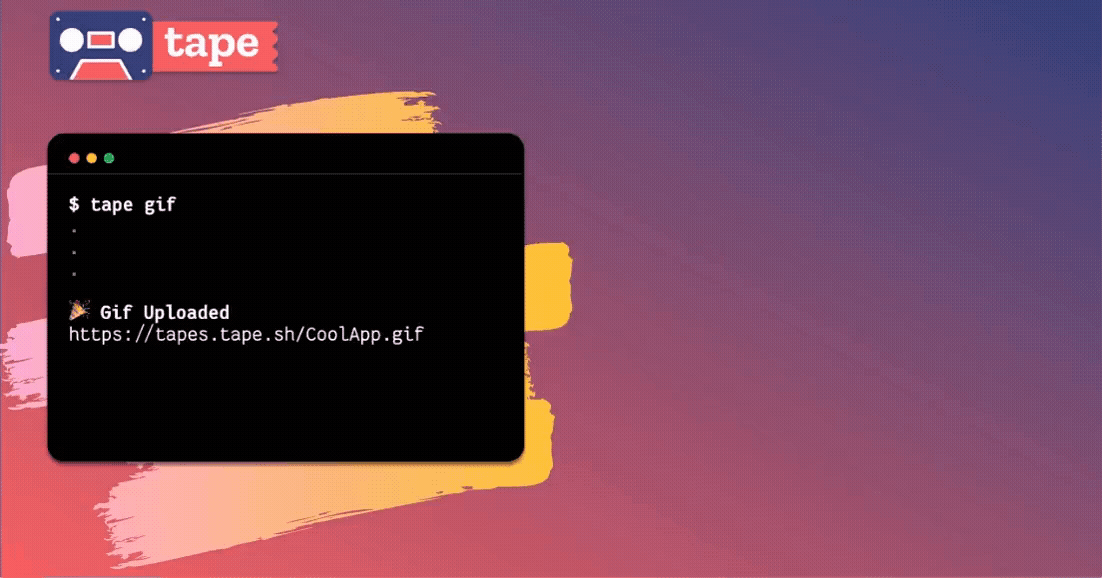
---
* [tape-cli](#tape-cli)
* [Installation](#installation)
* [Usage](#usage)
* [Commands](#commands)
---
# Installation
```sh-session
brew install edamameldn/tap/tape-cli
```
or
```sh-session
npm install -g tape-cli
```
# Usage
```sh-session
$ npm install -g tape-cli
$ tape COMMAND
running command...
$ tape (-v|--version|version)
tape-cli/0.14.0 darwin-x64 node-v14.0.0
$ tape --help [COMMAND]
USAGE
$ tape COMMAND
...
```
# Commands
* [`tape config [NAME]`](#tape-config-name)
* [`tape devices`](#tape-devices)
* [`tape frame [INPUTFILE]`](#tape-frame-inputfile)
* [`tape gif`](#tape-gif)
* [`tape help [COMMAND]`](#tape-help-command)
* [`tape image`](#tape-image)
* [`tape login`](#tape-login)
* [`tape upgrade`](#tape-upgrade)
* [`tape video`](#tape-video)
## `tape config [NAME]`
Configuration
```
USAGE
$ tape config [NAME]
OPTIONS
-h, --help show CLI help
-s, --setup
--check
--login
EXAMPLE
$ tape config
```
_See code: [src/commands/config.ts](https://github.com/edamameldn/tape-cli/blob/v0.14.0/src/commands/config.ts)_
## `tape devices`
List devices
```
USAGE
$ tape devices
OPTIONS
-c, --clear
-h, --help show CLI help
ALIASES
$ tape device
$ tape emu
$ tape sims
EXAMPLE
$ tape devices
```
_See code: [src/commands/devices.ts](https://github.com/edamameldn/tape-cli/blob/v0.14.0/src/commands/devices.ts)_
## `tape frame [INPUTFILE]`
Wrap an existing screenshot or video in a device frame (if available) and upload to Tape.sh
```
USAGE
$ tape frame [INPUTFILE]
OPTIONS
-d, --debug
-h, --help show CLI help
-l, --local=~/Documents
--format=md|href|html|url
--frame Select which frame to use, if there are multiple=frame
--hq
--nocopy Disable copying to clipboard
--noframe Disable device frames
--selectframe Select which frame to use, if there are multiple
ALIASES
$ tape frame
$ tape wrap
$ tape upload
```
_See code: [src/commands/frame.ts](https://github.com/edamameldn/tape-cli/blob/v0.14.0/src/commands/frame.ts)_
## `tape gif`
Record iOS simulators and Android devices/emulators and output a gif file
```
USAGE
$ tape gif
OPTIONS
-d, --debug
-h, --help show CLI help
-l, --local=~/Documents
--format=md|href|html|url
--frame Select which frame to use, if there are multiple=frame
--hq
--nocopy Disable copying to clipboard
--noframe Disable device frames
--selectframe Select which frame to use, if there are multiple
ALIASES
$ tape gif
$ tape g
EXAMPLE
$ tape gif [--local $OUTPUTPATH]
🎬 Recording started. Press SPACE to save or ESC to abort.
```
_See code: [src/commands/gif.ts](https://github.com/edamameldn/tape-cli/blob/v0.14.0/src/commands/gif.ts)_
## `tape help [COMMAND]`
display help for tape
```
USAGE
$ tape help [COMMAND]
ARGUMENTS
COMMAND command to show help for
OPTIONS
--all see all commands in CLI
```
_See code: [@oclif/plugin-help](https://github.com/oclif/plugin-help/blob/v2.2.3/src/commands/help.ts)_
## `tape image`
Take screenshots of iOS/Android devices/simulators
```
USAGE
$ tape image
OPTIONS
-d, --debug
-h, --help show CLI help
-l, --local=~/Documents
--format=md|href|html|url
--frame Select which frame to use, if there are multiple=frame
--nocopy Disable copying to clipboard
--noframe Disable device frames
--selectframe Select which frame to use, if there are multiple
ALIASES
$ tape i
$ tape screenshot
$ tape img
EXAMPLE
$ tape image
🎉 Screenshot uploaded. Copied URL to clipboard 🔖 ! ->
https://example.com/image.png
```
_See code: [src/commands/image.ts](https://github.com/edamameldn/tape-cli/blob/v0.14.0/src/commands/image.ts)_
## `tape login`
Log in to Tape.sh
```
USAGE
$ tape login
ALIASES
$ tape auth
$ tape authorize
EXAMPLE
$ tape login
```
_See code: [src/commands/login.ts](https://github.com/edamameldn/tape-cli/blob/v0.14.0/src/commands/login.ts)_
## `tape upgrade`
Opens a direct link to upgrade your Tape.sh plan
```
USAGE
$ tape upgrade
OPTIONS
-h, --help show CLI help
-p, --plan=Pro Plan name to upgrade to
```
_See code: [src/commands/upgrade.ts](https://github.com/edamameldn/tape-cli/blob/v0.14.0/src/commands/upgrade.ts)_
## `tape video`
Record iOS/Android devices/simulators
```
USAGE
$ tape video
OPTIONS
-d, --debug
-g, --gif
-h, --help show CLI help
-l, --local=~/Documents
--format=md|href|html|url
--frame Select which frame to use, if there are multiple=frame
--hq
--nocopy Disable copying to clipboard
--noframe Disable device frames
--selectframe Select which frame to use, if there are multiple
ALIASES
$ tape video
$ tape vid
$ tape m
EXAMPLE
$ tape video [--hq | --gif | --local $OUTPUTPATH]
🎬 Recording started. Press SPACE to save or ESC to abort.
```
_See code: [src/commands/video.ts](https://github.com/edamameldn/tape-cli/blob/v0.14.0/src/commands/video.ts)_
### License
[MIT License](LICENSE), read more [here](https://help.tape.sh/articles/licensing/)
by [edamame studio](https://edamame.studio/)