https://github.com/tarsana/command
A library to build command line applications using PHP
https://github.com/tarsana/command
cli command-line-app filesystem php subcommands syntax twig
Last synced: 19 days ago
JSON representation
A library to build command line applications using PHP
- Host: GitHub
- URL: https://github.com/tarsana/command
- Owner: tarsana
- License: mit
- Created: 2016-07-24T22:50:33.000Z (over 9 years ago)
- Default Branch: master
- Last Pushed: 2022-09-30T20:33:31.000Z (over 3 years ago)
- Last Synced: 2024-11-22T02:09:30.737Z (about 1 year ago)
- Topics: cli, command-line-app, filesystem, php, subcommands, syntax, twig
- Language: PHP
- Homepage:
- Size: 288 KB
- Stars: 169
- Watchers: 10
- Forks: 11
- Open Issues: 1
-
Metadata Files:
- Readme: README.md
- License: LICENSE
Awesome Lists containing this project
README
# Tarsana Command
[](https://travis-ci.org/tarsana/command)
[](https://coveralls.io/github/tarsana/command?branch=master)
[](https://scrutinizer-ci.com/g/tarsana/command)
[](https://www.paypal.me/webneat)
[](https://github.com/tarsana/command/blob/master/LICENSE)
A library to build command line applications using PHP. This is part of the [Tarsana Project](https://github.com/tarsana/specs).
# Table of Contents
- [Installation](#installation)
- [Your First Command](#your-first-command)
- [Initializing The Command](#initializing-the-command)
- [Showing The Help And Version Of A Command](#showing-the-help-and-version-of-a-command)
- [Reading & Writing to The Console](#reading--writing-to-the-console)
- [Defining Arguments and Options](#defining-arguments-and-options)
- [Reading Arguments and Options Interactively](#reading-arguments-and-options-interactively) **Since version 1.1.0**
- [Handeling The Filesystem](#handeling-the-filesystem)
- [Loading Configuration](#loading-configuration) **New on version 1.2.0**
- [Rendering Templates](#rendering-templates)
- [Adding SubCommands](#adding-sub-commands)
- [Testing Commands](#testing-commands)
- [What's Next](#whats-next)
- [Development Notes](#development-notes)
# Installation
Install it using Composer
```
composer require tarsana/command
```
# Your First Command
Let's write a "Hello World" command. Create a file `hello.php` with the following content:
```php
console->line('Hello World');
}
}
(new HelloWorld)->run();
```
Then run it from the terminal:
```
$ php hello.php
Hello World
```
Congratulations, you have just written your first command :D
As you see, `Tarsana\Command\Command` is a class providing the basic features of a command. Every command should extend it and implement the `execute()` method.
# Initializing The Command
In addition, `Command` gives the `init()` method which is used the initialize the command general attributes. Let's rewrite our `HelloWorld` command:
```php
class HelloWorld extends Command {
protected function init ()
{
$this->name('Hello World')
->version('1.0.0-alpha')
->description('Shows a "Hello World" message');
}
protected function execute()
{
$this->console->line('Hello World');
}
}
```
Here we are overriding the `init()` method to define the command **name**, **version** and **description**.
Note that the setter of an attribute `foo` is named `foo()` instead of `setFoo()`. I know that this is not a common convention but it makes sense for me. :P
```php
$this->name('blabla'); // will set the name to 'blabla' and return $this
$this->name(); // calling it without parameter will get the value of name
```
# Showing the Help and Version of a Command
To show the version of a command, we use the `--version` flag (we will learn after that this is actually a sub command). We also have the `--help` to show the help message:
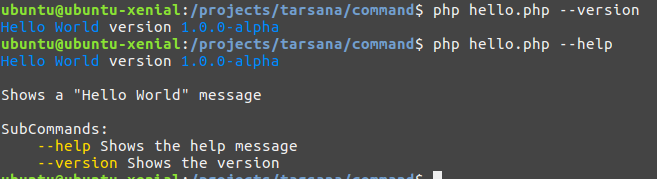
# Reading & Writing to the Console
The attribute `console` is used to handle the reading and writing operations to the console.
Let's update our command to read the user name:
```php
protected function execute()
{
$this->console->out('Your name: ');
$name = $this->console->readLine();
$this->console->line("Hello {$name}");
}
```
```
$ php hello.php
Your name: Amine
Hello Amine
```
- The `readLine()` method reads a line from the stdin and returns it as string.
- The `out()` method writes some text to `stdout` (without a line break).
- The `line()` method writes some text to `stdout` and adds a line break.
- The `error()` method writes some text to `stderr` and adds a line break.
The `Console` class provides some `tags` to control the output:
```php
$this->console->line('Blue text on white background');
$this->console->line('White text on red background');
```
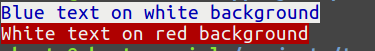
The `` and `` tags allows to set the background and foreground colors of the text to be written; the `` tag resets the default values. The colors are given as numbers from the 256-color mode.
## List of supported tags
- ``: Sets the foreground text to the color `$n` in 256-color mode.
- ``: Sets the foreground text to the color `$n` in 256-color mode.
- ``: Resets the formatting default values.
- ``: Makes the text bold.
- ``: Underlines the text.
`Console` allows you also to define styles using aliases:
```php
$this->console->alias('', '');
$this->console->alias('', '');
$this->console->line('Some text');
// is equivalent to
$this->console->line('Some text');
```
Predefined aliases are:
```php
$this->console->line(' information text ');
$this->console->line(' warning text ');
$this->console->line(' success text ');
$this->console->line(' error text ');
$this->console->line(''); // prints four spaces " "
$this->console->line('
'); // prints line break PHP_EOL
```
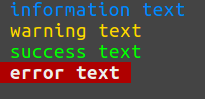
**Note:** tags and aliases can be used in all strings printed to the console, including the command and arguments descriptions.
# Defining Arguments and Options
The command syntax is defined using the [Syntax](https://github.com/tarsana/syntax) library. Let's start with a command that repeats a word a number of times:
```php
class RepeatCommand extends Command {
protected function init ()
{
$this->name('Repeat')
->version('1.0.0')
->description('Repeats a word a number of times')
->syntax('word: string, count: (number: 3)')
->options(['--upper'])
->describe('word', 'The word to repeat')
->describe('count', 'The number of times to repeat the word')
->describe('--upper', 'Converts the result to uppercase');
}
protected function execute()
{
$result = str_repeat($this->args->word, $this->args->count);
if ($this->option('--upper'))
$result = strtoupper($result);
$this->console->line($result);
}
}
```
We are using the method `syntax()` to define the syntax of arguments. The string given to this method follows the [rules described here](https://github.com/tarsana/syntax#rules)
The `describe()` method is used to describe an argument.
When you define the syntax of the command; arguments are parsed automatically and available in the `execute()` method via the `args` attribute.
The `help` subcommand shows full description of the arguments and options:
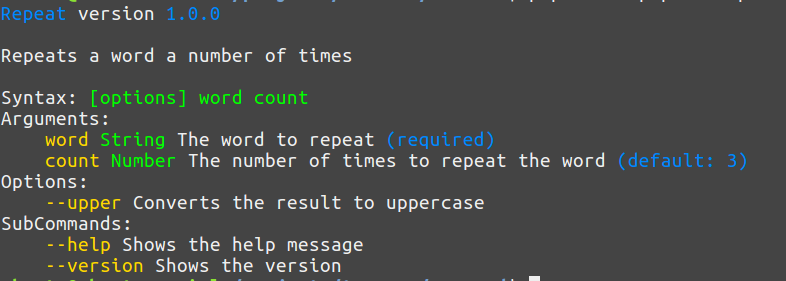
And the result is:
```
$ php repeat.php foo 5
foofoofoofoofoo
$ php repeat.php bar --upper
BARBARBAR
```
In the second example, the `count` argument takes automatically its default value.
**Warning: Giving wrong arguments generates an error**

# Reading Arguments and Options Interactively
Some commands can have long and complicated list of arguments. Defining the syntax of such command is easy thanks to [Syntax](https://github.com/tarsana/syntax) but typing the arguments in the command line becomes challenging.
Let's take the following command for example:
```php
class ClassGenerator extends Command {
protected function init()
{
$this->name('Class Generator')
->version('1.0.0')
->description('Generates basic code for a class.')
->syntax('
language: string,
name: string,
parents: ([string]:[]),
interfaces: ([string]:[]),
attrs: [{
name,
type,
hasGetter: (boolean:true),
hasSetter: (boolean:true),
isStatic: (boolean:false)
}],
methods: ([{
name: string,
type: string,
args: [{ name, type, default: (string:null) |.}],
isStatic: (boolean:false)
}]:[])
')
->descriptions([
'language' => 'The programming language in which the code will be generated.',
'name' => 'The name of the class.',
'parents' => 'List of parent classes names.',
'interfaces' => 'List of implemented interfaces.',
'attrs' => 'List of attributes of the class.',
'attrs.name' => 'The name of the attribute.',
'attrs.type' => 'The type of the attribute.',
'attrs.hasGetter' => 'Generate a getter for the attribute.',
'attrs.hasSetter' => 'Generate a setter for the attribute.',
'attrs.isStatic' => 'The attribute is static.',
'methods' => 'List of methods of the class.',
'methods.name' => 'The method name.',
'methods.type' => 'The method return type.',
'methods.args' => 'List of arguments of the method.',
'methods.isStatic' => 'This method is static.'
]);
}
protected function execute()
{
$this->console->line("Generate code for the class {$this->args->name} in {$this->args->language}...");
}
}
```
if you run the command using the `-i` flag, it will let you enter the arguments interactively:
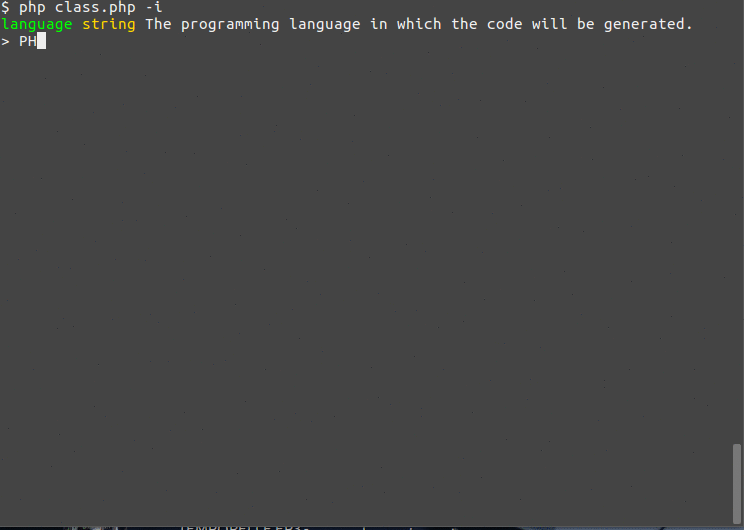
After reading all args, the command will show the command line version of the entered args:
```
> PHP User Serializable name:string:true:true:false
```
which means that running
```
$ php class.php PHP User Serializable name:string:true:true:false
```
would produce the same result.
# Handling The Filesystem
The `fs` attribute is an instance of `Tarsana\IO\Filesystem` that you can use to handle files and directories. [Read the documentation](https://github.com/tarsana/io#handeling-files-and-directories) for the full API.
By default, the `Filesystem` instance points to the directory from which the command is run. You can also initialize it to any directory you want:
```php
using Tarsana\IO\Filesystem;
// ...
protected function init()
{
$this->fs(new Filesystem('path/to/directory/you/want'));
}
```
# Loading Configuration
In addition to the command line arguments, the user can provide data to your command via configuration files. This is useful because it lets you define a default configuration file and lets the user change some values with a custom configuration file.
Let's write an example command which have a global configuration file at `/home/user/.config.json`. It lets the user customize value via the file `config.json` in the current directory:
```php
class ConfigCommand extends Command {
protected function init()
{
// ...
$this->configPaths(['/home/user/.config.json', 'config.json']);
}
protected function execute()
{
// getting a config value
// assuming that $data is the merged content of the config files
$this->config('name'); // returns $data['name']
$this->config('foo.bar.baz'); // returns $data['foo']['bar']['baz']
$this->config(); // returns $data
}
}
```
- The method `configPaths` take a list of paths, loads them and merges them into one configuration (it use `array_replace_recursive` internally).
- The method `config` is used to retreive configuration values.
Note that:
- Only `json` files are supported as configuration files for the moment. Please open an issue or make a Pull Request to add other formats.
- `configPaths` will silently ignore paths which does not exist in the filesystem.
- A subcommand will always have the same configuration data as its parent command, unless `configPaths` is used to override it.
# Rendering Templates
The `Command` class gives also possibility to render templates. The default template engine is [Twig](https://twig.symfony.com) but you can use your favorite one by implementing the interfaces `TemplateLoaderInterface` and `TemplateInterface`.
Let's make a command which renders a simple template. For this we will create two files:
```
render-hello.php
templates/
hello.twig
```
**hello.twig**
```
Hello {{name}}
```
This is a simple template that print a hello message.
**render-hello.php**
```php
name('Renders Simple Template')
->description('Renders a simple twig template')
->syntax('name: (string:You)')
->describe('name', 'Your name')
->templatesPath(__DIR__.'/templates'); // defines the path to the templates
}
protected function execute()
{
$message = $this->template('hello')
->render([
'name' => $this->args->name
]);
$this->console->line($message);
}
}
(new RenderHelloCommand)->run();
```
**Result**
```
$ php render-hello.php Foo
Hello Foo
$ php render-hello.php
Hello You
```
# Adding SubCommands
You can add subcommands while initializing your command.
```php
// ...
protected function init()
{
//...
// Assuming that FooCommand and BarCommand are already defined
$this->command('foo', new FooCommand)
->command('bar', new BarCommand); // this erases the subcommand with key 'bar' if exists
// Or set all subcommands at once (this will erase any previous subcommands)
$this->commands([
'foo' => new FooCommand,
'bar' => new BarCommand
]);
// Later on you can get subcommands
$this->commands(); // returns all the subcommands as key-value array
$this->command('name'); // gets the subcommand with the given name
// will throw an exception if the subcommand is missing
$this->hasCommand('name'); // checks if a subcommand with the given name exists
}
```
Now when you run
```
$ php your-script.php foo other arguments here
```
The `FooCommand` will be run with `other arguments here` as arguments.
**Note:** subcommands will always have the attributes `console`, `fs` and `templatesLoader` pointing to the same objects as their parent, as long as you don't change them explicitly in the subcommand's code.
# Testing Commands
The class `Tarsana\Tester\CommandTestCase` extends `PHPUnit\Framework\TestCase` and adds useful methods to test Tarsana Commands.
## Testing the Input and Output
Let's write a test for our `HelloWorld` command above which reads the user name than shows the hello message.
```php
use Tarsana\Tester\CommandTestCase;
class HelloWorldTest extends CommandTestCase {
public function test_it_prints_hello()
{
$this->withStdin("Amine\n")
->command(new HelloWorld)
->prints("Your name:")
->prints("Hello Amine
");
}
public function test_it_shows_hello_world_version()
{
$this->command(new HelloWorld, ['--version'])
->printsExactly("Hello World version 1.0.0-alpha
");
}
}
```
```php
withStdin(string $content) : CommandTestCase;
```
Sets the content of the standard input of the command.
```php
command(Command $c, array $args = []) : CommandTestCase;
```
Runs the command `$c` with the standard input and `$args` then stores its outputs for further assertions.
```php
printsExactly(string $text) : CommandTestCase;
prints(string $text) : CommandTestCase;
printsError(string $text) : CommandTestCase;
```
- `printsExactly` asserts that the standard output of the command equals `$text`. Note that [tags](#list-of-supported-tags) are not applied to allow testing them easily.
- `prints` asserts that the standard output of the command contains `$text`.
- `printsError` asserts that error output of the command contains `$text`.
## Testing the Arguments and Options
Let's now test the `RepeatCommand` above.
```php
class RepeatCommandTest extends CommandTestCase {
public function test_it_repeats_word_three_times()
{
$this->command(new RepeatCommand, ['foo'])
->argsEqual((object) [
'word' => 'foo',
'count' => 3
])
->optionsEqual([
'--upper' => false
])
->printsExactly("foofoofoo
");
}
public function test_it_repeats_word_n_times_uppercase()
{
$this->command(new RepeatCommand, ['bar', '5', '--upper'])
->argsEqual((object) [
'word' => 'bar',
'count' => 5
])
->optionsEqual([
'--upper' => true
])
->printsExactly("BARBARBARBARBAR
");
}
}
```
```php
argsEqual(object $args) : CommandTestCase;
optionsEqual(array $options) : CommandTestCase;
```
Assert that the parsed arguments and options of the command are equal to the given values.
## Testing the Filesystem
Let's take the following command:
```php
class ListCommand extends Command {
protected function init ()
{
$this->name('List')
->version('1.0.0-alpha')
->description('Lists files and directories in the current directory.');
}
protected function execute()
{
foreach($this->fs->find('*')->asArray() as $file) {
$this->console->line($file->name());
}
}
}
```
The test can be written as follows:
```php
class ListCommandTest extends CommandTestCase {
public function test_it_lists_files_and_directories()
{
$this->havingFile('demo.txt', 'Some text here!')
->havingFile('doc.pdf')
->havingDir('src')
->command(new ListCommand)
->printsExactly('demo.txt
doc.pdf
src
');
}
public function test_it_prints_nothing_when_no_files()
{
$this->command(new ListCommand)
->printsExactly('');
}
}
```
```php
havingFile(string $path, string $content = '') : CommandTestCase;
havingDir(string $path) : CommandTestCase;
```
The `CommandTestCase` run the command with a virtual filesystem. The methods `havingFile` and `havingDir` can be used to create files and directories on that filesystem before running the command.
# What's Next
Please take a look at the examples in the `examples` directory, and try using the library to build some awesome commands. Any feedback is welcome!
# Development Notes
- **Version 2.0.0** Tarsana Command now uses PHPUnit 9 and thus requires PHP 7.3 or PHP 7.4.
- **Version 1.2.1** The `CommandTestCase` is now an abstract class to avoid PHPUnit warnings.
- **Version 1.2.0** Commands can now load configuration from multiple JSON files.
- **Version 1.1.1** Fixed a bug with subcommands not having the default `--help`, `--version` and `-i` subcommands.
- **Version 1.1.0** The flag `-i` added to commands to enable interactive reading of arguments and options.
- **Version 1.0.1** Fixed a bug of subcommands having different instances of `fs` and `templatesLoader` from their parent.
- **Version 1.0.0** The first version is finally out; have fun!