https://github.com/tavernai/tavernai
Atmospheric adventure chat for AI language models (KoboldAI, NovelAI, Pygmalion, OpenAI chatgpt, gpt-4)
https://github.com/tavernai/tavernai
ai chat chatgpt gpt-4 koboldai novelai pygmalion
Last synced: 6 months ago
JSON representation
Atmospheric adventure chat for AI language models (KoboldAI, NovelAI, Pygmalion, OpenAI chatgpt, gpt-4)
- Host: GitHub
- URL: https://github.com/tavernai/tavernai
- Owner: TavernAI
- License: mit
- Created: 2022-12-21T00:47:59.000Z (almost 3 years ago)
- Default Branch: main
- Last Pushed: 2025-03-17T16:16:50.000Z (7 months ago)
- Last Synced: 2025-04-03T06:39:58.827Z (7 months ago)
- Topics: ai, chat, chatgpt, gpt-4, koboldai, novelai, pygmalion
- Language: JavaScript
- Homepage: https://tavernai.net
- Size: 86.2 MB
- Stars: 2,384
- Watchers: 44
- Forks: 311
- Open Issues: 23
-
Metadata Files:
- Readme: readme.md
- License: LICENSE
- Code of conduct: CODE_OF_CONDUCT.md
Awesome Lists containing this project
- awesome-ChatGPT-repositories - TavernAI - Atmospheric adventure chat for AI language models (KoboldAI, NovelAI, Pygmalion, OpenAI chatgpt, gpt-4) (NLP)
README
# TavernAI
### TavernAI is an atmospheric frontend for chat and storywriting, compatible with many backends!
**Screenshots:**



###### Download:
*  TavernAI -> Requires ->
TavernAI -> Requires -> 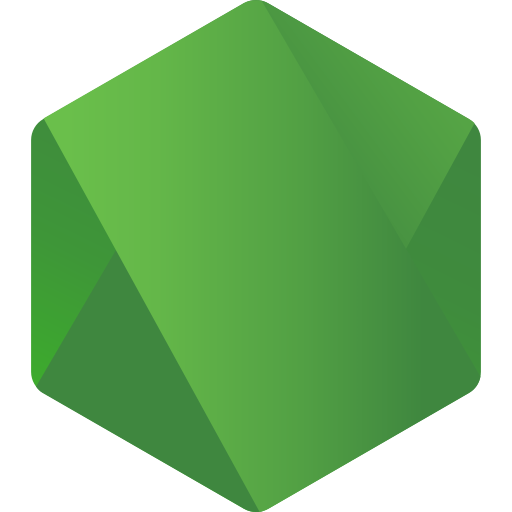 Node.js®
Node.js®
*  [Windows .exe version](https://sourceforge.net/projects/tavernaimain/files/TavernAI.rar/download)
[Windows .exe version](https://sourceforge.net/projects/tavernaimain/files/TavernAI.rar/download)
###### Run online:
* [TavernAI on Google Colab](https://colab.research.google.com/github/vrihatgan/TavernAI/blob/main/colab/colab.ipynb)

The option for phones or tablets.
###### Links:
* [TavernAI on Boosty](https://boosty.to/tavernai) - Support the project!
* [TavernAI Discord](https://discord.gg/zmK2gmr45t) - Meet the community!
## Features
* Character creation
* Online character database
* Group chat with multiple characters at the same time
* Story mode
* World info
* Message swiping
* Configurable generation settings
* Configurable interface themes, including one that resembles CharacterAI
* Configurable backgrounds, including beautiful defaults to select from
* Edit, delete, and move any message
* GPT-4.5 and Claude picture recognition
## How to install
1. Download and install: [Node.js](https://nodejs.org/en/download/current) Please tick the box in the installer for "Additional Build-Tools" and answer Yes to All when the tools install script asks.
For [Win7x64SP1](https://nodejs.org/dist/v20.2.0/node-v20.2.0-x64.msi), [Wndows 10+](https://nodejs.org/dist/v21.3.0/node-v21.3.0-x64.msi), [MacOS](https://nodejs.org/dist/v21.3.0/node-v21.3.0.pkg), as well as [Linux(Source)](https://nodejs.org/dist/v21.3.0/node-v21.3.0.tar.gz) and [Debian/Ubuntu(Binaries)](https://nodejs.org/dist/v21.3.0/node-v21.3.0-linux-x64.tar.xz)
2. Download [TavernAI](https://github.com/TavernAI/TavernAI/archive/refs/heads/main.zip)
Then:
- **On Windows:** Start TavernAI by running `Start.bat`
- **On Linux:** Start TavernAI by running `start-linux.sh`
- **On other OSes:** Run `npm install` to install dependencies, then run `node server.js` to start the server
For detailed instructions on how to setup TavernAI with KoboldAI or NovelAI:
- [KoboldAI](https://github.com/TavernAI/TavernAI/wiki/How-to-install)
- [NovelAI](https://github.com/TavernAI/TavernAI/wiki/How-to-install-Novel)
## Supported Backends
* Kobold series ([KoboldAI](https://github.com/KoboldAI/KoboldAI-Client), [KoboldCpp](https://github.com/LostRuins/koboldcpp), and [Horde](https://horde.koboldai.net/))
* [Oobabooga's Text Generation Web UI](https://github.com/oobabooga/text-generation-webui)
* OpenAI (including ChatGPT, GPT-4, and reverse proxies)
* [NovelAI](https://novelai.net/)
* [Claude](https://claude.ai/)
## Tips
Use this button to edit the message:

If the message is not finished, you can simply send the request again, or say "continue", depending on the model. It should understand that you want to continue the message.


## Additional materials
* [paniphons's guide to text generation](https://github.com/TavernAI/TavernAI/blob/main/faq.md)
* [Crataco's guide to text generation](https://github.com/Crataco/ai-guide)
## Contact
#### Humi (the original developer):
* Discord: Humi#5044