https://github.com/tdewolff/lung_fitting
https://github.com/tdewolff/lung_fitting
Last synced: 3 months ago
JSON representation
- Host: GitHub
- URL: https://github.com/tdewolff/lung_fitting
- Owner: tdewolff
- Created: 2019-01-11T01:01:54.000Z (over 6 years ago)
- Default Branch: master
- Last Pushed: 2019-01-11T03:44:25.000Z (over 6 years ago)
- Last Synced: 2025-01-29T06:51:39.828Z (5 months ago)
- Language: Python
- Size: 1.51 MB
- Stars: 0
- Watchers: 3
- Forks: 3
- Open Issues: 0
-
Metadata Files:
- Readme: README.md
Awesome Lists containing this project
README
# Install
sudo apt-get install qtcreator python-pyqt5 pyqt5-dev-tools
pip install PySide
Install [ZincPythonTools](https://github.com/OpenCMISS-Bindings/ZincPythonTools):
git clone https://github.com/OpenCMISS-Bindings/ZincPythonTools
pip install ZincPythonTools
Install [joycemol31/lungsim](https://github.com/joycemol31/lungsim):
git clone https://github.com/joycemol31/lungsim
mkdir lungsim-build
cd lungsim-build
cmake ../lungsim
make
pip install -e src/bindings/python
If you have previously install `lungsim` from LungNoodle, please edit `site-packages/easy-install.pth` in your virtualenv folder to contain only the desired version of `lungsim` to prevent confusing Python.
# Run
python run.py
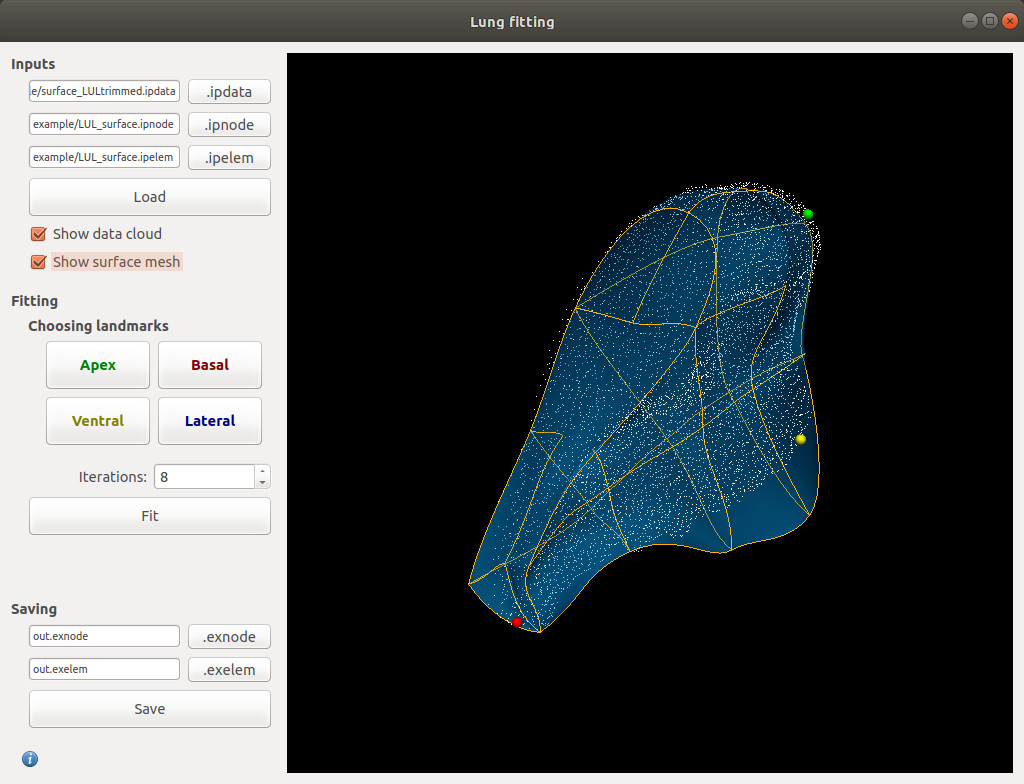
# Example
You can load the example files from `example/`, but be aware that due to bugs in the Fortran code the resulting mesh is invalid.
# Guide
Start QtCreator and open `src/qt/view.ui`. This is the file that defines the GUI and can be edited through QtCreator. You can add and move around widgets, but remember the `objectName` (right-click on widget -> Change objectName) as that is how the widget is referenced in the code. When done, save and run the following command to generate the Python files in `src/ui_*.py`.
src/build.sh
In `src/view.py` you can edit the code that handles any interaction with the GUI. It performs actions when buttons are pressed for example.
In `src/scene.py` we handle interactions with the Zinc scene to which we can add new models from `src/model.py`.