https://github.com/teal33t/poopak
POOPAK - TOR Hidden Service Crawler
https://github.com/teal33t/poopak
crawler dark-web darknet deepweb docker flask hidden-services mongo osint redis tor tor-network
Last synced: 7 months ago
JSON representation
POOPAK - TOR Hidden Service Crawler
- Host: GitHub
- URL: https://github.com/teal33t/poopak
- Owner: teal33t
- Created: 2018-04-22T07:19:27.000Z (over 7 years ago)
- Default Branch: master
- Last Pushed: 2024-07-05T22:00:28.000Z (over 1 year ago)
- Last Synced: 2025-05-08T21:17:26.991Z (7 months ago)
- Topics: crawler, dark-web, darknet, deepweb, docker, flask, hidden-services, mongo, osint, redis, tor, tor-network
- Language: Python
- Homepage:
- Size: 17.2 MB
- Stars: 134
- Watchers: 7
- Forks: 33
- Open Issues: 1
-
Metadata Files:
- Readme: README.md
Awesome Lists containing this project
- awesome-hacking-lists - teal33t/poopak - POOPAK - TOR Hidden Service Crawler (Python)
README
- I'm looking for open-source developers to work together on PoopakV2. If you are intrested let's talk! -> yolato@protonmail.com
- This repo Poopak is no longer usable.
# POOPAK | TOR Hidden Service Crawler
[](https://www.gnu.org/licenses/gpl-3.0) [](https://github.com/ellerbrock/open-source-badges/) [](https://www.python.org/) [](https://torproject.org/)
[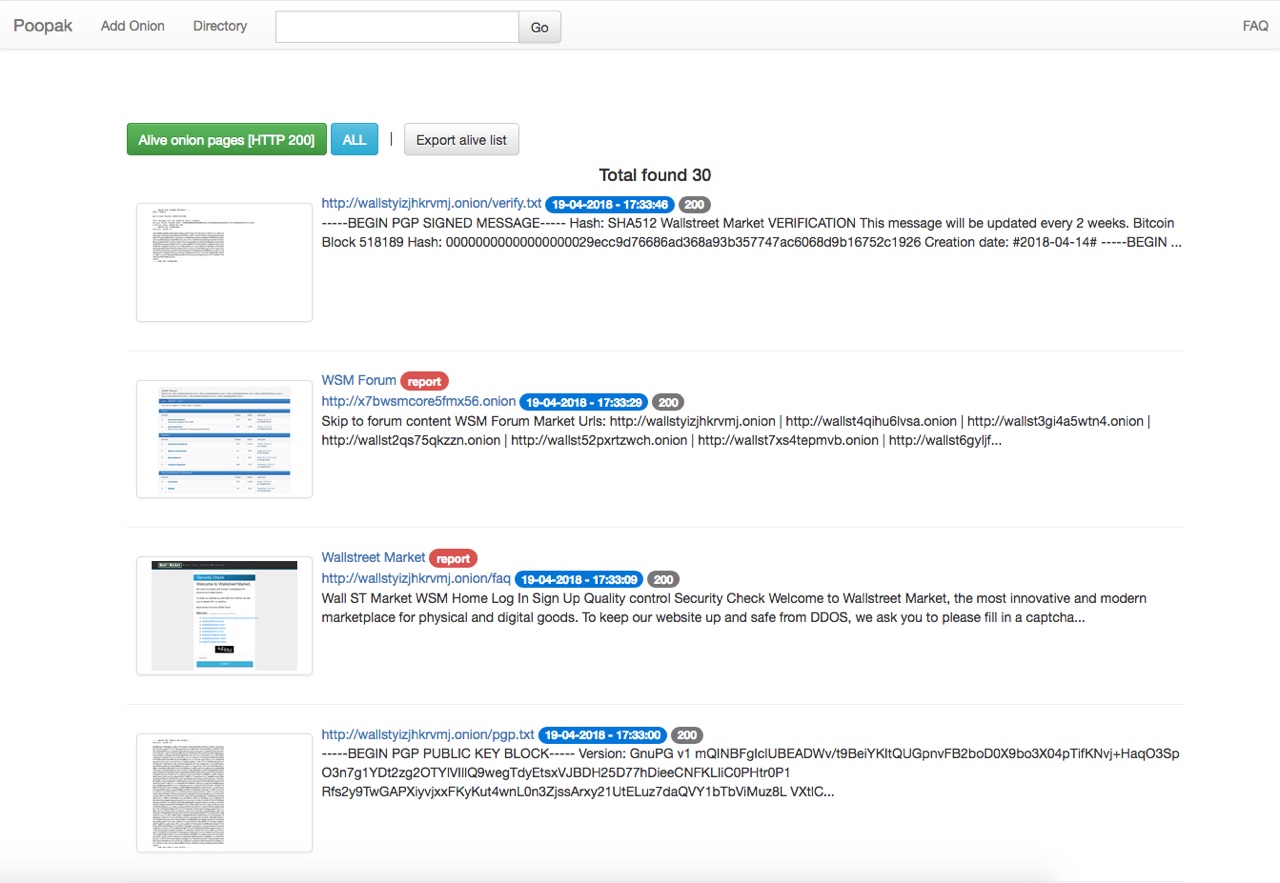](http://twitter.com/sparkmood)
This is an experimental application for crawling, scanning and data gathering from TOR hidden services.
## Features
* Multi-level in-depth crawling using CURL
* Link extractor
* Extract Emails/BTC/ETH/XMR addresses
* Extract EXIF meta data
* Screenshot (using Splash)
* Subject detector (using Spacy)
* Port Scanner
* Extract report from a hidden service (CSV/PDF)
* Fulltext search through the directory
* Language detection
* Web application security scanning (using Arachni) - [Under Developing]
* Docker based and Web UI
## Licence
This software is made available under the GPL v.3 license. It means if you run a modified program on a server and let other users communicate with it there, your server must also allow them to download the source code corresponding to the modified version running there.
## Dependencies
- Docker (tested on Docker version 18.03.1)
- Docker Compose (tested on version 1.21.1)
- Python 3
- pipenv
## Install
Just run application with docker-compose:
docker-compose up -d
and next point your browser to [localhost](http://localhost/).
# Discontinued