https://github.com/techbarrack/terminal-hugo-theme
A theme for hugo made using tailwind CSS library and mono font family
https://github.com/techbarrack/terminal-hugo-theme
blog dark dark-mode dark-theme hugo hugo-blog hugo-site hugo-theme markdown minimal personal responsive shortcodes static-site tailwindcss website
Last synced: 8 months ago
JSON representation
A theme for hugo made using tailwind CSS library and mono font family
- Host: GitHub
- URL: https://github.com/techbarrack/terminal-hugo-theme
- Owner: techbarrack
- License: mpl-2.0
- Created: 2024-04-01T16:35:16.000Z (over 1 year ago)
- Default Branch: master
- Last Pushed: 2024-06-11T08:11:57.000Z (over 1 year ago)
- Last Synced: 2024-09-28T05:41:08.274Z (about 1 year ago)
- Topics: blog, dark, dark-mode, dark-theme, hugo, hugo-blog, hugo-site, hugo-theme, markdown, minimal, personal, responsive, shortcodes, static-site, tailwindcss, website
- Language: CSS
- Homepage: https://nayanseth.com
- Size: 3.3 MB
- Stars: 14
- Watchers: 1
- Forks: 5
- Open Issues: 0
-
Metadata Files:
- Readme: README.md
- License: LICENSE
Awesome Lists containing this project
README
# terminal-hugo-theme
A theme for hugo made using tailwind CSS library and mono font family
# Live Demo
https://nayanseth.com
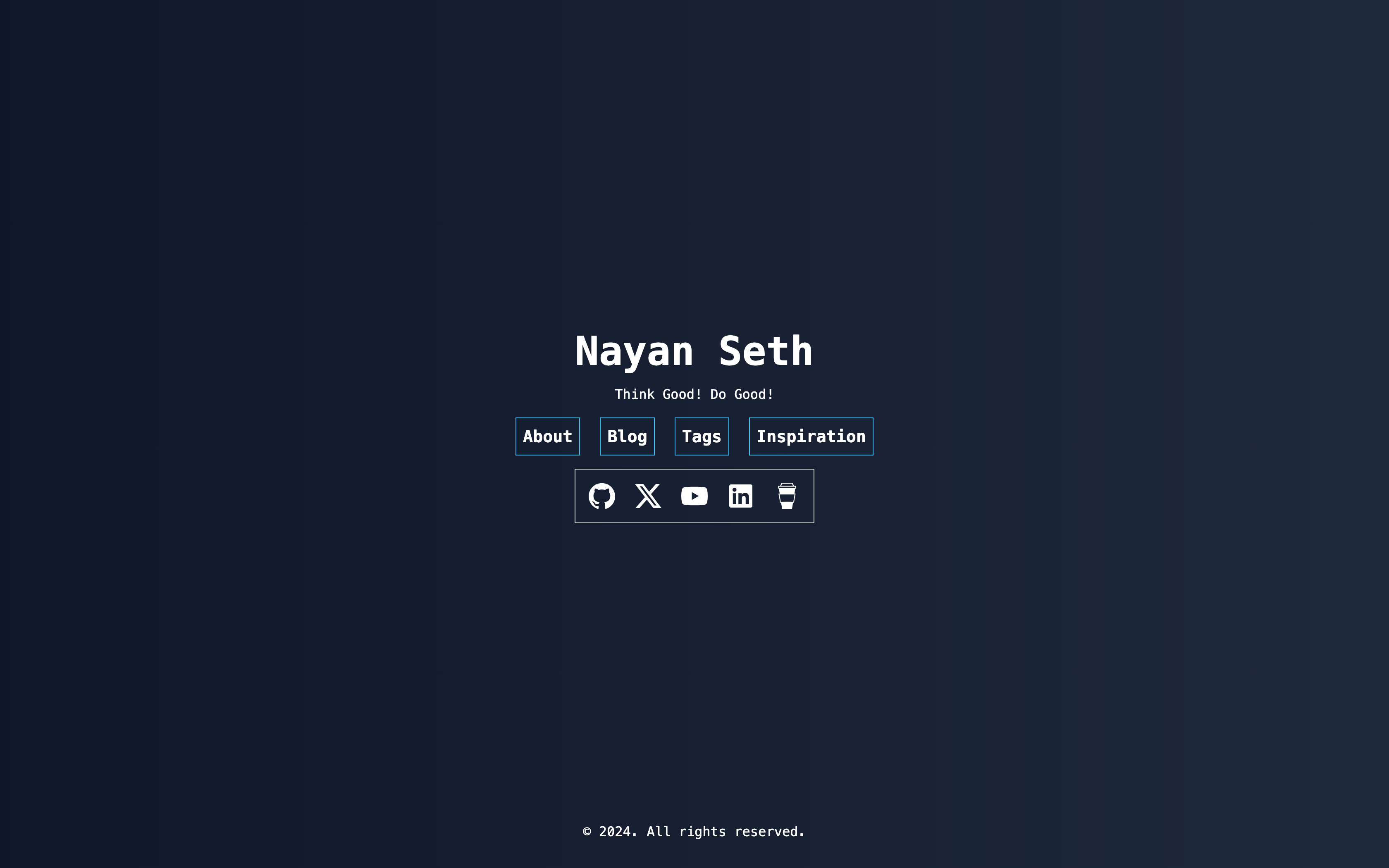
# Setup
1. This theme uses tailwind CSS
2. [Optional] How to Use Tailwind
1. By default, the existing `tailwind.css` file will be used in the theme but if you want to play around with tailwind then follow the steps mentioned below
2. There are two config files for tailwind located in `assets/csss/tailwind` directory
1. For dev run `npm run dev` -> This generates all the possible CSS classes from tailwind. Some may still be left out
2. For prod run `npm run prod` -> This generates only the CSS classes from tailwind that you are using in the theme
4. `hugo new site `
5. `cd `
6. `git submodule add git@github.com:techbarrack/terminal-hugo-theme.git themes/terminal`
7. Replace the contents of `/hugo.yaml` with `/themes/terminal/hugo.yaml`
8. In the root directory of the hugo site, create the directory: `mkdir -p layouts/partials/third_party_js`. This directory is to store any sort of third party javascript like google analytics, disqus, etc
10. Run the website `hugo server --buildDrafts --disableFastRender --gc --ignoreCache --noHTTPCache --forceSyncStatic --verbose -w`
# Modifying the Contents
1. Uncomment the ignoreFiles attribute in `/hugo.yaml`
2. Start adding the files in `/content` by replicating what is present in `/themes/terminal/content`
3. Update the meta content in `head.html`
# Third Party JS
1. Create partials in `/layouts/partials/third_party_js/.html`
2. All the files in `third_party_js` folder will get included before `