https://github.com/technote-space/auto-card-labeler
GitHub actions to auto label a pull request or an issue based on project card move
https://github.com/technote-space/auto-card-labeler
github-actions labels
Last synced: 3 months ago
JSON representation
GitHub actions to auto label a pull request or an issue based on project card move
- Host: GitHub
- URL: https://github.com/technote-space/auto-card-labeler
- Owner: technote-space
- License: mit
- Created: 2019-08-24T13:44:19.000Z (over 6 years ago)
- Default Branch: main
- Last Pushed: 2023-12-30T03:03:54.000Z (almost 2 years ago)
- Last Synced: 2025-06-30T15:06:36.045Z (6 months ago)
- Topics: github-actions, labels
- Language: TypeScript
- Homepage:
- Size: 10.8 MB
- Stars: 34
- Watchers: 3
- Forks: 6
- Open Issues: 3
-
Metadata Files:
- Readme: README.ja.md
- Contributing: .github/CONTRIBUTING.md
- Funding: .github/FUNDING.yml
- License: LICENSE
- Code of conduct: .github/CODE_OF_CONDUCT.md
- Codeowners: .github/CODEOWNERS
Awesome Lists containing this project
README
# Auto card labeler
[](https://github.com/technote-space/auto-card-labeler/actions)
[](https://codecov.io/gh/technote-space/auto-card-labeler)
[](https://www.codefactor.io/repository/github/technote-space/auto-card-labeler)
[](https://github.com/technote-space/auto-card-labeler/blob/main/LICENSE)
*Read this in other languages: [English](README.md), [日本語](README.ja.md).*
これはプロジェクトのカードの移動によって Issue や PullRequest に自動的にラベルを付与する `GitHub Actions` です。
## Table of Contents
Details
- [スクリーンショット](#%E3%82%B9%E3%82%AF%E3%83%AA%E3%83%BC%E3%83%B3%E3%82%B7%E3%83%A7%E3%83%83%E3%83%88)
- [使用方法](#%E4%BD%BF%E7%94%A8%E6%96%B9%E6%B3%95)
- [動作](#%E5%8B%95%E4%BD%9C)
- [オプション](#%E3%82%AA%E3%83%97%E3%82%B7%E3%83%A7%E3%83%B3)
- [Action イベント詳細](#action-%E3%82%A4%E3%83%99%E3%83%B3%E3%83%88%E8%A9%B3%E7%B4%B0)
- [対象イベント](#%E5%AF%BE%E8%B1%A1%E3%82%A4%E3%83%99%E3%83%B3%E3%83%88)
- [Author](#author)
## スクリーンショット
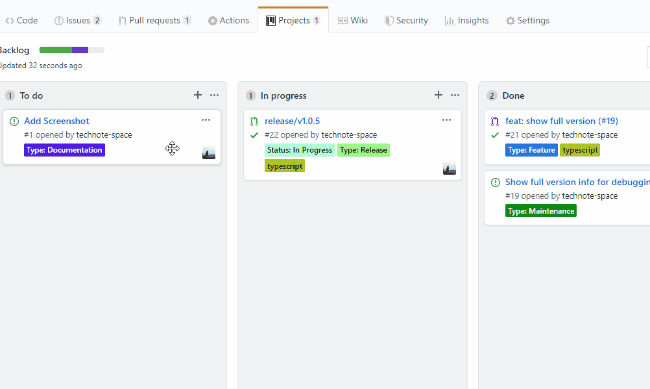
## 使用方法
1. workflow を設定
例:`.github/workflows/project-card-moved.yml`
```yaml
on:
project_card:
types: [moved]
name: Project Card Event
jobs:
triage:
name: Auto card labeler
runs-on: ubuntu-latest
steps:
- uses: technote-space/auto-card-labeler@v2
```
1. アクション用設定の追加
例:`.github/card-labeler.yml`
```yaml
Project name1:
Column name1:
- 'Status: test1'
Column name2:
- 'Status: test2-1'
- 'Status: test2-2'
Project name2:
Column name3:
- 'Status: test1'
```
## 動作
例:
```yaml
Project name1:
Column name1:
- 'Status: test1'
Column name2:
- 'Status: test2-1'
- 'Status: test2-2'
```
1. Card created (`Column name1`)
- Add
- `Status: test1`
- Remove
- None
- Current Labels
- `Status: test1`
1. Card moved to `Column name2`
- Add
- `Status: test2-1`
- `Status: test2-2`
- Remove
- `Status: test1`
- Current Labels
- `Status: test2-1`
- `Status: test2-2`
1. Card moved to `Column name3`
- Add
- None
- Remove
- `Status: test2-1`
- `Status: test2-2`
- Current Labels
- None
1. Card moved to `Column name1`
- Add
- `Status: test1`
- Remove
- None
- Current Labels
- `Status: test1`
## オプション
| name | description | default | required | e.g. |
|:---:|:---|:---:|:---:|:---:|
| CONFIG_FILENAME | アクション用設定のファイル名 | `card-labeler.yml` | true | `card-labeler-setting.yml` |
| GITHUB_TOKEN | アクセストークン | `${{github.token}}` | true | `${{secrets.ACCESS_TOKEN}}` |
## Action イベント詳細
### 対象イベント
| eventName | action |
|:---:|:---:|
|project_card|moved|
|project_card|created|
## Author
[GitHub (Technote)](https://github.com/technote-space)
[Blog](https://technote.space)