https://github.com/technote-space/jquery.marker-animation
Marker animation jQuery plugin
https://github.com/technote-space/jquery.marker-animation
highlighter jquery marker-animation
Last synced: 8 months ago
JSON representation
Marker animation jQuery plugin
- Host: GitHub
- URL: https://github.com/technote-space/jquery.marker-animation
- Owner: technote-space
- License: mit
- Created: 2018-11-27T07:47:49.000Z (about 7 years ago)
- Default Branch: main
- Last Pushed: 2023-03-15T07:06:46.000Z (almost 3 years ago)
- Last Synced: 2025-05-02T23:35:09.026Z (8 months ago)
- Topics: highlighter, jquery, marker-animation
- Language: JavaScript
- Size: 6.77 MB
- Stars: 12
- Watchers: 1
- Forks: 1
- Open Issues: 3
-
Metadata Files:
- Readme: README.ja.md
- Contributing: .github/CONTRIBUTING.md
- Funding: .github/FUNDING.yml
- License: LICENSE
- Code of conduct: .github/CODE_OF_CONDUCT.md
- Codeowners: .github/CODEOWNERS
Awesome Lists containing this project
README
# jQuery Marker Animation
[](https://badge.fury.io/js/jquery.marker-animation)
[](https://github.com/technote-space/jquery.marker-animation/actions)
[](https://codecov.io/gh/technote-space/jquery.marker-animation)
[](https://www.codefactor.io/repository/github/technote-space/jquery.marker-animation)
[](https://github.com/technote-space/jquery.marker-animation/blob/master/LICENSE)
*Read this in other languages: [English](README.md), [日本語](README.ja.md).*
蛍光ペンで塗るようなアニメーションを表示するjQueryプラグイン
[デモ](https://technote-space.github.io/jquery.marker-animation/)
## Table of Contents
Details
- [スクリーンショット](#%E3%82%B9%E3%82%AF%E3%83%AA%E3%83%BC%E3%83%B3%E3%82%B7%E3%83%A7%E3%83%83%E3%83%88)
- [動作](#%E5%8B%95%E4%BD%9C)
- [Installation](#installation)
- [npmから利用](#npm%E3%81%8B%E3%82%89%E5%88%A9%E7%94%A8)
- [ダウンロードして利用](#%E3%83%80%E3%82%A6%E3%83%B3%E3%83%AD%E3%83%BC%E3%83%89%E3%81%97%E3%81%A6%E5%88%A9%E7%94%A8)
- [WordPressで利用](#wordpress%E3%81%A7%E5%88%A9%E7%94%A8)
- [基本的な使用方法](#%E5%9F%BA%E6%9C%AC%E7%9A%84%E3%81%AA%E4%BD%BF%E7%94%A8%E6%96%B9%E6%B3%95)
- [オプション](#%E3%82%AA%E3%83%97%E3%82%B7%E3%83%A7%E3%83%B3)
- [color](#color)
- [thickness](#thickness)
- [duration](#duration)
- [delay](#delay)
- [font_weight](#font_weight)
- [repeat](#repeat)
- [stripe](#stripe)
- [rtl](#rtl)
- [個別に値を指定する方法](#%E5%80%8B%E5%88%A5%E3%81%AB%E5%80%A4%E3%82%92%E6%8C%87%E5%AE%9A%E3%81%99%E3%82%8B%E6%96%B9%E6%B3%95)
- [例1: 色の変更](#%E4%BE%8B1-%E8%89%B2%E3%81%AE%E5%A4%89%E6%9B%B4)
- [例2: 複数設定](#%E4%BE%8B2-%E8%A4%87%E6%95%B0%E8%A8%AD%E5%AE%9A)
## スクリーンショット
### 動作
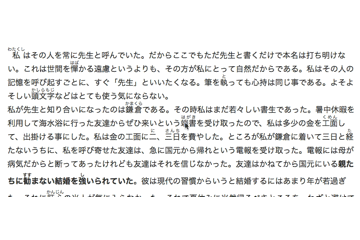
## Installation
### npmから利用
https://www.npmjs.com/package/jquery.marker-animation
```bash
npm install --save jquery.marker-animation
```
### ダウンロードして利用
[リリースバージョン](https://github.com/technote-space/jquery.marker-animation/releases/latest/download/index.js)をダウンロードして
```html
```
のように読み込む
### WordPressで利用
プラグインとして利用できるようにしました。
[GitHub](https://github.com/technote-space/marker-animation)
## 基本的な使用方法
```html
文章文章文章強調したい文字文章文章文章文章
```
```html
$('.marker-animation').markerAnimation();
```
## オプション
### color
マーカーの色を指定
```javascript
$('.marker-animation').markerAnimation({
color: '#fe9'
});
```
### thickness
マーカーの太さを指定
```javascript
$('.marker-animation').markerAnimation({
thickness: '.6em'
});
```
### duration
マーカーを塗るのを完了するまでの時間を指定
```javascript
$('.marker-animation').markerAnimation({
duration: '2s'
});
```
### delay
マーカーを塗るのを開始するまでの時間を指定
```javascript
$('.marker-animation').markerAnimation({
duration: '.1s'
});
```
### font_weight
文字の太さを指定
```javascript
$('.marker-animation').markerAnimation({
font_weight: 'bold'
});
```
デフォルトは太字です。
太字にしない場合はnullを設定してください。
### repeat
アニメーションを繰り返すかどうかを指定
```javascript
$('.marker-animation').markerAnimation({
repeat: false
});
```
trueにすると一度画面から外れて再び表示された際に再度アニメーションが実行されます。
### stripe
ストライプデザインにするかどうかを指定
```javascript
$('.marker-animation').markerAnimation({
stripe: false
});
```
これが `true` の場合はアニメーションなしの動作になります。
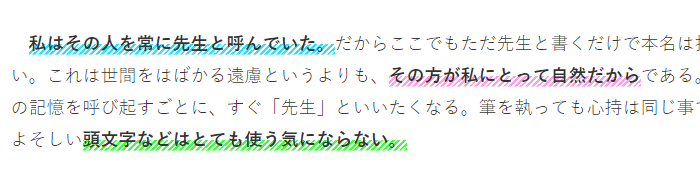
### rtl
右書き動作にするかどうかを指定
```javascript
$('.marker-animation').markerAnimation({
rtl: false
});
```
## 個別に値を指定する方法
`data-ma_[オプション名]` の形式で個別にオプションを指定することが可能です。
### 例1: 色の変更
```html
文章文章文章強調したい文字文章文章文章文章
```
この例ではマーカーの色が赤色になります。
### 例2: 複数設定
```html
文章文章文章強調したい文字文章文章文章文章
```
この例では
* 画面から外れるごとにアニメーションが実行
* 太文字ではない
* 2秒遅れてアニメーション開始
が設定されます。