https://github.com/teddylee777/easy-pdf-rag
This is an example of implementing the RAG feature based on OpenAI Assistant V2 and Anthropic's PDF feature.
https://github.com/teddylee777/easy-pdf-rag
anthropic openai rag streamlit
Last synced: 5 months ago
JSON representation
This is an example of implementing the RAG feature based on OpenAI Assistant V2 and Anthropic's PDF feature.
- Host: GitHub
- URL: https://github.com/teddylee777/easy-pdf-rag
- Owner: teddylee777
- Created: 2024-11-02T08:41:41.000Z (about 1 year ago)
- Default Branch: main
- Last Pushed: 2024-11-02T10:28:06.000Z (about 1 year ago)
- Last Synced: 2024-12-21T00:21:48.504Z (11 months ago)
- Topics: anthropic, openai, rag, streamlit
- Language: Jupyter Notebook
- Homepage:
- Size: 398 KB
- Stars: 7
- Watchers: 1
- Forks: 1
- Open Issues: 0
-
Metadata Files:
- Readme: README.md
Awesome Lists containing this project
README
## EASY PDF RAG
OpenAI Assistant V2 와 Anthropic 의 PDF 기능을 기반으로 RAG 기능을 구현한 예제입니다.
- made by [테디노트](https://www.youtube.com/c/teddynote)
> Anthropic PDF 기능 예시

> OpenAI Assistant V2 예시

### YouTube 튜토리얼
아래의 영상을 시청하시면서 따라서 진행하세요.
[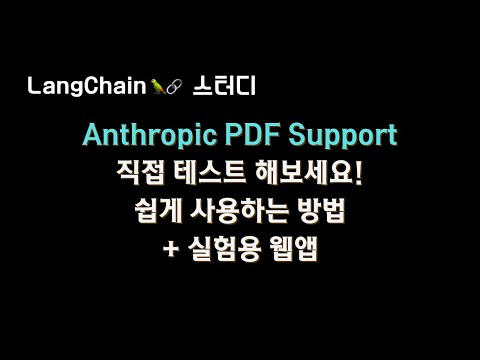](https://youtu.be/JVBXekOaKJw)
### 설치
> poetry 사용(권장)
```bash
poetry shell
poetry update
```
> conda 사용
```bash
conda create -n easy-pdf-rag python=3.11
conda activate easy-pdf-rag
pip install -r requirements.txt
```
### 실습파일
**Jupyter Notebook**
- [OpenAI-Assistant-V2](https://github.com/teddylee777/easy-pdf-rag/blob/main/01-OpenAI-Assistant-V2.ipynb)
- [Anthropic-PDF](https://github.com/teddylee777/easy-pdf-rag/blob/main/02-Anthropic-PDF-Parsing.ipynb)
**Google Colab**
- [OpenAI-Assistant-V2](https://colab.research.google.com/github/teddylee777/easy-pdf-rag/blob/main/01-OpenAI-Assistant-V2.ipynb)
- [Anthropic-PDF](https://colab.research.google.com/github/teddylee777/easy-pdf-rag/blob/main/02-Anthropic-PDF-Parsing.ipynb)
### Streamlit 실행
```bash
streamlit run main.py
```