https://github.com/tencent/cherry-markdown
✨ A Markdown Editor
https://github.com/tencent/cherry-markdown
editor javascript markdown
Last synced: about 1 month ago
JSON representation
✨ A Markdown Editor
- Host: GitHub
- URL: https://github.com/tencent/cherry-markdown
- Owner: Tencent
- License: other
- Created: 2021-10-15T11:38:22.000Z (over 4 years ago)
- Default Branch: dev
- Last Pushed: 2025-05-07T07:47:42.000Z (10 months ago)
- Last Synced: 2025-05-08T23:44:33.667Z (10 months ago)
- Topics: editor, javascript, markdown
- Language: JavaScript
- Homepage: https://github.com/Tencent/cherry-markdown/wiki
- Size: 154 MB
- Stars: 4,175
- Watchers: 45
- Forks: 458
- Open Issues: 172
-
Metadata Files:
- Readme: README.CN.md
- License: LICENSE
Awesome Lists containing this project
README

# Cherry Markdown Editor
[](https://cloudstudio.net#https://github.com/Tencent/cherry-markdown)
### 文档
- [初识cherry markdown 编辑器](https://github.com/Tencent/cherry-markdown/wiki/%E5%88%9D%E8%AF%86cherry-markdown-%E7%BC%96%E8%BE%91%E5%99%A8)
- [hello world](https://github.com/Tencent/cherry-markdown/wiki/hello-world)
- [配置图片&文件上传接口](https://github.com/Tencent/cherry-markdown/wiki/%E9%85%8D%E7%BD%AE%E5%9B%BE%E7%89%87&%E6%96%87%E4%BB%B6%E4%B8%8A%E4%BC%A0%E6%8E%A5%E5%8F%A3)
- [调整工具栏](https://github.com/Tencent/cherry-markdown/wiki/%E8%B0%83%E6%95%B4%E5%B7%A5%E5%85%B7%E6%A0%8F)
- [自定义语法](https://github.com/Tencent/cherry-markdown/wiki/%E8%87%AA%E5%AE%9A%E4%B9%89%E8%AF%AD%E6%B3%95)
- [配置项全解](https://github.com/Tencent/cherry-markdown/wiki/%E9%85%8D%E7%BD%AE%E9%A1%B9%E5%85%A8%E8%A7%A3)
- [配置主题](https://github.com/Tencent/cherry-markdown/wiki/%E9%85%8D%E7%BD%AE%E4%B8%BB%E9%A2%98)
- [扩展代码块语法](https://github.com/Tencent/cherry-markdown/wiki/%E6%89%A9%E5%B1%95%E4%BB%A3%E7%A0%81%E5%9D%97%E8%AF%AD%E6%B3%95)
- [事件&回调](https://github.com/Tencent/cherry-markdown/wiki/%E4%BA%8B%E4%BB%B6&%E5%9B%9E%E8%B0%83)
- [API](https://tencent.github.io/cherry-markdown/examples/api.html)
### 在线体验
- [全功能](https://tencent.github.io/cherry-markdown/examples/index.html)
- [基础版](https://tencent.github.io/cherry-markdown/examples/basic.html)
- [H5](https://tencent.github.io/cherry-markdown/examples/h5.html)
- [多实例](https://tencent.github.io/cherry-markdown/examples/multiple.html)
- [无 toolbar](https://tencent.github.io/cherry-markdown/examples/notoolbar.html)
- [纯预览模式](https://tencent.github.io/cherry-markdown/examples/preview_only.html)
- [注入](https://tencent.github.io/cherry-markdown/examples/xss.html)(默认防注入,需要配置才允许注入)
- [图片所见即所得编辑尺寸](https://tencent.github.io/cherry-markdown/examples/img.html)
- [表格编辑](https://tencent.github.io/cherry-markdown/examples/table.html)
- [标题自动序号](https://tencent.github.io/cherry-markdown/examples/head_num.html)
- [流式输入模式(AI chart场景)](https://tencent.github.io/cherry-markdown/examples/ai_chat.html)
- [VIM 编辑模式](https://tencent.github.io/cherry-markdown/examples/vim.html)
-----
## 介绍
Cherry Markdown Editor 是一款 Javascript Markdown 编辑器,具有开箱即用、轻量简洁、易于扩展等特点. 它可以运行在浏览器或服务端(NodeJs).
### **开箱即用**
开发者可以使用非常简单的方式调用并实例化 Cherry Markdown 编辑器,实例化的编辑器默认支持大部分常用的 markdown 语法(如标题、目录、流程图、公式等)。
### **易于拓展**
当 Cherry Markdown 编辑器支持的语法不满足开发者需求时,可以快速的进行二次开发或功能扩展。同时,CherryMarkdown 编辑器应该由纯 JavaScript 实现,不应该依赖 angular、vue、react 等框架技术,框架只提供容器环境即可。
## 特性
### 语法特性
1. 图片缩放、对齐、引用
2. 根据表格内容生成图表
3. 字体颜色、字体大小
4. 字体背景颜色、上标、下标
5. checklist
6. 音视频
### 多种模式
1. 双栏编辑预览模式(支持同步滚动)
2. 纯预览模式
3. 无工具栏模式(极简编辑模式)
4. 移动端预览模式
### 功能特性
1. 复制 Html 粘贴成 MD 语法
2. 经典换行&常规换行
3. 多光标编辑
4. 图片尺寸
5. 导出长图、pdf
6. float toolbar 在新行行首支持快速工具栏
7. bubble toolbar 选中文字时联想出快速工具栏
### 性能特性
1. 局部渲染
2. 局部更新
### 安全
Cherry Markdown 有内置的安全 Hook,通过过滤白名单以及 DomPurify 进行扫描过滤.
### 样式主题
Cherry Markdown 有多种样式主题选择
### 特性展示
这里可以看到特性的简短的演示 [screenshot](https://github.com/Tencent/cherry-markdown/wiki/%E7%89%B9%E6%80%A7%E5%B1%95%E7%A4%BA-features)
## 安装
通过 yarn
```bash
yarn add cherry-markdown
```
通过 npm
```bash
npm install cherry-markdown --save
```
如果需要开启 `mermaid` 画图、表格自动转图表功能,需要同时添加`mermaid` 与`echarts`包。
目前**Cherry**推荐的插件版本为`echarts@4.6.0`、`mermaid@9.4.3`
```bash
# 安装mermaid依赖开启mermaid画图功能
yarn add mermaid@9.4.3
# 安装echarts依赖开启表格自动转图表功能
yarn add echarts@4.6.0
```
## Quick start
### Browser
#### UMD
```html
new Cherry({
id: 'markdown-container',
value: '# welcome to cherry editor!',
});
```
#### ESM
```javascript
import 'cherry-markdown/dist/cherry-markdown.css';
import Cherry from 'cherry-markdown';
const cherryInstance = new Cherry({
id: 'markdown-container',
value: '# welcome to cherry editor!',
});
```
### Node
```javascript
const { default: CherryEngine } = require('cherry-markdown/dist/cherry-markdown.engine.core.common');
const cherryEngineInstance = new CherryEngine();
const htmlContent = cherryEngineInstance.makeHtml('# welcome to cherry editor!');
```
## 使用轻量版本
因 mermaid 库尺寸非常大,Cherry 构建产物中包含了不内置 mermaid 的核心构建包,可按以下方式引入核心构建。
### 完整模式 (图形界面)
```javascript
import 'cherry-markdown/dist/cherry-markdown.css';
import Cherry from 'cherry-markdown/dist/cherry-markdown.core';
const cherryInstance = new Cherry({
id: 'markdown-container',
value: '# welcome to cherry editor!',
});
```
### 引擎模式 (语法编译)
```javascript
// 引入Cherry引擎核心构建
// 引擎配置项与Cherry通用,以下文档内容仅介绍Cherry核心包
import CherryEngine from 'cherry-markdown/dist/cherry-markdown.engine.core';
const cherryEngineInstance = new CherryEngine();
const htmlContent = cherryEngineInstance.makeHtml('# welcome to cherry editor!');
// -->
welcome to cherry editor!
```
### ⚠️ 关于 mermaid
核心构建包不包含 mermaid 依赖,需要手动引入相关插件。
```javascript
import 'cherry-markdown/dist/cherry-markdown.css';
import Cherry from 'cherry-markdown/dist/cherry-markdown.core';
import CherryMermaidPlugin from 'cherry-markdown/dist/addons/cherry-code-block-mermaid-plugin';
import mermaid from 'mermaid';
// 插件注册必须在Cherry实例化之前完成
Cherry.usePlugin(CherryMermaidPlugin, {
mermaid, // 传入mermaid引用
// mermaidAPI: mermaid.mermaidAPI, // 也可以传入mermaid API
// 同时可以在这里配置mermaid的行为,可参考mermaid官方文档
// theme: 'neutral',
// sequence: { useMaxWidth: false, showSequenceNumbers: true }
});
const cherryInstance = new Cherry({
id: 'markdown-container',
value: '# welcome to cherry editor!',
});
```
### 异步加载
**recommend** 使用异步引入,以下为 webpack 异步引入样例。
```javascript
import 'cherry-markdown/dist/cherry-markdown.css';
import Cherry from 'cherry-markdown/dist/cherry-markdown.core';
const registerPlugin = async () => {
const [{ default: CherryMermaidPlugin }, mermaid] = await Promise.all([
import('cherry-markdown/src/addons/cherry-code-block-mermaid-plugin'),
import('mermaid'),
]);
Cherry.usePlugin(CherryMermaidPlugin, {
mermaid, // 传入mermaid引用
});
};
registerPlugin().then(() => {
// 插件注册必须在Cherry实例化之前完成
const cherryInstance = new Cherry({
id: 'markdown-container',
value: '# welcome to cherry editor!',
});
});
```
## 配置
所有的配置基本都在/src/Cherry.config.js里进行了标注,具体[看这里](https://github.com/Tencent/cherry-markdown/wiki/%E9%85%8D%E7%BD%AE%E9%A1%B9%E5%85%A8%E8%A7%A3)
## 例子
点击查看 [各种例子](https://github.com/Tencent/cherry-markdown/wiki)
### 客户端
正在开发中... ,可见`/client`目录
## 拓展
### 自定义语法
可以看[这里](https://github.com/Tencent/cherry-markdown/wiki/%E8%87%AA%E5%AE%9A%E4%B9%89%E8%AF%AD%E6%B3%95)
### 自定义工具栏
cherry有**五种**工具栏位置,如下:
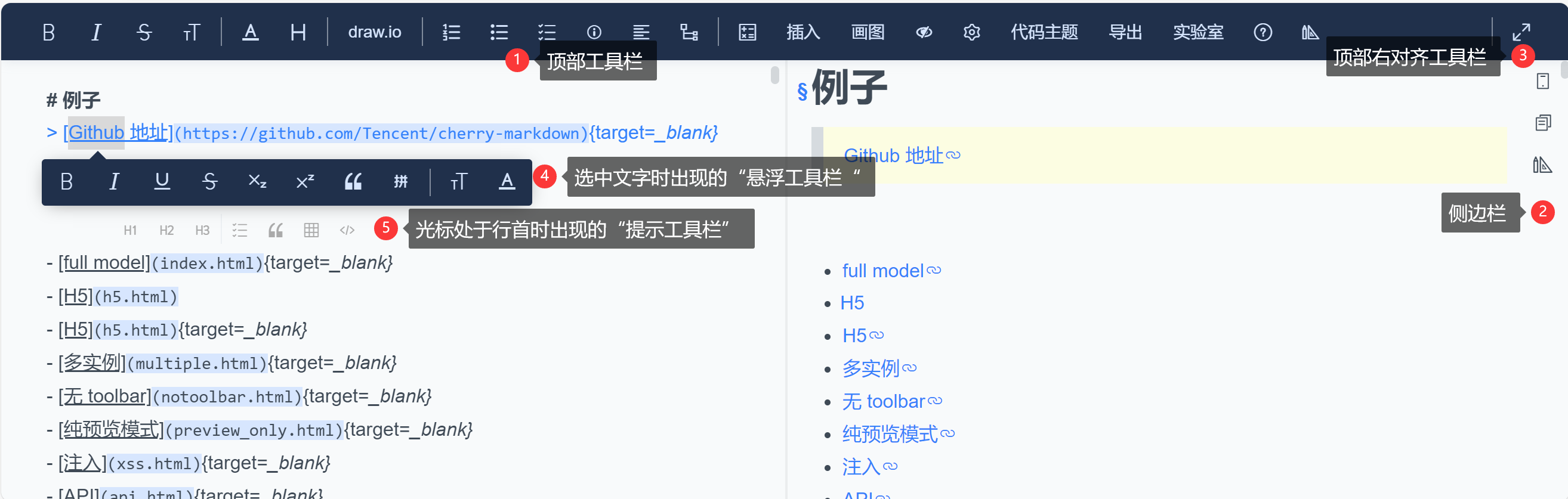
每个位置都可以增加自定义工具栏,具体可以看[这里](https://github.com/Tencent/cherry-markdown/wiki/%E8%B0%83%E6%95%B4%E5%B7%A5%E5%85%B7%E6%A0%8F#%E8%87%AA%E5%AE%9A%E4%B9%89%E5%B7%A5%E5%85%B7%E6%A0%8F%E6%8C%89%E9%92%AE)
## 单元测试
选用 Jest 作为单元测试工具,主要看好其断言、支持异步和快照测试等功能。单元测试分为两个部分,CommonMark 用例测试和快照测试。
### CommonMark 测试用例
运行 `yarn run test:commonmark` 测试 CommonMark 官方用例,运行速度较快。
用例位于 `test/suites/commonmark.spec.json`, 比如:
```json
{
"markdown": " \tfoo\tbaz\t\tbim\n",
"html": "
foo\tbaz\t\tbim\n
\n",
"example": 2,
"start_line": 363,
"end_line": 368,
"section": "Tabs"
},
```
对于这个测试点,Jest 会比对 `Cherry.makeHtml(" \tfoo\tbaz\t\tbim\n")` 生成的 html 与用例中的预期结果 `"
foo\tbaz\t\tbim\n
\n"`。Cherry Markdown 的匹配器已忽略 `data-line` 等私有属性。
CommonMark 规范及测试用例可参考:https://spec.commonmark.org/ 。
### 快照测试
调用 `yarn run test:snapshot` 运行快照测试,书写用例可参考 `test/core/hooks/List.spec.ts`,新用例第一次运行会自动生成快照,第二次会将生成内容与快照进行比对。如果需要重新生成快照,将 `test/core/hooks/__snapshots__` 下对应的旧快照删除再运行一次即可。
快照测试运行速度较慢,仅在易出错且包含 Cherry 特色语法的 Hook 上使用。
## Contributing
欢迎加入我们打造强大的 Markdown 编辑器。当然你也可以给我们提交特性需求的 issue。 在写特性功能之前,你需要了解 [这些内容](https://github.com/Tencent/cherry-markdown/wiki/%E5%88%9D%E8%AF%86cherry-markdown-%E7%BC%96%E8%BE%91%E5%99%A8#%E4%BB%8E%E5%BC%80%E5%A7%8B%E5%88%B0%E4%B8%8B%E7%8F%AD)
## License
Apache-2.0