Ecosyste.ms: Awesome
An open API service indexing awesome lists of open source software.
https://github.com/terieyenike/xata-quiz-app
Question-Answer application
https://github.com/terieyenike/xata-quiz-app
Last synced: about 8 hours ago
JSON representation
Question-Answer application
- Host: GitHub
- URL: https://github.com/terieyenike/xata-quiz-app
- Owner: Terieyenike
- Created: 2024-06-21T13:13:25.000Z (5 months ago)
- Default Branch: main
- Last Pushed: 2024-09-17T10:30:00.000Z (2 months ago)
- Last Synced: 2024-09-17T12:49:32.648Z (2 months ago)
- Language: TypeScript
- Homepage: https://quiz-app-alpha-virid.vercel.app/
- Size: 146 KB
- Stars: 0
- Watchers: 1
- Forks: 1
- Open Issues: 1
-
Metadata Files:
- Readme: README.md
Awesome Lists containing this project
README
# QA quiz app
The [QA Quiz App](https://quiz-app-alpha-virid.vercel.app/) is designed to provide users with a seamless quiz-taking experience. Leveraging the power of Nuxt and Xata, the app fetches questions from a serverless database, tracks user performance, and displays results in real-time. This project serves as an excellent example of how to integrate modern front-end framework, Nuxt with scalable back-end services.
[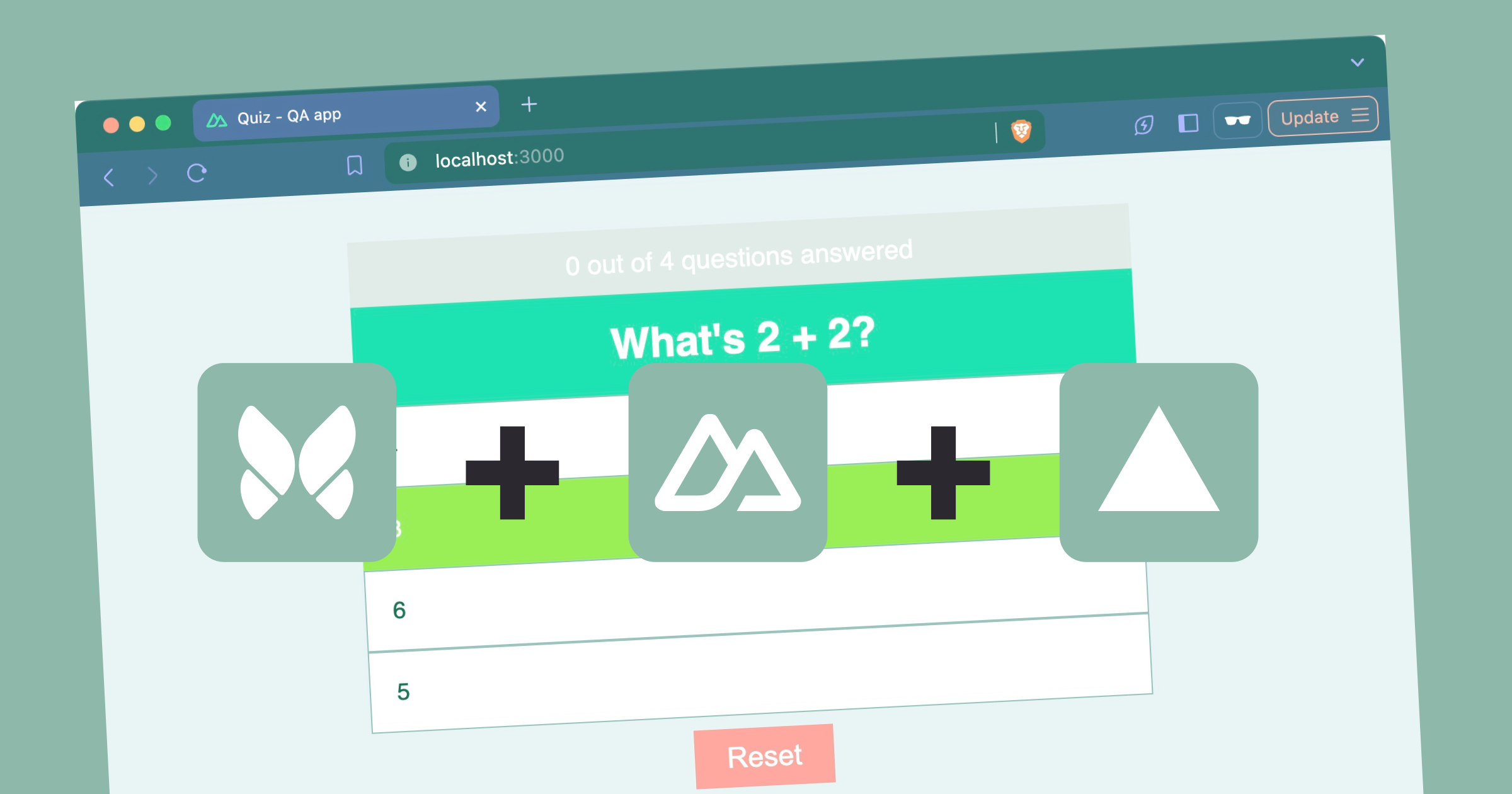](https://res.cloudinary.com/terieyenike/video/upload/v1720633475/quiz_app_lzfiji.mov)
## Features
- Fetches questions and answers stored in the serverless database, Xata
- Tracks the number of questions answered and correct answers
- Displays a final result based on the user's performance
- Responsive design, ensures a smooth user experience across various devices.
## Getting started
### Prerequisites
Ensure you have the following installed on your local development environment:
- [Node.js](https://nodejs.org/)
- [npm](https://www.npmjs.com/) or [Yarn](https://yarnpkg.com/)
### Installation
Clone the repository:
```bash
git clone https://github.com/Terieyenike/xata-quiz-app
cd xata-quiz-app
```
### Install the dependencies:
```bash
npm install
# or
yarn install
# or
pnpm install
# or
bun install
```
### Running the Development Server
Start the development server:
```bash
npm run dev
# or
yarn dev
# or
pnpm dev
# or
bun dev
```
Open [http://localhost:3000](http://localhost:3000) with your browser to see the result.
## Usage
Once the server is running, navigate to the provided local URL. Answer each question by selecting the appropriate option and at the end of the quiz, your results will be displayed.
## Tech stack
- Framework: Nuxt
- Database: Xata.io
- Hosting: Vercel
## Learn More
To learn more about Nuxt.js and Xata.io, take a look at the following resources:
- [Get started with Nuxt.js](https://nuxt.com/docs)
- [Learn Xata.io](https://xata.io/docs) - the only serverless data platform by developers, for developers.
## Contributing
Contributions are welcome! Please follow these steps to contribute:
1. Fork the repository.
1. Create a new branch (git checkout -b feature-branch).
1. Make your changes.
1. Commit your changes (git commit -m 'Add some feature').
1. Push to the branch (git push origin feature-branch).
1. Open a pull request.
## Contributors
[Teri](https://twitter.com/unicodebyte)