Ecosyste.ms: Awesome
An open API service indexing awesome lists of open source software.
https://github.com/ternaus/facemask_detection
Detection masks on faces.
https://github.com/ternaus/facemask_detection
classification image-processing mask-detection python pytorch
Last synced: about 1 month ago
JSON representation
Detection masks on faces.
- Host: GitHub
- URL: https://github.com/ternaus/facemask_detection
- Owner: ternaus
- License: mit
- Created: 2020-07-29T03:26:45.000Z (over 4 years ago)
- Default Branch: master
- Last Pushed: 2020-08-14T00:51:03.000Z (over 4 years ago)
- Last Synced: 2024-12-30T08:21:47.637Z (about 1 month ago)
- Topics: classification, image-processing, mask-detection, python, pytorch
- Language: Python
- Homepage:
- Size: 31.3 KB
- Stars: 29
- Watchers: 4
- Forks: 5
- Open Issues: 1
-
Metadata Files:
- Readme: README.md
- Funding: .github/FUNDING.yml
- License: LICENSE
Awesome Lists containing this project
README
# Facemask detection
It could be confusing, but the model in this library perform classifications of the images.
It takes image as an input and outputs probability of person in the image wearing a mask.
Hence in order to get expected results the model should be combined with face detector, for example from
https://github.com/ternaus/retinaface.
[Example on how to combine face detector with mask detector](https://colab.research.google.com/drive/13Ktsrx164eQHfDmYLyMCoI-Kq0gC5Kg1?usp=sharing)
[WebApp with face detector and mask classifier](https://facemaskd.herokuapp.com/)
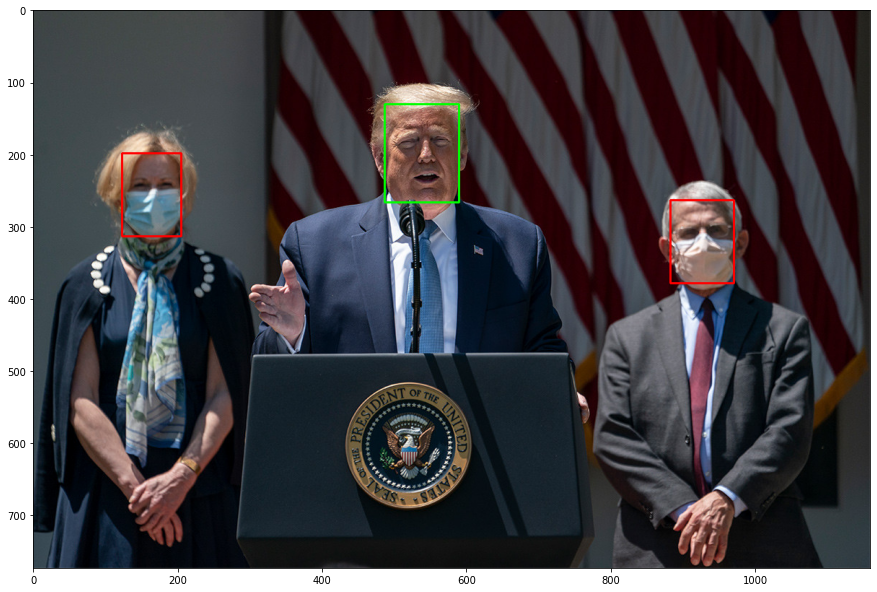
# Installation
`pip install -U facemask_detection`
# Use
```python
import albumentations as A
import torch
from facemask_detection.pre_trained_models import get_model
model = get_model("tf_efficientnet_b0_ns_2020-07-29")
model.eval()
transform = A.Compose([A.SmallestMaxSize(max_size=256, p=1),
A.CenterCrop(height=224, width=224, p=1),
A.Normalize(p=1)])
```
`image = `
```python
transformed_image = transform(image=image)['image']
input = torch.from_numpy(np.transpose(transformed_image, (2, 0, 1))).unsqueeze(0)
print("Probability of the mask on the face = ", model(input)[0].item())
```
* Jupyter notebook with the example: [](https://colab.research.google.com/drive/1VkSK5MKIuGPIA31KJpGiFe_FafYC4xfD?usp=sharing)
* Jupyter notebook with the example on how to combine face detector with mask detector: [](https://colab.research.google.com/drive/13Ktsrx164eQHfDmYLyMCoI-Kq0gC5Kg1?usp=sharing)
## Train set
Train dataset was composed from the data:
### No mask:
* [VGGFace2](http://www.robots.ox.ac.uk/~vgg/data/vgg_face2/)
### Mask:
* [https://www.kaggle.com/andrewmvd/face-mask-detection](https://www.kaggle.com/andrewmvd/face-mask-detection)
* [https://www.kaggle.com/alexandralorenzo/maskdetection](https://www.kaggle.com/alexandralorenzo/maskdetection)
* [https://github.com/X-zhangyang/Real-World-Masked-Face-Dataset](https://github.com/X-zhangyang/Real-World-Masked-Face-Dataset)
* [https://humansintheloop.org/medical-mask-dataset](https://humansintheloop.org/medical-mask-dataset)
# Trainining
Define config, similar to [facemask_detection_configs/2020-07-29.yaml](facemask_detection_configs/2020-07-29.yaml).
Run
```bash
python facemask_detection/train.py -c
```
Inference
```bash
python -m torch.distributed.launch --nproc_per_node=1 facemask_detection/inference.py -h
usage: inference.py [-h] -i INPUT_PATH -c CONFIG_PATH -o OUTPUT_PATH
[-b BATCH_SIZE] [-j NUM_WORKERS] -w WEIGHT_PATH
[--world_size WORLD_SIZE] [--local_rank LOCAL_RANK]
[--fp16]
optional arguments:
-h, --help show this help message and exit
-i INPUT_PATH, --input_path INPUT_PATH
Path with images.
-c CONFIG_PATH, --config_path CONFIG_PATH
Path to config.
-o OUTPUT_PATH, --output_path OUTPUT_PATH
Path to save jsons.
-b BATCH_SIZE, --batch_size BATCH_SIZE
batch_size
-j NUM_WORKERS, --num_workers NUM_WORKERS
num_workers
-w WEIGHT_PATH, --weight_path WEIGHT_PATH
Path to weights.
--world_size WORLD_SIZE
number of nodes for distributed training
--local_rank LOCAL_RANK
node rank for distributed training
--fp16 Use fp6
```
Example:
```
python -m torch.distributed.launch --nproc_per_node= facemask_detection/inference.py \
-i \
-w \
-o \
-c
-b
```
Web https://facemaskd.herokuapp.com/