https://github.com/testpointcorp/vansahseleniumcsharpdotnetdemo
a sample project using C# and Selenium with the Vansah Binder to demonstrate how you can use the same within your project.
https://github.com/testpointcorp/vansahseleniumcsharpdotnetdemo
Last synced: 4 months ago
JSON representation
a sample project using C# and Selenium with the Vansah Binder to demonstrate how you can use the same within your project.
- Host: GitHub
- URL: https://github.com/testpointcorp/vansahseleniumcsharpdotnetdemo
- Owner: testpointcorp
- Created: 2022-11-08T21:01:21.000Z (over 2 years ago)
- Default Branch: main
- Last Pushed: 2023-07-04T07:13:08.000Z (almost 2 years ago)
- Last Synced: 2025-01-01T16:22:33.880Z (5 months ago)
- Language: C#
- Homepage:
- Size: 22.9 MB
- Stars: 0
- Watchers: 2
- Forks: 2
- Open Issues: 0
-
Metadata Files:
- Readme: Readme.MD
Awesome Lists containing this project
README

Sample Framework in C# Using Selenium and Vansah Binder for Jira
Vansah's API enables the integration of Vansah with a range of tools, automation, and development frameworks, including third-party applications. We provide a sample project that demonstrates the utilization of Vansah Binder in conjunction with C# .NET framework and Selenium to showcase how you can incorporate it into your own project. A simple test to load https://selenium.vansah.io and send results to your Jira instance when using Vansah TM app.
## Tools and Languages
- C# Language
- Jira cloud workspace with [Vansah Test Management For Jira](https://marketplace.atlassian.com/apps/1224250/vansah-test-management-for-jira) installed
## Prerequisite
* [Generate Vansah Connect Token ](https://docs.vansah.com/docs-base/generate-a-vansah-api-token-from-jira/)
* [Atleast 1 Test Case linked to a Jira Issue to run](https://docs.vansah.com/docs-base/linking-test-cases-to-a-jira-issue/)
* [Download Vansah API-Binding for C# from Github](https://github.com/testpointcorp/vansahSeleniumCSharpDotNetDemo)
* [Selenium dependency should be installed ](https://github.com/testpointcorp/Vansah-CSharp-Binder/wiki/How-to-Install-Selenium-Dependency-in-Visual-Studio%3F)
## Usage/Examples
### Step 1
Include [VansahNode.cs](https://github.com/testpointcorp/vansahSeleniumCSharpDotNetDemo/blob/main/VansahNode.cs) into your Project directory

### Step 2
Configure VansahNode.cs file and paste your vansah connect token here
[Generate Vansah Connect Token ](https://docs.vansah.com/docs-base/generate-a-vansah-api-token-from-jira/)

### Step 3
Provide your Jira Issue Key, Test Case Key and the result as per the below snippet
👋 Note :
The Test Case must be [Linked](https://docs.vansah.com/docs-base/linking-test-cases-to-a-jira-issue/) to an Asset such as Jira Issue Key or TestFolder Identifier for which you want to send the Test Results.
```c#
[Test]
public void TestCase1()
{
VansahNode execute = new VansahNode();
//Provide your Jira Issue Key
execute.SetJira_Issue_Key("Test-1");
try
{
Assert.Pass();
//Provide Your Test Case Key and Result
//n/a, failed, passed, untested
execute.AddQuickTestFromJiraIssue("Test-C1", "passed");
}
catch (Exception ex)
{
//Provide Your Test Case Key and Result
//n/a, failed, passed, untested
execute.AddQuickTestFromJiraIssue("Test-C1", "failed");
}
}
```
### Step 4
Run your Tests


### Step 5
Check your Jira instance for the issue related to the run
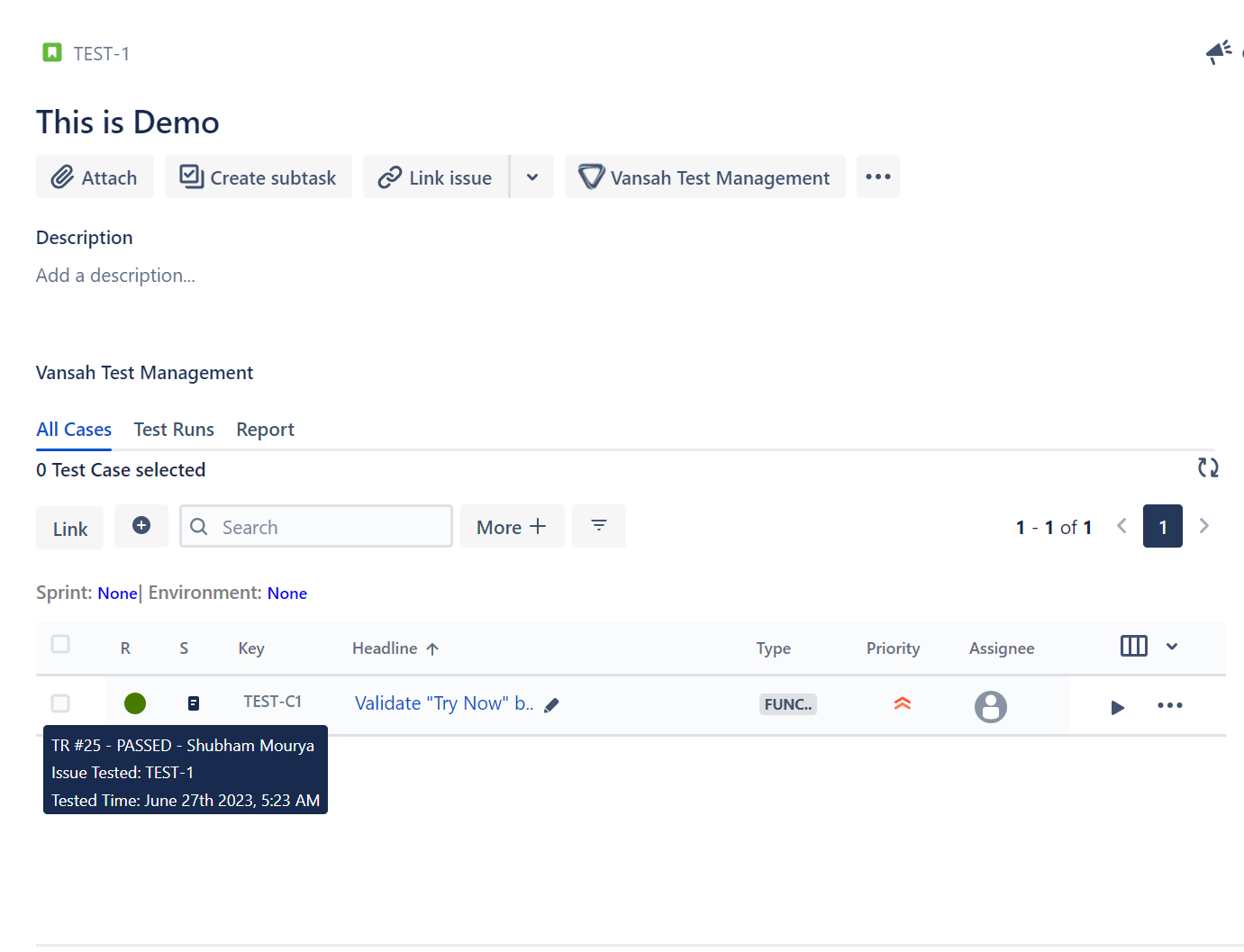
## Available Functions
#### Add Quick Test
```c#
AddQuickTestFromJiraIssue(string testCase, string result);
AddQuickTestFromTestFolders(string testCase, string result);
```
| Description |
:-------------------------------- |
|To create a test run without logging the results to each of the test steps|
#### Add Tests
```c#
//To Create a Test Run Identifier
AddTestRunFromJiraIssue(string testCase);
AddTestRunFromTestFolder(string testCase);
//Add Test Log to each step
AddTestLog(string result, string comment, int testStepRow, bool sendScreenShot, IWebDriver driver);
//To Update the Test Log
UpdateTestLog(string result, string comment, bool sendScreenShot, IWebDriver driver);
//To Remove the Current Test Log
RemoveTestLog();
//To Remove the Current Test Run
RemoveTestRun();
```
| Description |
:-------------------------------- |
|Follow Above functions to add Test results to each of your Test Steps of the Test Case|
#### Add Test Properties
```c#
//To Set the TestFolder as an Asset
SetTestFolders_Id(string testFolders_Id);
//To Set the Jira Issue as an Asset
SetJira_Issue_Key(string jira_Issue_Key);
//To Set the Sprint in the Test Run Properties
SetSprint_Name(string sprint_Name);
//To Set the Version/Release in the Test Run Properties
SetRelease_Name(string release_Name);
//To Set the Environment in the Test Run Properties
SetEnvironment_Name(string environment_Name);
```
| Description |
:-------------------------------- |
|Above functions are use to declare the Asset and Test Properties|
## Support
If you have any questions, suggestions, or other requests, please don't hesitate to contact us through our support channels. You can visit our community website at https://community.vansah.com/ to raise a ticket. Additionally, you can reach us through our customer portal at https://vansahapp.atlassian.net/servicedesk/customer/portals.
© 2023 Vansah®. All rights reserved.