Ecosyste.ms: Awesome
An open API service indexing awesome lists of open source software.
https://github.com/tetrax-10/letterboxd-hot-posters
A simple Node.js script that outputs a importable Letterboxd-list.csv containing films with hot posters.
https://github.com/tetrax-10/letterboxd-hot-posters
ai image-classification letterboxd letterboxd-list letterboxd-scraping machine-learning nsfw nsfw-detection nsfwjs
Last synced: about 2 months ago
JSON representation
A simple Node.js script that outputs a importable Letterboxd-list.csv containing films with hot posters.
- Host: GitHub
- URL: https://github.com/tetrax-10/letterboxd-hot-posters
- Owner: Tetrax-10
- License: mit
- Created: 2024-10-30T19:54:17.000Z (2 months ago)
- Default Branch: main
- Last Pushed: 2024-10-30T20:00:04.000Z (2 months ago)
- Last Synced: 2024-10-30T21:16:38.194Z (2 months ago)
- Topics: ai, image-classification, letterboxd, letterboxd-list, letterboxd-scraping, machine-learning, nsfw, nsfw-detection, nsfwjs
- Language: JavaScript
- Homepage:
- Size: 697 KB
- Stars: 1
- Watchers: 1
- Forks: 0
- Open Issues: 0
-
Metadata Files:
- Readme: README.md
- Funding: .github/FUNDING.yml
- License: LICENSE
Awesome Lists containing this project
README
# Letterboxd Hot Posters
A simple Node.js script that outputs a importable Letterboxd-list.csv containing films with hot posters from pages like [https://letterboxd.com/films/](https://letterboxd.com/films/country/philippines/) and [public lists](https://letterboxd.com/raghavan_rave/list/hot-posters-philippines/).
### Here is a [Letterboxd list](https://letterboxd.com/raghavan_rave/list/hot-posters-philippines/) I created with this tool.
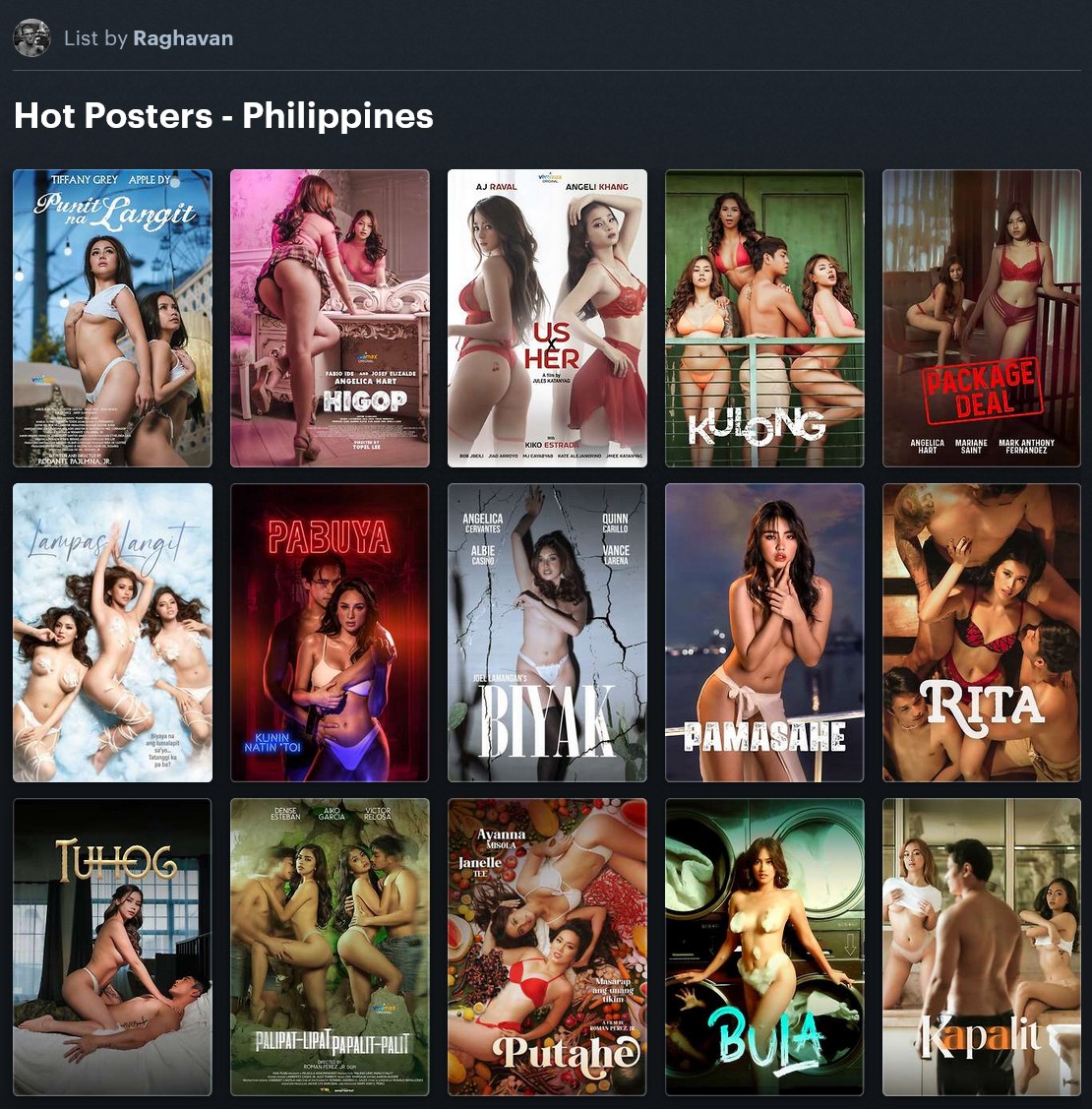
## Installation
1. Clone the repository: `git clone https://github.com/Tetrax-10/letterboxd-hot-posters.git`
2. Install dependencies: `npm install`
## Usage
The usage is very simple, there are only 4 steps.
#### 1. Scrapping
In this step the script scrapes all the film's link, id and poster url present in the given url page.
```powershell
npm run lhp -- --scrape --url "https://letterboxd.com/films/country/philippines/by/release/"
```
#### 2. Downloading scrapped posters
In this step the script downloads all the posters it scraped in the previous step.
```powershell
npm run lhp -- --download --url "https://letterboxd.com/films/country/philippines/by/release/"
```
#### 3. Classifying posters
In this step the script classifies all the posters it downloaded in the previous step.
_In layman terms:_ This is the process where it **ranks** the posters based on how **hot** 🔥 they are.
```powershell
npm run lhp -- --classify --url "https://letterboxd.com/films/country/philippines/by/release/"
```
#### 4. Creating CSV
In this step, the script creates a CSV file containing all the hot posters based on the weight you specified.
```powershell
npm run lhp -- --create-csv --url "https://letterboxd.com/films/country/philippines/by/release/"
```
In this step you can use two optional flags, `--manual` and `--weight`.
args
Description
Default
Type
--manual
Use manual poster picker
present or not
--weight
Filter posters about a certain weight
30
number
**Example**:
```powershell
npm run lhp -- --create-csv --manual --weight 60 --url "https://letterboxd.com/films/country/philippines/by/release/"
```
Now following these steps you will have a CSV file in the `out` folder. Now just import them as a list in Letterboxd.
## what is manual poster picker `--manual`?
Manual poster picker is a locally hosted web page that you can use to manually select posters that you feel are hot. It is useful when you have a less number of posters that you want to classify manually.
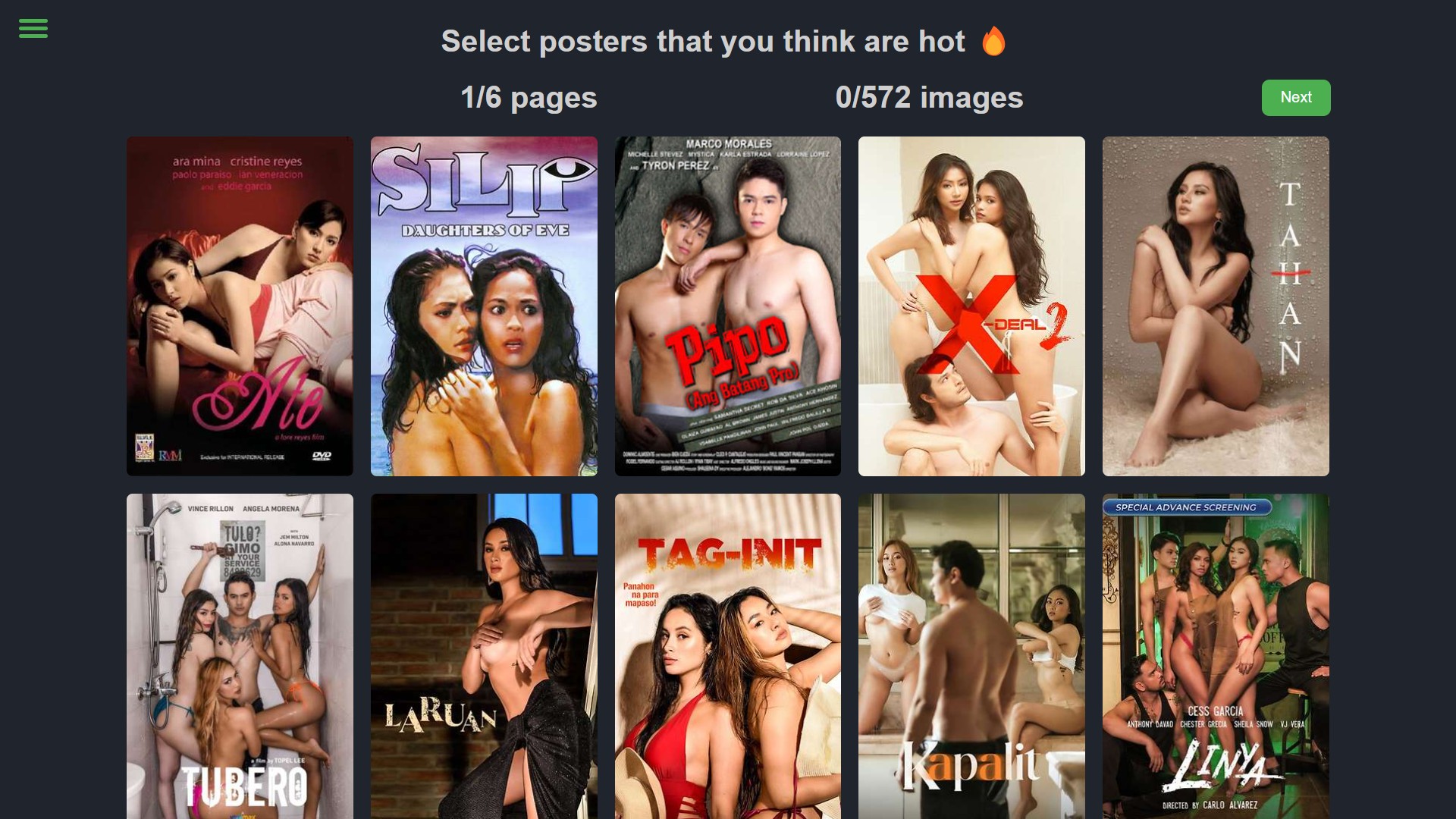
## Credits
1. [GantMan/nsfw_model](https://github.com/GantMan/nsfw_model) - NSFW image classification model.
2. [infinitered/nsfwjs](https://github.com/infinitered/nsfwjs) - JS support for nsfw_model.
If you’re enjoying this tool, consider supporting its development by starring it on [GitHub](https://github.com/Tetrax-10/letterboxd-hot-posters) or making a [donation](https://github.com/sponsors/Tetrax-10).