https://github.com/tetreum/amule-docker
aMule docker container based on @tchabaud's one.
https://github.com/tetreum/amule-docker
amule docker docker-compose
Last synced: 7 months ago
JSON representation
aMule docker container based on @tchabaud's one.
- Host: GitHub
- URL: https://github.com/tetreum/amule-docker
- Owner: tetreum
- Created: 2021-02-22T17:18:41.000Z (over 4 years ago)
- Default Branch: main
- Last Pushed: 2021-04-07T17:12:13.000Z (over 4 years ago)
- Last Synced: 2025-03-31T08:44:09.194Z (8 months ago)
- Topics: amule, docker, docker-compose
- Language: Shell
- Homepage:
- Size: 54.7 KB
- Stars: 7
- Watchers: 1
- Forks: 0
- Open Issues: 0
-
Metadata Files:
- Readme: README.md
Awesome Lists containing this project
README
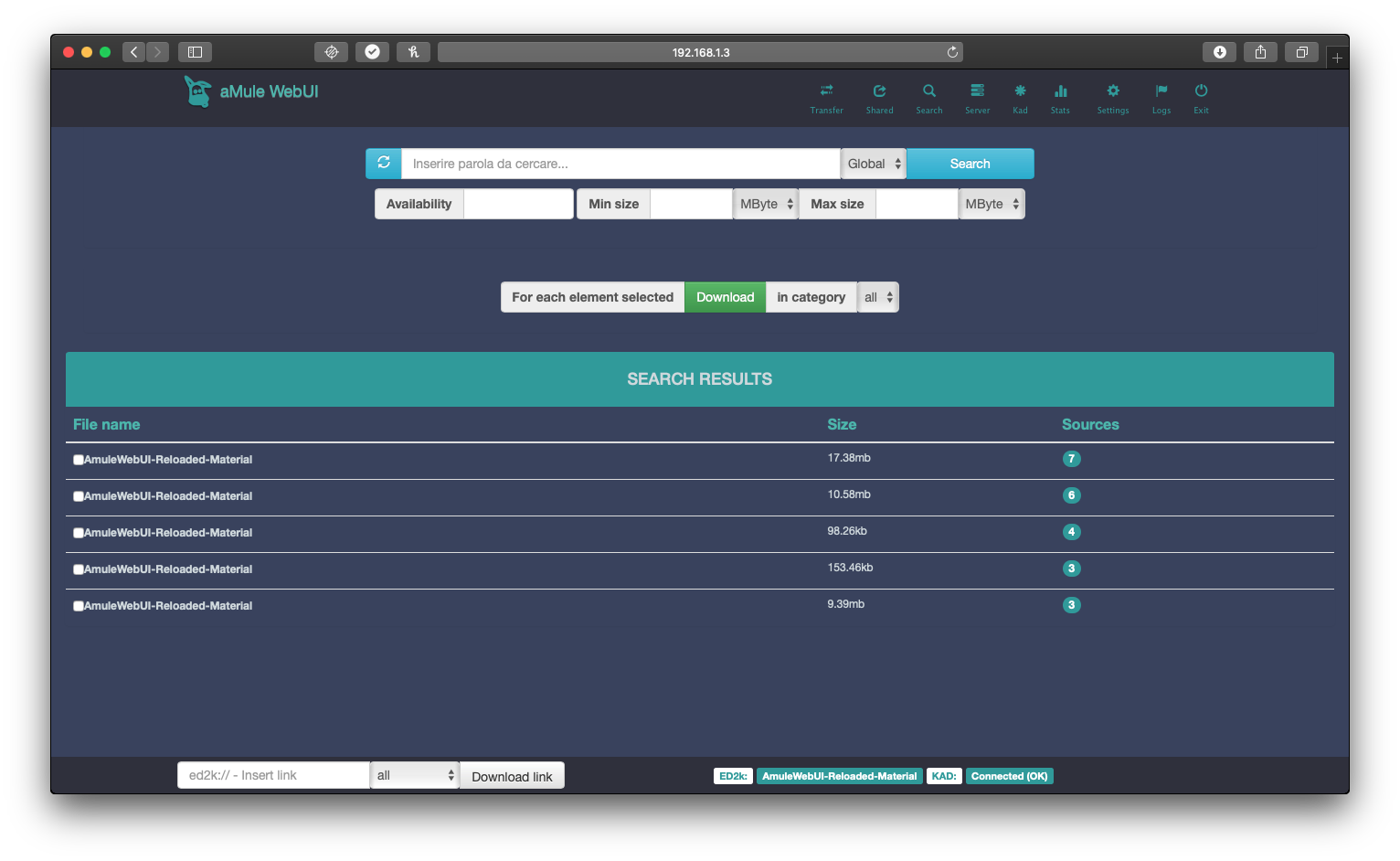
# Notice
Based on https://github.com/tchabaud/dockerfiles/tree/master/amule.
I've just:
- Switched to edge aMule
- Added recursive folder sharing
- Set an updated server.met url
- Set `AmuleWebUI-Reloaded` theme by default
- Added missing ports & details to `docker-compose` template.
# Configuration
Create needed directories with
```sh
mkdir -p ./amule/conf
mkdir -p ./amule/tmp
mkdir -p ./amule/incoming
```
# Docker-compose usage:
https://github.com/tetreum/amule-docker/blob/main/docker-compose.template.yml
# Usage
Just run the container with the following command lines (replace brackets with the values you want to use) :
## Start from scratch
If you don't have any existing amule configuration, you can specify a custom password for GUI and / or WebUI using adequate environment variables.
- To use amule GUI as interface :
```sh
docker run -p 4712:4712 -p 4662:4662 -p 4672:4672/udp \
-e PUID=[wanted_uid] -e PGID=[wanted_gid] \
-e GUI_PWD=[wanted_password_for_gui] \
-v ./amule/conf:/home/amule/.aMule -v ./amule/incoming:/incoming -v ./amule/tmp:/temp tetreum/amule
```
- To use web ui from a browser :
```sh
docker run -p 4711:4711 -p 4662:4662 -p 4672:4672/udp \
-e PUID=[wanted_uid] -e PGID=[wanted_gid] \
-e WEBUI_PWD=[wanted_password_for_web_interface] \
-v ./amule/conf:/home/amule/.aMule -v ./amule/incoming:/incoming -v ./amule/tmp:/temp tetreum/amule
```
## Using an existing amule configuration
Just mount existing directory as a volume :
```sh
docker run -p 4711:4711 -p 4662:4662 -p 4672:4672/udp \
-e PUID=[wanted_uid] -e PGID=[wanted_gid] \
-v ~/.aMule:/home/amule/.aMule -v ~/.aMule/Incoming:/incoming -v ~/.aMule/Temp:/temp tetreum/amule
```
Then point your browser to http://localhost:4711
## Web UI theming
If you don't like default amule web ui, you can switch [to this nice bootstrap based web theme](https://github.com/MatteoRagni/AmuleWebUI-Reloaded) by setting the environment variable _WEBUI_TEMPLATE_ to _AmuleWebUI-Reloaded_
*Example* :
```sh
docker run -p 4711:4711 -p 4662:4662 -p 4672:4672/udp \
-e PUID=[wanted_uid] \
-e PGID=[wanted_gid] \
-e WEBUI_TEMPLATE=AmuleWebUI-Reloaded \
-v ~/.aMule:/home/amule/.aMule \
-v ~/.aMule/Incoming:/incoming \
-v ~/.aMule/Temp:/temp tetreum/amule
```