https://github.com/texodus/literally
A tool for literate programming in Javascript
https://github.com/texodus/literally
compiler javascript literate-programming
Last synced: about 1 month ago
JSON representation
A tool for literate programming in Javascript
- Host: GitHub
- URL: https://github.com/texodus/literally
- Owner: texodus
- License: mit
- Created: 2020-06-06T20:12:03.000Z (almost 5 years ago)
- Default Branch: master
- Last Pushed: 2023-03-13T14:32:57.000Z (about 2 years ago)
- Last Synced: 2025-03-17T04:02:05.791Z (about 2 months ago)
- Topics: compiler, javascript, literate-programming
- Language: JavaScript
- Size: 188 KB
- Stars: 7
- Watchers: 1
- Forks: 2
- Open Issues: 11
-
Metadata Files:
- Readme: README.md
- License: LICENSE
Awesome Lists containing this project
- awesome-starred - texodus/literally - A tool for literate programming in Javascript (javascript)
README
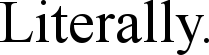

[](https://travis-ci.org/texodus/literally)
`literally` is a tool for literate programming in Javascript, the source code
for which you are _literally_ reading right now. Given a
Markdown input file with various `javascript`, `css`, `html`,
`handlebars` or `block` code sections throughout (such as this `README.md`),
`literally` will extract, clean and generate assets for each, with a few
project template formats to choose from.
It is particularly well-suited for
creating literate examples for Browser libraries, and has a dedicated project
template for [bl.ocks](https://bl.ocks.org/), which will also generate a clean
README.md from the source itself, as well as take thumbnail screenshots via
`puppeteer`. For local development, you can switch to `html` format to
generate debug-able Source Maps to the original Markdown. All in all,
`literally` can generate:
* `.js`
* `.js.map` source maps to Markdown
* `.css`
* `.html`
* `.md` cleaned Markdown
* `.block` bl.ocks metadata
* `preview.png` and `thumbnail.png` screenshots via `puppeteer`.
The `literally` "compiler" is itself an example of literate programming, and
this `README.md` is its source. What follows begins as documentation, but
gradually incorporates the implementation itself, and is organized in sections:
- [Installation](#installation)
- [Development and Bootstrapping](#development-and-bootstrapping)
- [Command Line Interface](#command-line-interface)
- [`commonjs` Format](#commonjs-format)
- [`inline-html` Format](#inline-html-format)
- [`html` Format](#html-format)
- [`block` Format](#block-format)
- [Markdown Parsing](#markdown-parsing)
- [Javascript and Source Maps](#javascript-and-source-maps)
- [Handlebars](#handlebars)
- [Screenshots](#screenshots)
- [Appendix (Utilities)](#appendix-utilities)
- [Appendix (Imports)](#appendix-imports)
- [Appendix (Metadata)](#appendix-metadata)
# Installation
You can add `literally` to your project via `yarn`:
```bash
yarn add literally-cli
```
Next, using the `literally` script, compile markdown to a HTML templated with
the source's extracted CSS, Javascript and HTML blocks.
```bash
yarn literally my_literate_module.md
```
You should now have a `my_literate_module.html` file in your working directory,
with the original markdown source's CSS, Javascript and HTML blocks inlined
in their proper locations. This is the default output format, `inline-html`,
but literally has several other output formats available via the `--format`
flag.
# Development and Bootstrapping
If you are developing/hacking on `literally` itself, you can build this
`README.md` locally, using the `yarn`-installed copy `/node_modules/literally`
(yes, `literally` is in its own `package.json`'s `"devDependencies"`):
```bash
yarn build
```
Once built, you can run your locally-built `literally` compiler:
```bash
yarn literally-dev
```
For example, to _bootstrap_ the compiler by compiling itself (this `README.md`):
```bash
yarn literally-dev --output dist --name literally --format commonjs README.md
```
# Command Line Interface
`literally` uses [`commander`](https://github.com/tj/commander.js/) for its
Command Line Interface. We're looking for an API something along the lines of
`literally [options] [inputs...]` which is exactly what `literally --help`
describes. The `commander` API is quite declarative and documents itself well
(though a [name clash](https://github.com/tj/commander.js/#avoiding-option-name-clashes)
requires we pass some esoteric options):
```javascript
function init_cli() {
const pkg = get_package();
program
.storeOptionsAsProperties(false)
.passCommandToAction(false)
.version(pkg.version)
.description(pkg.description);
program
.arguments("[inputs...]")
.option(
"-o, --output ",
"The output path to write result files to"
)
.option(
"-n, --name ",
"The asset name (`html` and `commonjs` format only)"
)
.option(
"-c, --config ",
"The path for your literal config, defaults to literally.config.js"
)
.option(
"-f, --format ",
"Which output format to use: block, commonjs, html."
)
.option(
"-s, --screenshot",
"Should screenshots be captured also? (`block` mode only`)"
)
.option("--watch", "Compile continuously")
.action(run_compiler);
program.parse(process.argv);
}
setTimeout(init_cli);
```
Options can also come from a config file - some can _only_ come from a config
file.
```javascript
function load_config(cmd) {
let {config = "literally.config.js"} = cmd;
if (!config.startsWith("/")) {
config = path.join(process.cwd(), config);
}
try {
return require(config);
} catch (e) {
return {};
}
}
```
An example config file in JSON format, which uses the config file _only_
`retarget` parameter to map dependencies in `node_modules` to their
[JSDelivr](https://jsdelivr.com) counterparts instead:
```json
{
"files": ["*.md"],
"output": "dist/",
"format": "blocks",
"retarget": [
{
"rule": "node_modules",
"value": "https://cdn.jsdelivr.net/npm/"
}
]
}
```
The CLI and config file parameters are merged and then iterated over, creating
compiled assets from the resulting `"files"`:
```javascript
function run_compiler(cli_files) {
const cmd = program.opts();
const config = load_config(cmd);
const files = cli_files.length > 0 ? cli_files : config.files;
const output = cmd.output || config.output || process.cwd() + "/";
const watch = cmd.watch || config.watch;
const format = cmd.format || config.format || "inline-html";
const name = cmd.name || config.name;
const screenshot = cmd.screenshot || config.screenshot;
const retartget = config.retarget || [];
if (!files || !(files.length > 0)) {
console.error("No input files!");
return;
}
if (!fs.existsSync(output)) {
fs.mkdirSync(output, {recursive: true});
}
for (const term of files) {
for (const file of glob.sync(path.join(process.cwd(), term))) {
const compiler = COMPILERS[format];
compiler(watch, file, output, name, retartget, screenshot);
}
}
}
```
These formats are availble for output:
```javascript
const COMPILERS = {
js: runwatch.bind(compile_to_js),
html: runwatch.bind(compile_to_html),
"inline-html": runwatch.bind(compile_to_inlinehtml),
block: runwatch.bind(compile_to_blocks),
};
```
## `js` Format
```javascript
function compile_to_js(file, output, name) {
const md_name = path.parse(file).name;
const out_name = name || md_name;
const path_prefix = path.join(output, out_name);
const md = fs.readFileSync(file).toString();
const {javascript, handlebars, css, sourcemap} = extract(
md_name,
out_name,
md
);
if (javascript && javascript.length > 0) {
write_asset(`${path_prefix}.js`, javascript || "");
write_asset(`${path_prefix}.js.map`, sourcemap || "");
}
if (css && css.length > 0) {
write_asset(`${path_prefix}.css`, css);
}
if (handlebars.length > 0) {
write_asset(`${path_prefix}.handlebars`, handlebars);
}
}
```
## `inline-html` Format
```javascript
function compile_to_inlinehtml(file, output, name) {
const md_name = path.parse(file).name;
const out_name = name || md_name;
const path_prefix = path.join(output, out_name);
const md = fs.readFileSync(file).toString();
const {javascript, css, html} = extract(md_name, out_name, md);
const final = template({html, javascript, css});
write_asset(`${path_prefix}.html`, final);
}
```
## `html` Format
```javascript
function compile_to_html(file, output, name) {
const md_name = path.parse(file).name;
const out_name = name || md_name;
const path_prefix = path.join(output, out_name);
const md = fs.readFileSync(file).toString();
let {javascript, sourcemap, css, html} = extract(md_name, out_name, md);
if (javascript && javascript.length > 0) {
write_asset(`${path_prefix}.js`, javascript || "");
write_asset(`${path_prefix}.js.map`, sourcemap || "");
}
if (css && css.length > 0) {
write_asset(`${path_prefix}.css`, css);
}
const final = template({
html,
src: javascript && javascript.length > 0 && `${out_name}.js`,
href: css && css.length > 0 && `${out_name}.css`,
});
write_asset(`${path_prefix}.html`, final);
}
```
## `block` Format
[`https://bl.ocks.org`](https://bl.ocks.org)
```javascript
async function compile_to_blocks(file, output, name, retarget, is_screenshot) {
let md = fs.readFileSync(file).toString();
for (const {rule, value} of retarget) {
md = md.replace(new RegExp(rule, "gm"), value);
}
const md_name = path.parse(file).name;
const out_name = name || md_name;
const parsed = extract(md_name, out_name, md, true);
const {javascript, css, html, block, markdown} = parsed;
const final = template({
html,
src: javascript && javascript.length > 0 && `index.js`,
href: css && css.length > 0 && `index.css`,
});
write_asset(path.join(output, "index.html"), final);
if (block && block.length > 0) {
write_asset(path.join(output, ".block"), block);
}
if (javascript && javascript.length > 0) {
write_asset(path.join(output, "index.js"), javascript);
}
if (css && css.length > 0) {
write_asset(path.join(output, "index.css"), css);
}
write_asset(path.join(output, "README.md"), markdown);
if (is_screenshot) {
await screenshot(output, out_name);
}
}
```
# Markdown Parsing
We'll need some helpers for dealing with markdown
```javascript
function extract(md_name, out_name, src, is_blocks = false) {
let ast = marked_ast.parse(src);
const blocks = {markdown: "", javascript: []};
for (const index in ast) {
const section = ast[index];
blocks[section.lang] = blocks[section.lang] || "";
if (section.lang === "javascript") {
let node;
for (node of extract_js(blocks, md_name, section)) {
blocks.javascript.push(node);
}
if (node) {
node.add("\n");
}
} else if (section.type === "code") {
blocks[section.lang] += section.code + "\n\n";
} else if (section.type === "paragraph" && is_blocks) {
section.text = section.text.map((x) =>
x.replace ? x.replace(/\n/gm, " ") : x
);
}
const clean_md = marked_ast_markdown.writeNode(section, index, ast);
blocks.markdown += clean_md.trim() + "\n\n";
}
return extract_sourcemap(md_name, out_name, blocks);
}
```
# Javascript and Source Maps
Javascript requires special handling to support source maps - they need the
original Markdown so the generated Javascript can be annotated with it's
source for debugging. The `source-map` module makes this pretty
straightforward, though unfortunately since we do not actually parse the input
Javascript, we are restricted to line granularity, which interferes somewhat
with Chrome's inter-line debugging.
```javascript
function extract_sourcemap(md_name, out_name, blocks) {
const {javascript, markdown} = blocks;
const sm = new sourceMap.SourceNode(1, 1, `${md_name}.md`, javascript);
sm.setSourceContent(`${md_name}.md`, markdown);
const {code, map} = sm.toStringWithSourceMap({file: `${out_name}.js`});
const output_js = babel.transformSync(code, get_babel_options(map));
return {
...blocks,
javascript: module_template(out_name, output_js.code),
sourcemap: JSON.stringify(output_js.map),
};
}
function* extract_js(blocks, md_name, section) {
let ln = blocks.markdown.split("\n").length + 1;
for (const line of section.code.split("\n")) {
if (line.length > 0) {
yield new sourceMap.SourceNode(ln, 1, `${md_name}.md`, line + "\n");
}
ln++;
}
}
```
We'd like to use `babel` to use features like ES-modules transparently, but
without imposing our own babel config on a user's project; for this we can use
[`'loadPartialConfig()`](https://babeljs.io/docs/en/babel-core#loadpartialconfig)
from the `babel` API.
```javascript
function get_babel_options(map) {
return Object.assign(babel.loadPartialConfig().options, {
inputSourceMap: map,
sourceMaps: true,
});
}
```
We'll also need to manually append the `sourceMappingURL` trailing comment, for
`bl.ocks` and local testing where the resulting `literally` JavaScript output is
used directly in the browser (_sans_-webpack)well as set the ).
```javascript
function module_template(out_name, src) {
return `${src}\n//# sourceMappingURL=${out_name}.js.map`;
}
```
# Handlebars
`literally` supports [handlerbars]() templates and renders to either a file
`${name}.handlebars` when format is `commonjs`, or a script tag with type
`text/handlebars` otherwise. In fact, `literally` itself uses such a template
for its own `html` output formats:
```handlebars
{{#if html}}
{{{indent html}}}
{{/if}}
{{#if css}}
{{{indent css}}}
{{/if}}
{{#if href}}
{{/if}}
{{#if javascript}}
{{{indent javascript}}}
{{/if}}
{{#if src}}
{{/if}}
```
Since this is a node.js script, it can be read back into Javascript by file name.
`literally` doesn't currently support parameterization for this name, so be
sure to take into account your compiler settings - in this case the template
name is `literally.handlerbars` and it lives parallel to the executing module.
The `template()` function itself is created statically from the `handlebars`
module:
```javascript
function template(...args) {
const template_path = path.join(__dirname, "literally.handlebars");
const template_src = fs.readFileSync(template_path).toString();
handlebars.registerHelper("indent", indent);
return handlebars.compile(template_src)(...args);
}
```
The `literally.handlebars` template has a custom helper, `indent()`, which
keeps blocks at the proper indentation using the parse state from `handlebars`.
This function has to be registered with `handlebars.registerHelper()` to be
visible to the template.
```javascript
function indent(txt, data) {
const spaces = data.loc.start.column;
return txt
.trim()
.split("\n")
.map((line) => line.padStart(line.length + spaces, " "))
.join("\n")
.trimStart();
}
```
# Screenshots
The `block` format supports taking screenshots of your built app via `puppeteer`,
using the `--screenshot` CLI flag. This feature requires `peerDependencies` of
`puppeteer` and `http-server`; feel free to skip these if you are not planning
on generating `bl.ocks` output.
```javascript
async function screenshot(output, name) {
const {createServer} = require("http-server");
const sharp = require("sharp");
const server = createServer({root: process.cwd()});
server.listen();
const port = server.server.address().port;
const puppeteer = require("puppeteer");
const browser = await puppeteer.launch();
const page = await browser.newPage();
await page.setViewport({width: 960, height: 500});
await page.goto(`http://localhost:${port}/${output}/index.html`);
//await page.waitForNavigation({waitUntil: "networkidle2"});
await page.waitFor(1000);
await page.screenshot({path: path.join(output, "preview.png")});
log_asset(`preview.png`, undefined, output);
await sharp(path.join(output, "preview.png"))
.resize(230, 120)
.toFile(path.join(output, "thumbnail.png"));
log_asset(`thumbnail.png`, undefined, output);
server.close();
await browser.close();
}
```
# Appendix (Utilities)
Write to disk:
```javascript
const num_formatter = new Intl.NumberFormat("en-us", {
style: "decimal",
maximumFractionDigits: 2,
});
function log_asset(name, asset, output) {
let size = asset
? Buffer.byteLength(asset, "utf8")
: fs.statSync(path.join(output, name)).size;
size = num_formatter.format(size / 1024);
console.log(
chalk`{italic literally} compiled {green ${name}} {yellow ${size} KB}`
);
}
function write_asset(name, asset) {
fs.writeFileSync(name, asset);
log_asset(name, asset);
}
```
Run-and-watch a compile command.
```javascript
function runwatch(watch, file, ...args) {
this(file, ...args);
if (watch) {
fs.watchFile(file, () => this(file, ...args));
}
}
```
Re-use metadata from `package.json`.
```javascript
function get_package() {
const pkg_path = path.join(__dirname, "../package.json");
return JSON.parse(fs.readFileSync(pkg_path).toString());
}
```
# Appendix (Imports)
These node.js builtins:
```javascript
const fs = require("fs");
const path = require("path");
```
These dependencies from `package.json`:
```javascript
const marked_ast = require("marked-ast");
const marked_ast_markdown = require("marked-ast-markdown");
const program = require("commander");
const glob = require("glob");
const handlebars = require("handlebars");
const sourceMap = require("source-map");
const chalk = require("chalk");
const babel = require("@babel/core");
```
# Appendix (Metadata)
```block
license: MIT
```