https://github.com/textX/textX
Domain-Specific Languages and parsers in Python made easy http://textx.github.io/textX/
https://github.com/textX/textX
domain-specific-language parser python
Last synced: 10 months ago
JSON representation
Domain-Specific Languages and parsers in Python made easy http://textx.github.io/textX/
- Host: GitHub
- URL: https://github.com/textX/textX
- Owner: textX
- License: mit
- Created: 2014-08-11T13:10:27.000Z (over 11 years ago)
- Default Branch: master
- Last Pushed: 2024-10-26T13:17:39.000Z (about 1 year ago)
- Last Synced: 2024-10-29T22:56:47.320Z (about 1 year ago)
- Topics: domain-specific-language, parser, python
- Language: Python
- Homepage:
- Size: 17 MB
- Stars: 776
- Watchers: 27
- Forks: 76
- Open Issues: 56
-
Metadata Files:
- Readme: README.md
- Changelog: CHANGELOG.md
- Contributing: CONTRIBUTING.md
- License: LICENSE.txt
- Authors: AUTHORS.md
Awesome Lists containing this project
README

[](https://pypi.python.org/pypi/textX)

[](https://github.com/textx/textx/actions)
[](https://coveralls.io/github/textX/textX?branch=master)
[](https://textx.github.io/textX/)
textX is a meta-language for building Domain-Specific Languages (DSLs) in
Python. It is inspired by [Xtext].
In a nutshell, textX will help you build your textual language in an easy way.
You can invent your own language or build a support for already existing textual
language or file format.
From a single language description (grammar), textX will build a parser and a
meta-model (a.k.a. abstract syntax) for the language. See the docs for the
details.
textX follows the syntax and semantics of Xtext but [differs in some
places](http://textx.github.io/textX/about/comparison.html) and is
implemented 100% in Python using [Arpeggio] PEG parser - no grammar ambiguities,
unlimited lookahead, interpreter style of work.
## Quick intro
Here is a complete example that shows the definition of a simple DSL for
drawing. We also show how to define a custom class, interpret models and search
for instances of a particular type.
```python
from textx import metamodel_from_str, get_children_of_type
grammar = """
Model: commands*=DrawCommand;
DrawCommand: MoveCommand | ShapeCommand;
ShapeCommand: LineTo | Circle;
MoveCommand: MoveTo | MoveBy;
MoveTo: 'move' 'to' position=Point;
MoveBy: 'move' 'by' vector=Point;
Circle: 'circle' radius=INT;
LineTo: 'line' 'to' point=Point;
Point: x=INT ',' y=INT;
"""
# We will provide our class for Point.
# Classes for other rules will be dynamically generated.
class Point:
def __init__(self, parent, x, y):
self.parent = parent
self.x = x
self.y = y
def __str__(self):
return "{},{}".format(self.x, self.y)
def __add__(self, other):
return Point(self.parent, self.x + other.x, self.y + other.y)
# Create meta-model from the grammar. Provide `Point` class to be used for
# the rule `Point` from the grammar.
mm = metamodel_from_str(grammar, classes=[Point])
model_str = """
move to 5, 10
line to 10, 10
line to 20, 20
move by 5, -7
circle 10
line to 10, 10
"""
# Meta-model knows how to parse and instantiate models.
model = mm.model_from_str(model_str)
# At this point model is a plain Python object graph with instances of
# dynamically created classes and attributes following the grammar.
def cname(o):
return o.__class__.__name__
# Let's interpret the model
position = Point(None, 0, 0)
for command in model.commands:
if cname(command) == 'MoveTo':
print('Moving to position', command.position)
position = command.position
elif cname(command) == 'MoveBy':
position = position + command.vector
print('Moving by', command.vector, 'to a new position', position)
elif cname(command) == 'Circle':
print('Drawing circle at', position, 'with radius', command.radius)
else:
print('Drawing line from', position, 'to', command.point)
position = command.point
print('End position is', position)
# Output:
# Moving to position 5,10
# Drawing line from 5,10 to 10,10
# Drawing line from 10,10 to 20,20
# Moving by 5,-7 to a new position 25,13
# Drawing circle at 25,13 with radius 10
# Drawing line from 25,13 to 10,10
# Collect all points starting from the root of the model
points = get_children_of_type("Point", model)
for point in points:
print('Point: {}'.format(point))
# Output:
# Point: 5,10
# Point: 10,10
# Point: 20,20
# Point: 5,-7
# Point: 10,10
```
## Video tutorials
### Introduction to textX
[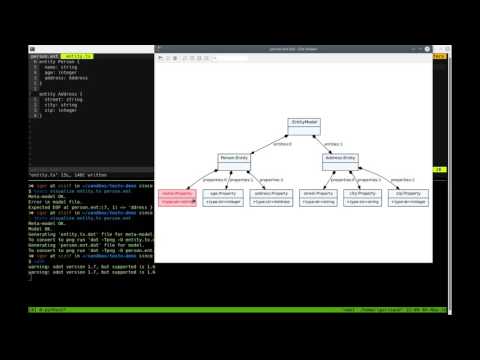](https://www.youtube.com/watch?v=CN2IVtInapo)
### Implementing Martin Fowler's State Machine DSL in textX
[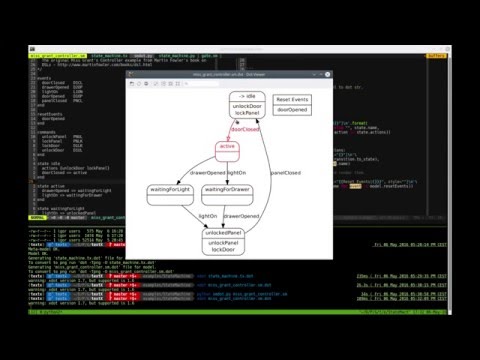](https://www.youtube.com/watch?v=HI14jk0JIR0)
## Docs and tutorials
The full documentation with tutorials is available at
http://textx.github.io/textX/stable/
You can also try textX in [our
playground](https://textx.github.io/textx-playground/). There is a dropdown with
several examples to get you started.
# Support in IDE/editors
Projects that are currently in progress are:
- [textX-LS](https://github.com/textX/textX-LS) - support for Language Server
Protocol and VS Code for any textX based language. This project is about to
supersede the following projects:
- [textX-languageserver](https://github.com/textX/textX-languageserver) -
Language Server Protocol support for textX languages
- [textX-extensions](https://github.com/textX/textX-extensions) - syntax
highlighting, code outline
- [viewX](https://github.com/danielkupco/viewX-vscode) - creating visualizers
for textX languages
If you are a vim editor user check
out [support for vim](https://github.com/textX/textx.vim/).
For emacs there is [textx-mode](https://github.com/textX/textx-mode) which is
also available in [MELPA](https://melpa.org/#/textx-mode).
You can also check
out [textX-ninja project](https://github.com/textX/textX-ninja). It is
currently unmaintained.
## Discussion and help
For general questions, suggestions, and feature requests please use [GitHub
Discussions](https://github.com/textX/textX/discussions).
For issues please use [GitHub issue
tracker](https://github.com/textX/textX/issues).
## Citing textX
If you are using textX in your research project we would be very grateful if you
cite our paper:
Dejanović I., Vaderna R., Milosavljević G., Vuković Ž. (2017). [TextX: A Python
tool for Domain-Specific Languages
implementation](https://www.doi.org/10.1016/j.knosys.2016.10.023).
Knowledge-Based Systems, 115, 1-4.
## License
MIT
## Python versions
Tested for 3.8+
[Arpeggio]: https://github.com/textX/Arpeggio
[Xtext]: http://www.eclipse.org/Xtext/