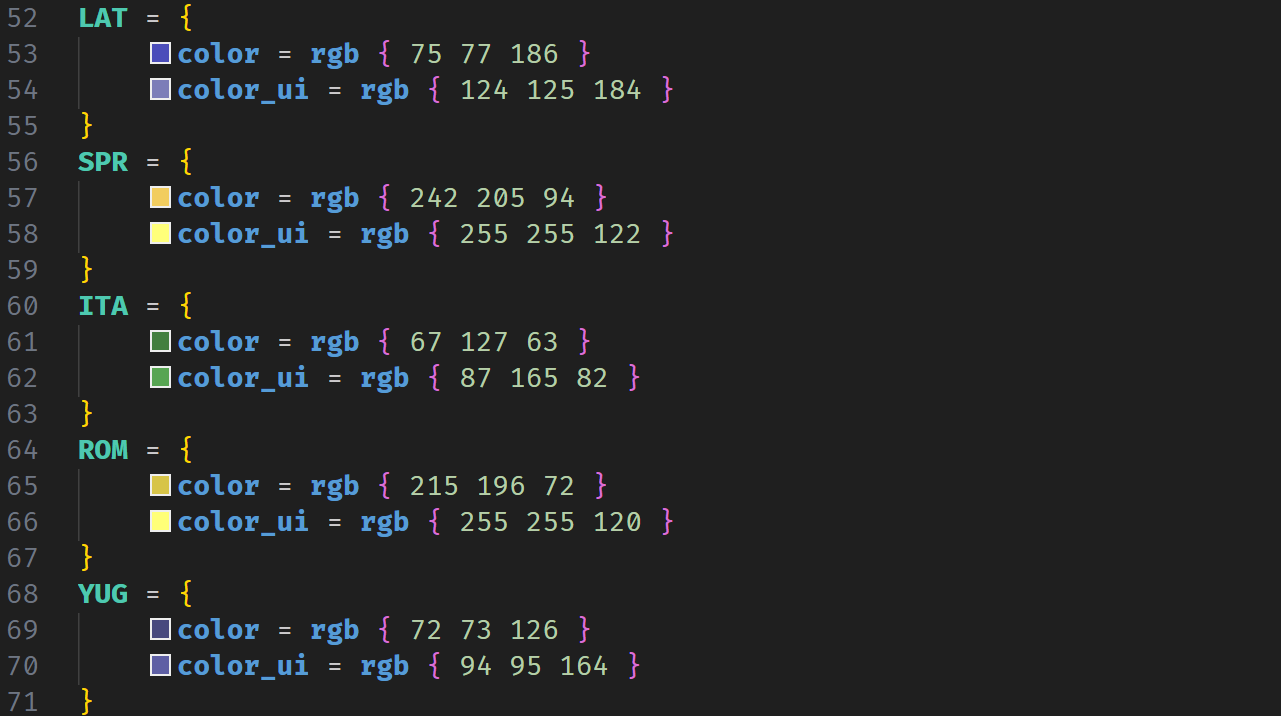https://github.com/textgamex/vmoder
HOI4 vscode extension
https://github.com/textgamex/vmoder
hoi4 lsp paradox vscode-extension
Last synced: 10 months ago
JSON representation
HOI4 vscode extension
- Host: GitHub
- URL: https://github.com/textgamex/vmoder
- Owner: textGamex
- License: apache-2.0
- Created: 2025-01-01T12:25:34.000Z (about 1 year ago)
- Default Branch: main
- Last Pushed: 2025-04-11T16:46:24.000Z (10 months ago)
- Last Synced: 2025-04-11T17:46:15.697Z (10 months ago)
- Topics: hoi4, lsp, paradox, vscode-extension
- Language: C#
- Homepage:
- Size: 387 KB
- Stars: 3
- Watchers: 1
- Forks: 2
- Open Issues: 0
-
Metadata Files:
- Readme: README.md
- License: LICENSE.txt
Awesome Lists containing this project
README
# VModer
Provides CWTools missing features for Hearts of iron IV , for example, real-time display of code modifier effects.
English | [简体中文](VModer.Extensions/client/README.md)
---
## sponsor
If you feel this extension helps you, You can buy me a cup of milk tea through AiDianFa, which will help me continue to develop this extension
[AiDianFa(ID: textGamex)](https://afdian.com/a/textGamex)
---

[](https://github.com/textGamex/VModer)

[Issue feedback/feature request](https://github.com/textGamex/VModer/issues/new)
## Function
### Modifier
Supports visualization of all `modifier` and `modifiers` statements and files in the `common\modifiers` folder.
### Character
Trait Effect, Trait Icon, Council Position, Ideology
Trait effects can now display trait blocks and individual trait effects
### Color Selector
Support national colors, ideological color definitions, support HSV and RGB conversion
Automatically calculate the result after applying color modifiers, so what you see is what you get.
### Error Analysis
Supplementary section Error analysis types that CWTools cannot provide
- Building grade analysis (State files only)
- Character Skill level analysis (Only in the Character folder)
### Trait Previewer
Displays all traits defined in games and mods, and can be filtered by source (game, mod), trait type, and display trait modification effects
Right-click menu to copy trait ID
### Technology
Visualization **Technology** modifier, like **Modifier**, supports display of nodes and single modifiers
## Usage Guidelines
To enable the extension, you need to make sure your language mode is`hoi4`, [`CWTools`](https://marketplace.visualstudio.com/items?itemName=tboby.cwtools-vscode)
or [`Paradox Highlight`](https://marketplace.visualstudio.com/items?itemName=dragon-archer.paradox-highlight)Extensions provide this language mode,
You can also choose to install other extensions that provide `hoi4` language mode.
Also, you need to make sure that the workspace is open.
## Function Display
### Modifier Visualization
> Modifier node
>
>
> Single modifier terms
>
>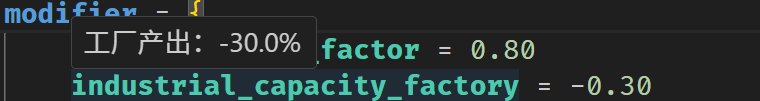
### Character Content Visualization
>general
>
>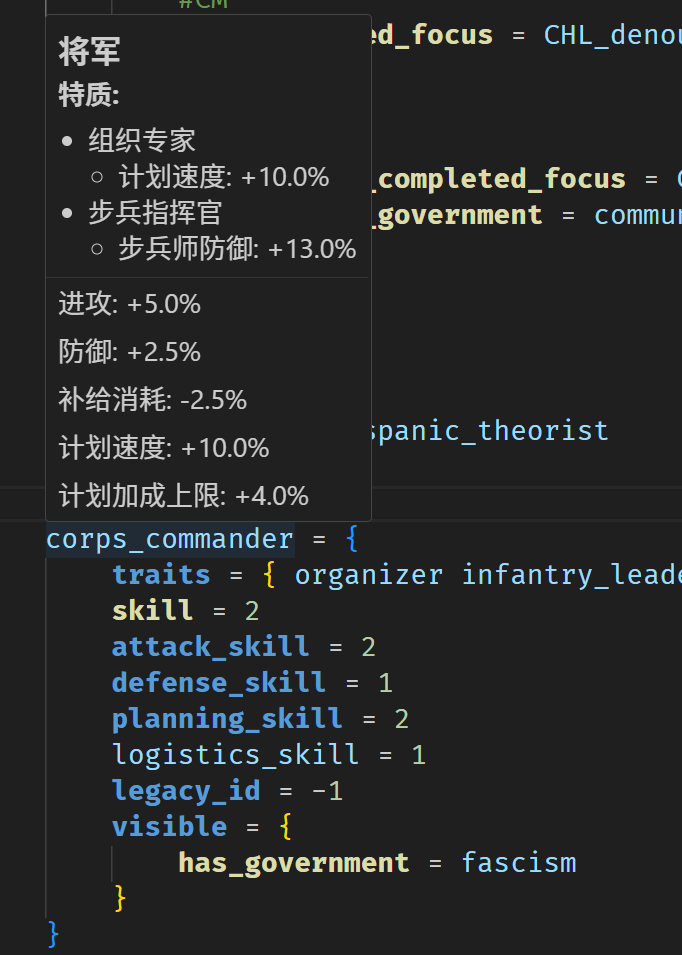
>cabinet
>
>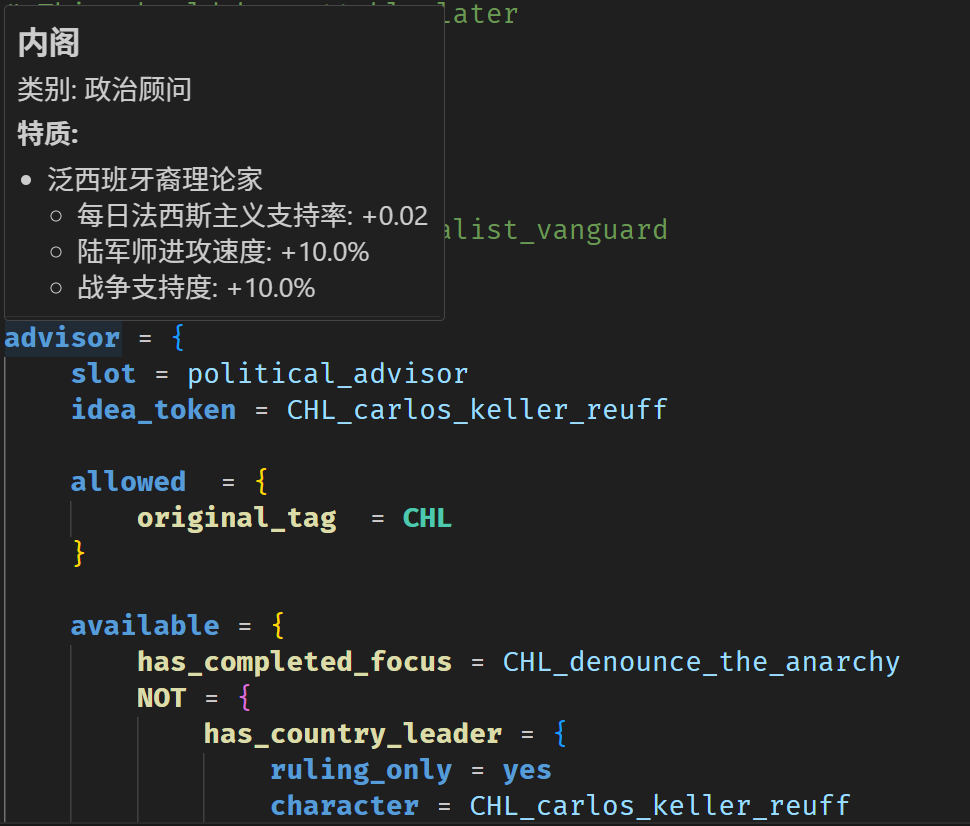
> Character Overview
>
>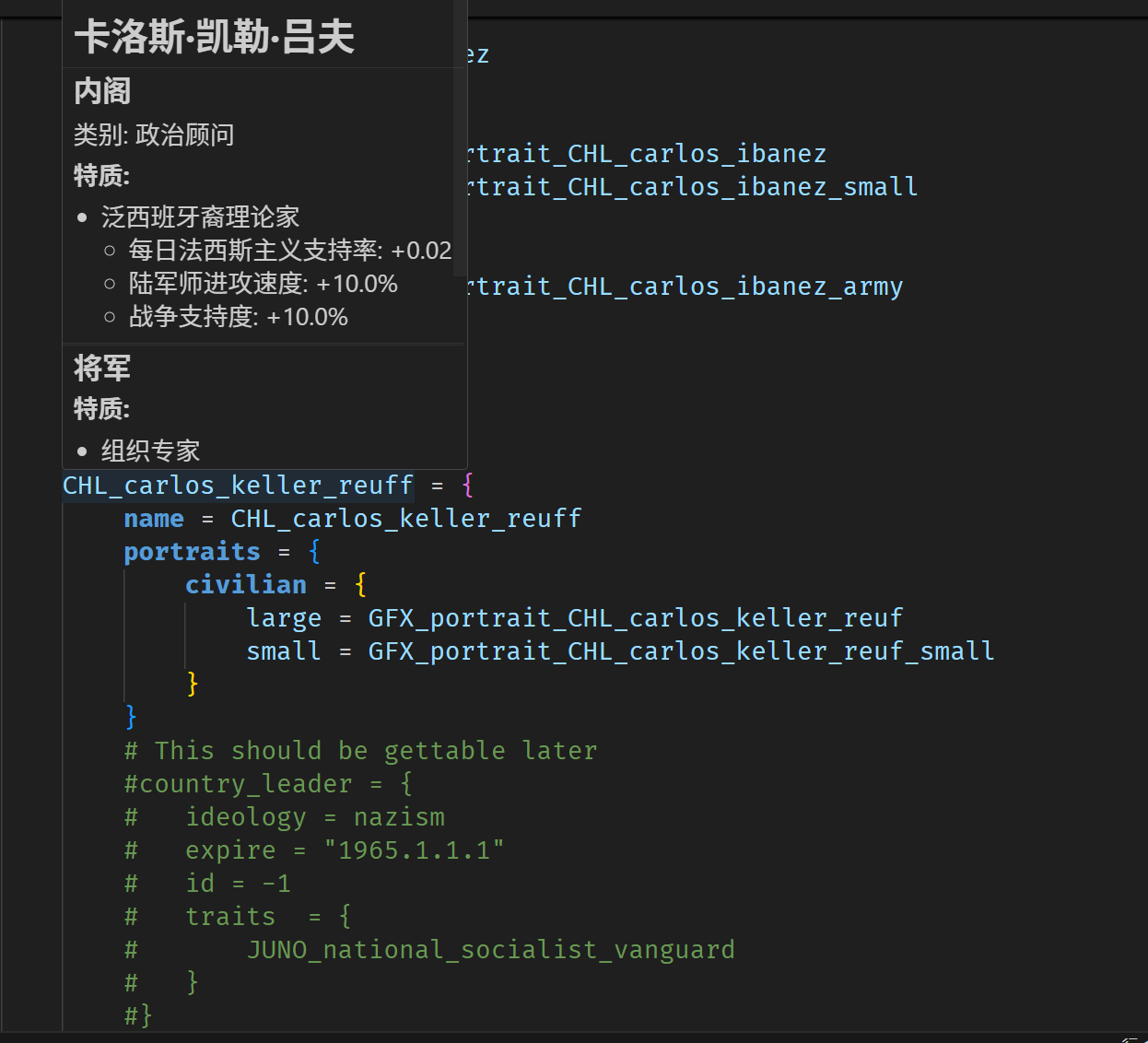
### Trait Previewer

### Color Picker