Ecosyste.ms: Awesome
An open API service indexing awesome lists of open source software.
https://github.com/tezedge/tezedge
Tezos node/shell in Rust. Unfortunately dev has ceased. If you are interested in resurrecting, please contact @drchrispinnock
https://github.com/tezedge/tezedge
cryptocurrency rust tezos tezos-blockchain tezos-node
Last synced: 3 months ago
JSON representation
Tezos node/shell in Rust. Unfortunately dev has ceased. If you are interested in resurrecting, please contact @drchrispinnock
- Host: GitHub
- URL: https://github.com/tezedge/tezedge
- Owner: tezedge
- License: mit
- Created: 2019-03-25T19:26:59.000Z (almost 6 years ago)
- Default Branch: master
- Last Pushed: 2024-06-25T08:41:16.000Z (8 months ago)
- Last Synced: 2024-08-06T00:58:31.820Z (6 months ago)
- Topics: cryptocurrency, rust, tezos, tezos-blockchain, tezos-node
- Language: Rust
- Homepage:
- Size: 108 MB
- Stars: 147
- Watchers: 9
- Forks: 57
- Open Issues: 65
-
Metadata Files:
- Readme: README.md
- Changelog: CHANGELOG.md
- Contributing: CONTRIBUTING.md
- License: LICENSE
Awesome Lists containing this project
README
# TezEdge [![Docs Status]][docs Link] [![Changelog][changelog-badge]][changelog] [![release-badge]][release-link] [![docker-badge]][docker-link] [![MIT licensed]][MIT link]
---
The purpose of this project is to implement a secure, trustworthy and open-source Tezos node in Rust.
In addition to implementing a new node, the project seeks to maintain and improve the Tezos ecosystem wherever possible.
## Table of Contents
* [Build status](#build-status)
* [Quick demo](#quick-demo)
* [Prerequisites](#prerequisites)
* [Run demo](#run-demo)
* [Documentation](#documentation)
* [How to build](#how-to-build)
* [Supported OS distributions](#supported-os-distributions)
* [Prerequisites installation](#prerequisites-installation)
* [Build from source code](#build-from-source-code)
* [How to run](#how-to-run)
* [From source with `cargo run`](#running-node-with-cargo-run)
* [Using simplified script `run.sh`](#running-node-with-runsh-script)
* [Run docker image](#running-node-from-docker)
* [Graceful shutdown](#shutdown-running-node-gracefully)
* [How to use](#how-to-use)
* [Call RPC](#example-of-how-to-call-the-rpc)
* [Baking](#baking)
* [Prearranged-docker-compose-files](#prearranged-docker-compose-files)
* [Mainnet - node + explorer](#mainnet---light-node--tezedge-explorer)
* [Mainnet - node + explorer + debugger (eBPF)](#mainnet---light-node--tezedge-explorer--tezedge-debugger)
* [Mainnet - nodes with irmin vs memory storage + explorer](#mainnet---light-node-with-irmin-context--light-node-with-memory-context--tezedge-explorer)
[comment]: <> ( * [Sandbox - node launcher + explorer + debugger](#sandbox---sandbox-launcher--light-node--tezedge-explorer))
## Build status
---
| CI / branch | master | develop |
|----------|:-------------:|------:|
| GitHub Actions | [![Build Status master]][Build Link master] | [![Build Status develop]][Build Link develop] |
| Drone | [![Drone Status master]][Drone Link] | [![Drone Status develop]][Drone Link] |
[Build Status master]: https://github.com/tezedge/tezedge/workflows/build/badge.svg?branch=master
[Build Status develop]: https://github.com/tezedge/tezedge/workflows/build/badge.svg?branch=develop
[Build Link master]: https://github.com/tezedge/tezedge/actions?query=workflow%3Abuild+branch%3Amaster
[Build Link develop]: https://github.com/tezedge/tezedge/actions?query=workflow%3Abuild+branch%3Adevelop
[Drone Status master]: http://ci.tezedge.com/api/badges/tezedge/tezedge/status.svg?ref=refs/heads/master
[Drone Status develop]: http://ci.tezedge.com/api/badges/tezedge/tezedge/status.svg?ref=refs/heads/develop
[Drone Link]: http://ci.tezedge.com/tezedge/tezedge/
[Docs Status]: https://img.shields.io/badge/user--docs-master-informational
[Docs Link]: http://docs.tezedge.com/
[RustDoc Status]:https://img.shields.io/badge/code--docs-master-orange
[MIT licensed]: https://img.shields.io/badge/license-MIT-blue.svg
[MIT link]: https://github.com/tezedge/tezedge/blob/master/LICENSE
[changelog]: ./CHANGELOG.md
[changelog-badge]: https://img.shields.io/badge/changelog-Changelog-%23E05735
[release-badge]: https://img.shields.io/github/v/release/tezedge/tezedge
[release-link]: https://github.com/tezedge/tezedge/releases/latest
[docker-badge]: https://img.shields.io/badge/docker-images-blue
[docker-link]: https://hub.docker.com/r/tezedge/tezedge/tags
## Quick demo
---
This demo launches two items:
- The **TezEdge node** (p2p application), which connects to the **Tezos Mainnet network**.
- The **TezEdge explorer** (web application), which connects to the TezEdge node and can be accessed from a browser to see what is going on inside the TezEdge node
### Prerequisites
If you want to run this demo, you need to first install the following:
* Git (client)
* Docker
### Run demo
1. **Download the TezEdge source code**
```
# Open shell and type this code into the command line and then press Enter:
git clone https://github.com/tezedge/tezedge
cd tezedge
```
2. **Run docker (compose)**
```
# Open shell and type this code into the command line and then press Enter:
docker-compose pull
docker-compose up
```
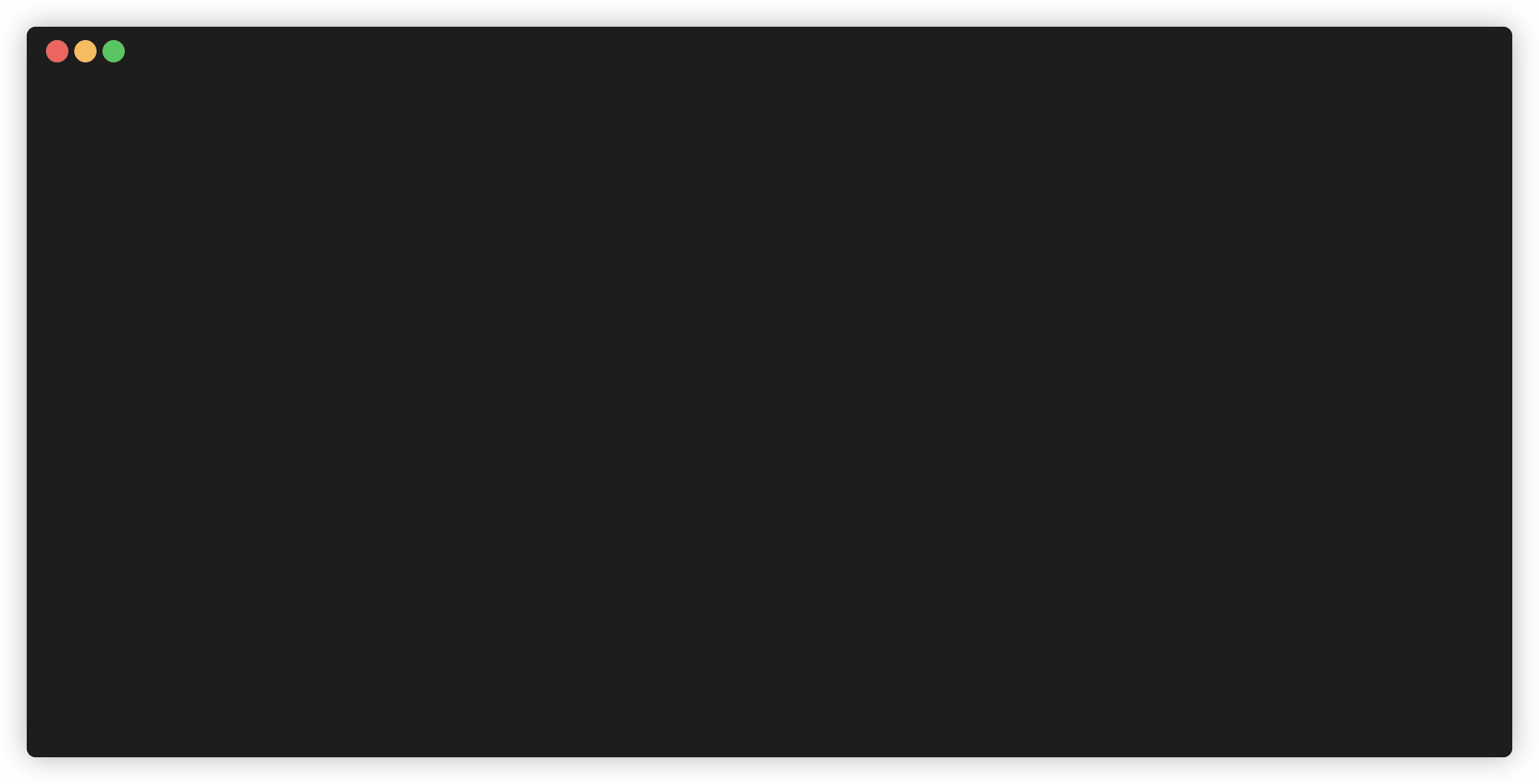
3. **Open your web browser by entering this address into your browser's URL bar: http://localhost:8080**
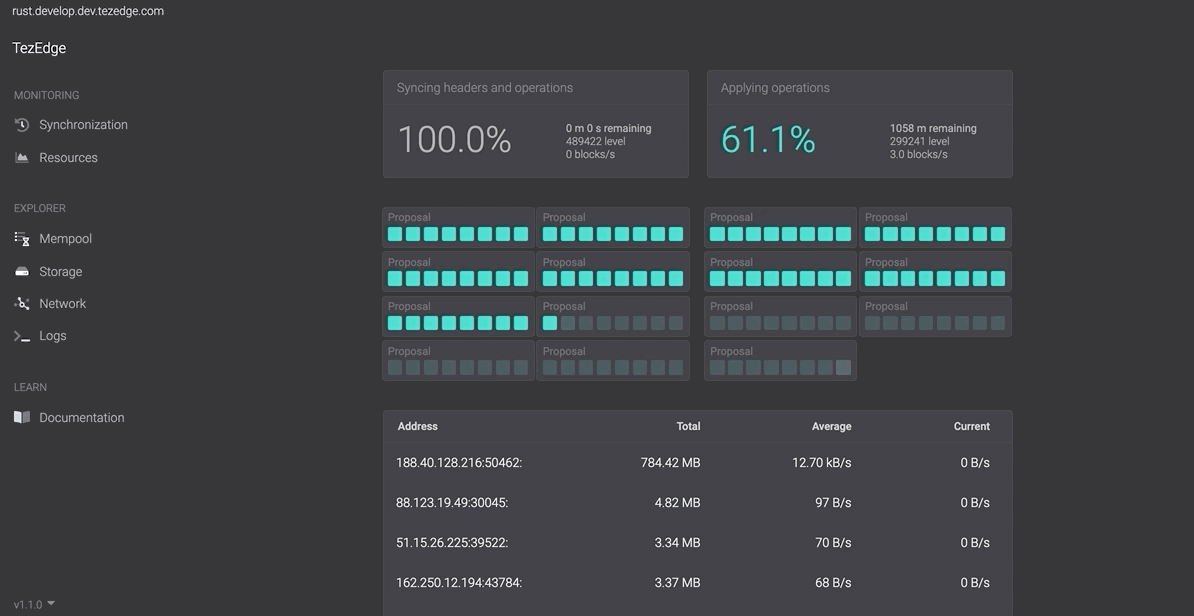
_**Docker for Windows**_
The images use the hostname `localhost` to access running services.
When using docker for windows, please check:
```
docker-machine ip
```
and make sure that port forwarding is set up correctly for docker or use docker-machine resolved ip instead of `http://localhost:8080`
```
TCP ports (:):
- "80:80"
- "4927:4927"
- "18732:18732"
- "19732:9732"
```
## Documentation
---
_Detailed project's documentation can be found here [Documentation][Docs Link]_
## How to build
---
### Supported OS distributions
We are linking Rust code with a pre-compiled Tezos shared library. For your convenience, we have created pre-compiled binary files
for most of the more popular Linux distributions:
| OS | Versions |
|----------|:-------------:|
| Ubuntu | 16.04, 18.04, 18.10, 19.04, 19.10, 20.04, 20.10, 21.04, 21.10, 22.04 |
| Debian | 9, 10 |
| OpenSUSE | 15.1, 15.2 |
| CentOS | 8 |
| MacOS | *experimental* - newer or equal to 10.13 should work, Intel and M1 cpus |
If you are missing support for your favorite Linux distribution, please submit a request with the [tezos-opam-builder](https://github.com/tezedge/tezos-opam-builder) project.
To build from source please follow [these instructions](tezos/interop/README.md).
### Prerequisites installation
If you want to build from source code, you need to install this before:
1. Install **Git** (client)
2. Install **Rust** command _(We recommend installing Rust through rustup.)_
```
# Run the following in your terminal, then follow the onscreen instructions.
curl https://sh.rustup.rs -sSf | sh
```
3. Install **Rust toolchain** _(Our releases are built with 1.58.1.)_
```
rustup toolchain install 1.58.1
rustup default 1.58.1
```
4. Install **required OS libs**
- OpenSSL and Zlib
```
sudo apt install openssl libssl-dev zlib1g
```
- Sodiumoxide package:
```
sudo apt install pkg-config libsodium-dev
```
- RocksDB package:
```
sudo apt install clang libclang-dev llvm llvm-dev linux-kernel-headers libev-dev
```
- In macOS, using [Homebrew](https://brew.sh/):
```
brew install pkg-config gmp libev libsodium hidapi libffi
```
- Sandbox/wallet requirements:
```
sudo apt install libhidapi-dev
```
### Build from source code
1. **Download TezEdge source code**
```
# Open shell, type this code into the command line and then press Enter:
git clone https://github.com/tezedge/tezedge
cd tezedge
```
2. **Build**
```
export SODIUM_USE_PKG_CONFIG=1
cargo build --release
```
_The node can built through the `cargo build` or `cargo build --release`, be aware, release build can take
much longer to compile._
3. **Test**
```
export SODIUM_USE_PKG_CONFIG=1
export DYLD_LIBRARY_PATH=$(pwd)/tezos/sys/lib_tezos/artifacts # currently needed for macOS
cargo test --release
```
## How to run
---
### Running node with `cargo run`
To run the node manually, you need to first build it from the source code. When put together, the node can be run, for example, like this:
```
cargo build --release
cargo run --release --bin light-node -- --config-file ./light_node/etc/tezedge/tezedge.config --protocol-runner=./target/release/protocol-runner --network=mainnet
```
All parameters can also be provided as command line arguments in the same format as in the config file, in which case
they have a higher priority than the ones in the config file. For example, we can use the default config and change the log file path:
```
cargo build --release
cargo run --release --bin light-node -- --config-file ./light_node/etc/tezedge/tezedge.config --log-file /tmp/logs/tezdge.log --protocol-runner=./target/release/protocol-runner --network=mainnet
```
_Full description of all arguments is in the light_node [README](light_node/README.md) file._
### Running node with `run.sh` script
For Linux systems, we have prepared a convenience script to run the node. It will automatically set all the necessary environmnent variables and then build and run the TezEdge node.
All arguments can be provided to the `run.sh` script in the same manner as described in the previous section.
To run the node in release mode, execute the following:
_KEEP_DATA - this flag controls, if all the target directories should be cleaned on the startup, 1 means do not clean_
```
KEEP_DATA=1 ./run.sh release --network=mainnet
```
The following command will execute the node in debug node:
```
KEEP_DATA=1 ./run.sh node --network=mainnet
```
To run the node in debug mode with an address sanitizer, execute the following:
```
KEEP_DATA=1 ./run.sh node-saddr --network=mainnet
```
You can use the docker version to build and run node from the actual source code.
- you can experiment and change source code without installing all requirements, just docker.
- you can build/run node on Windows/OSX
- this is just for development, because docker is based on full Linux (pre-build docker images are Distroless)
_If you do not need to build from souce code, just use our pre-build [docker images](#running-node-from-docker-images)_
```
./run.sh docker --network=mainnet
```
Listening for updates. Node emits statistics on the websocket server, which can be changed by `--websocket-address` argument, for example:
```
KEEP_DATA=1 ./run.sh node --network=mainnet --websocket-address 0.0.0.0:12345
```
_Full description of all arguments is in the light_node [README](light_node/README.md) file._
### Running node from `binaries`
_Note: This cmd runs from the main git sources directory_
```
LD_LIBRARY_PATH=./tezos/sys/lib_tezos/artifacts ./target/release/light-node \
--network "mainnet" \
--identity-file "/tmp/data-dir-mainnet/identity.json" \
--identity-expected-pow 26.0 \
--tezos-data-dir "/tmp/data-dir-mainnet/context_data" \
--bootstrap-db-path "/tmp/data-dir-mainnet/tezedge_data" \
--peer-thresh-low 30 --peer-thresh-high 45 \
--protocol-runner "./target/release/protocol-runner" \
--init-sapling-spend-params-file "./tezos/sys/lib_tezos/artifacts/sapling-spend.params" \
--init-sapling-output-params-file "./tezos/sys/lib_tezos/artifacts/sapling-output.params" \
--p2p-port 9732 --rpc-port 18732 \
--tokio-threads 0 \
--ocaml-log-enabled false \
--tezos-context-storage=irmin \
--log terminal \
--log file \
--log-level info \
--log-format simple
```
### Running node from docker images
We provide automatically built images that can be downloaded from our [Docker hub][docker-link].
For instance, this can be useful when you want to run the TezEdge node in your test CI pipelines.
#### Images (distroless)
- `tezedge/tezedge:vX.Y.Z` - last versioned stable released version
- `tezedge/tezedge:latest-release` - last stable released version
- `tezedge/tezedge:latest` - actual stable development version
- `tezedge/tezedge:sandbox-vX.Y.Z` - last versioned stable released version for sandbox launcher
- `tezedge/tezedge:sandbox-latest-release` - last stable released version for sandbox launcher
- `tezedge/tezedge:sandbox-latest` - last stable released version for sandbox launcher
_More about building TezEdge docker images see [here](docker/README.md)._
#### Run image
```
docker run -i -p 9732:9732 -p 18732:18732 -p 4927:4927 -t tezedge/tezedge:v3.1.1 --network=mainnet --p2p-port 9732 --rpc-port 18732
```
_A full description of all arguments can be found in the light_node [README](light_node/README.md) file._
### Shutdown running node gracefully
Just press `Ctrl-c`, works for e.g. `cargo run` or `run.sh` script.
Or you can send a `signal` to a running process, the dedicated signal is `SIGINT`, e.g.:
```
kill -s SIGINT
```
## How to use
---
### Example of how to call the RPC
Open shell, type this code into the command line and then press Enter:
```
curl localhost:18732/chains/main/blocks/head
```
For a more detailed description of the RPCs, see the [shell](https://docs.tezedge.com/endpoints/shell) and the [protocol](https://docs.tezedge.com/endpoints/protocol) endpoints.
### Baking
- [Using Tezedge external baker](apps/baker/README.md)
- [Using Tezedge embedded baker](shell_automaton/src/baker/README.md)
- [Baking in the Ithaca testnet](baking/012-Psithaca/README.md)
- [Baking in the mainnet](baking/mainnet/README.md)
### Prearranged docker-compose files
#### Mainnet - light-node + tezedge explorer
**Last released version:**
```
docker-compose -f docker-compose.yml pull
docker-compose -f docker-compose.yml up
```
*(optional) Environment configuration:*
```
# (default: irmin) - choose context implementation, possible values: [irmin, tezedge, both]
TEZOS_CONTEXT_STORAGE=
# explorer accesses node/debugger on 'localhost' by default, you can change it like,
NODE_HOSTNAME_OR_IP=
e.g.:
TEZOS_CONTEXT_STORAGE=irmin NODE_HOSTNAME_OR_IP=123.123.123.123 docker-compose -f docker-compose.yml up
```
#### Mainnet - light-node + tezedge explorer + tezedge debugger
**Last released version with TezEdge Debugger with integrated eBPF**
_This requires Linux kernel at least 5.11_
```
docker-compose -f docker-compose.debug.yml pull
docker-compose -f docker-compose.debug.yml up
```
*(optional) Environment configuration:*
```
# (default: irmin) - choose context implementation, possible values: [irmin, tezedge, both]
TEZOS_CONTEXT_STORAGE=
# explorer accesses node/debugger on 'localhost' by default, you can change it like,
NODE_HOSTNAME_OR_IP=
e.g.:
TEZOS_CONTEXT_STORAGE=irmin NODE_HOSTNAME_OR_IP=123.123.123.123 docker-compose -f docker-compose.debug.yml up
```
#### Mainnet - light-node with irmin context + light-node with memory context + light-node with persistent context + tezedge-explorer
This runs two explorers:
- http://localhost:8181 - with Irmin storage
- http://localhost:8282 - with Memory storage
- http://localhost:8383 - with Persistent storage
```
# Irmin context
docker-compose -f docker-compose.storage.irmin.yml pull
docker-compose -f docker-compose.storage.irmin.yml up
# TezEdge in-memory context
docker-compose -f docker-compose.storage.memory.yml pull
docker-compose -f docker-compose.storage.memory.yml up
# TezEdge persistent context
docker-compose -f docker-compose.storage.persistent.yml pull
docker-compose -f docker-compose.storage.persistent.yml up
```
*(optional) Environment configuration:*
```
# explorer accesses node on 'localhost' by default, you can change it like,
NODE_HOSTNAME_OR_IP=
```
[comment]: <> (#### Sandbox - sandbox launcher + light-node + tezedge-explorer)
[comment]: <> (_See more info about sandbox [here](sandbox/README.MD)_)
[comment]: <> (**Last released version:**)
[comment]: <> (```)
[comment]: <> (docker-compose -f docker-compose.sandbox.yml pull)
[comment]: <> (docker-compose -f docker-compose.sandbox.yml up)
[comment]: <> (```)
[comment]: <> (**Actual development version:**)
[comment]: <> (```)
[comment]: <> (docker-compose -f docker-compose.sandbox.latest.yml pull)
[comment]: <> (docker-compose -f docker-compose.sandbox.latest.yml up)
[comment]: <> (```)
[comment]: <> (#### Sandbox node launcher + tezedge-explorer + tezedge-debugger)
[comment]: <> (**Last released version:**)
[comment]: <> (```)
[comment]: <> (docker-compose -f docker-compose.sandbox.yml pull)
[comment]: <> (docker-compose -f docker-compose.sandbox.yml up)
[comment]: <> (```)
[comment]: <> (**Actual development version:**)
[comment]: <> (```)
[comment]: <> (docker-compose -f docker-compose.sandbox.latest.yml pull)
[comment]: <> (docker-compose -f docker-compose.sandbox.latest.yml up)
[comment]: <> (# stop and remove docker volume)
[comment]: <> (docker-compose -f docker-compose.sandbox.latest.yml down -v)
[comment]: <> (```)