Ecosyste.ms: Awesome
An open API service indexing awesome lists of open source software.
https://github.com/tgrosinger/ledger-obsidian
Plain text accounting in Obsidian.md
https://github.com/tgrosinger/ledger-obsidian
ledger ledger-cli obsidian-md obsidian-plugin
Last synced: 7 days ago
JSON representation
Plain text accounting in Obsidian.md
- Host: GitHub
- URL: https://github.com/tgrosinger/ledger-obsidian
- Owner: tgrosinger
- License: gpl-3.0
- Created: 2021-04-18T15:42:24.000Z (almost 4 years ago)
- Default Branch: main
- Last Pushed: 2024-07-06T14:02:17.000Z (7 months ago)
- Last Synced: 2025-01-25T23:11:25.413Z (14 days ago)
- Topics: ledger, ledger-cli, obsidian-md, obsidian-plugin
- Language: TypeScript
- Homepage:
- Size: 3.28 MB
- Stars: 444
- Watchers: 7
- Forks: 46
- Open Issues: 40
-
Metadata Files:
- Readme: README.md
- Funding: .github/FUNDING.yml
- License: LICENSE
Awesome Lists containing this project
README
# Ledger for Obsidian
Personal finance tracking and planning, from the comfort of Obsidian! All of
your data is stored in plain text, and interoperable with any tool which
supports the [Ledger CLI](https://www.ledger-cli.org). Stop giving away your
personal financial information to online sites that sell your data. Store it
safely in your Obsidian Vault instead.
## Features
- [x] Widget to quickly input expenses.
- Use it with Obsidian Mobile to track expenses as they occur on the go!
- [x] Auto suggest previous accounts and expenses to speed entry.
- [x] Obsidian Protocol handling to quickly launch Obsidian and immediately record a transaction
- Create a Shortcut on mobile to `obsidian://ledger`
- [ ] Reporting (In progress!)
- [ ] Account reconciliation (planned soon!)
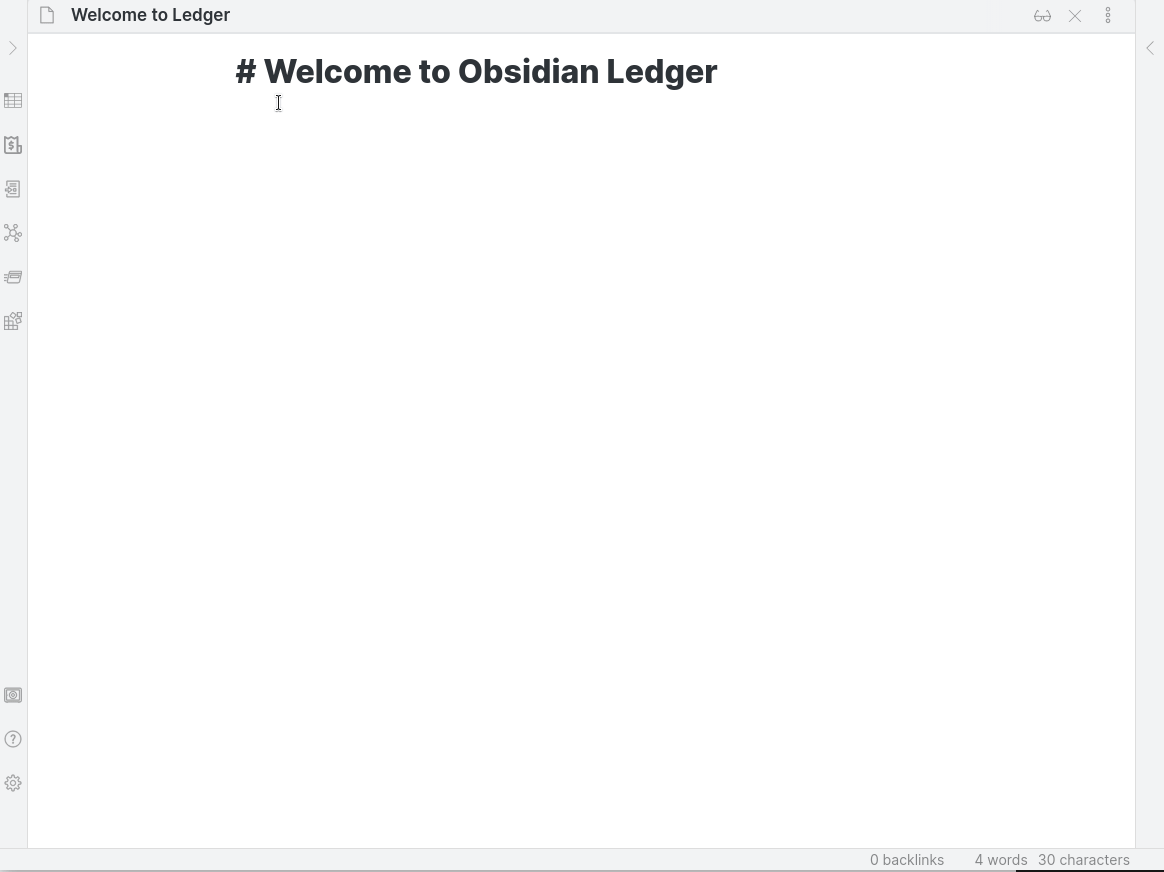
## More Info
For more information about Ledger, see the following resources:
-
-
## Available Commands
You can run these commands from the Obsidian Command Palette to quickly access
features of the Ledger plugin.
`Add to Ledger`
Open a window to input details for a new transaction. The details will be stored
to your default Ledger file configured in the settings.
`Open Ledger dashboard`
Switch your current window to the Ledger Dashboard. The dashboard will show you
transactions for the default zledger file configured in the settings.
Alternatively, you can also click on any `.ledger` file in the File Explorer to
view that file in the dashboard.
`Reset Ledger Tutorial progress`
Want to see the tutorial again? This will reset your progress so the tutorial
will be shown again the next time you open the dashboard.
## Screenshots
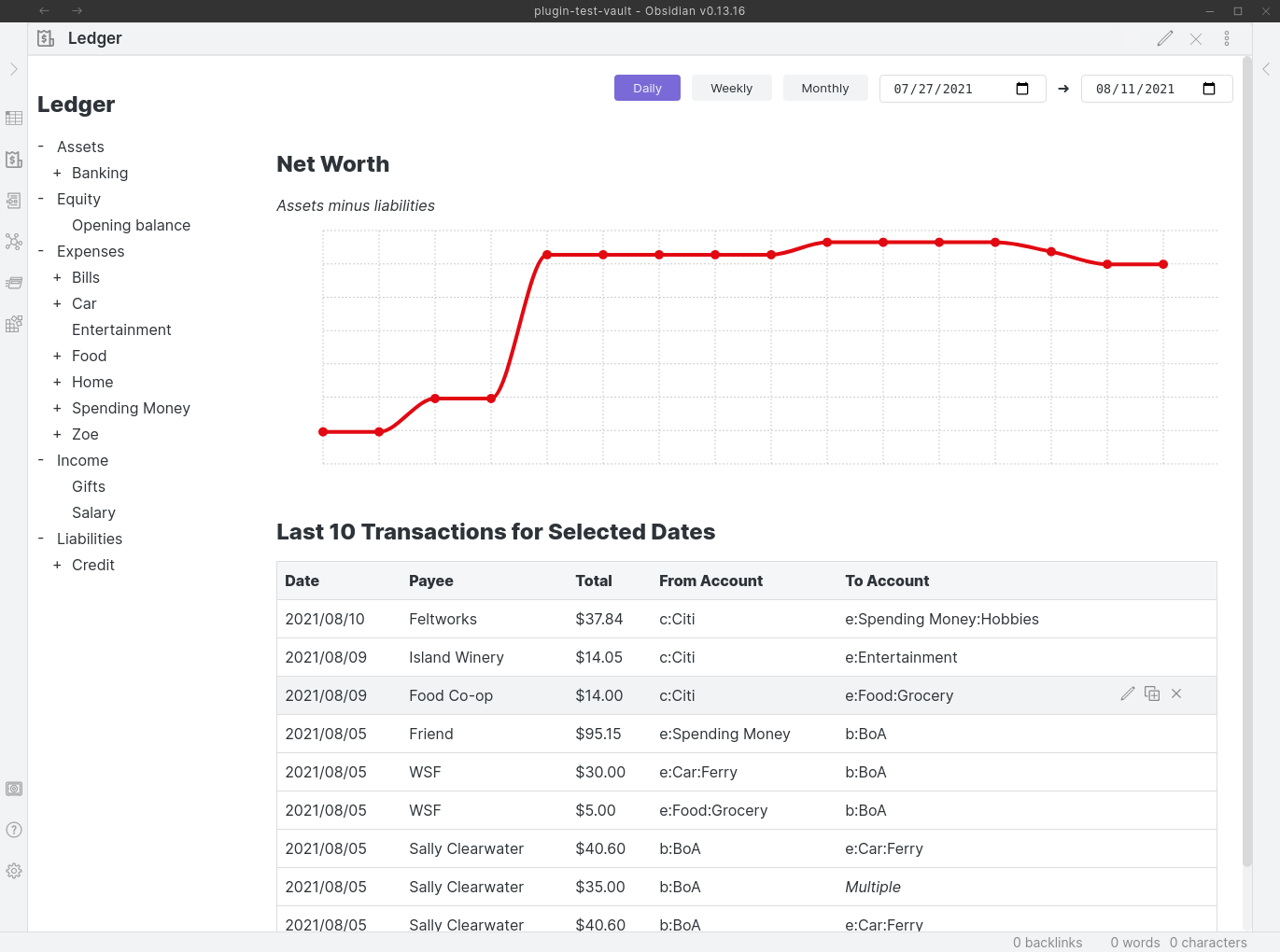
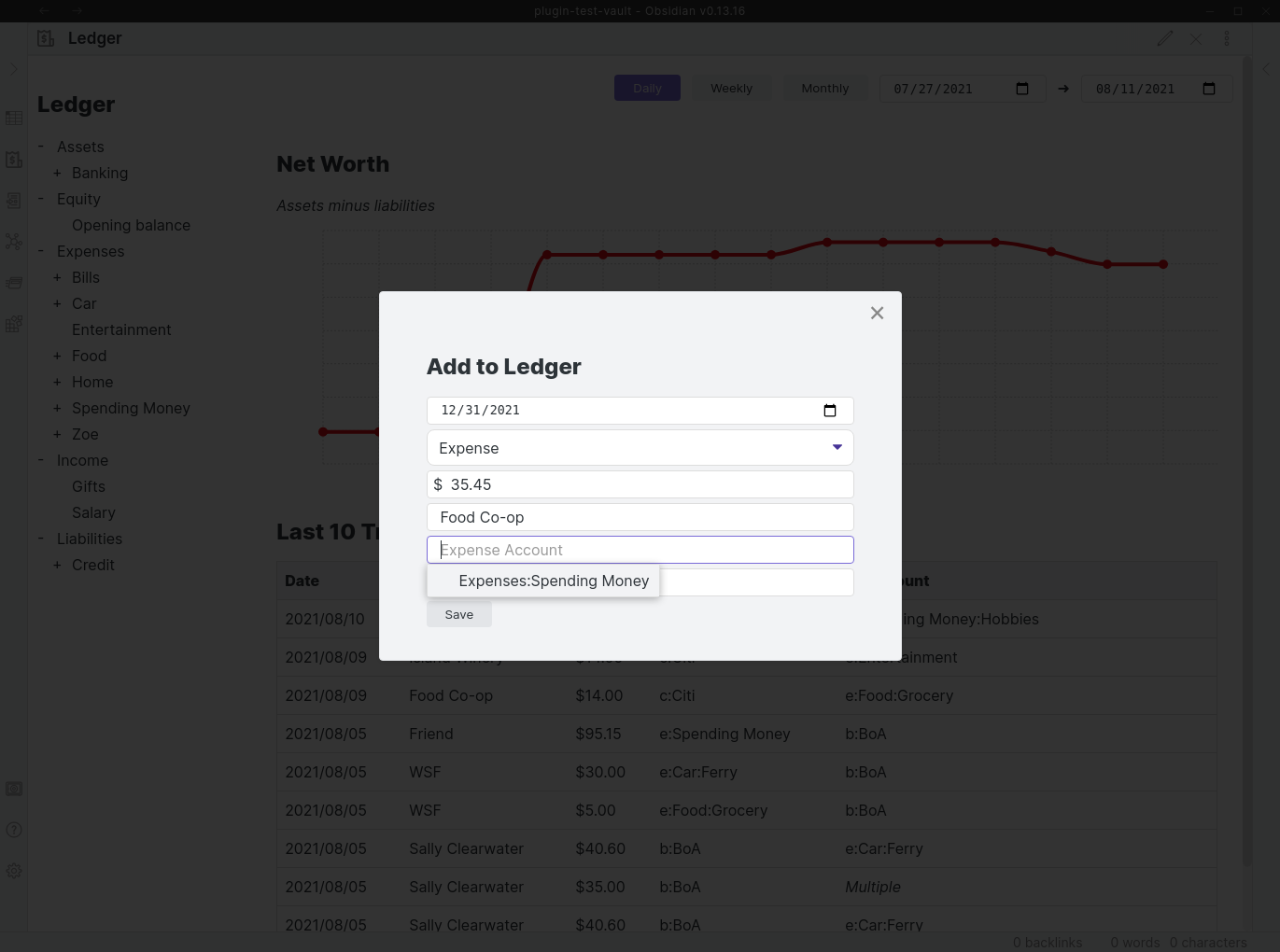
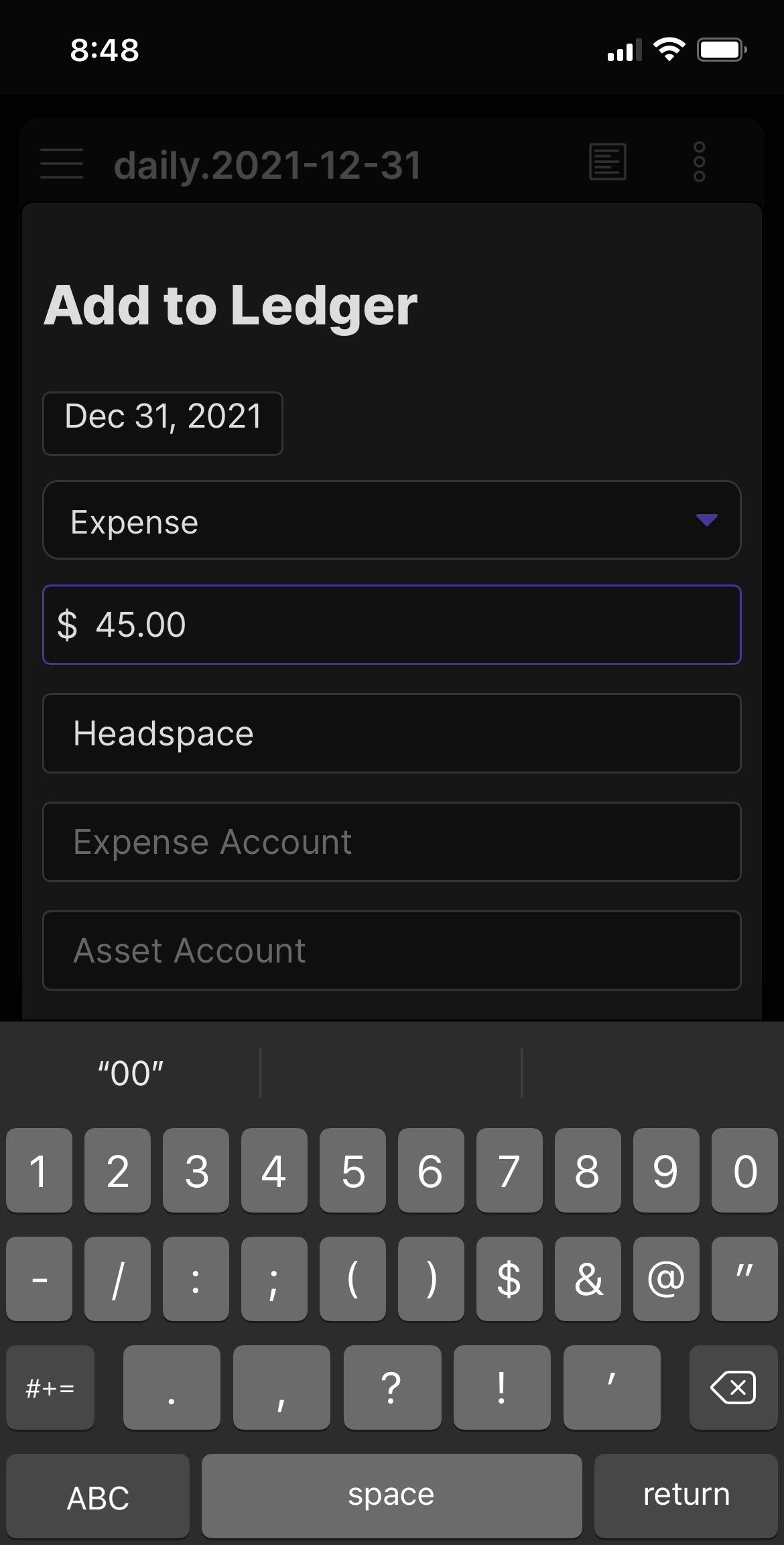
## Pricing
This plugin is currently provided for free, however will possibly become a paid
plugin once feature complete. If you would like to say thanks or help support
continued development, feel free to send a little my way through one of the
following methods:
[](https://github.com/sponsors/tgrosinger)
[](https://paypal.me/tgrosinger)
[ ](https://www.buymeacoffee.com/tgrosinger)
](https://www.buymeacoffee.com/tgrosinger)