https://github.com/thatonecalculator/nerdfetch
A POSIX *nix fetch script using Nerdfonts
https://github.com/thatonecalculator/nerdfetch
aesthetics android arch-linux bash cli fetch linux macos neofetch nerdfont oses posix screenfetch sh system-info system-information terminal termux unix unixporn
Last synced: 9 months ago
JSON representation
A POSIX *nix fetch script using Nerdfonts
- Host: GitHub
- URL: https://github.com/thatonecalculator/nerdfetch
- Owner: ThatOneCalculator
- License: mit
- Created: 2020-09-05T22:59:32.000Z (over 5 years ago)
- Default Branch: main
- Last Pushed: 2024-11-05T12:22:47.000Z (about 1 year ago)
- Last Synced: 2025-04-14T03:09:19.021Z (10 months ago)
- Topics: aesthetics, android, arch-linux, bash, cli, fetch, linux, macos, neofetch, nerdfont, oses, posix, screenfetch, sh, system-info, system-information, terminal, termux, unix, unixporn
- Language: Shell
- Homepage: https://aur.archlinux.org/packages/nerdfetch/
- Size: 387 KB
- Stars: 541
- Watchers: 3
- Forks: 27
- Open Issues: 1
-
Metadata Files:
- Readme: README.md
- License: LICENSE
Awesome Lists containing this project
README
# NerdFetch
A POSIX \*nix (Linux, macOS, Android, BSD, etc) fetch script using Nerdfonts (and others)
*Nerdfont*
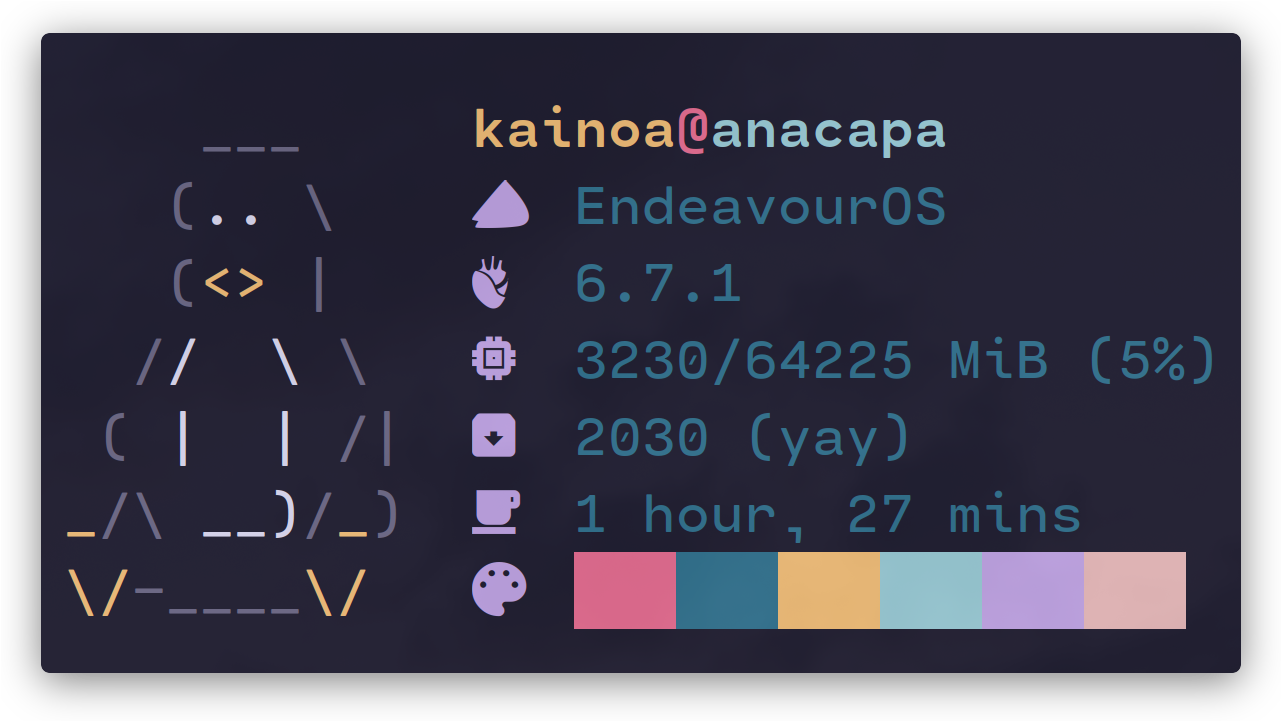
*Phosphor Bold*
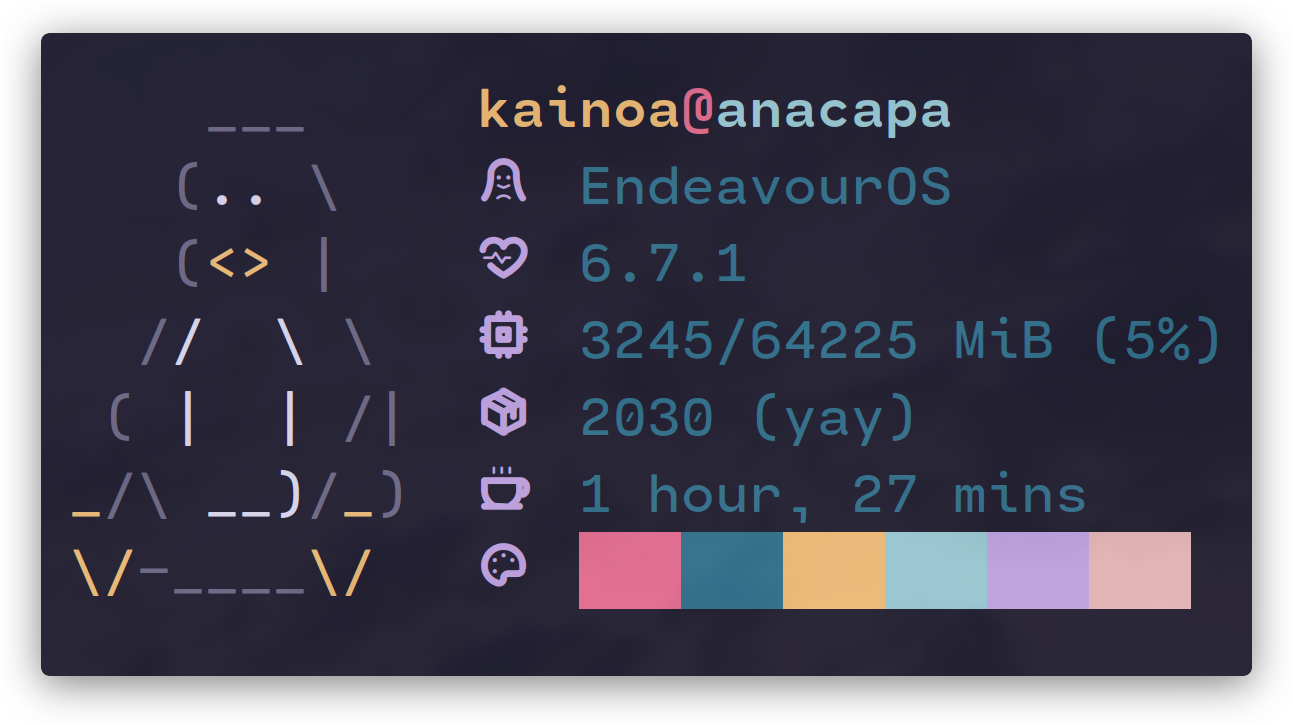
*Cozette*
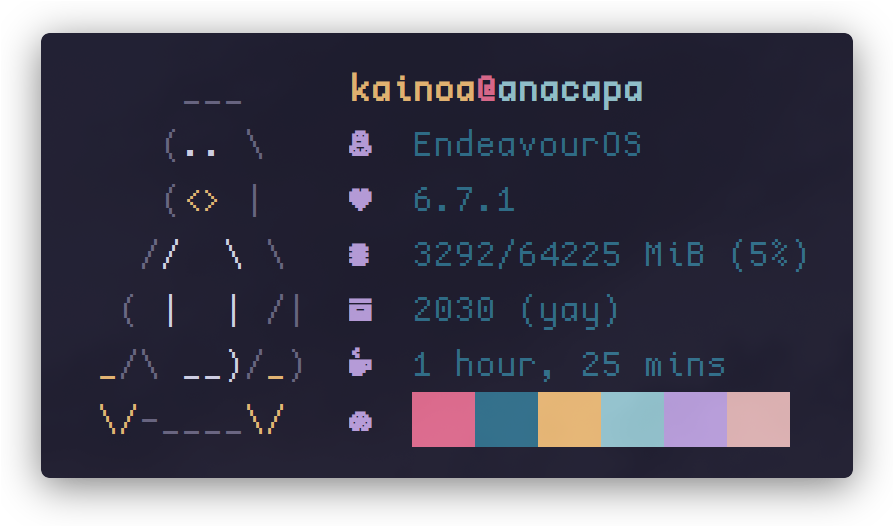
### Dependencies
- [Any Nerdfonts font](https://www.nerdfonts.com/font-downloads), [Cozette](https://github.com/slavfox/Cozette), or [Phosphor](https://github.com/phosphor-icons/homepage/releases/tag/v2.0.0)
- POSIX-compliant shell
- Anything but Windows
### To install and run
[](https://repology.org/project/nerdfetch/versions)
#### How to switch fonts
- Nerdfonts is used by default
- Use `-c` for Cozette
- Use `-p` for Phosphor
- Use `-e` for Emojis
#### [Arch Linux (AUR)](https://aur.archlinux.org/packages/nerdfetch/)
```sh
yay -S nerdfetch # -git
nerdfetch
```
Make sure to replace `yay` with whatever AUR helper you use.
#### [macOS (homebrew)](https://formulae.brew.sh/formula/nerdfetch)
```sh
brew install nerdfetch
nerdfetch
```
#### [Nix](https://search.nixos.org/packages?show=nerdfetch)
```sh
nix-shell -p nerdfetch
nerdfetch
```
#### [Gentoo (GURU)](https://gpo.zugaina.org/Overlays/guru/app-misc/nerdfetch)/[LiGurOS](https://gitlab.com/liguros/liguros-repo/-/tree/stable/app-misc/nerdfetch)
Add the GURU overlay: (*Not needed for LiGurOS*)
```sh
emerge nerdfetch
nerdfetch
```
#### [yiffOS](https://packages.yiffos.gay/nerdfetch)
```sh
bulge install nerdfetch
nerdfetch
```
#### [BirbOS](https://github.com/birb-linux/BirbOS-packages/tree/dev/nerdfetch)
```sh
sudo birb nerdfetch
nerdfetch
```
#### Manually
Copy-paste this into your terminal:
```sh
sudo curl -fsSL https://raw.githubusercontent.com/ThatOneCalculator/NerdFetch/main/nerdfetch -o /usr/bin/nerdfetch
sudo chmod +x /usr/bin/nerdfetch
nerdfetch
```
#### Android with Termux
Copy-paste this into Termux:
```sh
curl -fsSL https://raw.githubusercontent.com/ThatOneCalculator/NerdFetch/main/nerdfetch -o /data/data/com.termux/files/usr/bin/nerdfetch
chmod a+x /data/data/com.termux/files/usr/bin/nerdfetch
nerdfetch
```
#### Run once
Note that this will ***not*** install the program.
```sh
curl -fsSL https://raw.githubusercontent.com/ThatOneCalculator/NerdFetch/main/nerdfetch | sh
```
### Features
- Strong cross-OS compatability
- Not bloated
- Portable
- POSIX
### OSes tested
- Debian based Linux
- Ubuntu based Linux
- Arch based Linux
- Gentoo based Linux
- RedHat based Linux
- OpenSUSE based Linux
- Bedrock Linux
- Alpine Linux
- KISS Linux
- Void Linux
- Exherbo Linux
- NixOS Linux
- Solus Linux
- yiffOS Linux
- Slackware Linux
- BirbOS Linux
- macOS
- Android
- FreeBSD
- OpenBSD
- NetBSD
- OpenWrt
### Known issue(s)
- `nsh` is currently unsupported (https://github.com/ThatOneCalculator/NerdFetch/issues/46)