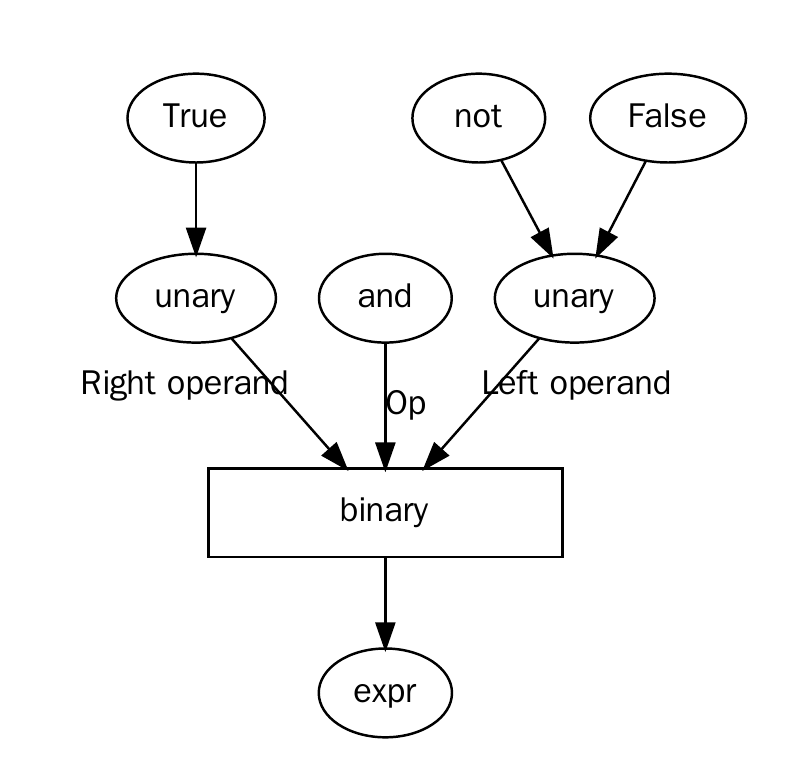https://github.com/thautwarm/graphviz-artist
A chance to focus on graph drawing itself, forget APIs and other stuffs.
https://github.com/thautwarm/graphviz-artist
dsl graphviz graphviz-dot
Last synced: 4 months ago
JSON representation
A chance to focus on graph drawing itself, forget APIs and other stuffs.
- Host: GitHub
- URL: https://github.com/thautwarm/graphviz-artist
- Owner: thautwarm
- License: mit
- Created: 2019-03-29T09:22:00.000Z (over 6 years ago)
- Default Branch: master
- Last Pushed: 2022-04-28T02:06:29.000Z (over 3 years ago)
- Last Synced: 2025-06-22T18:05:20.072Z (4 months ago)
- Topics: dsl, graphviz, graphviz-dot
- Language: Python
- Size: 110 KB
- Stars: 39
- Watchers: 3
- Forks: 2
- Open Issues: 2
-
Metadata Files:
- Readme: README.md
- License: LICENSE
Awesome Lists containing this project
README
# Graphviz-Artist
[](https://codecov.io/gh/thautwarm/graphviz-artist)
[](https://pypi.python.org/pypi/graphviz-artist)
[](https://travis-ci.org/thautwarm/graphviz-artist)
[](https://pypi.org/project/graphviz-artist/)
[](https://github.com/thautwarm/graphviz-artist/blob/master/LICENSE)
You just become an artist in graph drawing once you start using `Graphviz-Artist`.
If you don't have the demand of fine-grained controling upon generated graphs, the learning curve of graphviz-artist is actually horizontal.
This package provides a higher-level encapsulation for the python package [`graphviz`](https://github.com/xflr6/graphviz), and you might
want to have a try at the latter.
## Installation
- Install [Graphviz](https://www.graphviz.org/download/).
- `pip install graphviz-artist`
## Quickstart
### Undirected Graph
```python
import graphviz_artist as ga
# make a graph
g = ga.Graph()
# make nodes
n1 = g.new()
n2 = g.new()
n3 = g.new()
# (>), (==) and (<) could create edges for graphs.
# n2 > n3 / n3 < n2 : there is an edge n2 -> n3
# (==) will be introduced later, as it's only meaningful to directed edges.
_ = n1 > n2 > n3 > n1
g.view()
```
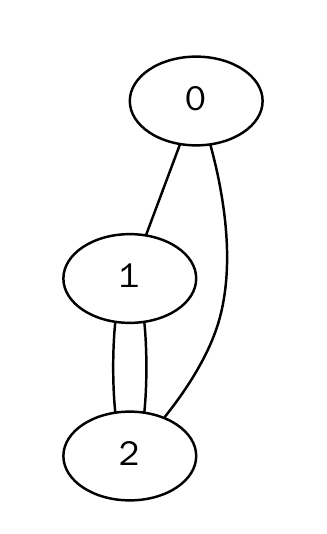
### Directed Graph
```python
import graphviz_artist as ga
# use attr module to see which Graphviz Attributes
# could be auto-completed.
import graphviz_artist.attr as attr
# use HorizontalGraph
g = ga.Graph(attr.HorizontalGraph)
# `attr.Shape("")` to specify the shape of nodes.
n1 = g.new(attr.Label('hey'), attr.Shape.diamond)
n2 = g.new(attr.Label('hey'), attr.Shape.hexagon)
n3 = g.new(attr.Label('you'), attr.Shape.star)
# `attr.Directed()` makes a directed edge.
directed = attr.Directed()
# `attr.Label` to specify the text that edges display
edge_label = attr.Label("passed_here")
# `attr.Penwidth` to decide the width of edge glyph.
edge_size = attr.Penwidth(2.)
# in `a < b[b_to_c_attrs...] > c`, the edge `b -> c` will have attribute `b_to_c_attrs`.
_ = n3[directed, edge_label, edge_size] > n1[directed] == n2 > n3
g.view()
```
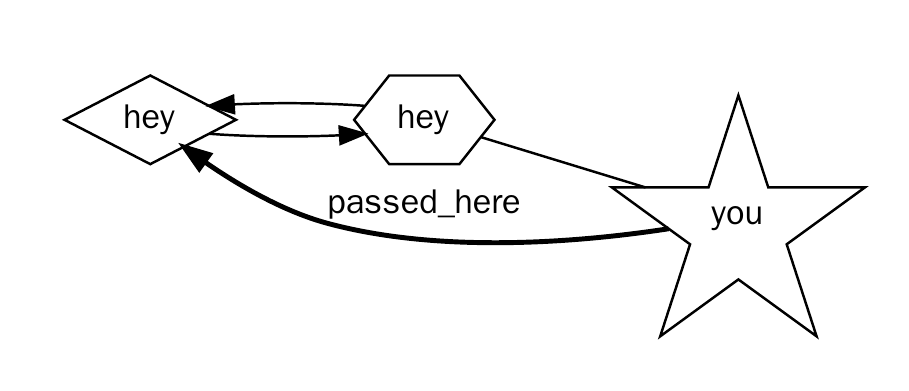
### Expression Tree
```python
import graphviz_artist as ga
import graphviz_artist.attr as attr
# make a graph
g = ga.Graph(directed=True)
new = g.new
# decl nodes
false = new(attr.Label("False"))
true = new(attr.Label("True"))
not_ = new(attr.Label("not"))
and_ = new(attr.Label("and"))
unary1 = new(attr.Label("unary"))
unary2 = new(attr.Label("unary"))
binary = new(attr.Label("binary"), attr.Width(2), attr.Shape.box)
expr = new(attr.Label("expr"))
# build graph
_ = false > unary1 < not_
_ = true > unary2
_ = and_[attr.Label('Op')] > binary
# XLabel: For edges, the label will be placed near the center of the edge.
_ = unary1[attr.XLabel("Left operand")] > binary
_ = unary2[attr.XLabel('Right operand')] > binary
_ = binary > expr
g.view()
```