Ecosyste.ms: Awesome
An open API service indexing awesome lists of open source software.
https://github.com/the-blue-alliance/spectrum
A color selection library for Android
https://github.com/the-blue-alliance/spectrum
Last synced: 3 days ago
JSON representation
A color selection library for Android
- Host: GitHub
- URL: https://github.com/the-blue-alliance/spectrum
- Owner: the-blue-alliance
- License: mit
- Created: 2016-03-29T02:30:07.000Z (almost 9 years ago)
- Default Branch: master
- Last Pushed: 2019-08-08T13:15:56.000Z (over 5 years ago)
- Last Synced: 2024-12-26T05:06:48.949Z (10 days ago)
- Language: Java
- Homepage:
- Size: 479 KB
- Stars: 181
- Watchers: 12
- Forks: 42
- Open Issues: 12
-
Metadata Files:
- Readme: README.md
- License: LICENSE.md
Awesome Lists containing this project
README
# Spectrum
[](https://bintray.com/nwalters512/maven/spectrum/view)  [](https://android-arsenal.com/details/1/3373)
Spectrum is an Android library that makes it easy to let your user pick from a list of colors.
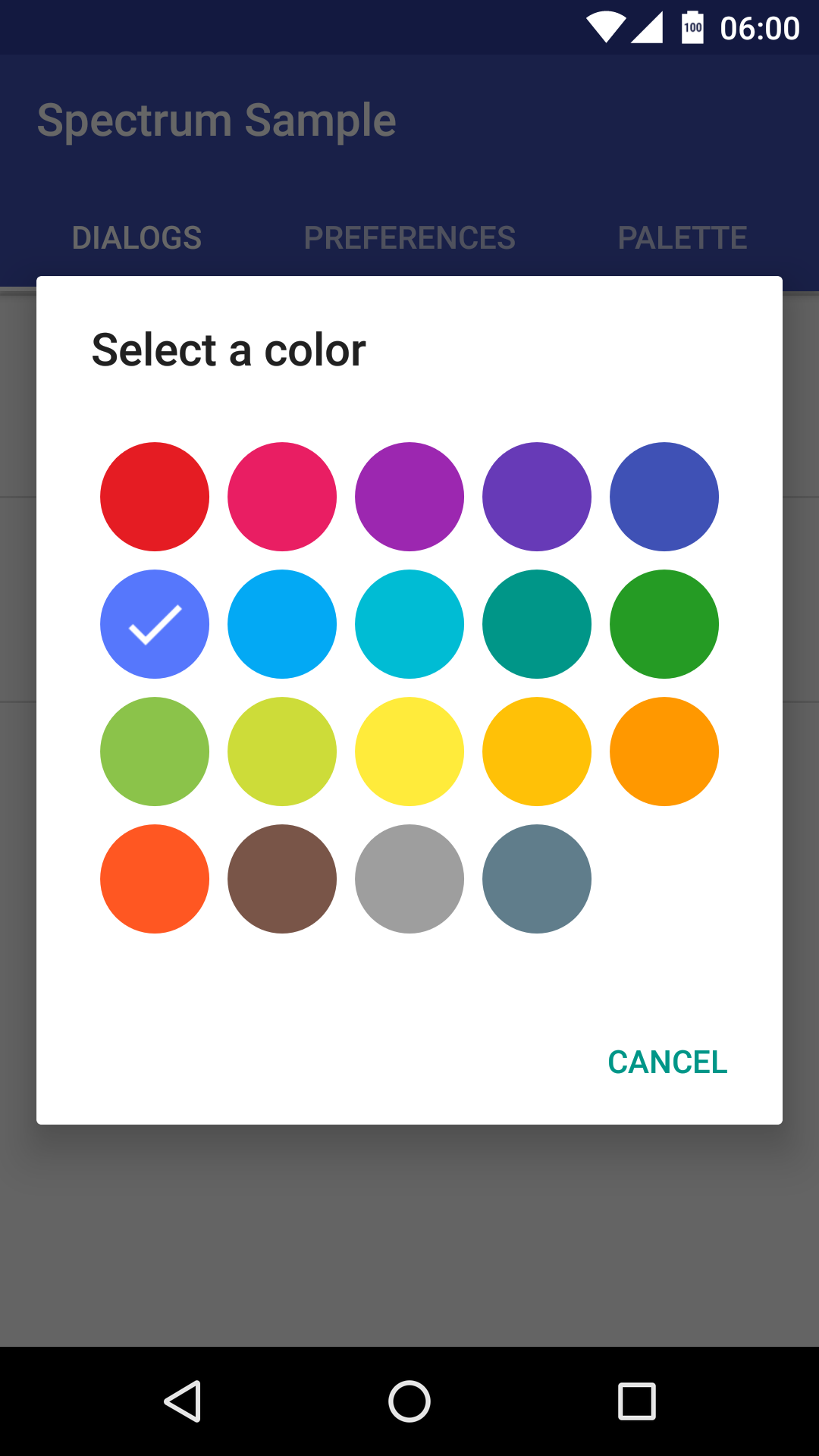
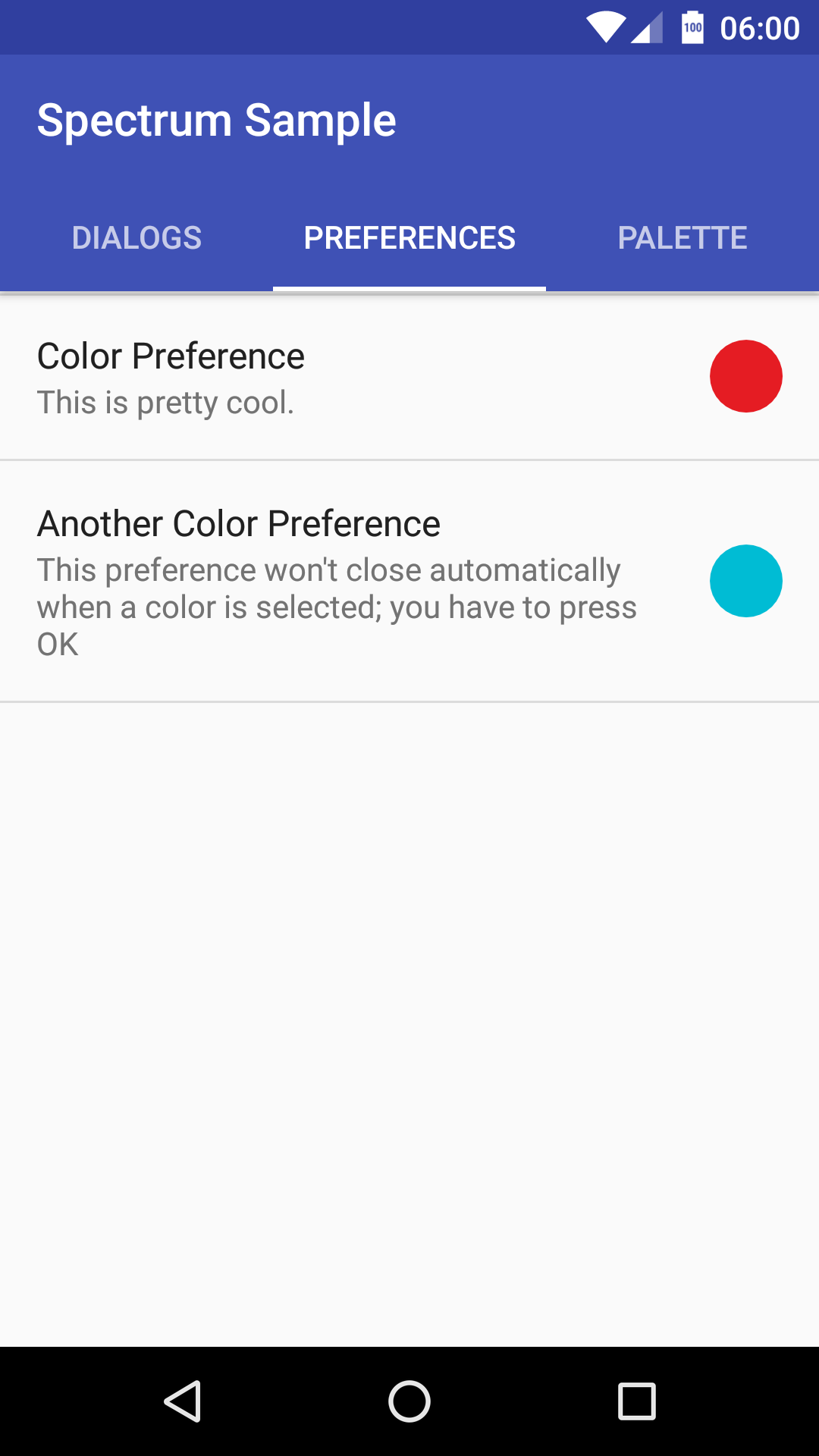

## Download
Download with Gradle:
```groovy
compile 'com.thebluealliance:spectrum:0.7.1'
```
The library is hosted on both Bintray (JCenter) and Maven Central; use whichever you prefer.
```groovy
repositories {
jcenter()
}
```
## Features
- `SpectrumDialog` with Builder pattern
- `SpectrumPreference` for easily adding color selection to your app's preferences
- Can be added either in XML or programatically
- `SpectrumPreferenceCompat` for use with the preference support library
- `SpectrumPalette` for integrating a color selection view into any part of your app
## Deploying to Bintray
First, make sure the project's information is configured correctly in the `ext` block in `spectrum/build.gradle`. Next, put your Bintray information in your `local.properties` file; you will need to define `bintray.user`, `bintray.apikey`, and `bintray.gpg.password`.
To deploy the artifacts, run the following commands. The first is a dry run to make sure the artifacts can be built correctly. The second actually deploys to Bintray.
```
./gradlew install
./gradlew bintray
```
For a more thorough introduction on how to distribute libraries through jCenter and Maven Central, please see http://inthecheesefactory.com/blog/how-to-upload-library-to-jcenter-maven-central-as-dependency/en.
## Developers
- Nathan Walters ([@nwalters512](https://github.com/nwalters512))