Ecosyste.ms: Awesome
An open API service indexing awesome lists of open source software.
https://github.com/thealbertdev/masbstat-project-course
MASBstat project course for the Biomedical Engineering students of Universitat de Barcelona
https://github.com/thealbertdev/masbstat-project-course
c course embedded git github masb potentiostat progamming project skills stm32
Last synced: 1 day ago
JSON representation
MASBstat project course for the Biomedical Engineering students of Universitat de Barcelona
- Host: GitHub
- URL: https://github.com/thealbertdev/masbstat-project-course
- Owner: TheAlbertDev
- License: cc-by-4.0
- Created: 2022-07-03T19:03:23.000Z (over 2 years ago)
- Default Branch: master
- Last Pushed: 2022-07-15T10:16:28.000Z (over 2 years ago)
- Last Synced: 2024-11-09T07:24:27.925Z (about 2 months ago)
- Topics: c, course, embedded, git, github, masb, potentiostat, progamming, project, skills, stm32
- Homepage: https://masb.thealbert.dev
- Size: 22.5 KB
- Stars: 1
- Watchers: 1
- Forks: 0
- Open Issues: 0
-
Metadata Files:
- Readme: README.md
Awesome Lists containing this project
README
# TBD-course-name
_TBD-course-description_
Welcome to the MASBstat project
- **Who is this for**: TBD-audience.
- **What you'll learn**: TBD-objective.
- **What you'll build**: TBD-result.
- **Prerequisites**: TBD-prerequisites.
- **How long**: This course is TBD-step-count steps long and takes less than TBD-duration to complete.
## How to start this course
1. Above these instructions, right-click **Use this template** and open the link in a new tab.
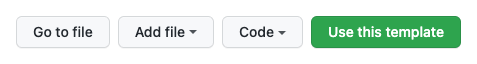
2. In the new tab, follow the prompts to create a new repository.
- For owner, choose your personal account or an organization to host the repository.
- We recommend creating a public repository—private repositories will [use Actions minutes](https://docs.github.com/en/billing/managing-billing-for-github-actions/about-billing-for-github-actions).
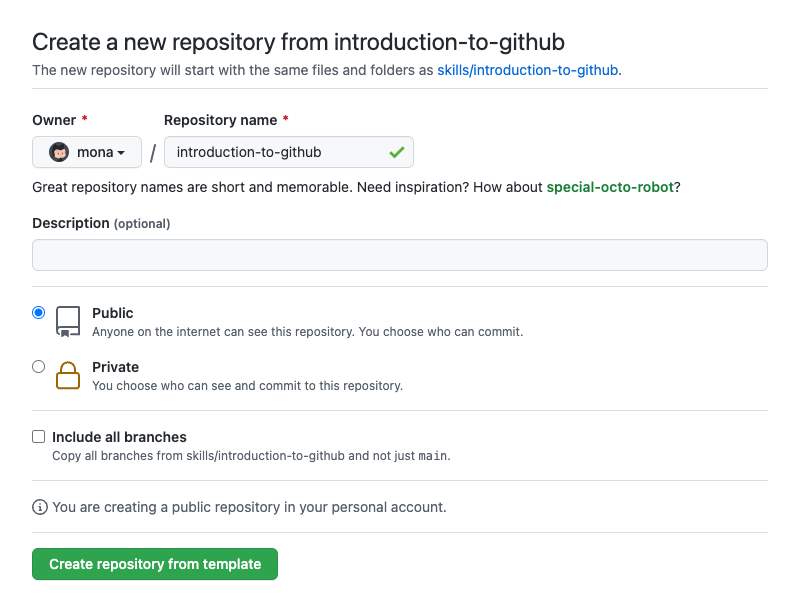
3. After your new repository is created, wait about 20 seconds, then refresh the page. Follow the step-by-step instructions in the new repository's README.
Step 1: Project creation
_Welcome to "TBD-course-name"! :wave:_
TBD-step-1-information
**What is _TBD-term-1_**: TBD-definition-1
### :keyboard: Activity: TBD-step-1-name
1. Open STM32CubeIDE.
Step 2: Hola que tal
Lorem ipsum.
Finish
_Congratulations friend, you've completed this course!_

Here's a recap of all the tasks you've accomplished in your repository:
- TBD-recap.
### What's next?
- TBD-continue.
- [We'd love to hear what you thought of this course](TBD-feedback-link).
- [Take another TBD-organization Course](https://github.com/TBD-organization).
- [Read the GitHub Getting Started docs](https://docs.github.com/en/get-started).
- To find projects to contribute to, check out [GitHub Explore](https://github.com/explore).
---
Get help: [MASB support](https://github.com/TheAlbertDev/MASB/discussions) • [Review the GitHub status page](https://www.githubstatus.com/)
© 2022 Albert Álvarez-Carulla • [Code of Conduct](https://www.contributor-covenant.org/version/2/1/code_of_conduct/code_of_conduct.md)