https://github.com/thearmagan/vrchatfavdb
Never lose your favorite avatars in VRChat!
https://github.com/thearmagan/vrchatfavdb
avatars favorites vrchat vrchat-avatars
Last synced: 8 months ago
JSON representation
Never lose your favorite avatars in VRChat!
- Host: GitHub
- URL: https://github.com/thearmagan/vrchatfavdb
- Owner: TheArmagan
- License: gpl-3.0
- Created: 2024-05-31T21:51:58.000Z (over 1 year ago)
- Default Branch: main
- Last Pushed: 2024-06-09T13:54:42.000Z (over 1 year ago)
- Last Synced: 2025-01-30T19:12:09.426Z (9 months ago)
- Topics: avatars, favorites, vrchat, vrchat-avatars
- Language: JavaScript
- Homepage:
- Size: 2.3 MB
- Stars: 9
- Watchers: 2
- Forks: 0
- Open Issues: 0
-
Metadata Files:
- Readme: README.md
- License: LICENSE
Awesome Lists containing this project
README
# VRChat Favorite Database
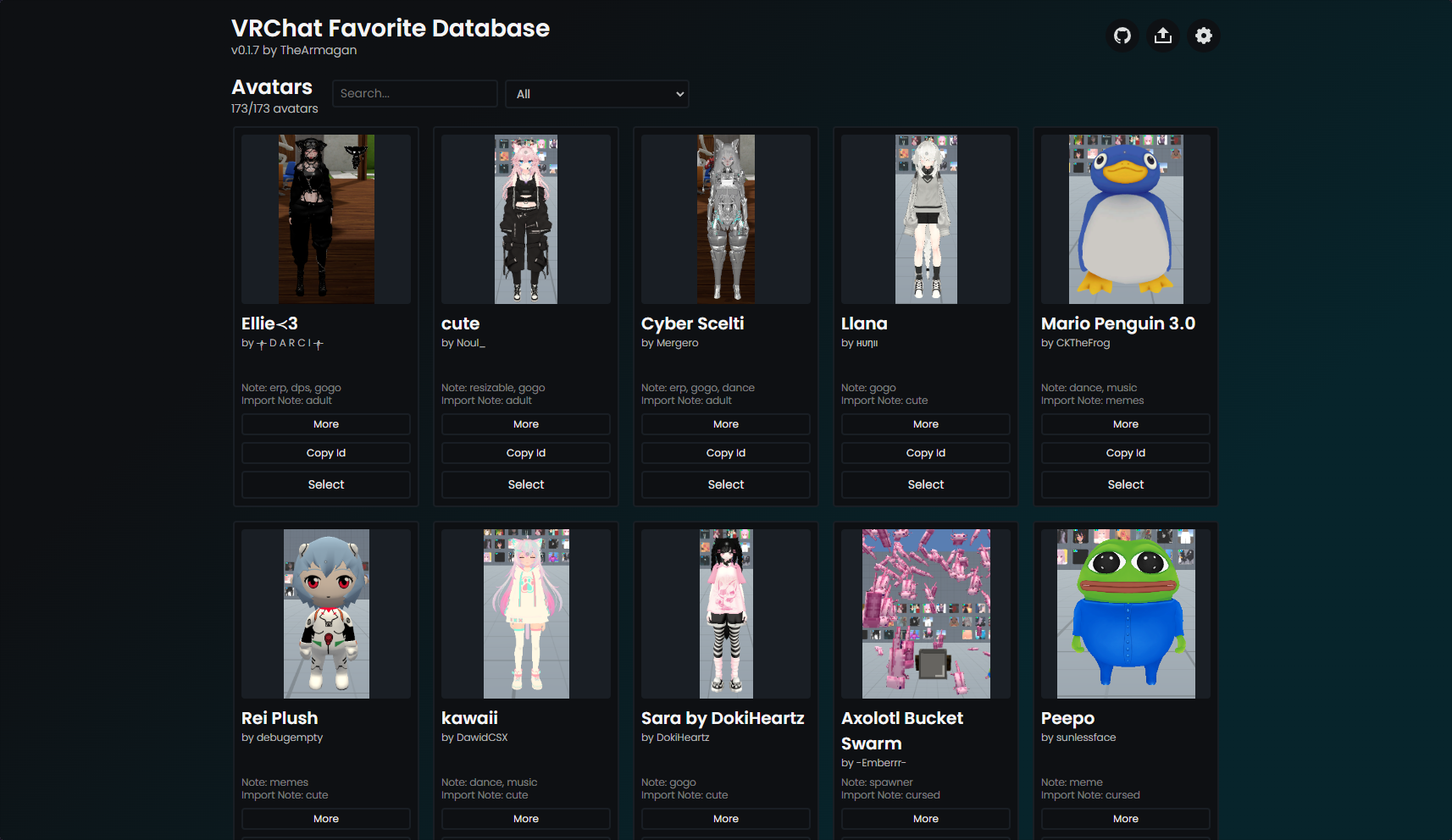
## Why?
The main reason for this project is the maximum limit of 50 avatars that can be favorited in VRChat.
I developed this project to exceed this limit and not to lose the avatars I favorited.
## Features
- Easily import your avatars you favorited in VRChat.
- Save as many avatars as you want.
- Set a custom avatar preview for your avatars.
- Add a import notes and notes to your avatars.
- Keyword based search for your avatars. Supports negative keywords.
- Set your avatar directly in the game from the browser.
- Access key support for secure access to your database.
## To Use (Windows Executable)
1. First, download the latest `vrchatfavdb-*.zip` file from [here](https://github.com/TheArmagan/vrchatfavdb/releases/).
2. Extract the downloaded file to a folder.
3. Run the `vrchatfavdb.exe` file in the extracted folder.
4. A console screen will appear in front of you, then you can use the application by going to the `http://localhost:3000/app` address.
## To Use (Global)
1. To start the app you need to have Node.js installed on your machine. You can download it from [here](https://nodejs.org/en/).
2. Clone the repository to your machine.
3. Open a terminal in the project directory and run `npm install` to install the dependencies.
4. Run `npm run start` to start the app.
5. Open your browser and go to `http://localhost:3000/app`.
## Extra
- All your avatar data was stored at `data` folder. You can backup your data by copying this folder.
- You can checkout my [VRChat Favorite Database](https://vrchatfavdb.armagan.rest/app/) instance from [here](https://vrchatfavdb.armagan.rest/app/)!