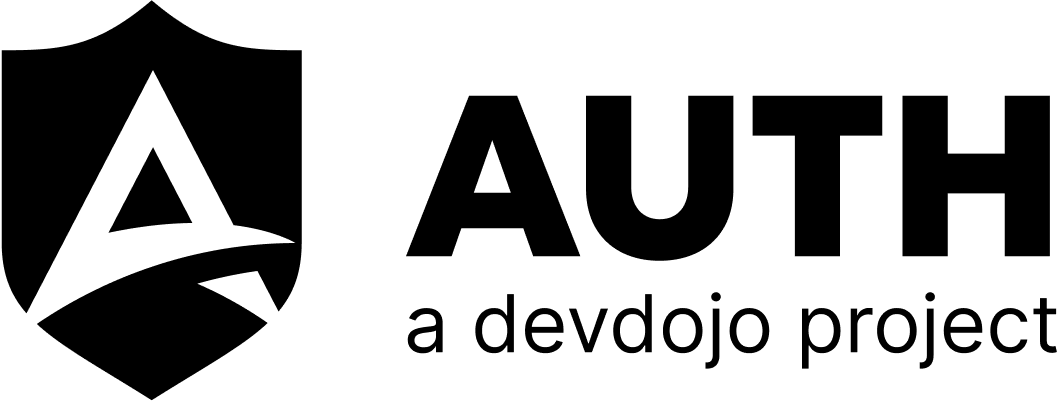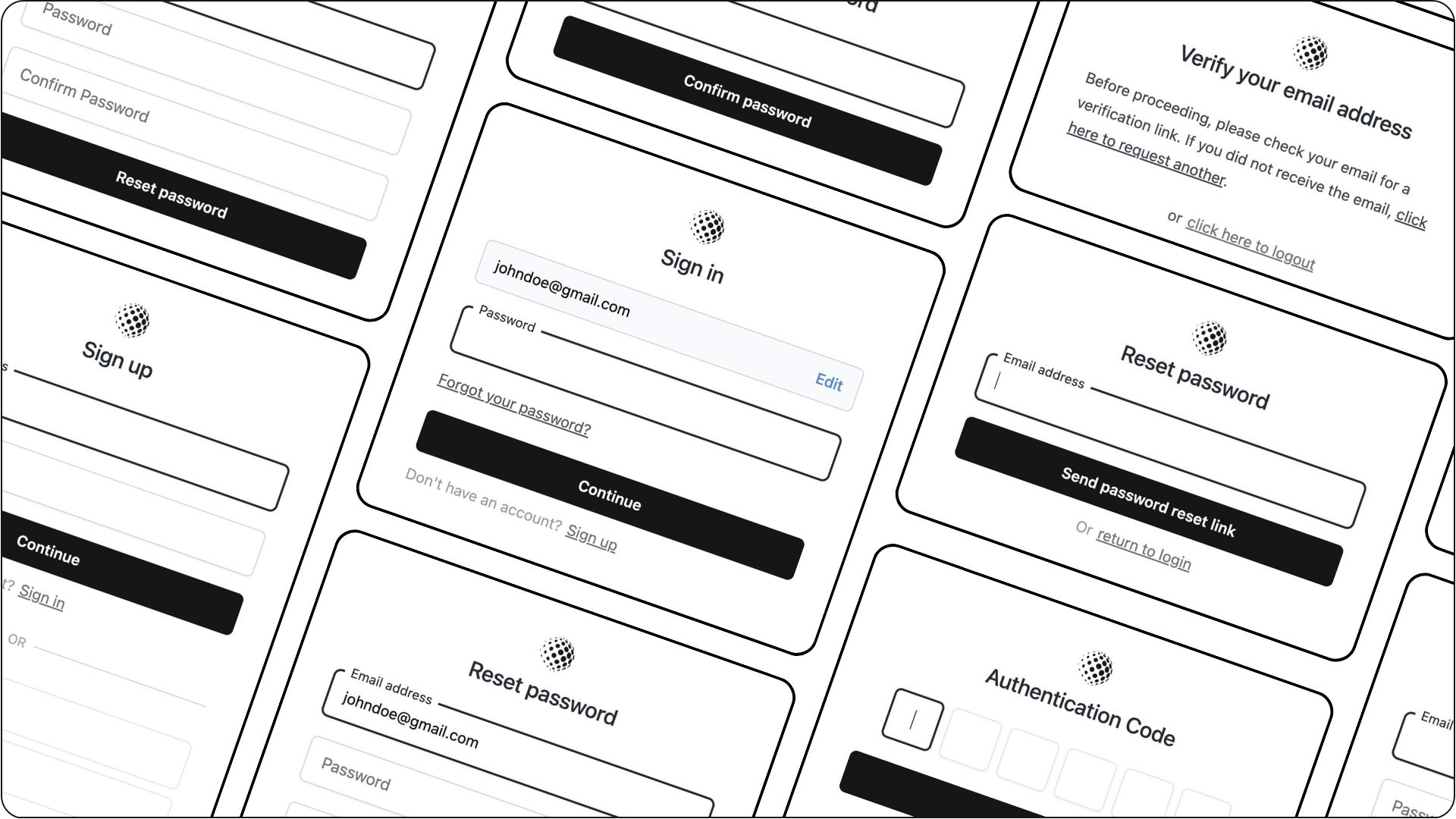https://github.com/thedevdojo/auth
This is the repo for the DevDojo Auth package
https://github.com/thedevdojo/auth
auth authentication laravel login register users
Last synced: 7 months ago
JSON representation
This is the repo for the DevDojo Auth package
- Host: GitHub
- URL: https://github.com/thedevdojo/auth
- Owner: thedevdojo
- License: mit
- Created: 2024-04-16T16:55:23.000Z (almost 2 years ago)
- Default Branch: main
- Last Pushed: 2025-05-07T13:08:29.000Z (9 months ago)
- Last Synced: 2025-06-02T09:47:23.456Z (8 months ago)
- Topics: auth, authentication, laravel, login, register, users
- Language: Blade
- Homepage: https://devdojo.com/auth
- Size: 1.07 MB
- Stars: 598
- Watchers: 3
- Forks: 52
- Open Issues: 20
-
Metadata Files:
- Readme: README.md
- Changelog: CHANGELOG.md
- Contributing: CONTRIBUTING.md
- License: LICENSE.md
Awesome Lists containing this project
README
## About
Auth is a plug'n play authentication package for any Laravel application. We have closed **issues** for this repo and are recommending that anyone who wants to report an issue or make a suggestion to do so here: [https://devdojo.com/questions](https://devdojo.com/questions). Additionally, we are open to any kind of Pull Request 😉
Be sure to visit the official documentation at https://devdojo.com/auth/docs
## Installation
You can install this package into any new Laravel application, or any of the available Laravel Starter Kits.
```
composer require devdojo/auth
```
After the package has been installed you'll need to publish the authentication assets, configs, and more:
```
php artisan vendor:publish --tag=auth:assets
php artisan vendor:publish --tag=auth:config
php artisan vendor:publish --tag=auth:ci
php artisan vendor:publish --tag=auth:migrations
```
Next, run the migrations:
```php
php artisan migrate
```
Finally extend the Devdojo User Model:
```
use Devdojo\Auth\Models\User as AuthUser;
class User extends AuthUser
```
in your `App\Models\User` model.
Now, you're ready to rock! Auth has just been installed and you'll be able to visit the following authentication routes:
- Login (project.test/auth/login)
- Register (project.test/auth/register)
- Forgot Password (project.test/auth/register)
- Password Reset (project.test/auth/password/reset)
- Password Reset Token (project.test/auth/password/ReAlLyLoNgPaSsWoRdReSeTtOkEn)
- Password Confirmation (project.test/auth/password/confirm)
- Two-Factor Challenge (project.test/auth/two-factor-challenge)
You'll also have access to the Two Factor Setup page
- Two-Factor Setup (project.test/user/two-factor-authentication)
When you need to logout, you can visit the Logout route
- Logout Route (project.test/auth/logout)
## (Optional) Adding the HasSocialProviders Trait.
You can add all the social auth helpers to your user model by including the following Trait:
```php