https://github.com/thedevsaddam/task
Terminal tasks todo with reminder tool for geek
https://github.com/thedevsaddam/task
go-task go-todo golang-todo reminder task task-reminder todo todo-reminder
Last synced: 8 months ago
JSON representation
Terminal tasks todo with reminder tool for geek
- Host: GitHub
- URL: https://github.com/thedevsaddam/task
- Owner: thedevsaddam
- License: mit
- Created: 2017-07-21T17:36:56.000Z (over 8 years ago)
- Default Branch: master
- Last Pushed: 2021-01-18T16:18:43.000Z (almost 5 years ago)
- Last Synced: 2025-04-30T15:23:42.871Z (8 months ago)
- Topics: go-task, go-todo, golang-todo, reminder, task, task-reminder, todo, todo-reminder
- Language: Go
- Homepage:
- Size: 92.8 KB
- Stars: 81
- Watchers: 3
- Forks: 7
- Open Issues: 2
-
Metadata Files:
- Readme: README.md
- License: LICENSE.md
Awesome Lists containing this project
README
Task
=========
[](https://travis-ci.org/thedevsaddam/task)

[](https://goreportcard.com/report/github.com/thedevsaddam/task)
Terminal tasks todo tool for geek
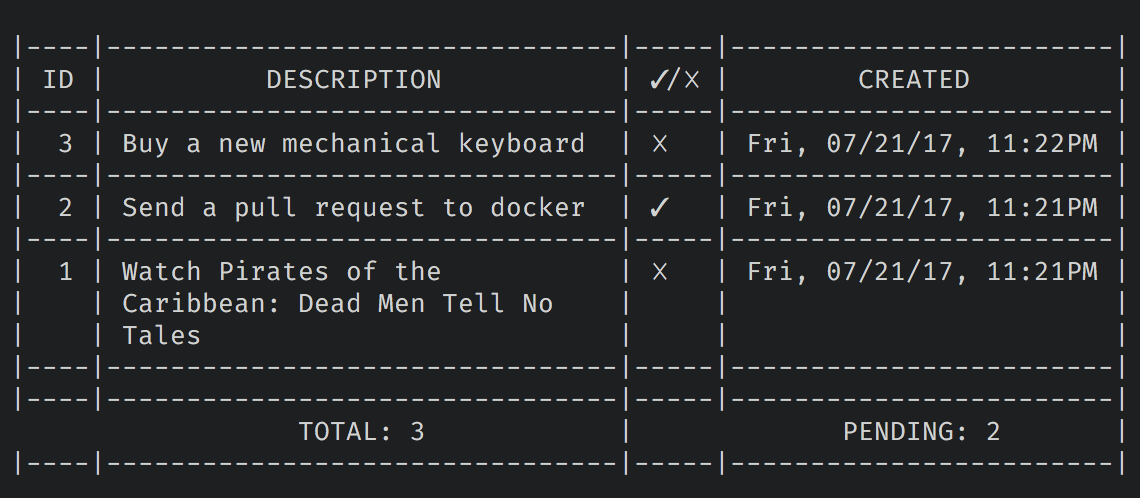
### [Download Binary](https://github.com/thedevsaddam/task_binaries)
Mac/Linux download the binary
```bash
$ cp task /usr/local/bin/task
$ sudo chmod +x /usr/local/bin/task
```
For windows download the binary and set environment variable so that you can access the binary from terminal
### Custom File Path
If you are interested to sync the task in Dropbox/Google drive, you can set a custom path. To set a custom path
open your `.bashrc` or `.bash_profile` and add this line `export TASK_DB_FILE_PATH=Your file path`
Example File path
```bash
export TASK_DB_FILE_PATH=/home/thedevsaddam/Dropbox # default file name will be .task.json
export TASK_DB_FILE_PATH=/home/thedevsaddam/Dropbox/mytasks.json
```
### Usage
* List all the tasks
```bash
$ task
```
* Add a new task to list
```bash
$ task a Pirates of the Caribbean: Dead Men Tell No Tales
```
* Add a **reminder** task to list
```bash
$ task reminder Meeting with Jane next wednesday at 2:30pm
```
* List all pending tasks
```bash
$ task p
```
* Show a task details
```bash
$ task s ID
```
* Mark a task as completed
```bash
$ task c ID
```
* Mark a task as pending
```bash
$ task p ID
```
* Modify a task task
```bash
$ task m ID Watch Game of Thrones
```
* Delete latest task
```bash
$ task del
```
* Remove a specific task by id
```bash
$ task r ID
```
* Flush/Delete all the tasks
```bash
$ task flush
```
* To start the program as service (Note: Must use as service if you are using **reminder**)
```bash
$ task service-start # Start service
$ task service-force-start # Forcefully start service
$ task service-stop #stop service
```
##### Examples of reminder
```bash
$ task remind Take a cup of coffee in 30min
$ task remind Watch game of thrones season 7 today 8:30pm
$ task remind Watch despicable me 3 next friday at 3pm
$ task remind Bug fix of the docker and send PR next thursday
```
### Build yourself
Go to your $GOPATH/src and get the package
```bash
$ go get github.com/thedevsaddam/task
```
Install dependency management tool go [govendor](https://github.com/kardianos/govendor)
```bash
$ go get -u github.com/kardianos/govendor
```
To install dependencies go to project root and `$ cd vendor`
```bash
$ govendor sync
```
In unix system use
```bash
$ ./build
```
### Some awesome packages are used to make this awesome task :)
* [Notifier](https://github.com/0xAX/notificator)
* [Auto start/service](https://github.com/ProtonMail/go-autostart)
* [Color](https://github.com/fatih/color)
* [Natural date parser](https://github.com/olebedev/when)
* [Table writter](https://github.com/olekukonko/tablewriter)
* [Go prompt](https://github.com/segmentio/go-prompt)
* [Task manager](https://github.com/thedevsaddam/task/taskmanager)
### Contribution
There are some tasks that need to be done. I have tried to make a minimal setup, need more code refactoring, review, bug fixing and adding features.
If you are interested to make this application better please send pull requests.
### **License**
The **task** is a open-source software licensed under the [MIT License](LICENSE.md).
