https://github.com/thedoggybrad/qrscanner
It is an Online QR Code Scanner from TheDoggyBrad that is easy to use.
https://github.com/thedoggybrad/qrscanner
qr qr-code-scanner qr-codes qrcode-scanner qrcodes
Last synced: about 2 months ago
JSON representation
It is an Online QR Code Scanner from TheDoggyBrad that is easy to use.
- Host: GitHub
- URL: https://github.com/thedoggybrad/qrscanner
- Owner: thedoggybrad
- License: other
- Created: 2022-12-07T11:37:16.000Z (over 2 years ago)
- Default Branch: main
- Last Pushed: 2024-03-30T13:07:23.000Z (about 1 year ago)
- Last Synced: 2025-01-26T15:46:50.240Z (4 months ago)
- Topics: qr, qr-code-scanner, qr-codes, qrcode-scanner, qrcodes
- Language: JavaScript
- Homepage: https://thedoggybrad.github.io/qrscanner/
- Size: 746 KB
- Stars: 1
- Watchers: 1
- Forks: 0
- Open Issues: 0
-
Metadata Files:
- Readme: README.md
- License: License
Awesome Lists containing this project
README
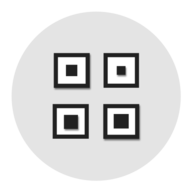
# qrscanner
It is an Online QR Code Scanner from TheDoggyBrad that is easy to use.
It is free from any danger, tracking and advertisements unlike others.
You may access this QR Code Scanner here: https://thedoggybrad.github.io/qrscanner/
Using the official shortened link you may visit this at: https://cutt.ly/qr-scanner
The resource I use to built this: https://github.com/gokulkrishh/qrcodescan.in
## Instructions for the PWA app installation (Works even you are offline)
1.) Mobile Browsers
-To install the app, just click the 3 dots (or similar on other browsers) then click Install App.
2.) Desktop Browsers
-To install the app, you may click the share button on the address bar then click the download button
or
-To install the app, click the 3 dots or similar then go to More Tools and click Create Shortcut. Make sure to tick the option "Open in new window" or similar.