https://github.com/thefox/nagios-plugins
A collection of Nagios Plugins.
https://github.com/thefox/nagios-plugins
api bitcoin bitcoin-price burningseries coinmarketcap ethereum github json-rpc nagios nagios-plugins rpc ruby rubygems series tvseries twitter twitter-followers
Last synced: 7 months ago
JSON representation
A collection of Nagios Plugins.
- Host: GitHub
- URL: https://github.com/thefox/nagios-plugins
- Owner: TheFox
- Created: 2018-04-22T08:47:05.000Z (over 7 years ago)
- Default Branch: master
- Last Pushed: 2019-09-26T18:36:00.000Z (about 6 years ago)
- Last Synced: 2025-03-12T23:01:53.095Z (7 months ago)
- Topics: api, bitcoin, bitcoin-price, burningseries, coinmarketcap, ethereum, github, json-rpc, nagios, nagios-plugins, rpc, ruby, rubygems, series, tvseries, twitter, twitter-followers
- Language: Ruby
- Homepage: https://fox21.at
- Size: 46.9 KB
- Stars: 1
- Watchers: 2
- Forks: 1
- Open Issues: 0
-
Metadata Files:
- Readme: README.md
- Changelog: CHANGELOG-v0.md
Awesome Lists containing this project
README
# Nagios Plugins
A collection of my [Nagios](https://www.nagios.org/) plugins.
## Check Bitcoin Price Nagios Plugin
Script: [check_bitcoin_price.rb](check_bitcoin_price.rb)
A plugin for checking the Bitcoin price.
This plugin lets you check every crypto currency listed on [Coin Market Cap](https://coinmarketcap.com/). It uses the [Ticker (Specific Currency) API](https://coinmarketcap.com/api/) to the get the current price of your favourite crypto currency. You can choose every fiat currency listed on Coin Market Cap.
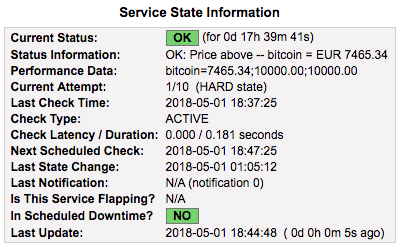
### Usage
Since this plugin doesn't rely on a specific host you can add it to any existing host. Or you can just create a fake host like example.com.
Here is an example **Commands** configuration:
```
# commands.cfg
define command{
command_name check_bitcoin_price_above
command_line $USER1$/check_bitcoin_price.rb --coin $ARG1$ --fiat $ARG2$ -w $ARG3$ -c $ARG4$
}
define command{
command_name check_bitcoin_price_below
command_line $USER1$/check_bitcoin_price.rb --coin $ARG1$ --fiat $ARG2$ -w $ARG3$ -c $ARG4$ --below
}
```
Here is an example **Host** configuration:
```
# fake.cfg
define host{
use generic-host
host_name fake
alias FAKE
address www.example.com
}
define service{
use generic-service
host_name fake
service_description BTC Above
check_command check_bitcoin_price_above!bitcoin!EUR!6800!7000
}
define service{
use generic-service
host_name fake
service_description ETH Below
check_command check_bitcoin_price_below!ethereum!EUR!400!320
}
```
## Check Burning Series Nagios Plugin
Script: [check_bsto_series.rb](check_bsto_series.rb)
There is this site called [Burning Series](https://bs.to) where you can watch and download TV series for free. The default language for new episodes is English. But the target language is German. They only offer English and German.
This plugin let you set a notifcation about new episodes on Burning Series for each series they host.
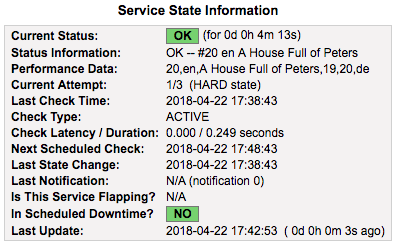
### Usage
Since this plugin doesn't rely on a specific host you can add it to any existing host. Or you can just create a fake host like example.com.
Here is an example **Commands** configuration:
```
# commands.cfg
define command{
command_name check_bsto_series
command_line $USER1$/check_bsto_series.rb --series "$ARG1$" --season $ARG2$ -w $ARG3$ -c $ARG4$ --lang $ARG5$
}
```
Here is an example **Host** configuration:
```
# fake.cfg
define host{
use generic-host
host_name fake
alias FAKE
address www.example.com
}
define service{
use generic-service
host_name fake
service_description Family Guy
check_command check_bsto_series!Family-Guy!15!19!20!de
}
```
## Check Twitter Followers Nagios Plugin
Script: [check_twitter_followers.rb](check_twitter_followers.rb)
This script checks the Twitter Followers of any given user.
It has 3 different operation modes.
1. Check Twitter Followers Above
2. Check Twitter Followers Below
3. Collect Data
The 3. one always returns OK state. This is only for collecting data, for example to show in a graph. 1 and 2 are designed to send you a notifcation.
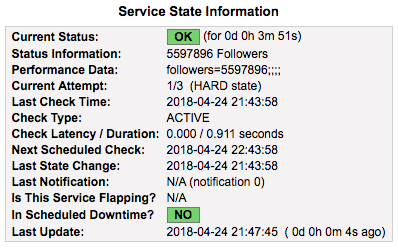
### Usage
Here is an example **Commands** configuration:
```
# commands.cfg
define command{
command_name check_twitter_followers_onlydata
command_line $USER1$/check_twitter_followers.rb -u $ARG1$
}
define command{
command_name check_twitter_followers_above
command_line $USER1$/check_twitter_followers.rb -u $ARG1$ -w $ARG2$ -c $ARG3$ --above
}
define command{
command_name check_twitter_followers_below
command_line $USER1$/check_twitter_followers.rb -u $ARG1$ -w $ARG2$ -c $ARG3$
}
```
Here is an example **Host** configuration:
```
# fake.cfg
define host{
use generic-host
host_name fake
alias FAKE
address www.example.com
}
define service{
use generic-service,graphed-service
host_name fake
service_description Twitter Followers wikileaks
check_command check_twitter_followers_onlydata!wikileaks
}
define service{
use generic-service,graphed-service
host_name fake
service_description Twitter Followers briankrebs
check_command check_twitter_followers_below!briankrebs!222000!200000
}
```
## Check Ethereum JSON-RPC Nagios Plugin
Script: [check_ethereum_rpc.rb](check_ethereum_rpc.rb)
This script lets you check every value provided by the [Ethereum JSON-RPC API](https://github.com/ethereum/wiki/wiki/JSON-RPC).
When you use [go-ethereum](https://github.com/ethereum/go-ethereum) (geth) you have to add `--rpc` to the cli options to activate the RPC.
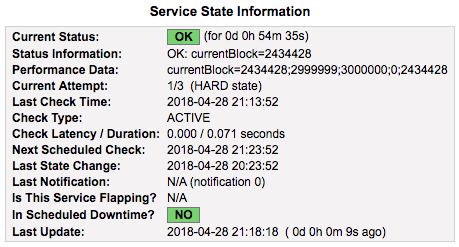
### Usage
Here is an example **Commands** configuration:
```
# commands.cfg
define command{
command_name check_ethereum_rpc_above
command_line $USER1$/check_ethereum_rpc.rb -H $ARG1$ -p $ARG2$ -w $ARG3$ -c $ARG4$ $ARG5$ $ARG6$
}
define command{
command_name check_ethereum_rpc_below
command_line $USER1$/check_ethereum_rpc.rb -H $ARG1$ -p $ARG2$ -w $ARG3$ -c $ARG4$ $ARG5$ $ARG6$
}
```
Here is an example **Host** configuration:
```
# server1.cfg
define host{
use generic-host
host_name server1
alias Server1
address server1.dev
}
define service{
use generic-service,graphed-service
host_name server1
service_description Ethereum Sync 3m
check_command check_nrpe_ethereum_rpc_above!127.0.0.1!8545!2999999!3000000!eth_syncing!currentBlock
}
define service{
use generic-service,graphed-service
host_name server1
service_description Ethereum Block 6m
check_command check_nrpe_ethereum_rpc_above!127.0.0.1!8545!5990000!6000000!eth_syncing!highestBlock
}
```
## Check IMDb Nagios Plugin
Script: [check_imdb.rb](check_imdb.rb)
This script can be used to check the end of a TV series on [IMDb](https://www.imdb.com/). You either provide the full URL to the IMDb page or only the Title ID.
For example, the full URL to *Family Guy* is . The last part of the URL, `tt0182576`, would be the Title ID.
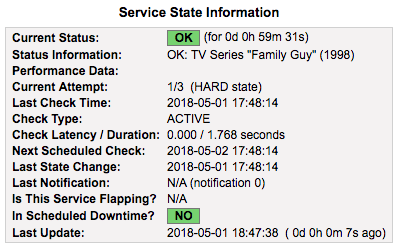
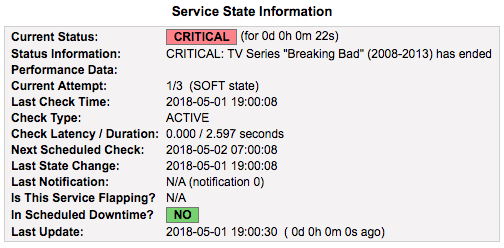
### Usage
Since this plugin doesn't rely on a specific host you can add it to any existing host. Or you can just create a fake host like example.com.
Here is an example **Commands** configuration:
```
# commands.cfg
define command{
command_name check_imdb_series
command_line $USER1$/check_imdb.rb --title $ARG1$ --series
}
```
Here is an example **Host** configuration:
```
# fake.cfg
define host{
use generic-host
host_name fake
alias FAKE
address www.example.com
}
define service{
use generic-service
host_name fake
service_description Family Guy
check_command check_imdb_series!tt0182576
}
```
## Check Git Commit Age Nagios Plugin
Script: [check_git_commit_age.rb](check_git_commit_age.rb)
This script can be used to check the age of the last commit of a specific Git repository. Sometimes you are not always aware when your favourite Software project gets abandoned. This Nagios plugin can you help to get notified when the last commit of a certain Git repository reaches a specific age.
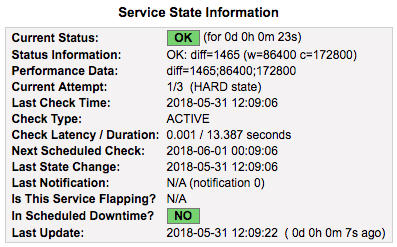
## Usage
Since this plugin doesn't rely on a specific host you can add it to any existing host. Or you can just create a fake host like example.com.
```
# commands.cfg
define command{
command_name check_git_commit_age
command_line $USER1$/check_git_commit_age.rb --repository $ARG1$ --destination $ARG2$ -w $ARG3$ -c $ARG4$
}
```
Here is an example **Host** configuration:
```
# fake.cfg
define host{
use generic-host
host_name fake
alias FAKE
address www.example.com
}
define service{
use generic-service
host_name fake
service_description Git Commit Age: ethereum/go-ethereum
check_command check_git_commit_age!https://github.com/ethereum/go-ethereum.git!/tmp/geth!1d!2d
}
define service{
use generic-service
host_name fake
service_description Git Commit Age: ansible
check_command check_git_commit_age!https://github.com/ansible/ansible.git!/tmp/ansible!1d!2d
}
```
Time string examples:
- `3y` = 3 Years
- `1M` = 1 Month
- `2w` = 2 Weeks
- `1d` = 1 Day
- `23h` = 23 Hours
- `5m` = 5 Minutes
- `230s` = 230 Seconds
- `250` = 250 Seconds
## Check GitHub Release Nagios Plugin
Script: [check_github_release.rb](check_github_release.rb)
This script can be used to check a release of a [GitHub](https://github.com/) Repository. You can either choose a specific version, or dynamic. When checking the version dynamically you specify a command (`--cmd`) and a [regular expression](https://en.wikipedia.org/wiki/Regular_expression) (`--cmdregexp`) to read the current version from the installed software.
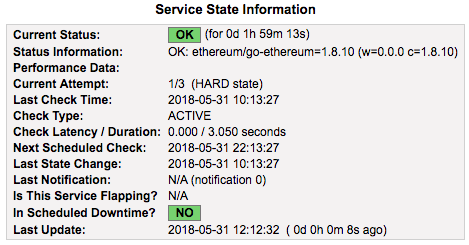
## Usage
Since this plugin doesn't rely on a specific host you can add it to any existing host. Or you can just create a fake host like example.com.
Here is an example **Commands** configuration:
```
# commands.cfg
define command{
command_name check_github_release_fix
command_line $USER1$/check_github_release.rb --name $ARG1$ -w $ARG2$ -c $ARG3$
}
define command{
command_name check_github_release_cmd
command_line $USER1$/check_github_release.rb --name $ARG1$ --cmd '$ARG2$' --cmdregexp '$ARG3$'
}
```
Here is an example **Host** configuration:
```
# fake.cfg
define host{
use generic-host
host_name fake
alias FAKE
address www.example.com
}
define service{
use generic-service
host_name fake
service_description GitHub: ethereum/go-ethereum
check_command check_github_release_fix!ethereum/go-ethereum!1.8.9!1.9
}
define service{
use generic-service
host_name fake
service_description GitHub: ethereum/go-ethereum
check_command check_github_release_cmd!ethereum/go-ethereum!geth version!^Version: (\d{1,3}\.\d{1,3}\.\d{1,3})
}
```
## Check (Ruby) Gem Release Nagios Plugin
Script: [check_gem_release.rb](check_gem_release.rb)
This script can be used to check a release of a [RubyGems](https://rubygems.org/) Repository.
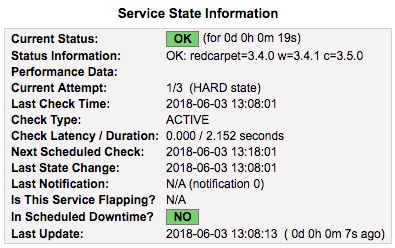
## Usage
Since this plugin doesn't rely on a specific host you can add it to any existing host. Or you can just create a fake host like example.com.
Here is an example **Commands** configuration:
```
# commands.cfg
define command{
command_name check_gem_release
command_line $USER1$/check_gem_release.rb -n $ARG1$ -w $ARG2$ -c $ARG3$
}
```
Here is an example **Host** configuration:
```
# fake.cfg
define host{
use generic-host
host_name fake
alias FAKE
address www.example.com
}
define service{
use generic-service
host_name fake
service_description Gem Release: redcarpet
check_command check_gem_release!redcarpet!3.4.1!3.5.0
}
```
## Check File Type Nagios Plugin
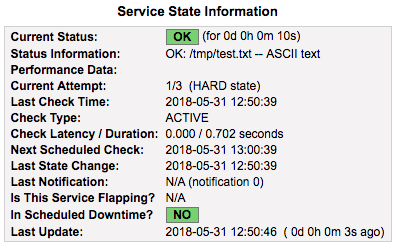
### Usage
Here is an example **Commands** configuration:
```
# commands.cfg
define command{
command_name check_file_type
command_line $USER1$/check_file_type.rb --file $ARG1$ --regexp $ARG2$
}
```
Here is an example **Host** configuration:
```
# localhost.cfg
define host{
use generic-host
host_name localhost
alias Localhost
address localhost
}
define service{
use generic-service
host_name localhost
service_description File Type: /tmp/test.txt
check_command check_file_type!/tmp/test.txt!ASCII
}
```
## License
Copyright (C) 2018 Christian Mayer
This program is free software: you can redistribute it and/or modify it under the terms of the GNU General Public License as published by the Free Software Foundation, either version 3 of the License, or (at your option) any later version.
This program is distributed in the hope that it will be useful, but WITHOUT ANY WARRANTY; without even the implied warranty of MERCHANTABILITY or FITNESS FOR A PARTICULAR PURPOSE. See the GNU General Public License for more details. You should have received a copy of the GNU General Public License along with this program. If not, see .