https://github.com/thegreenrobot/pagerduty_dashing
A Dashing dashboard for PagerDuty Services & Schedules
https://github.com/thegreenrobot/pagerduty_dashing
Last synced: 3 months ago
JSON representation
A Dashing dashboard for PagerDuty Services & Schedules
- Host: GitHub
- URL: https://github.com/thegreenrobot/pagerduty_dashing
- Owner: thegreenrobot
- License: mit
- Created: 2014-01-12T21:18:08.000Z (over 11 years ago)
- Default Branch: master
- Last Pushed: 2023-04-21T15:05:58.000Z (about 2 years ago)
- Last Synced: 2024-11-05T14:43:41.392Z (8 months ago)
- Language: JavaScript
- Homepage:
- Size: 376 KB
- Stars: 44
- Watchers: 5
- Forks: 23
- Open Issues: 6
-
Metadata Files:
- Readme: README.md
- License: LICENSE.md
Awesome Lists containing this project
README
PagerDuty-Dashing
=================
[](https://heroku.com/deploy?template=https://github.com/thegreenrobot/pagerduty_dashing)
[](https://travis-ci.org/thegreenrobot/pagerduty_dashing)
A [Dashing][dashing] dashboard for PagerDuty Services!
* Show the number of triggered and acknowledged incidents using the [hotness widget][hotness].
* Display who's on-call for a particular PagerDuty schedule.
Sample
=======
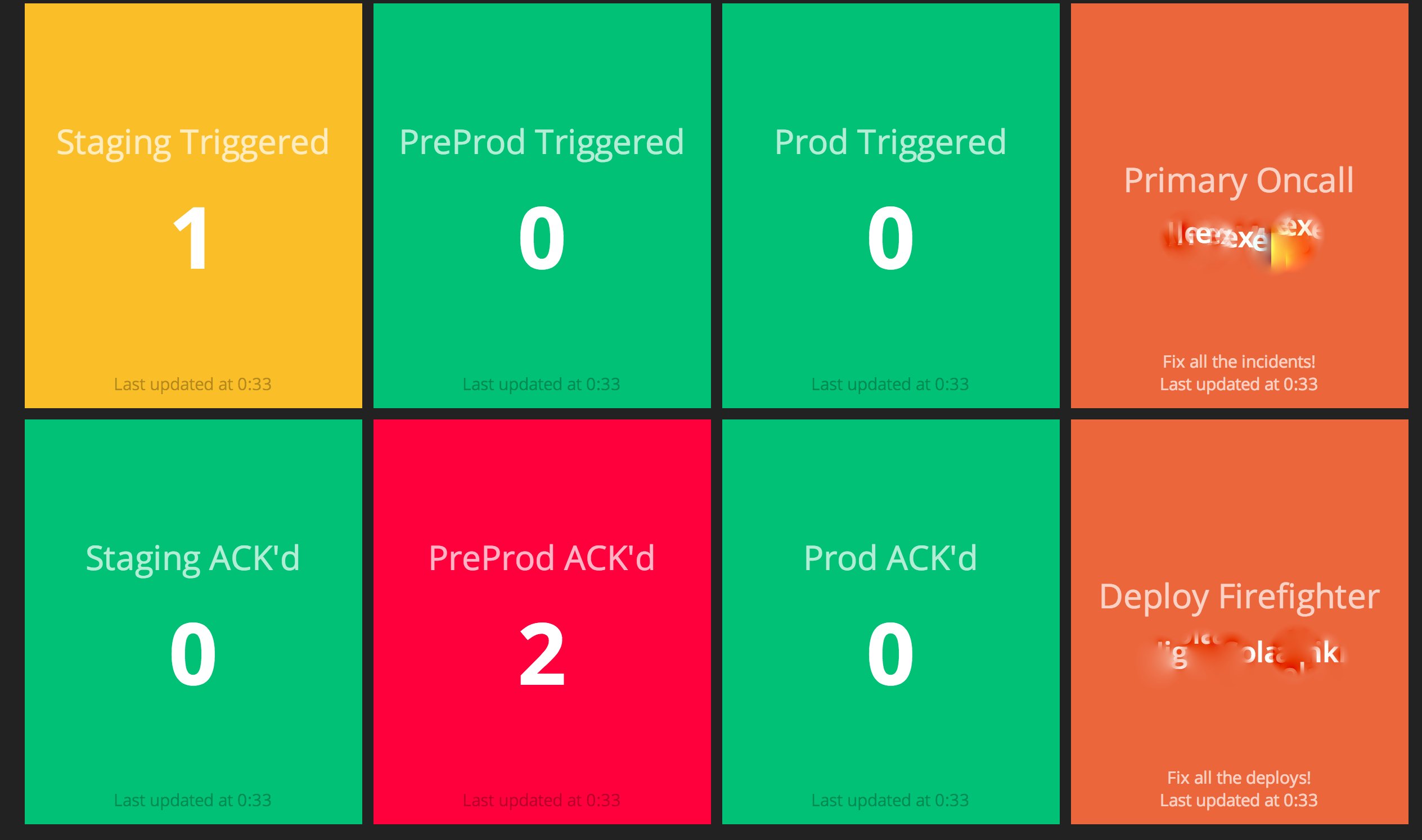
Getting Started
===============
The easiest way to get started is to use Heroku button above to launch your dashboard. You will need to fill out the following environment variables in Heroku so your Dashing dashboard can communicate to the PagerDuty API.
| Environment Variable | Example |
| :----------------- |:-----------------|
| PAGERDUTY_URL | https://yoursubdomain.pagerduty.com |
| PAGERDUTY_APIKEY | Your api key (this can be a read only key) |
| PAGERDUTY_SERVICES | {"services": { "staging": "ABC1234","preprod": "QAZ4567","production": "EDC4321"}} |
| PAGERDUTY_SCHEDULES | {"schedules": { "oncall": "ABC1234","firefighter": "QAZ4567"}} |
FAQ
====
### Where can I see what the IDs are for my services/schedules?
Clicking on a Service/Schedule in PagerDuty will show you the ID in the URL.
### Why do I need to format my Services/Schedules like that?
The Services/Schedules need to be in JSON format. In order for Heroku to accept them, they need to contain no line breaks.
[dashing]: http://shopify.github.io/dashing/
[hotness]: https://github.com/gottfrois/dashing-hotness