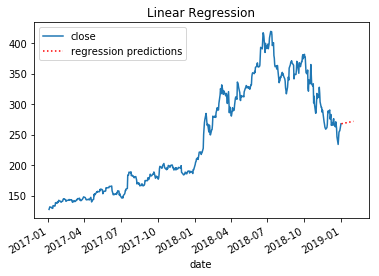Ecosyste.ms: Awesome
An open API service indexing awesome lists of open source software.
https://github.com/themagicalmammal/stock-analyser
Simple to use interfaces for basic technical analysis of stocks.
https://github.com/themagicalmammal/stock-analyser
matplotlib numpy pandas seaborn statsmodels
Last synced: 7 days ago
JSON representation
Simple to use interfaces for basic technical analysis of stocks.
- Host: GitHub
- URL: https://github.com/themagicalmammal/stock-analyser
- Owner: themagicalmammal
- License: mit
- Created: 2022-04-10T11:17:00.000Z (almost 3 years ago)
- Default Branch: main
- Last Pushed: 2023-01-03T16:02:44.000Z (about 2 years ago)
- Last Synced: 2025-02-01T20:45:01.338Z (19 days ago)
- Topics: matplotlib, numpy, pandas, seaborn, statsmodels
- Language: Python
- Homepage: https://pypi.org/project/stock-analyser/
- Size: 1.02 MB
- Stars: 4
- Watchers: 2
- Forks: 1
- Open Issues: 0
-
Metadata Files:
- Readme: README.md
- License: LICENSE
Awesome Lists containing this project
README
# Stock Analysis
Package for making elements of technical analysis of a stock easier. This package is meant to be a starting point for you to develop your own. As such, all the instructions for installing/setup will be assuming you will continue to develop on your end.
## Usage
This section will show some of the functionality of each class; however, it is by no means exhaustive.
### Getting data
```python
from stock_analysis import StockReader
reader = StockReader("2017-01-01", "2018-12-31")
# get bitcoin data in USD
bitcoin = reader.get_bitcoin_data("USD")
# get faang data
fb, aapl, amzn, nflx, goog = (
reader.get_ticker_data(ticker) for ticker in ["FB", "AAPL", "AMZN", "NFLX", "GOOG"]
)
# get S&P 500 data
sp = reader.get_index_data("S&P 500")
```
### Grouping data
```python
from stock_analysis import group_stocks, describe_group
faang = group_stocks(
{"Facebook": fb, "Apple": aapl, "Amazon": amzn, "Netflix": nflx, "Google": goog}
)
# describe the group
describe_group(faang)
```
### Building a portfolio
Groups assets by date and sums columns to build a portfolio.
```python
from stock_analysis import make_portfolio
faang_portfolio = make_portfolio(faang)
```
### Visualizing data
Be sure to check out the other methods here for different plot types, reference lines, shaded regions, and more!
#### Single asset
Evolution over time:
```python
import matplotlib.pyplot as plt
from stock_analysis import StockVisualizer
netflix_viz = StockVisualizer(nflx)
ax = netflix_viz.evolution_over_time(
"close", figsize=(10, 4), legend=False, title="Netflix closing price over time"
)
netflix_viz.add_reference_line(
ax,
x=nflx.high.idxmax(),
color="k",
linestyle=":",
label=f"highest value ({nflx.high.idxmax():%b %d})",
alpha=0.5,
)
ax.set_ylabel("price ($)")
plt.show()
```
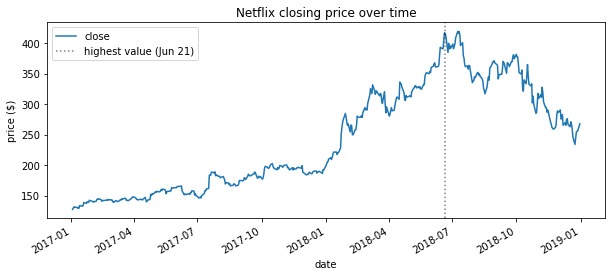
After hours trades:
```python
netflix_viz.after_hours_trades()
plt.show()
```
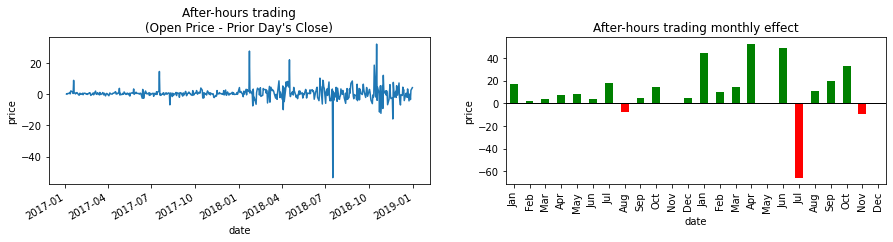
Differential in closing price versus another asset:
```python
netflix_viz.fill_between_other(fb)
plt.show()
```
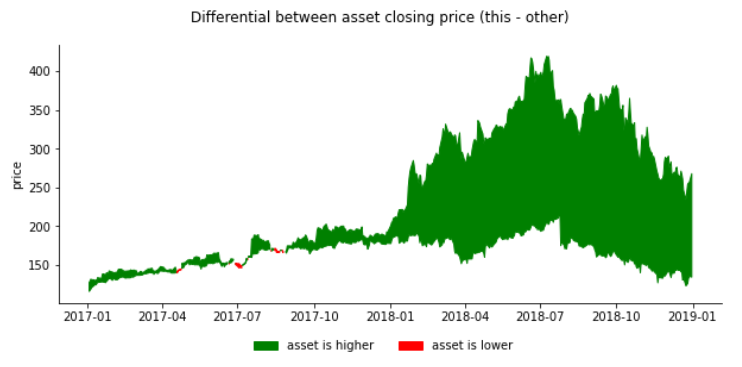
Candlestick plots with resampling (uses `mplfinance`):
```python
netflix_viz.candlestick(
resample="2W", volume=True, xrotation=90, datetime_format="%Y-%b -"
)
```
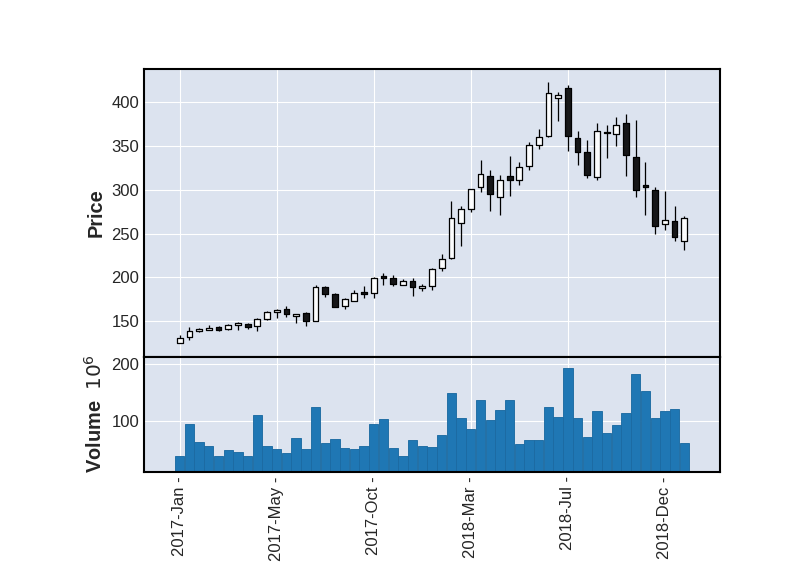
*Note: run `help()` on `StockVisualizer` for more visualizations*
#### Asset groups
Correlation heatmap:
```python
from stock_analysis import AssetGroupVisualizer
faang_viz = AssetGroupVisualizer(faang)
faang_viz.heatmap(True)
```
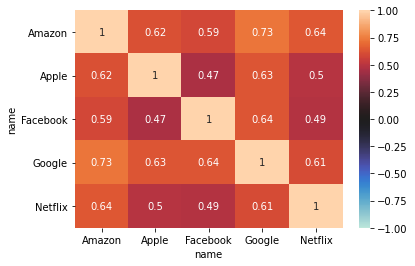
*Note: run `help()` on `AssetGroupVisualizer` for more visualizations. This object has many of the visualizations of the `StockVisualizer` class.*
### Analyzing data
Below are a few of the metrics you can calculate.
#### Single asset
```python
from stock_analysis import StockAnalyzer
nflx_analyzer = stock_analysis.StockAnalyzer(nflx)
nflx_analyzer.annualized_volatility()
```
#### Asset group
Methods of the `StockAnalyzer` class can be accessed by name with the `AssetGroupAnalyzer` class's `analyze()` method.
```python
from stock_analysis import AssetGroupAnalyzer
faang_analyzer = AssetGroupAnalyzer(faang)
faang_analyzer.analyze("annualized_volatility")
faang_analyzer.analyze("beta")
```
### Modeling
```python
from stock_analysis import StockModeler
```
#### Time series decomposition
```python
decomposition = StockModeler.decompose(nflx, 20)
fig = decomposition.plot()
plt.show()
```
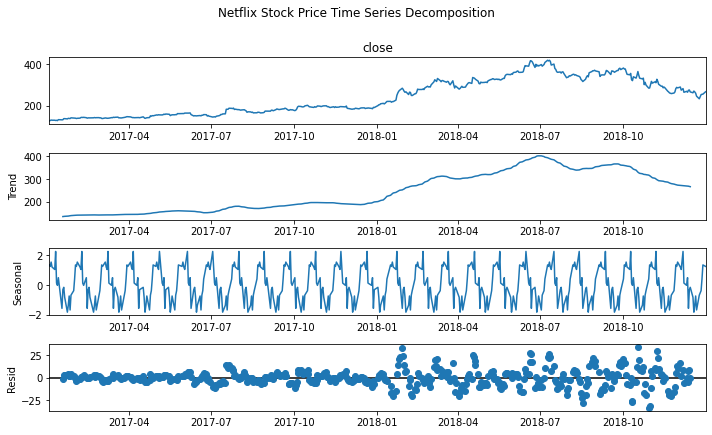
#### ARIMA
Build the model:
```python
arima_model = StockModeler.arima(nflx, 10, 1, 5)
```
Check the residuals:
```python
StockModeler.plot_residuals(arima_model)
plt.show()
```
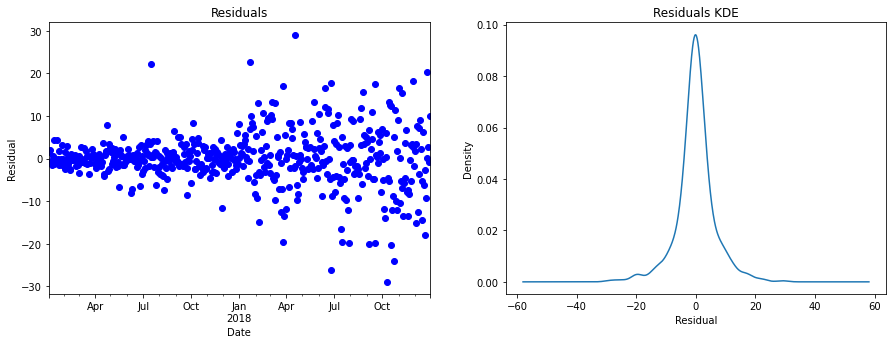
Plot the predictions:
```python
arima_ax = StockModeler.arima_predictions(
arima_model, start=start, end=end, df=nflx, ax=axes[0], title="ARIMA"
)
plt.show()
```
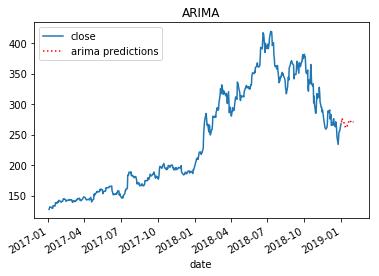
#### Linear regression
Build the model:
```python
X, Y, lm = StockModeler.regression(nflx)
```
Check the residuals:
```python
StockModeler.plot_residuals(lm)
plt.show()
```
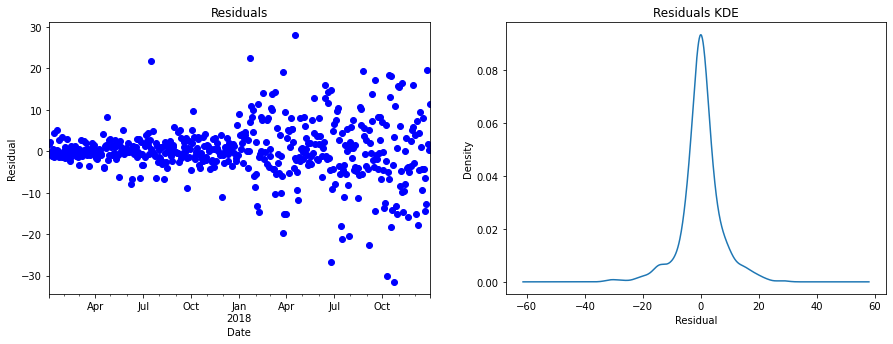
Plot the predictions:
```python
linear_reg = StockModeler.regression_predictions(
lm, start=start, end=end, df=nflx, ax=axes[1], title="Linear Regression"
)
plt.show()
```