Ecosyste.ms: Awesome
An open API service indexing awesome lists of open source software.
https://github.com/theme-next/hexo-filter-optimize
A Hexo plugin that optimize the pages loading speed.
https://github.com/theme-next/hexo-filter-optimize
filter hexo hexo-plugin optimize plugin
Last synced: about 1 month ago
JSON representation
A Hexo plugin that optimize the pages loading speed.
- Host: GitHub
- URL: https://github.com/theme-next/hexo-filter-optimize
- Owner: theme-next
- License: mit
- Created: 2018-01-22T09:21:34.000Z (almost 7 years ago)
- Default Branch: master
- Last Pushed: 2020-03-22T09:20:13.000Z (almost 5 years ago)
- Last Synced: 2024-11-03T01:33:18.010Z (2 months ago)
- Topics: filter, hexo, hexo-plugin, optimize, plugin
- Language: JavaScript
- Homepage:
- Size: 71.3 KB
- Stars: 45
- Watchers: 14
- Forks: 2
- Open Issues: 1
-
Metadata Files:
- Readme: README.md
- License: LICENSE
Awesome Lists containing this project
README
# hexo-filter-optimize
[![travis-image]][travis-url]
[![npm-image]][npm-url]
[![lic-image]](LICENSE)
A hexo plugin that optimize the pages loading speed.
It will auto filter your html file, find the `` block and replace them into a javascript to [optimize CSS delivery](https://developers.google.com/speed/docs/insights/OptimizeCSSDelivery).
And inline the `main.css` into the html page like [@maple3142 does](https://github.com/maple3142/Blog/blob/master/gulpfile.js).
It will improve your pages loading and get a higher score in the [Google PageSpeed Insights](https://developers.google.com/speed/pagespeed/insights/).
**Known Issues:** This plugin may cause Font Awesome and PJAX to fail to load.
## Installation
![size-image]
[![dm-image]][npm-url]
[![dt-image]][npm-url]
```bash
npm install hexo-filter-optimize
```
## Usage
Activate the plugin in hexo's `_config.yml` like this:
```yml
filter_optimize:
enable: true
# remove the surrounding comments in each of the bundled files
remove_comments: false
css:
# minify all css files
minify: true
# bundle loaded css files into one
bundle: true
# use a script block to load css elements dynamically
delivery: true
# make specific css content inline into the html page
# - only support the full path
# - default is ['css/main.css']
inlines:
excludes:
js:
# minify all js files
minify: true
# bundle loaded js files into one
bundle: true
excludes:
# set the priority of this plugin,
# lower means it will be executed first, default of Hexo is 10
priority: 12
```
This plugin can be disabled by `NODE_ENV` in development to boost `hexo generate`:
```
export NODE_ENV=development
```
## Comparison
Here is a [result](https://gtmetrix.com/compare/Z7BnLaPX/qSMKtzBY) from [GTmetrix](https://gtmetrix.com) to show you the changes between before and after. (Same web server located in Tokyo, Japan, vultr.com)
* **Remove query strings from static resources** - let all the proxies could cache resources well. (https://gtmetrix.com/remove-query-strings-from-static-resources.html)
* **Make fewer HTTP requests** - through combined the loaded js files into the one.
* **Prefer asynchronous resources** - change the css delivery method using a script block instead of link tag.
* And TODOs ...
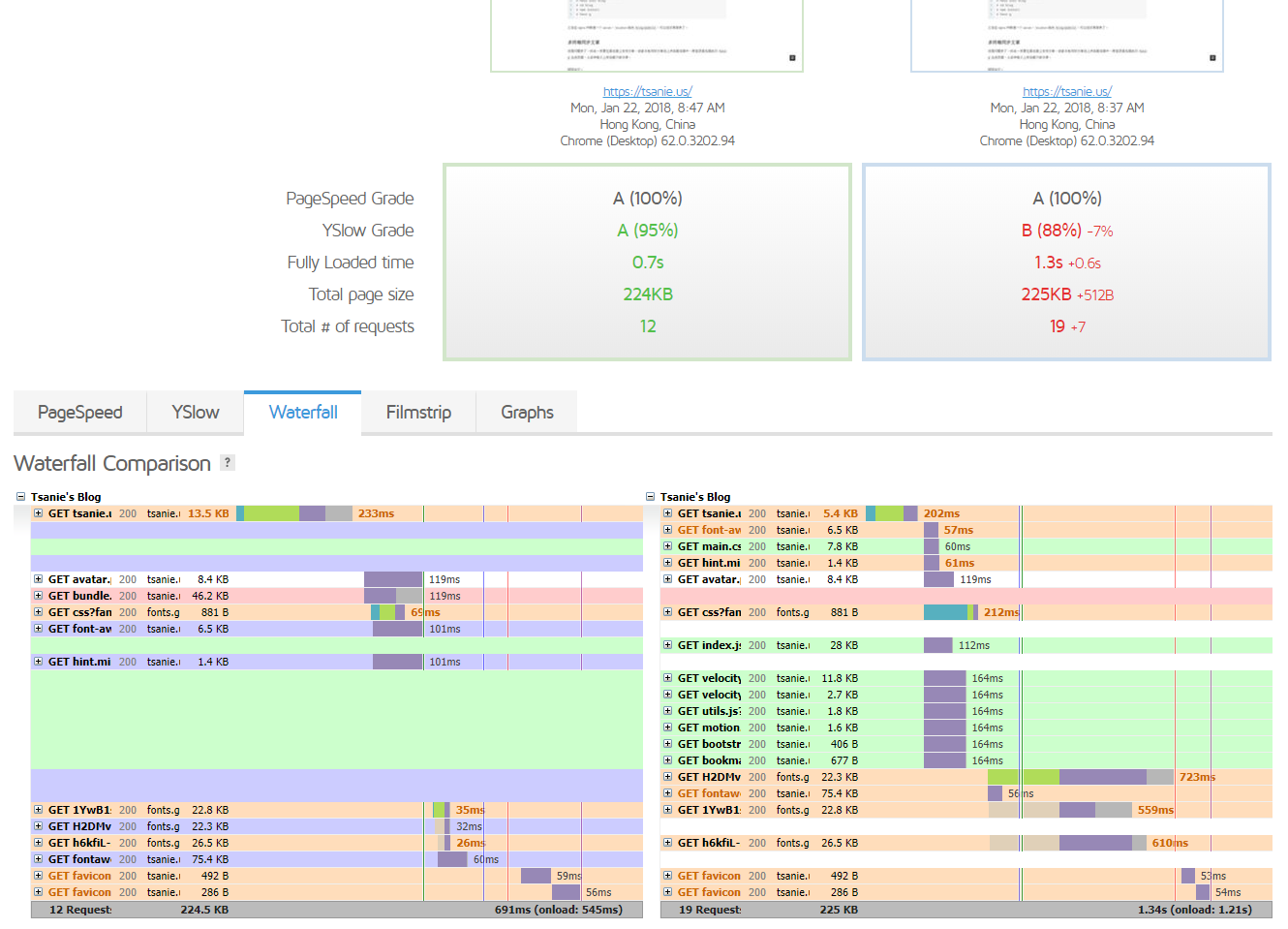
[travis-image]: https://img.shields.io/travis/theme-next/hexo-filter-optimize/master.svg?style=flat-square
[npm-image]: https://img.shields.io/npm/v/hexo-filter-optimize.svg?style=flat-square
[lic-image]: https://img.shields.io/npm/l/hexo-filter-optimize?style=flat-square
[size-image]: https://img.shields.io/github/languages/code-size/theme-next/hexo-filter-optimize?style=flat-square
[dm-image]: https://img.shields.io/npm/dm/hexo-filter-optimize?style=flat-square
[dt-image]: https://img.shields.io/npm/dt/hexo-filter-optimize?style=flat-square
[travis-url]: https://travis-ci.org/theme-next/hexo-filter-optimize
[npm-url]: https://www.npmjs.com/package/hexo-filter-optimize