https://github.com/theoutlander/jest-dashboard
Command Line Dashboard for Jest
https://github.com/theoutlander/jest-dashboard
dashboard jest jest-reporter testing-tools
Last synced: 5 months ago
JSON representation
Command Line Dashboard for Jest
- Host: GitHub
- URL: https://github.com/theoutlander/jest-dashboard
- Owner: theoutlander
- License: mit
- Created: 2017-11-24T23:04:17.000Z (about 8 years ago)
- Default Branch: master
- Last Pushed: 2023-03-01T12:27:35.000Z (almost 3 years ago)
- Last Synced: 2024-11-14T09:48:43.557Z (about 1 year ago)
- Topics: dashboard, jest, jest-reporter, testing-tools
- Language: JavaScript
- Homepage:
- Size: 206 KB
- Stars: 71
- Watchers: 4
- Forks: 4
- Open Issues: 11
-
Metadata Files:
- Readme: README.md
- Contributing: CONTRIBUTING.md
- License: LICENSE
- Code of conduct: CODE_OF_CONDUCT.md
Awesome Lists containing this project
- awesome-jest - jest-dashboard
README
# jest-dashboard
A command line dashboard for [jest](https://github.com/facebook/jest)
[](https://gitter.im/theoutlander/jest-dashboard?utm_source=badge&utm_medium=badge&utm_campaign=pr-badge&utm_content=badge)
[](https://circleci.com/gh/theoutlander/jest-dashboard)
[](https://badge.fury.io/js/jest-dashboard)
[](https://www.npmjs.com/package/jest-dashboard)
[](https://nodesecurity.io/orgs/theoutlander/projects/8322a881-b9be-4c3a-b1d8-27e2a57db9cd)
[](http://makeapullrequest.com)
[](https://github.com/theoutlander/jest-dashboard/blob/master/LICENSE)
## Purpose
When you run tests in jest, you probably see this sort of output:

While that is helpful, it can get quite hard to parse through the noise. The **jest-dashboard** simplifies this.

## Install
```npm install -D jest-dashboard```
[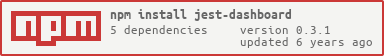](https://npmjs.org/package/jest-dashboard)
## Usage
You can use jest-dashboard in **two ways**:
1). Specify the jest-dashboard reporter as a command line parameter
```
jest --reporters jest-dashboard
```
OR
2). Modify your **jest configuration** file with the following:
```
"reporters": ["jest-dashboard"]
```
and run:
```
jest --config
```
Press **Escape** to quit
## Hot Keys
```
- Switch focus between Table View and Log View
- Quit Dashboard
t - Toggle table view to display Test Files or Test Cases
q - Quit Dashboard
```
## Contribution
This is a work-in-progress and we would like your help. Please consider contributing to this project on one of the following:
- Dashboard Improvements
- Integration with Mocha
- Test Cases
- Examples
## License
MIT License