Ecosyste.ms: Awesome
An open API service indexing awesome lists of open source software.
https://github.com/therebelrobot/mirror-repo
A simple node module that allows you to manually (and cleanly) fork a Github repository into another location. The magic behind therebelrobot/mirror.
https://github.com/therebelrobot/mirror-repo
Last synced: 9 days ago
JSON representation
A simple node module that allows you to manually (and cleanly) fork a Github repository into another location. The magic behind therebelrobot/mirror.
- Host: GitHub
- URL: https://github.com/therebelrobot/mirror-repo
- Owner: therebelrobot
- License: isc
- Created: 2015-10-16T17:17:24.000Z (about 9 years ago)
- Default Branch: master
- Last Pushed: 2017-08-08T20:00:27.000Z (over 7 years ago)
- Last Synced: 2024-12-08T13:38:17.023Z (about 1 month ago)
- Language: JavaScript
- Homepage: http://mirror.therebelrobot.com
- Size: 44.9 KB
- Stars: 2
- Watchers: 2
- Forks: 1
- Open Issues: 4
-
Metadata Files:
- Readme: README.md
- License: LICENSE
Awesome Lists containing this project
README
# mirror-repo
[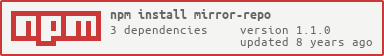](https://nodei.co/npm/mirror-repo/)
[](https://nodei.co/npm/mirror-repo/)
[](https://github.com/feross/standard)
[](https://david-dm.org/therebelrobot/mirror)
A node utility to manually clone Github repositories.
Github, by design, restricts the number of times you can fork a repo into a single account. Even then, after forking, you are bound to the upstream in your repo page, which if you are doing an iterative work can sometimes be a hinderance to marketing. There are [hacks](https://adrianshort.org/create-multiple-forks-of-a-github-repo/) and [workarounds](https://help.github.com/articles/duplicating-a-repository/) for this, but **mirror** allows you to manually clone a repo with a single command.
## Installation
```bash
npm i mirror-repo
```
## Usage
To use mirror, you'll need to generate a Github Personal Access Token, [found here](https://github.com/settings/tokens). You should only grant this token the permissions it needs, which is ***repo***. (If you discover it needs other permissions besides that, lemme know)
### API
```
var mirror = require('mirror-repo')
var mirrorOpts = {
username: username,
token: token,
host: 'github.com',
source: {
account: 'other-user',
repo: 'other-repo'
},
target: {
account: 'your-user',
repo: 'your-repo'
},
create: true
}
mirror.repo(mirrorOpts)
.then(function (data) {
console.log('mirror was successful!')
})
.catch(function (err) {
console..error(err)
})
```
## Contributing
### What is needed
Moar tests
## License
ISC