https://github.com/theron-wang/VS2022-Editor-Support-for-Tailwind-CSS
Unofficial VS2022 Tailwind CSS extension for IntelliSense, linting, sorting, and more to enhance the development experience in Visual Studio 2022.
https://github.com/theron-wang/VS2022-Editor-Support-for-Tailwind-CSS
Last synced: 3 months ago
JSON representation
Unofficial VS2022 Tailwind CSS extension for IntelliSense, linting, sorting, and more to enhance the development experience in Visual Studio 2022.
- Host: GitHub
- URL: https://github.com/theron-wang/VS2022-Editor-Support-for-Tailwind-CSS
- Owner: theron-wang
- License: mit
- Created: 2023-07-20T15:45:51.000Z (over 2 years ago)
- Default Branch: main
- Last Pushed: 2024-12-31T04:40:54.000Z (11 months ago)
- Last Synced: 2024-12-31T05:26:52.522Z (11 months ago)
- Language: C#
- Homepage: https://marketplace.visualstudio.com/items?itemName=TheronWang.TailwindCSSIntellisense
- Size: 3.87 MB
- Stars: 97
- Watchers: 4
- Forks: 6
- Open Issues: 2
-
Metadata Files:
- Readme: README.md
- Changelog: CHANGELOG.md
- Funding: .github/FUNDING.yml
- License: LICENSE
Awesome Lists containing this project
- fucking-awesome-tailwindcss - Editor support for VS2022 - IntelliSense, linting, sorting, and more in Visual Studio 2022. (IDE extensions)
- awesome-tailwindcss - Editor support for VS2022 - IntelliSense, linting, sorting, and more in Visual Studio 2022. (IDE extensions)
README
# Tailwind CSS VS2022 Editor Support
  
Bring IntelliSense, linting, class sorting, build tools, and more to Tailwind CSS development in Visual Studio 2022.
> **Note**: This extension best supports the latest versions of Tailwind CSS (v3, v4, and v4.1).
- [Download from the Visual Studio Marketplace](https://marketplace.visualstudio.com/items?itemName=TheronWang.TailwindCSSIntellisense)
- [Getting Started Guide](https://github.com/theron-wang/VS2022-Editor-Support-for-Tailwind-CSS/blob/main/Getting-Started.md)
## Changelog
For information on recent updates, see [the changelog](https://github.com/theron-wang/VS2022-Editor-Support-for-Tailwind-CSS/blob/main/CHANGELOG.md).
## Disclaimer
This is **not** an official Tailwind CSS extension and has **no affiliation** with Tailwind Labs Inc.
## Prerequisites
This extension uses `npm` and `node`, so you should have them installed.
To check if you have `npm` installed, run `npm -v` in the terminal.
If you do not have `npm` installed, follow the [official install guide](https://docs.npmjs.com/downloading-and-installing-node-js-and-npm) from the official npm docs.
## Setup
The extension activates when:
- Your solution has a `tailwind.config.{js,cjs,mjs,ts,cts,mts}` file (for v3), or
- You're using Tailwind v4 and importing it in a `.css` file (`@import "tailwindcss"`)
If your config file isn't detected, right-click it in Solution Explorer → **Set as configuration file**.
## Features
### IntelliSense
Get Tailwind class suggestions in Razor, HTML, and CSS files:
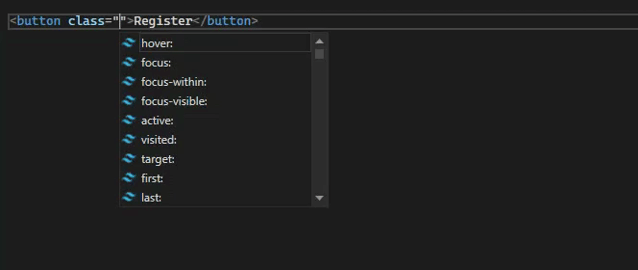
### Linting
Automatically flags:
- Conflicting classes
- Invalid `theme()`, `screen()`, or `@tailwind` usage
Note: Visual Studio might still flag some Tailwind features like `@apply` as errors—extensions can't override these tags.
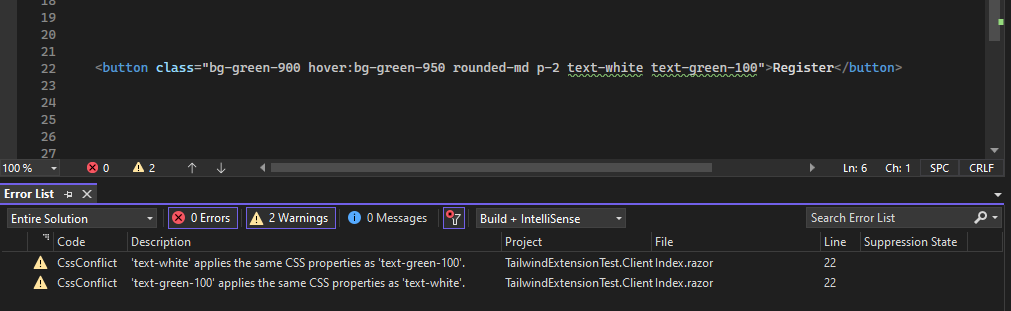
### Class Sorting
Sort Tailwind classes:
- Automatically on save or build
- Manually from the **Tools** menu
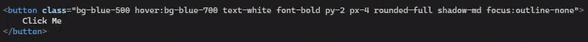
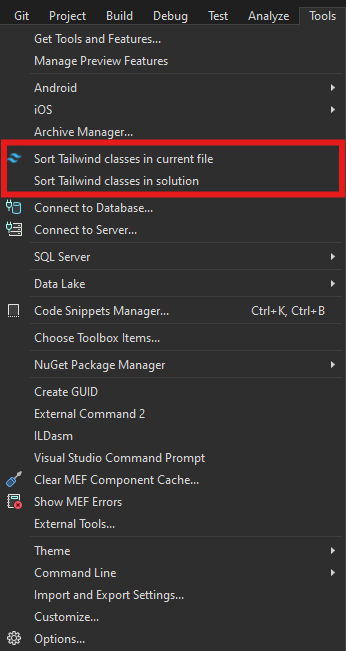
### Build Integration
The extension can build your Tailwind CSS output when you build your project (or manually from the **Build** menu).
- Make sure your input/output CSS files are defined
- Output and errors appear in the Build output window
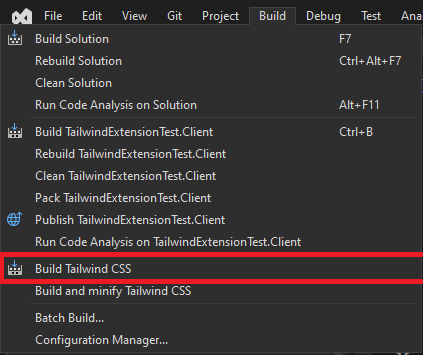
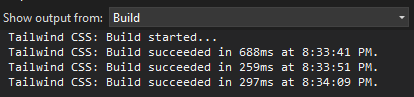
To configure build and configuration files, right-click `.js`, `.ts`, or `.css` files:
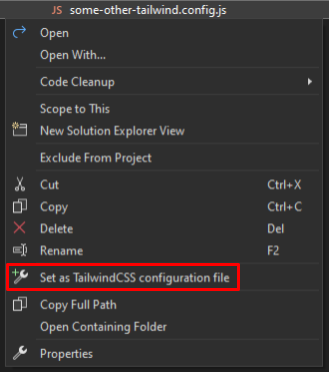
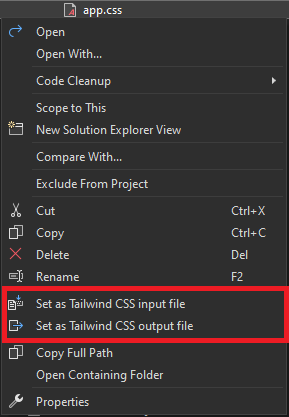
Settings are saved in a `tailwind.extension.json` file in your project root.
### NPM Integration
Start quickly by right-clicking your project and selecting a startup task:
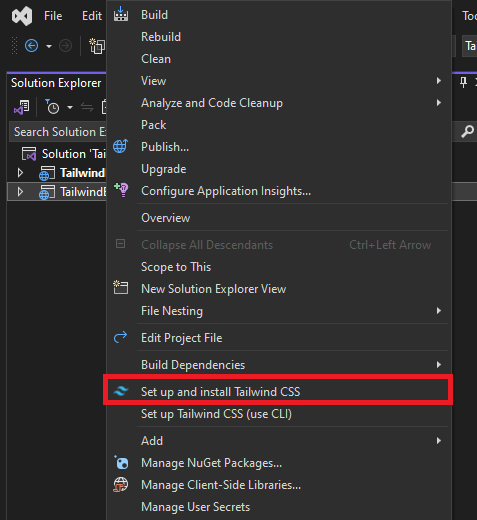
Using the Tailwind CLI?
- Set its path under **Tools > Options > Tailwind CSS IntelliSense > Tailwind CLI path**
- Click **Set up Tailwind CSS (use CLI)**
Want to use a custom build script?
- Define it in your `package.json`
- Set the script name in the extension options (`npm run your-script-name`)
### Extension Options
Find global extension settings in:
> **Tools > Options > Tailwind CSS IntelliSense**
More details: [Getting Started – Extension Configuration](https://github.com/theron-wang/VS2022-Editor-Support-for-Tailwind-CSS/blob/main/Getting-Started.md#extension-configuration)
## Troubleshooting
### Build Issues
If your CSS isn't updating:
- Check the **Build output** window for Tailwind errors.
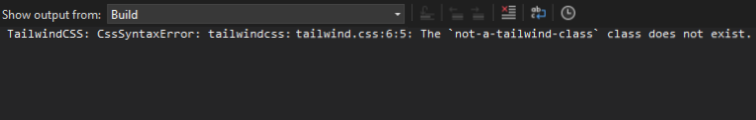
### Extension Issues
If the extension crashes or behaves unexpectedly:
- Check the Extensions output window for detailed logs.
## Support
To report issues or share feature suggestions, feel free to create an issue [on GitHub](https://github.com/theron-wang/VS2022-Editor-Support-for-Tailwind-CSS/issues/new).
If this extension has helped you, please consider [leaving a small donation](https://github.com/sponsors/theron-wang) to support development!