Ecosyste.ms: Awesome
An open API service indexing awesome lists of open source software.
https://github.com/therookiecoder/snowyleavesplus
When it is snowing, leaves will slowly turn white, and when it is not, they will turn back to normal
https://github.com/therookiecoder/snowyleavesplus
Last synced: 2 months ago
JSON representation
When it is snowing, leaves will slowly turn white, and when it is not, they will turn back to normal
- Host: GitHub
- URL: https://github.com/therookiecoder/snowyleavesplus
- Owner: theRookieCoder
- License: mpl-2.0
- Created: 2022-04-11T17:19:11.000Z (over 2 years ago)
- Default Branch: master
- Last Pushed: 2024-09-13T17:45:43.000Z (4 months ago)
- Last Synced: 2024-09-14T08:45:51.081Z (4 months ago)
- Language: Java
- Homepage: https://modrinth.com/mod/snowyleavesplus
- Size: 1.89 MB
- Stars: 12
- Watchers: 4
- Forks: 3
- Open Issues: 5
-
Metadata Files:
- Readme: README.md
- License: LICENSE
Awesome Lists containing this project
README
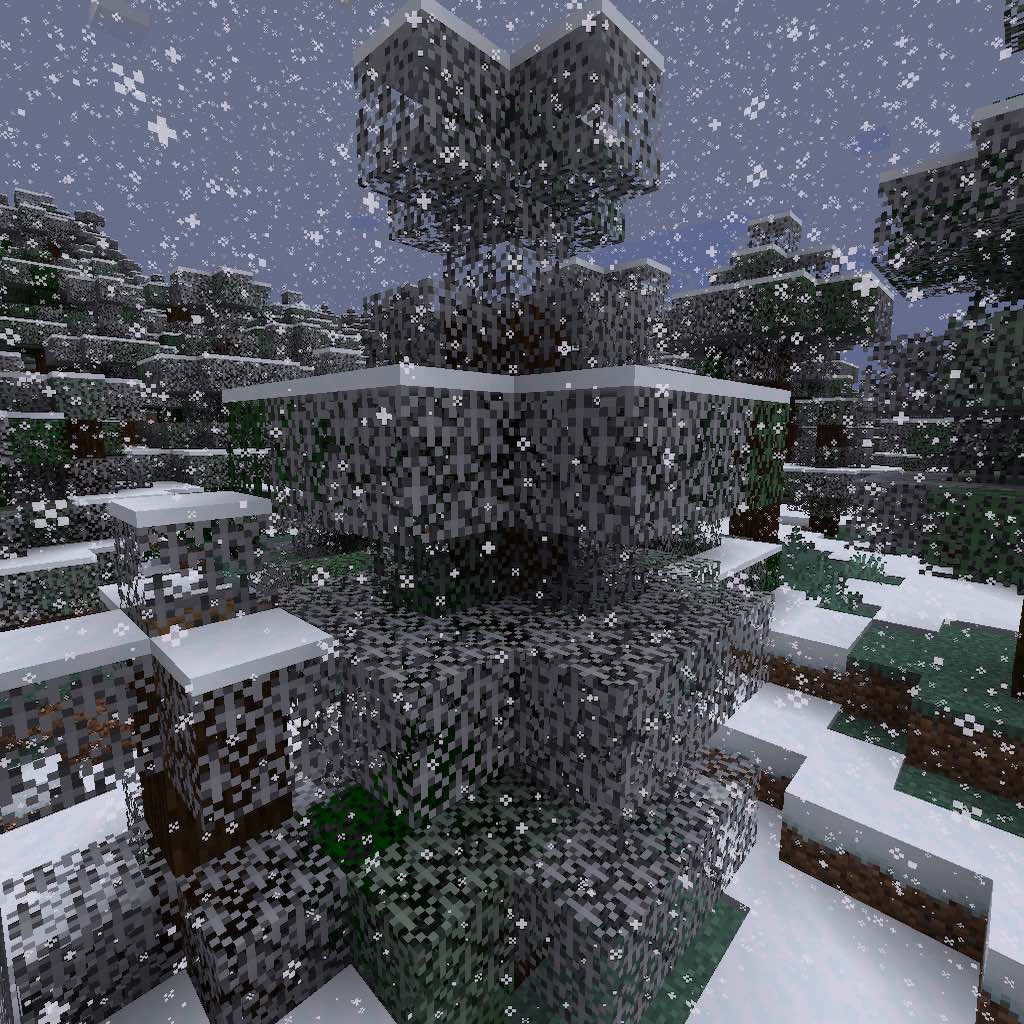
# SnowyLeavesPlus
In Bedrock Edition, leaves slowly turn white when it is snowing.
SnowyLeavesPlus brings this feature to Java Edition!
When it is snowing, leaves will slowly turn white, and when it is not, they will turn back to normal.
## Installation
You can install SnowyLeavesPlus by downloading it from any of the following:
[](https://modrinth.com/mod/snowyleavesplus)
[](https://github.com/theRookieCoder/SnowyLeavesPlus/releases)
[](https://www.curseforge.com/minecraft/mc-mods/snowyleavesplus)
You will also need (Quilted) Fabric API. Put the mod files in your `mods` folder, and load Minecraft using [Fabric](https://fabricmc.net/use/installer) or [Quilt](https://quiltmc.org/en/install).
You can also use a mod manager like [GDLauncher](https://gdlauncher.com), [Prism Launcher](https://prismlauncher.org), or my own [ferium](https://github.com/gorilla-devs/ferium).
## Compiling from Source
Prerequisites: JDK 17
1. Clone this repository by running `git clone https://github.com/theRookieCoder/SnowyLeavesPlus.git` or `gh repo clone theRookieCoder/SnowyLeavesPlus`
2. Build the project by running `./gradlew build`
3. The mod jar file can be found at `build/libs/`