Ecosyste.ms: Awesome
An open API service indexing awesome lists of open source software.
https://github.com/thiagohrcosta/api-digital-library
The API Digital Library is a Python-based web application that leverages technologies such as Python 3, SQL Alchemy, Flask, and MySQL to provide a platform for users to manage their book collections. This project serves as a practical exercise in developing a robust API, focusing on fundamental principles and best practices.
https://github.com/thiagohrcosta/api-digital-library
api-rest docker flask-application mysql python3 sql-alchemy
Last synced: about 20 hours ago
JSON representation
The API Digital Library is a Python-based web application that leverages technologies such as Python 3, SQL Alchemy, Flask, and MySQL to provide a platform for users to manage their book collections. This project serves as a practical exercise in developing a robust API, focusing on fundamental principles and best practices.
- Host: GitHub
- URL: https://github.com/thiagohrcosta/api-digital-library
- Owner: thiagohrcosta
- Created: 2024-01-27T01:06:47.000Z (8 months ago)
- Default Branch: main
- Last Pushed: 2024-02-03T22:19:59.000Z (8 months ago)
- Last Synced: 2024-02-03T23:23:29.544Z (8 months ago)
- Topics: api-rest, docker, flask-application, mysql, python3, sql-alchemy
- Language: Python
- Homepage:
- Size: 29.3 KB
- Stars: 0
- Watchers: 1
- Forks: 0
- Open Issues: 0
-
Metadata Files:
- Readme: README.md
Awesome Lists containing this project
README
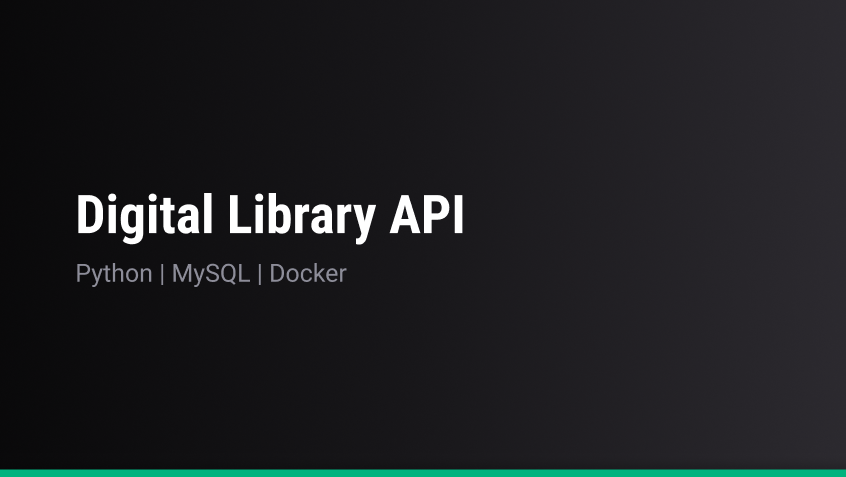
# API Digital Library
## Technologies
   
## Overview
The API Digital Library is a Python-based web application that leverages technologies such as Python 3, SQL Alchemy, Flask, and MySQL to provide a platform for users to manage their book collections. This project serves as a practical exercise in developing a robust API, focusing on fundamental principles and best practices.
## Features
- **User Authentication:** Users can create accounts, log in, and manage their bookshelves.
- **Book Management:** Users can add, view, and remove books from their personal bookshelves.
- **Admin Privileges:** Only users with admin access have the authority to create, update, and delete authors and books.
- **Database Integration:** The application utilizes SQL Alchemy to interact with a relational database, enhancing data storage and retrieval capabilities.
- **Dockerization:** The project is containerized using Docker, facilitating easy deployment and scalability.
## Main Objectives
The primary objectives of the API Digital Library project are:
1. **Skill Development:** Gain practical experience in developing APIs using Python and related technologies.
2. **Database Interaction:** Learn how to work with a relational database (MySQL) and utilize SQL Alchemy for efficient data management.
3. **User Authentication:** Implement user authentication mechanisms to secure account creation and access to specific features.
4. **Testing Practices:** Achieve comprehensive test coverage using the Coverage library and Pytest, ensuring the reliability of the application.
## Usage
### Setup
1. Clone the repository to your local machine:
bashCopy code
`git clone https://github.com/your-username/api-digital-library.git`
2. Navigate to the project directory:
bashCopy code
`cd api-digital-library`
3. Install the required dependencies:
bashCopy code
`pip install -r requirements.txt`
### Running the Application
1. Build and run the Docker container:
bashCopy code
`docker-compose up -d`
2. Access the application at http://localhost:5000.
### Testing
1. Run the test suite:
bashCopy code
`coverage run -m pytest`
2. View the test coverage report:
bashCopy code
`coverage report`
## Notes
- Ensure that you have Docker and Python 3 installed on your machine before running the application.
- For admin privileges, customize the user roles and access controls in the application code.